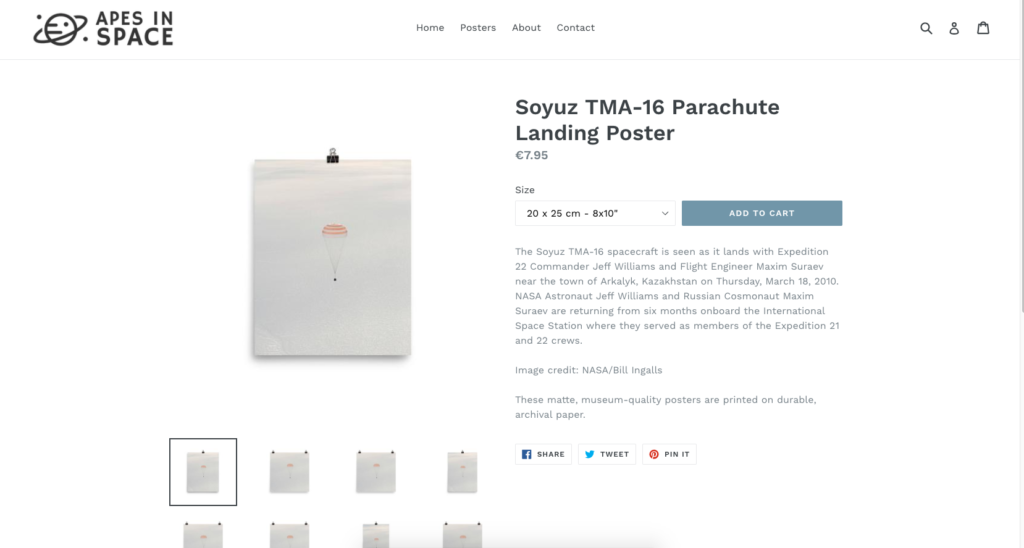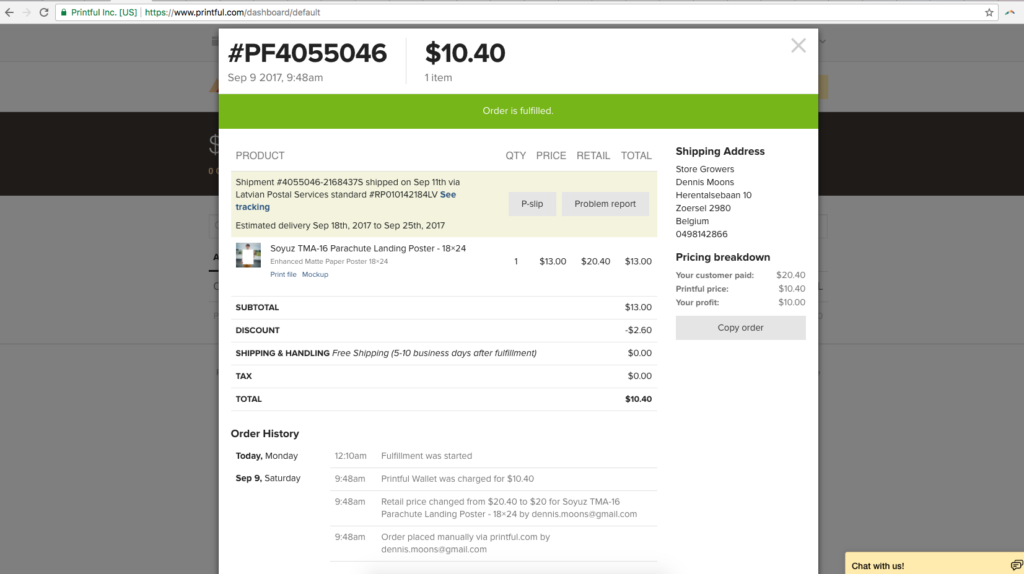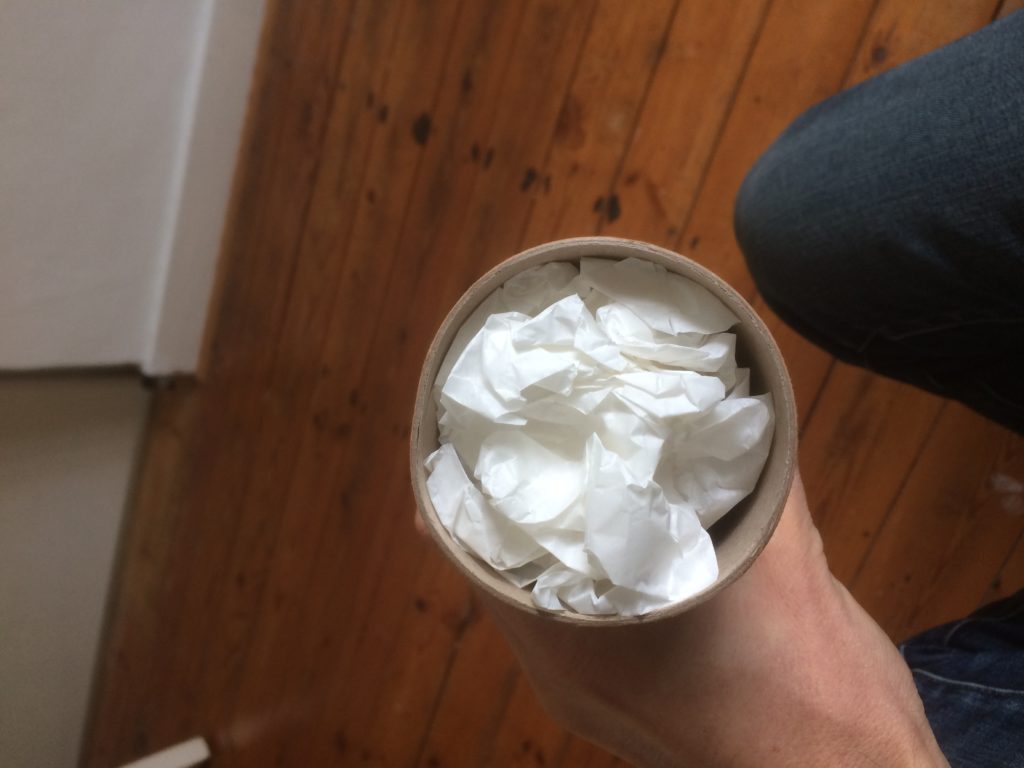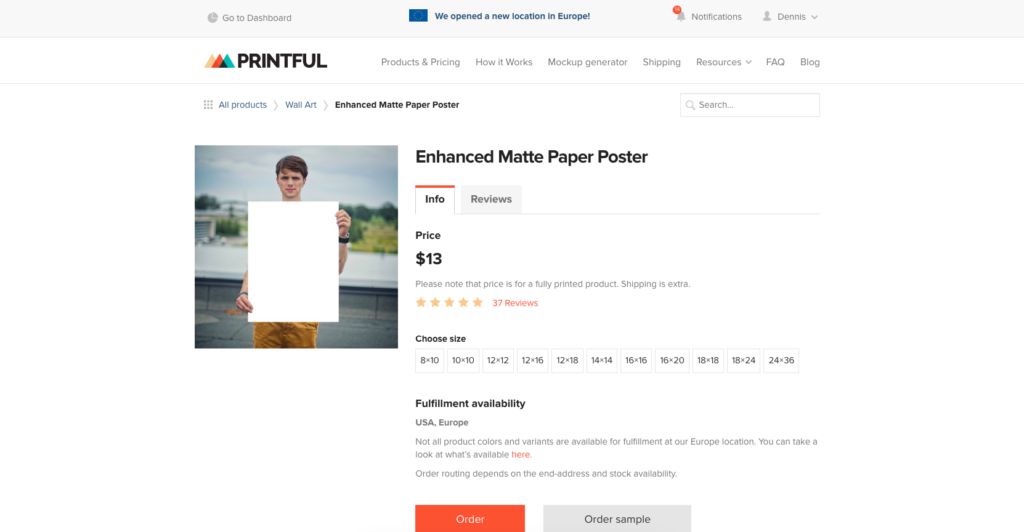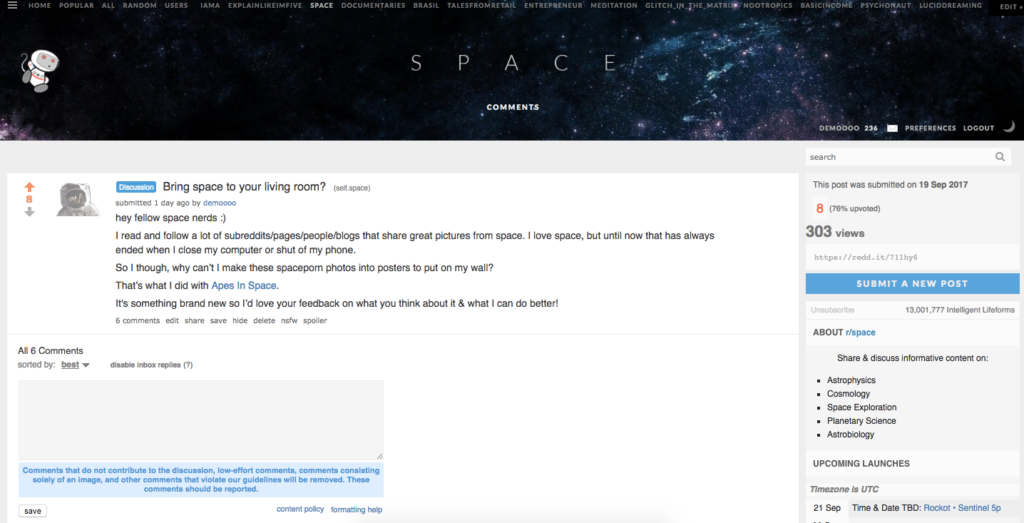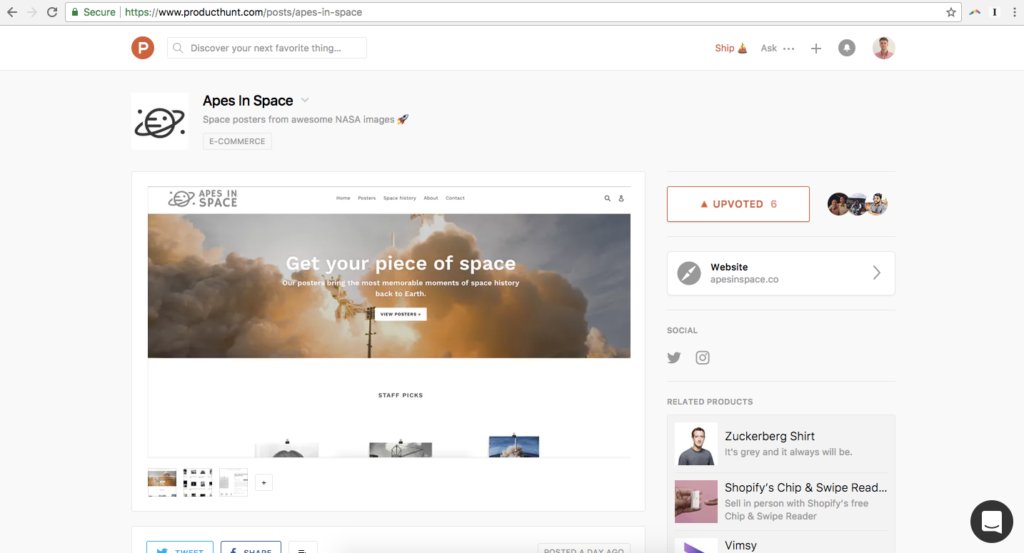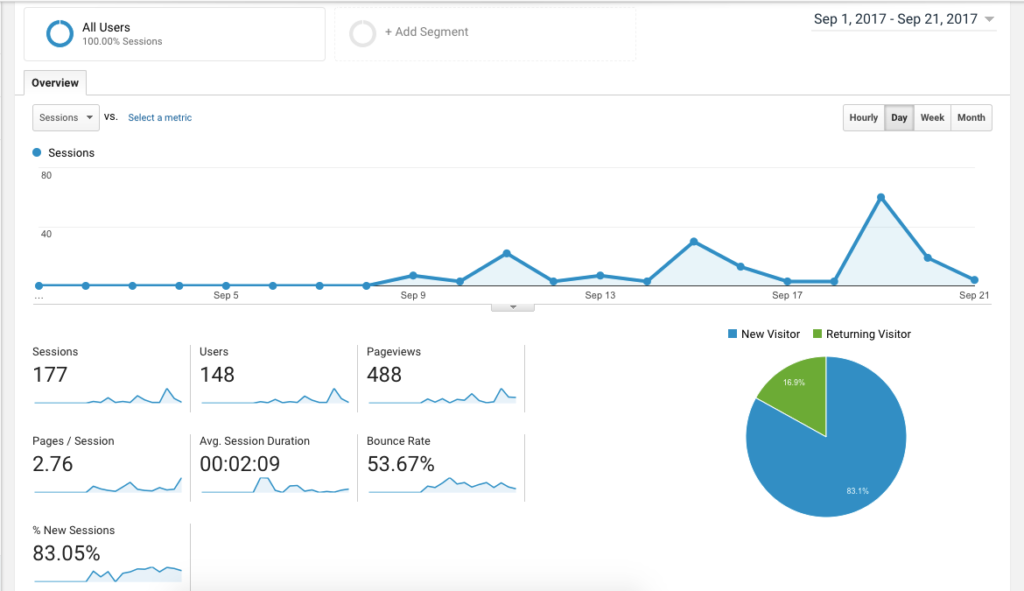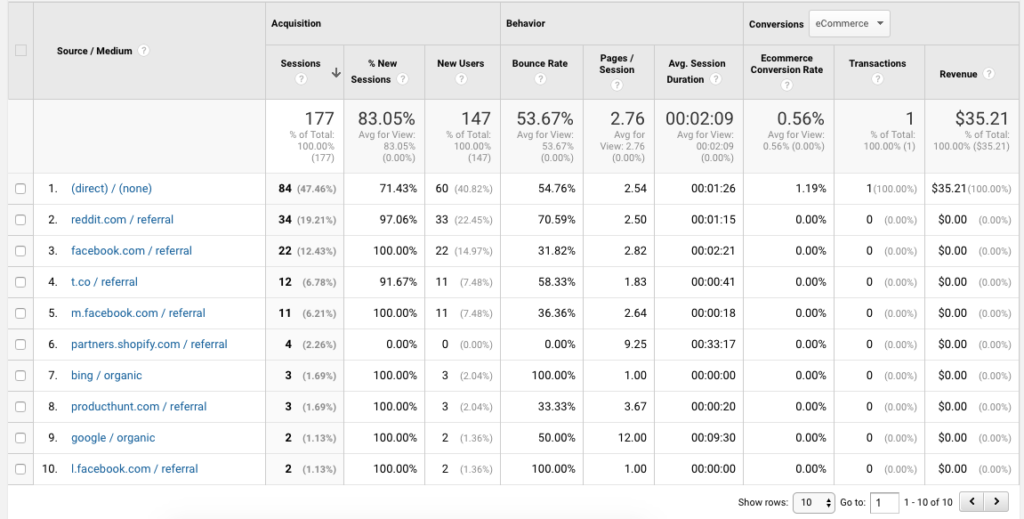The best way to learn is to do.
The second best way is to see someone do in as much detail as possible.
I try to go as much in detail as possible in my articles and videos but some stuff is off-limits to protect the businesses I work with.
To be completely transparent I’ve long wanted to start my own online store and document the whole process.
So on a rainy Saturday I started livestreaming and opened up a new store.
Because I have too many projects that never got off the ground, my main goal for those first days was to ship something. It didn’t matter if there were some rough edges, the main requirement was that people could buy a product.
Shipping is the part that requires a HUGE amount of energy. Once you’ve done that, it’s a lot easier to make improve on it later.
I usually only get involved with businesses that are well along their journey. That’s after they’ve had the first idea, sourced products and got version 1 of their online store off the ground. So another reason for this project was to get hands-on experience of some other parts of an ecommerce business. Things like merchandising to customer service to fulfilment.
The rest of this article will describe the whole process from idea to launch.
Want to stay up to date on what’s going on with this new store? I’ll be sharing everything that happens, so be sure to sign up now!
It’s a long article, you can read it all or use the links below to find the most interesting parts to you:
- Idea
- Name
- Logo
- Finding Images
- Shopify store set up
- Printing on demand service
- Custom domain name
- Product creation
- Picking a Shopify theme
- Navigation
- Designing the homepage
- Creating an about page
- Adding system pages
- Test order
- Product prices
- Shipping rates
- Customer experience
- Launch plan
- Launch results
- Financials
- Feelings
- What’s next?
1. Idea
I’ve been thinking for a while about how popular this idea of ecommerce on autopilot is. It’s crazy how many people are starting dropshipping business.
So I wanted to explore how little it takes to start a store.
My basic ideas was to turn cool NASA images that are in the public domain into posters that are printed on demand. That way I could create and sell products without any upfront costs on my end.
2. Name
Coming up with a good, unique and memorable name (with a domain that’s available) isn’t easy. To do this on the spot while livestreaming made my brain sweat 🙂
To come up with a good brand name, I started by exploring the core thing that I’m offering: space & posters.
Then I used tools like Thesaurus, Urban Dictionary and Goodreads quotes to widen my search.
Keyword research tools like Übersuggest or Keywordtool.io are also great to find what’s working.
These didn’t give me any solid ideas. So I started going over all the images I was going to use for my posts to find some inspiration.
Here is a list of what I went through:
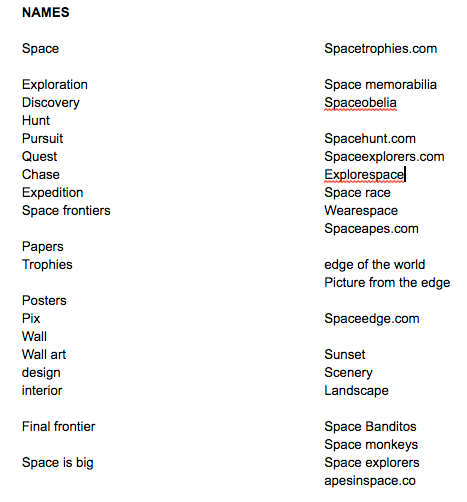
Then one of the people in the live chat made a suggestion: monkeys in space
Which I riffed on and came up with Apes In Space.
A quick Google search showed some other people using it, but no big companies or websites.
It’s also not boring or tied to the product that I’m currently selling: posters. That leaves the door open for the future if I want to do add different products.
3. Logo
I wanted to create a simply logo to go with the name.
My goto place for these kinds of graphic work is Canva. They make it really easy for non-designers to produce stuff that looks good,
They also have a huge set pre-made layouts & logos. I always browse through these to get some inspiration for colors, fonts and layouts.
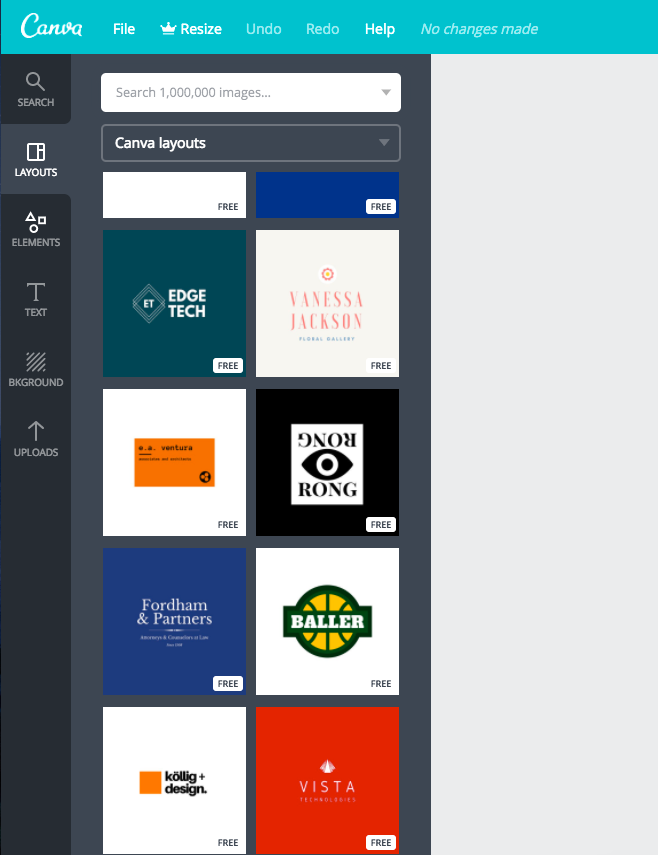
I found a design with a font I liked (can’t track it down anymore while writing this post). But it was very simple: an icon + text below.
I tried to find an icon that was more fitting like a rocket or planet, but Canva didn’t have nice ones.
So I headed over to a site called Nounproject. They’ve got great icons. You can use them for free if you credit them or for a small fee ($1-2/icon) without any attribution.
I found a planet icon I liked so put them together:

I thought it looked a bit too boring so I wasted like 20 minutes making the planets in a different color. When I finally created the image it looked weird. So I decided to stick with the logo I had for now.
4. Finding images
This was a ton of fun.
NASA has a lot of images uploaded on archive.org.
I scrolled through the ones that were the most iconic, with high enough quality to make a posters from and made sure they were in the public domain.
I don’t want to get in trouble with image rights and stuff, so having them in the public domain was essential.
So I downloaded the image and copied the description that accompanied the picture.
That would be an ok product description to start of with. Some are pretty dry, but that’s great because they contain the right keywords for now.
Improving that could be on of the things to tackle later, but it’s not really a priority right now
I know that to make this into a thing, I’ll need to 100x the number of posters I sell. Plenty of sources to pick from: NASA, WIikipedia, etc.
I’ll just have to find a way to outsource this very manual work.
5. Shopify store set up
I set up my online store using Shopify. I’ve worked with them before and also got a lot of clients on the platform.
Their main advantage in this challenge was speed. It’s so easy to get up and running. Setting up the online store literally took 10 minutes.
Over the longer term, their whole ecosystem is the main benefit. With so many merchants on the platform, the options when it comes regards to support, design, apps, tools or custom development are simply the best on the market.
I didn’t do a lot of tweaking: filled in the basic information and uploaded my logo.
Then I added a payment provider so I can accept payments. I’ve been using Stripe to accept payments in my other business, so they were my preferred option.
The other part of my setup was the printing on demand service that’s going to print my posters.
6. Printing on demand service
To print my posters I choose Printful.
Some people during the live chat asked why I picked them over similar services. Reason is that a couple of years ago I used them for another project and was happy with the results they provided. Since then I’ve also recommended them to a friend who is happy with the quality and customer service they provide.
But to be completely honest I wanted to keep moving so I didn’t do any research of alternative printing on demand companies. It’s possible that their product prices, shipping costs or shipping speeds aren’t the best deal on the market anymore. But since there are no upfront costs, there is no point spending valuable time comparing providers for a couple of dollars.
Once I get revenue coming in, it makes more sense to revisit our biggest cost to improve the profitability.
One thing I really like is that they’ve recently opened a European fulfilment center in Latvia. I’ll have to see what that means for shipping costs & speeds. But since I’m based in Europe, that will be great!
7. Custom domain name
By default, Shopify stores use a subdomain: apesinspace.myshopify.com
This isn’t great for branding or SEO.
So I used Namecheap to register my own domain. The .com extension was already taken, so I registered the .co domain: apesinspace.co
I’m not too worried about that since no one knows the brand yet.
To configure this custom domain, you first you need to make changes to the Namecheap DNS settings and point them to Shopify. These took like 12 hours to complete, which is long, but it can take up to 24h.
8. Product creation
This is probably where I’ve spent most of the time (about 4 hours of the 12 or so in total).
My product creation process worked like this:
- Upload image to Printful
- Select poster sizes
- Add title, description
- Set price
I had saved about 40 images or something from really cool and epic moments in space history like this one:
That might look like a boring rocket to you, but it’s actually the rocket that contained Laika, the first dog in space!
Reason I show it to you here is that many of these images are old, the above one if from 1957. The digital version of these images also aren’t very high quality.
Luckily Printful checks for this to ensure all pictures have a big enough resolution for the resolution I’m trying to print them on.
That meant that I couldn’t use a lot of the pictures. Which is unfortunate.
Some picture with an acceptable resolution are only available in smaller sizes, a good compromise.
I went through this process numerous times and got about 18 products up. Each available in about 5-10 different sizes.
This was a very time consuming process, so in the future, I’ll probably look for an easier way to create these products.
9. Picking a Shopify theme
You need a good design for your store.
Good means something that’s intuitive, functional and works across different devices.
Many new store owners get lost in the details of their design. Making endless tweaks, buying multiple themes or even getting a custom theme made!
There are some cases where this is warranted: if you’re an existing brand or are moving from a different platform and want a 1-on-1 copy, or have very specific requirements.
But I know that in this case, a 20% better design won’t move the needle.
So I checked out a couple of the free themes that are provided by Shopify and picked one of those, their Debut theme.
Over time I might need a better design, but by then I’ll have a better idea of what features this design is lacking or what my customers are asking for.
10. Navigation
Usually you don’t exactly know why a visitor lands on your website at that specific point in time. That’s why it’s important to make it easy for them to find the information they want or need right then.
A good navigation menu is key. I made sure I linked to the most important pages from my header and footer.
As I start offering more products, I will need better ways for people to browse the products: create different categories, related products, etc.
11. Designing the homepage
The theme I chose is pretty simple and it has a very simple homepage.
The theme allows for a carrousel, which is kind of like a slideshow. But just because the option is there and you’ve seen it on other sites, doesn’t mean that you have to use it. They are confusing to a visitor and don’t work well. So I wanted to avoid them on my own store.
For now my above the fold homepage is a simple image with some text to grab the visitors and a clear call to action.
Because the design is pretty black & white, I wanted to choose an image with a lot of color and power. What better than a rocket lifting off 🙂
With the headlines I wanted to grab the attention of the visitors and show what we’re about. I don’t know anything about my customers yet, so as I get to know them better, I’ll probably be able to write something better.
Below I’ve included a collection called staff picks. My main goal is to provide a starting point for visitors that aren’t sure what to do or where to go. Bestseller, new arrivals or sales sections or great for this.
Then the footer is a simple one with mostly functional links and an email sign-up page.
The function of a homepage is to present the brand and offer people a couple of possible interactions based on what they want to do.
Most visitors won’t be ready to buy, and that’s ok. But if you want to keep them interested, you do need to give them some alternatives: have them browse through the collection, read up on some of the content that we have, tell them more about who is behind the store and why it is there, etc.
Once I develop the marketing strategy a bit better, I’ll include a section with more informational related content. That will help to draw people into our funnel.
Adding a new section is done easily through Shopify’s drag and drop page builder. So I know I can make these tweaks pretty quickly.
Here is what the homepage looks like right now:
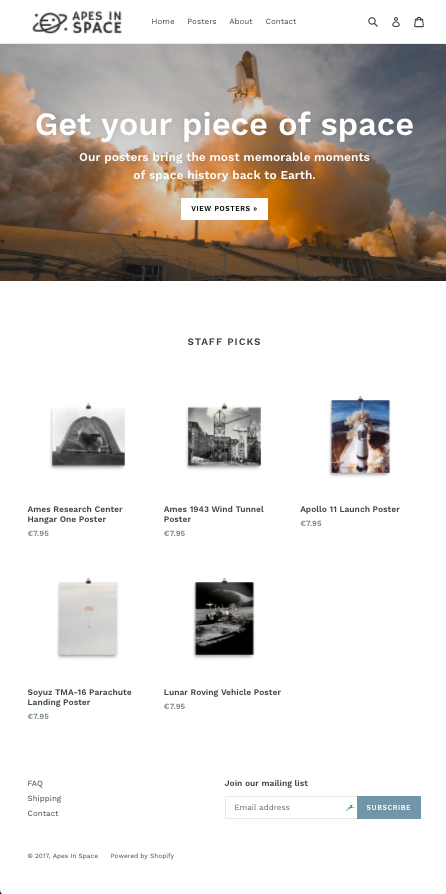
11. Creating the about page
When putting together the about page I needed to think a bit more about the brand and what I was trying to do.
During research I came across this quote:
“You develop an instant global consciousness, a people orientation, an intense dissatisfaction with the state of the world, and a compulsion to do something about it. From out there on the moon, international politics look so petty. You want to grab a politician by the scruff of the neck and drag him a quarter of a million miles out and say, ‘Look at that, you son of a bitch.”
― Edgar D. Mitchell, NASA astronaut
That perfectly encapsulated why I came up with this particular idea. So I wrote a couple of lines to accompany the quote et voila.
No doubt I’ll have to revisit this page to flesh it out a bit more, maybe get a bit more personal.
12. Adding other pages
If you want to make sales you have to take away objections or doubts that potential customers will have.
Being clear on your shipping speeds, shipping cost and returns is key to make that happen.
I created an FAQ page to address these concerns. This page will probably expand as the business grows and more customer questions come in.
Next to that you also need a contact page where you show how they can reach you. A lesser known role of this page is to show that your business is legit. So the more info you show here, the more trust you’ll get form your visitor.
Besides that, your business also needs some extras like a privacy policy and terms of service.
I usually want to skip ahead quickly and ignore these pages. But regulations are getting stricter so you need to pay attention to these.
Luckily Shopify has a great feature which generates these pages for you. All you need to do is review & adapt. How cool is that 🙂
13. Test order
Before selling to new customers I wanted to make sure the quality of my products is solid. So I ordered this awesome Soyuz poster:
Through Printful, you’re able to order products for yourself at cost.
3 days later, I already got my poster in the mail:
14. Product prices
I don’t have a good grasp yet about the products and competitors, so I went ahead with the suggestions of Printful: adding a 65% markup on top of cost.
You can see their pricing here:
For now, I’m happy with 65% margins. They should leave me plenty of room to work with or cover some unforeseen costs.
As I get to know my visitors and customers I’ll need to see if these prices makes sense for the products I’m selling.
When I created my products in Printful I just blindly followed the prices that they suggested. Because they calculate it as cost + 65%, the result was that my prices looked pretty random: €8.31, €15.46, etc.
So I went back in and rounded them off to make them look less made up. I’ll have to see how that looks in other currencies. Next time I import products I’ll have to make sure this is done from the start, as updating all prices was a hassle.
15. Shipping rates
To decide on the shipping prices, I just copied the shipping rates that Printful charges me. That way I just break even on the shipping.
If the orders pick up, I’ll probably figure out a free shipping threshold or I might cut the shipping rates and take a bit out of my margin to increase volume.
16. Customer experience
Printful’s main target market is the US. So that means that all of the sizes it uses are in inches.
That’s a problem if you want to sell internationally.
Going from inches and feet to centimeters and meters always involves a lot of mental work for visitors. And that’s exactly what I want to avoid.
So I quickly calculated all the poster sizes to make sure everyone can understand what I’m selling:
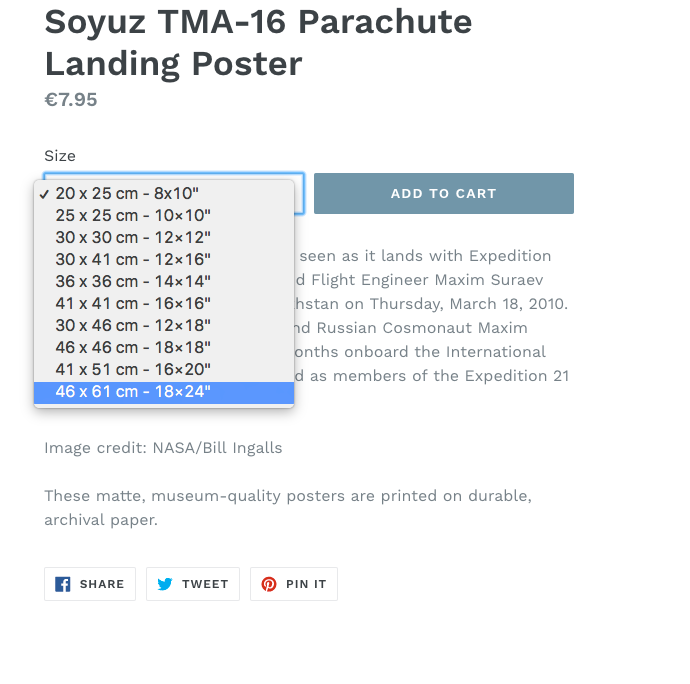
In Shopify, these sizes are the product variation names. Unlike the prices, I couldn’t update the product variation names in bulk, so I had to go to the products info for each one and update it.
That was a very manual process, but I’m happy with the result.
17. Launch plan
My launch goals were pretty modest:
- Get the store out there (maybe get a couple of other sites linking to it)
- Get feedback from potential customers
I know how hard it is to get traction, so I wasn’t expecting a ton of traffic or any sales. Just to establish a foundation which I can build on with ongoing marketing efforts.
To do the above I needed to find places where people are already talking about space and enter in that conversation.
The actual message is different from platform to platform. But there is one golden rule of marketing: the less it looks like an ad, the better it will work.
Platforms like Reddit can have truly AMAZING results. But that works only if you fuel the curiosity. People don’t come to Reddit to see and your super pushy post on their homepage, so Reddit makes sure that it doesn’t get there.
To leverage the huge reach of these platforms, you have to know why people use a particular platform and what they want to see there.
If you’re very direct and promotional, that virality doesn’t kicks in.
That balance is very tricky, especially because the best marketing taps into what your customer wants, needs and dreams about. I don’t know these things yet, so probably won’t hit a home run straight away.
That’s a lot of talk and disclaimer, so let me show you what I did 🙂
Platforms:
- Facebook groups
- Product Hunt
I’ve used most of the sites before, but a couple of new ones.
Facebook Groups
The reach of Facebook groups has decreased A LOT over the last year or so. They’ve mainly decreased the amount of Facebook Groups “real estate” in your News feed. That has led to less traffic and engagement within the groups.
But it’s still a solid great to find relevant communities.
When I’m new to a community (and don’t know the rules or conventions) I usually take a very honest and straightforward approach.
So this was the message I used:
hey fellow space fans 😊
I read and follow a lot of pages/people/blogs that share great pictures from space. I love space, but until now that has always ended when I close my computer or shut off my phone.
So I though, why can’t I make these epic photos into posters to put on my wall?
That’s what I did with Apes In Space (https://apesinspace.co). It’ a shop that sells these kind of posts with epic moments of space history.
It’s something brand new so I’d love your feedback on what you think about it & what I can do better.
Then I needed to find good groups to post it in.
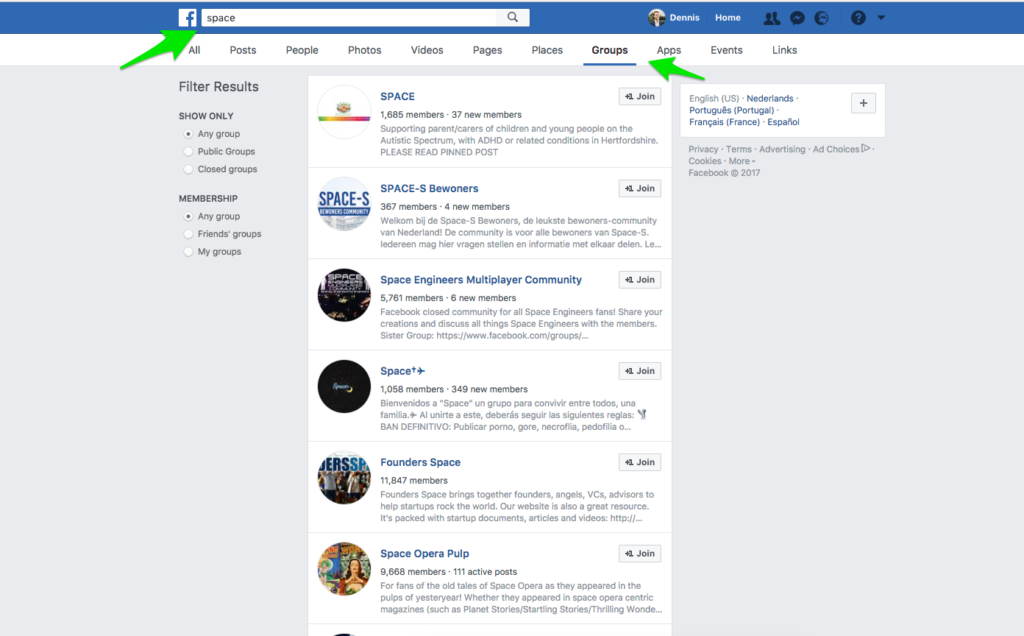
I joined about 8 groups. Most have been plagued with spam, so I’ve checked the rules and adapted the message above to comply.
Started with the smaller groups to see how this is received to adapt approach for the big ones that have 6, 7, 12 & 19K members.
Results were pretty disappointing. Good thing is that I got passed the spam filters in all groups that I posted in. Bad news is that it didn’t result in any traffic.
Number of visits from Facebook Groups: 36 😐
Reddit is very allergic to any kind of self promotion. That means a purely promotional post won’t work: “grab your own poster – here he’s a 10% discount”
But also the more thinly veiled Facebook Groups message wouldn’t be well received. Like I said above, it might go through the approval process, but won’t get any traction.
I have more angles to work to get through this filter in the future. But for now I want to test the waters.
I went for the biggest fish straight away: /r/space/ with 13M readers. They have the option to create a text or image link. Since I’m using the message from my Facebook Groups approach, which is asking for feedback, I’ve picked a text post (but I’ve added a link in it).
The post was getting downvoted pretty heavily so had I enlisted the help of some friends with Reddit accounts to keep it alive. But even with that effort, it didn’t do much.
Number of visits from Reddit: 34 😐
Product Hunt
I added this in as a test. I know the Product Hunt crowd is very technical. But I figured that I might be able to play the space nerd angle.
Browsing through their topics, I settled on the ecommerce topic. With about 10k followers.
Here is what my submission looked like:
I got some upvotes. But nowhere close to the top submissions. I’m guessing that the fit with the PH audience and my offer (“Check out these posters”) wasn’t a good one.
I might try again with a different angle that could work better.
Number of visits from Product Hunt: 3 😕
This is kind of a meta-channel. All throughout the launch, I was documenting the whole process Twitter. I shared the link a couple of time and some people clicked through. Since these were mostly people interested in ecommerce, they probably weren’t potential buyers. But at this point, any attention is good attention.
Number of visits from Twitter: 12 😕
19. Launch results
Traffic
Here are some of the early stats of the first 2 weeks since launching:
Where they came from:
I haven’t set up any filters in Google Analytics so a lot of those visits are me checking the site from different locations & devices.
Most of these sources are pretty straightforward. The only one that doesn’t give you a lot of actionable information is the direct traffic. It’s usually a mixed bag where these people come from.
I have a ton of other ideas to drive traffic so expect a lot of these in the next instalment of this series.
Sales
Although I wasn’t expecting it, I was super pumped to see this notification come in:
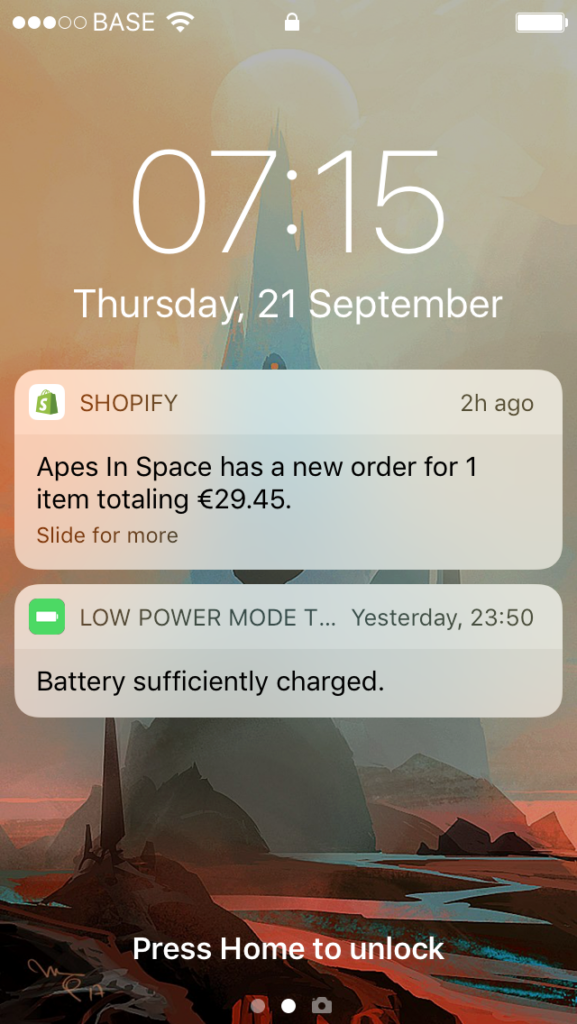
So I got the first order. It was for our Apollo 15 launch pad poster, one of the more popular ones.
That means that for now we’ve got a conversion rate of 0.56%. But since the traffic has come from pretty random sources, this metric doesn’t mean anything yet. It just shows that some people will convert, which is the first step
20. Financials
Cost: $64,01
- Custom .co domain: $6.88
- Shopify basic plan: $29
- Printful product cost: $22.4
- Printful shipping charges: $5.73
Revenue: $35.21
Profit : -$28.8
Going forward, I’ll be making a monthly breakdown my exact costs and revenues that are involved when running an ecommerce business. If you’re interested in these updates, sign up here.
21. Feelings
I’ve had a ton of fun putting something new of my own out there. It was my first time doing everything in public, documenting and live streaming.
On the other hand I’m also pretty nervous to do this all publicly.
I’m super pumped with the first order and positive feedback I’m getting. But I even though I’ve helped a lot of stores take off, success in ecommerce is not guaranteed. Chances of even modest success are slim and failing in public is not something I’m looking forward to.
On the other hand, even if this store is a fluke, I know my students will get a ton of value out of it. Seeing what it actually takes to get a business off the ground is a healthy antidote to all the 6-figure overnight bullshit that is all over the internet.
What’s next
This launch is only the start of the marathon. Now the real marketing work begins.
I’ll use Apes In Space as a live case study to show how I do marketing. So over the next few weeks and months I’ll start working on specific aspects of the store: SEO, advertising, social media, etc.
The could-do list is long 🙂
🚀 If you want to follow along and see the exact things I do to make this online store a success, be sure to sign up for these updates!
Over to you: Got a question that I didn’t cover in the article? Let me know in the comments!
Other updates in this series: Launch – Month 1 – Month 2 – Month 3 – Month 4 – Month 5 – Month 6 – Month 7 – Month 8.