We all know how important ratings and reviews can be when deciding whether to buy a product or not.
Reading about others’ first-hand experiences with the product we’re interested in can greatly influence our decision as we’re given an idea of the product’s performance, quality, and whether it meets our specific needs.
If you’re a merchant, you already know that Google Shopping has many amazing features, one of them being the excellent program known as Product Ratings.
This program lets merchants add reviews and star ratings to their product listings and ads, and it works only in specific locations where ads and product listings are obtainable.
Each item’s ratings can come from different sources, such as review sites and aggregators, merchants, or Google customers. The rating scale starts from one up to five, and the overall score shows how your products, and with that, your business, perform.
Ready to dive in the benefits and the best practices of Product Ratings?
Let’s start.
Table of Contents
Benefits of Using Product Ratings in Google Shopping Listings
There are many advantages of using Product Ratings in Google Shopping Listings. We’ll cover the three most important ones, so let’s see what they are.
Increased Visibility
If your products have high ratings, they’re more likely to be seen by your website visitors and potential customers.
Why? It’s simple; Google automatically chooses products with high ratings to appear in Google Shopping ads. The ones that have low ratings, bad reviews, or no reviews at all won’t appear in any ads.
Improved Trust and Credibility
As you can guess, product ratings play a significant role when it comes to building trust with your customers and website visitors and showing them that your business is 100% credible. The more positive ratings and reviews you have, the better.
Excellent reviews and ratings can make your products more appealing to potential customers, while bad reviews and low ratings have the opposite effect.
Higher Conversion Rates
By adding product ratings and reviews to your articles, you’re more likely to improve your conversion rates.
After all, most consumers like to browse through a few ratings or reviews before making a purchase. Giving them a chance to read more about your products shows them you’re transparent and open to show what others think of the products you’re selling.
This, as we’ve already mentioned, helps to build trust and confidence in your products, and results in higher conversion rates.
How to Add Product Ratings to Your Google Shopping Listings?
If you’re interested in adding Product Ratings, you’ll have to apply to use the program so Google can determine whether your business is qualified for it or not. In most cases, you’ll get a response after a two-week period.
You can find the same link in your Google Merchant Center account, too, under “Growth.”
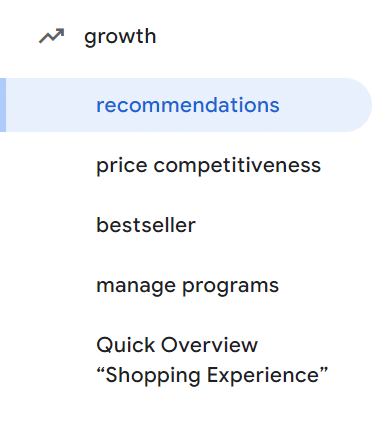
Click on “Manage Programs” and scroll to the second row. There, you’ll notice “Local Product Ratings.”
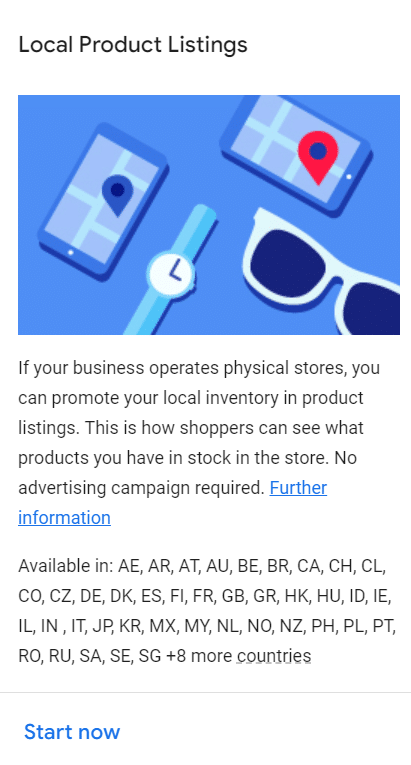
Keep in mind that to be approved by Google, you’ll need to meet their eligibility requirements.
If your business is approved, you can choose whether you’ll use the Google Customer Reviews Program, external review aggregators, or write reviews manually.
What Are the Eligibility Requirements?
The Product Ratings program has a few requirements that all merchants must follow:
- Have at least 50 reviews from various sources.
The first one is that you’ll need to have at least 50 reviews from different sources for your products. When using Product Ratings with Google Customer Reviews, all of the reviews will be sent to your Google Merchant Center Account.
- Update the reviews in a 30-day period.
By updating your reviews every month, your business will appear more transparent and show the latest opinions on specific products that your customers bought.
Not doing this on a monthly basis might result in your ecommerce business losing eligibility and credibility, and you can even be banned from using Product Ratings.
- The reviews have to be compliant with Google Shopping’s policies on content.
If a review violates some of Google’s policies, it can be removed from your page. Examples of prohibited reviews are spam, emails, URLs, mobile numbers, personal information, explicit language, copyright content, hate speech, etc.
- Reviews shouldn’t be of poor quality.
Your reviews essentially show your potential customers how your previous and current customers feel about a product you’re selling. Therefore, the language used in them should be accurate and concise, without a lot of slang or punctual signs.
For example, something like “ur products r amazinggggggg!!!!!!” is written in online slang and is not really helpful, so Google will probably consider it as a low-quality review.
- Converting review stars is forbidden.
Google doesn’t allow merchants to convert their star reviews. For example, when you get less than five stars for a certain product, you cannot convert the numbers and add extra stars to get a five-star review.
- Merchants must own and collect their review feeds.
Google has a policy that merchants have to own and collect their reviews, either by an external aggregator or through Google.
The only exceptions to this rule are when merchants have a website that’s hosted by a collective marketplace or when an ecommerce business is an account manager on behalf of a merchant.
- Users can submit images as part of their product reviews.
Every time a user writes a review, they can also submit a generated image. Keep in mind that Google has specific policies when it comes to image formatting.
For example, users can’t submit low-quality, blurry, or dark images, and merchants shouldn’t allow images that are irrelevant to the review or photos that are copyrighted by a third party, i.e., that do not belong to the user submitting the review.
Let’s find out more about Google Customer Reviews and third-party review aggregators.
Google Customer Reviews Program
Google’s program, known as Customer Reviews, is a free-of-charge feature used by merchants worldwide to gather in-depth customer feedback and input from anyone who has bought something on their website.
This program lets you add surveys as a research method that can help you assess and evaluate your customers’ experience with your products.
The surveys are on the checkout page and all the data Google obtains from them shows whether the seller ratings and Product Ratings are eligible and credible.
Google Customer Reviews has several advantages that can elevate your merchant game to another level. For example, you can add a badge to your website that will inform your visitors of your product review collection.
Also, seller ratings and Product Ratings accept the data provided by Google Customer Reviews, which can help you gain more seller and product ratings on your ads and free listings.
Third-Party Review Aggregators
The second option to obtain reviews is using the services offered by an external review aggregator. They can submit all the reviews on your Google Shopping page once they collect them.
Here’s a list of all the external review aggregators supported by Google. Keep in mind that some of them might charge you for using them.
If you’d rather submit product reviews by yourself, use Product Ratings. You can add and submit reviews for all your products through your Google Merchant Center Account.
Technical Implementation
Now that you know all the basics about Product Ratings, let us walk you through the process of implementing them by using schema markup or integrating them into the product feed.
Using Schema Markup
If you’re not using the Product Ratings program with Google Customer Reviews, there’s one specific requirement you’ll have to comply with: having a Google feed in order to show the ratings and reviews for all of your products. However, it’s good to keep in mind that the feed won’t guarantee that the rating and reviews will appear under the products if they’re not fully compliant with Google’s policies.
Here’s what you can use:
- XML schema
This language helps merchants find out the rules for structuring their XML feeds with the help of the extension known as .xsd files. You can check out what the schema by Google looks like here.
- XML validation
Once you create your schema, you need to make sure it’s valid and that the language is accurately used. The only way to do that is by using a validator for XML schema. There’s an XML Validation page created by Google that can help you learn how to validate your XML feeds.
Integrating With Product Feed
As we’ve already said, if you want to show your products’ aggregated ratings and reviews, you’ll need to have a product reviews feed or upload your reviews directly through your Google Merchant Center account. Before integrating your online reviews with the product feed, though, you’ll need to collect 50 reviews or more.
Then, you’ll need to comply with the prerequisites by Google, such as using an XML file that’s validated. You’ll need to host the feed by yourself and use an URL that starts with:
- https://
- sftp://
- http://
There’s an option to use more XML files at once only if you compress them into one zip file. Even if you’re using zip files, keep in mind that one XML file should not be bigger than 100 MB. However, if you’re uploading several XML files in one zip file, the file can exceed the 100 MB limit.
Finally, make sure that all files are completely contained and 100% valid and accurate XML files. If you need to find out more details, check out Google’s feed specifications page.
Best Practices for Using Product Ratings in Google Shopping Listings
Here are a few of the best practices you can implement to elevate your merchant game.
Encourage Customer Reviews
As we’ve already said, you’ll need to collect at least 50 reviews from different sources in order for them to appear under your product. If you have no clue how to collect so many reviews fast, you’ll need to strategize and approach your previous customers. You can do that by launching an email campaign and messaging them to ask for a quick review of the product they’ve bought.
Monitor and Respond to Reviews
If you want to appear as a trustworthy and reliable merchant, you’ll need to monitor your products’ reviews. That’s not all, though. You’ll also need to respond to both positive and negative reviews regularly.
By doing that, you’ll show your customers that you appreciate their effort to give you objective feedback. If you respond to negative reviews or comments about specific issues, you’ll show your customers you’re ready to make changes and improve your business.
Avoid Fake or Misleading Reviews
Unfortunately, merchants sometimes face getting misleading and fake online reviews for their products. You can spot if someone’s posted fake reviews if you notice that several comments are posted from one IP or email address.
Usually, the sentences in fake reviews are written in a similar generic style, and there are similarities in the names of the reviewers. The most helpful tip we can give you is: don’t engage and reply to these types of reviews.
They’re probably fake and can even be written by your business competitors that are trying to stir up your business reputation. So, there’s no point in engaging and responding to these types of reviews.
Keep Ratings Up-To-Date and Accurate
Keeping your ratings updated and accurate is not only our recommendation but a requirement by Google. You’ll have to update and send your product reviews once in thirty days. If you prefer updating your product reviews more often, you can also upload them more than once per month.
If you don’t refresh and update the reviews in the thirty-day period, Google might suspend you, and your business can lose its eligibility to use the Product Ratings feature.
How Can You Benefit From Using Product Ratings?
Product Ratings is undoubtedly one of the most beneficial features provided by Google. Not only does it help potential customers decide whether to buy a specific product or not, but it also helps merchants improve their business’ credibility.
Also, Product Ratings can impact the click-through rates of the products you’re selling, as the reviews and ratings provide extra information from previous customers that might encourage your potential customers to make a purchase.
Plus, as we’ve already mentioned, the Google algorithm never fails to notice the positive ratings and reviews: the more favorable and constructive reviews you have, the better! Google will boost your products and improve your business’ organic traffic, so you’ll have more visitors to your website with the help of this awesome feature.
