Big tech has been pushing solutions that assist machine learning. In the marketing world, this trend translates into the removal of levers, traditionally used for audience targeting, and letting data lead the way forward.
Optimized targeting in Google Ads is a perfect example of this, especially when contrasted with options like audience expansion targeting that allow marketers to define ad audiences manually.
In this article, we will discuss optimized targeting: what it is, how it works, and how to use it.
Let’s delve into it.
Table of Contents
What Is Optimized Targeting in Google Ads?
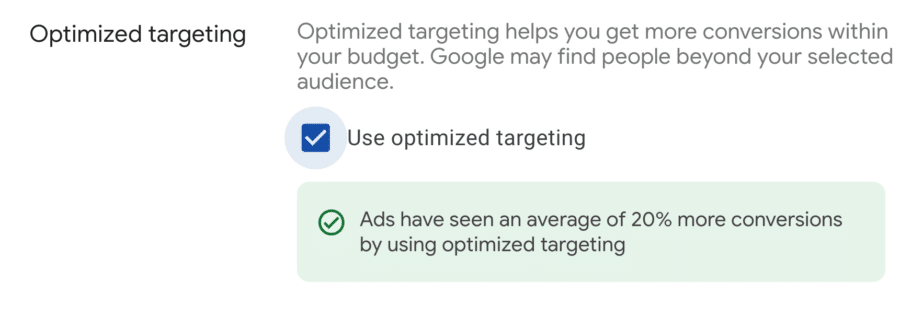
Optimized targeting is an audience targeting feature that serves to expand existing campaigns to users who are likely to convert, but were not previously considered for the campaign.
Optimized targeting extends campaign reach to new users based on real-time conversion data. Targeted users might fall into a similar demographic category with other users who are already within your audience segments, but they aren’t selected because of this.
The decision is made using different criteria.
Let’s take a closer look at the mechanics of optimized targeting.
How Does Optimized Targeting Work?
Optimized targeting is already activated by default for Display, Discovery, and Video campaigns. But what sets it apart from other targeting options?
It’s simple: segments derived through optimized targeting have an additional label – “signal.“
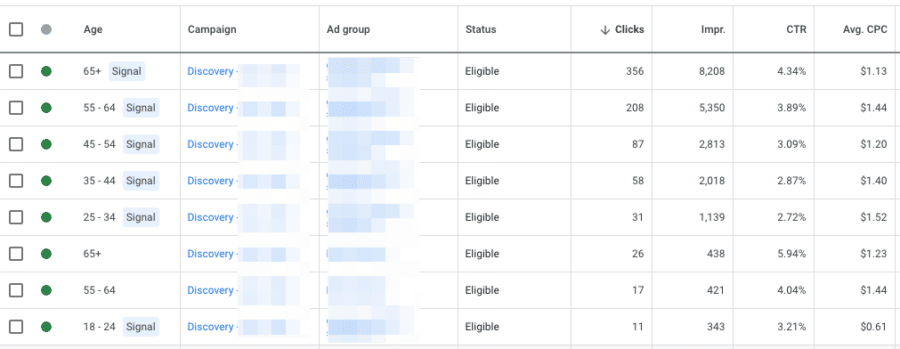
This is because targeting signals serve as criteria for finding new users. They can be found under “Expansion and optimized targeting” in the Audience report. The signal is a sort of a benchmark for defining criteria for targeting new users. Usually, the signal comes from segments (or keywords and topics for Display campaigns).
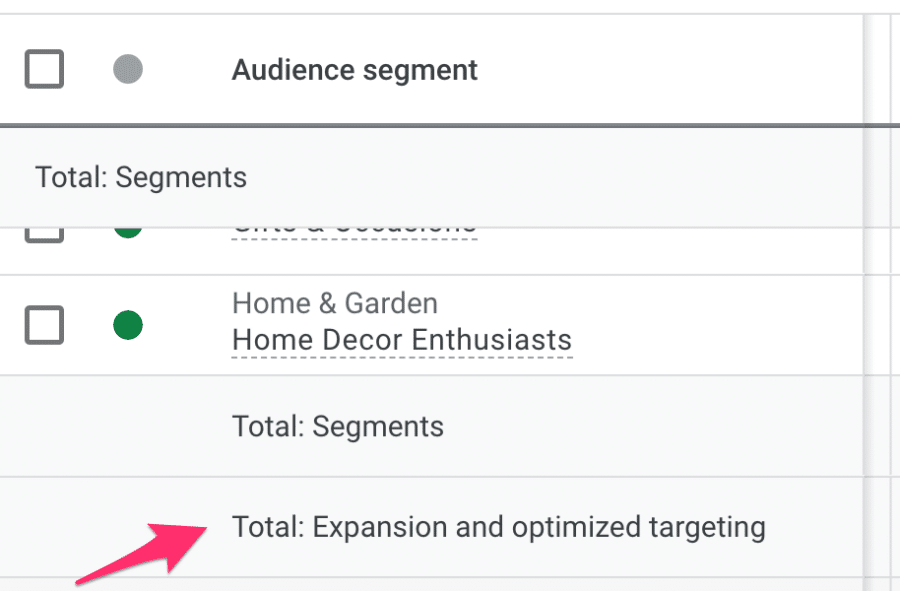
If you exclude a group of users (for instance, college graduates) from a segment, they (and those similar to them) won’t be considered for optimized targeting. Excluding certain groups from your targeting can be a useful strategy to refine your audience and ensure that your ads are reaching the right people.
By excluding certain demographics or interests, you can better focus your campaign on the people who are most likely to convert.
Also, this targeting option arrives at decisions autonomously. For instance, it can stop ads to the original segment that served as a signal if it finds users with better conversion rates (in essence, following performance metrics).
Google analyzes the keywords on your landing page to serve as signals for optimized targeting. You can also add additional signals but your options are limited to segment demographics and other keywords.
Remember, Google’s role is to find potential impressions for you. The more valuable these impressions are to you, the better it is for Google, because quality traffic drives clicks, and this turns into ad revenue for them.
The Logic Behind Optimized Targeting
Do you think you know your ideal customer well? You might have a good sense of who they are, what they do, and what motivates them to take action.
But here’s the thing: with optimized targeting, all of that goes out the window.
The idea is to find audiences you have overlooked. It may be a group of users you don’t expect to perform, but they end up recording high conversion rates. And while this does expand the reach of your campaign, there is more than one way to expand existing campaigns, so let’s go over this in more detail.
Which Campaign Types Can Use Optimized Targeting?
At the moment, optimized targeting is available for:
- Display campaigns,
- Discovery campaigns, and
- YouTube campaigns (only for “Sales”, “Leads”, or “Website traffic” goals).
It’s expected that it will eventually be available for other campaigns as well.
Optimized Targeting vs Audience Expansion
At first glance, optimized targeting and audience expansion seem like they are one and the same. Or that optimized targeting is an upgraded version of target expansion.
The truth is, each of them embodies a totally different approach to growing campaign reach.
Let’s examine this.
| Audience expansion | Optimized targeting | |
| Available on | Video campaigns (for reach & consideration) | Display, Video & Discover campaigns |
| Activation | Opt-in | Opt-out |
| Goal | Expand specific audience segment | Expand audience targeting across segments |
| Based on | Proficiency in customer targeting, including knowledge of buyer personas, keyword research, demographics, and the ability to fine-tune targeting settings for the original segment. | Real-time conversion data |
Audience Expansion
Audience expansion is an option available to reach and consider Video campaigns.
Any time you add an audience segment, you have the ability to “expand” the audience.
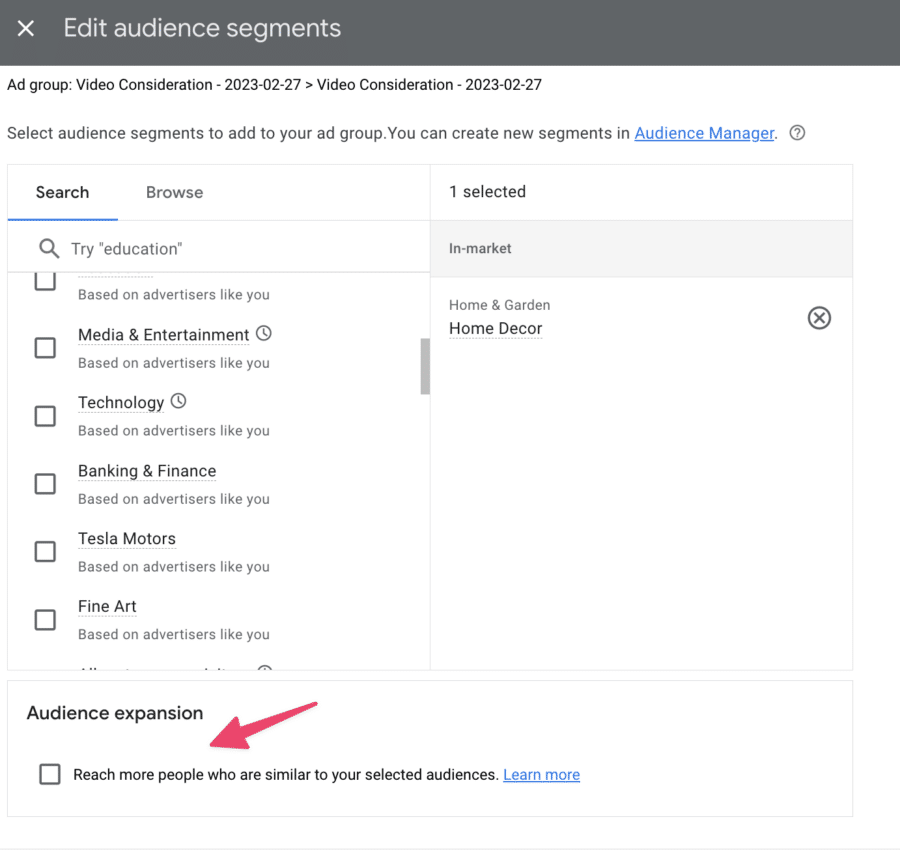
Google will then use all the data points it has available on that specific audience and your conversion data to include more people with similar traits.
For example, if you target users who are part of an in-market segment for buying candles, audience expansion might extend your reach to users who want to buy home scents. It’s not the same, but it’s similar enough to bring in extra conversions.
Optimized Targeting
Optimized targeting uses automation to expand the targeting across all segments that have been selected in a particular ad group.
It is driven by campaign data and the process is more or less automatic. Optimized targeting is constantly looking at your campaign’s performance, and it adjusts the targeting based on that.
Searches are a great indicator of a user’s motivation to take action. With optimized targeting, Google looks at searches made by your customers before these customers even bought from you. If there is a pattern, it can be used to bring new users in your campaign.
Users who enter the specific search phrase in the engine, in a way, nominate themselves for your ad by the online action they take.
Impact of Optimized Targeting on Your Campaigns
Optimized targeting is a fairly new and automated feature that requires close monitoring of campaign performance.
So, how do you keep tabs on how well it’s working for you?
Where To Check Metrics on Optimized Targeting
To find metrics about the effects of optimized targeting, open the Audiences tab in Google Ads. Here, you can generate a chart that shows the click-through rate of audiences reached with optimized targeting.
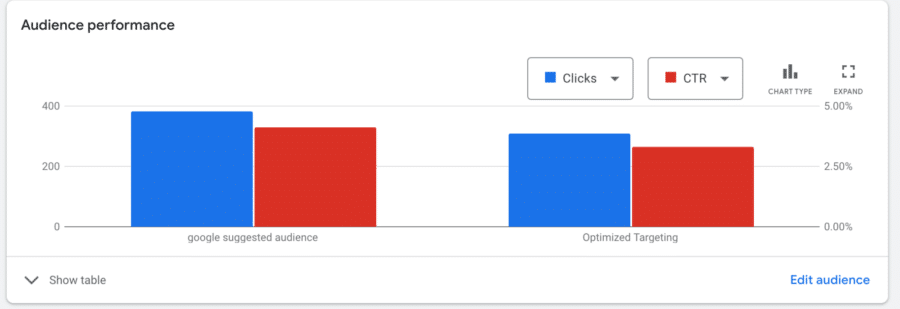
If you prefer to check more metrics at once, you can find the figures on optimized targeting at the bottom of each audience segment table.
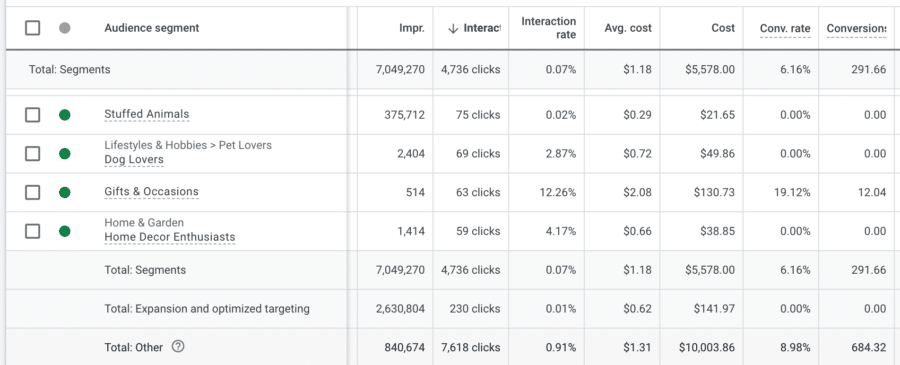
Interpreting Metrics on Optimized Targeting
The metrics on optimized targeting are expressed as figures or percentage range. But how do you determine their effect on campaign performance?
Is the effect good so you can continue using this targeting option? Or is it not good, and you need to turn it off?
When analyzing the results from optimized targeting, keep in mind two things:
- Quality of traffic: are you getting hot leads that drive conversions, or just website visits without the desired action from the user?
- Campaign goals: is this targeting option in line with your goals? Sometimes, you don’t need to grow campaign reach, and if so, turn this option off.
Usually, optimized targeting is great for growing campaign reach, but it can bring a lot of cold leads to campaigns that target more qualified, or mid to low funnel, customers (more on this below).
How To Turn Off Optimized Targeting
Since optimized targeting is automatically enabled, you need to turn it off in the targeting settings. First, select the campaign and the ad group because this targeting option has to be disabled at an Ad group level.
Open Settings in Ad Group, Edit Ad Group targeting, and toward the bottom you can find the section for Optimized targeting. Uncheck the checkbox to turn it off, and don’t forget to hit save before leaving.
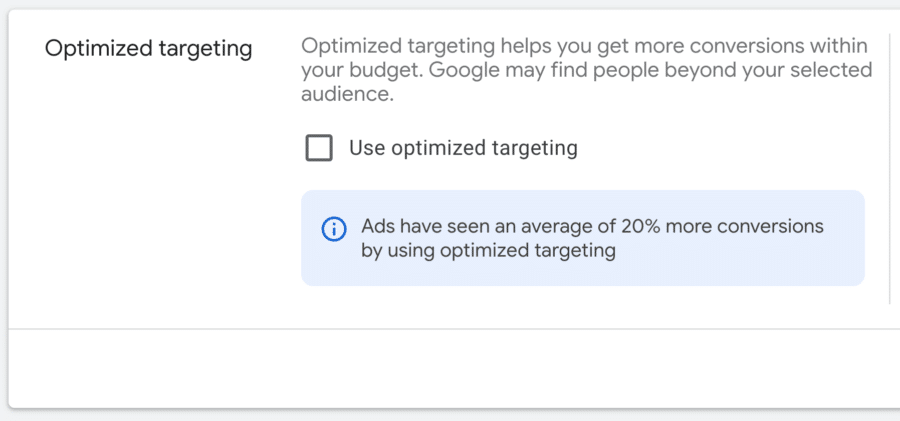
If you are in a dilemma about whether to opt-out of optimized targeting, check out the scenarios in the next section.
When To Use Optimized Targeting
Optimized targeting is another feature you can try out.
Google will opt you into it by default, but you must decide if it makes sense.
Your recommendations on letting it run for at least 50 conversions is solid if people want to test it.
But it’s an add-on for an existing campaign.
Optimized targeting is great for:
- finding new users who will convert
- increasing conversions while keeping the same bids
- serving ads to segments with a high conversion rate
- getting new customers outside of your segments while remaining on budget
Tips on How to Monitor the Performance of Your Optimized Targeting Campaign
Set Measurable KPIs
Define clear, measurable key performance indicators (KPIs). These KPIs should align with your campaign goals and help you track progress towards achieving those goals. For example, if your goal is to increase website traffic, you could track metrics such as clicks, impressions, and click-through rates. By setting measurable KPIs, you can easily identify areas where your campaign is performing well and where it needs improvement.
Use Analytics Tools
Analytics tools such as Google Analytics can provide valuable insights into the performance of your optimized targeting campaign. These tools can track user behavior, website traffic, and conversion rates, allowing you to see which tactics are working and which ones need improvement.
A/B Test Your Ads
By creating multiple versions of your ads and testing them against each other, you can identify which ad performs best with your target audience. A/B testing allows you to test different targeting options, ad copy, and visuals to see which combination drives the most engagement and conversions.
Finding the Right Balance with Optimized Targeting
In theory, all of this is great. However, you will need to consider the drawbacks of optimized targeting, too.
Optimized targeting will expand the reach of your campaigns, but you don’t really know who is being targeted.
In prospecting campaigns, you can use optimized targeting to find audiences beyond segments defined in Google Ads. If you want to reach cold audiences, but don’t know what to expect, this targeting option will provide the reach that is wide enough to improve your campaign’s overall performance.
In remarketing campaigns, however, optimized targeting can destroy an otherwise successful campaign. The users in your remarketing lists are a warm audience, but as optimized targeting tries to expand the reach, you will reach people that have never got a lot of cold leads.
When you take this into account, it’s clear that optimized targeting needs to be disabled for your remarketing campaigns.
