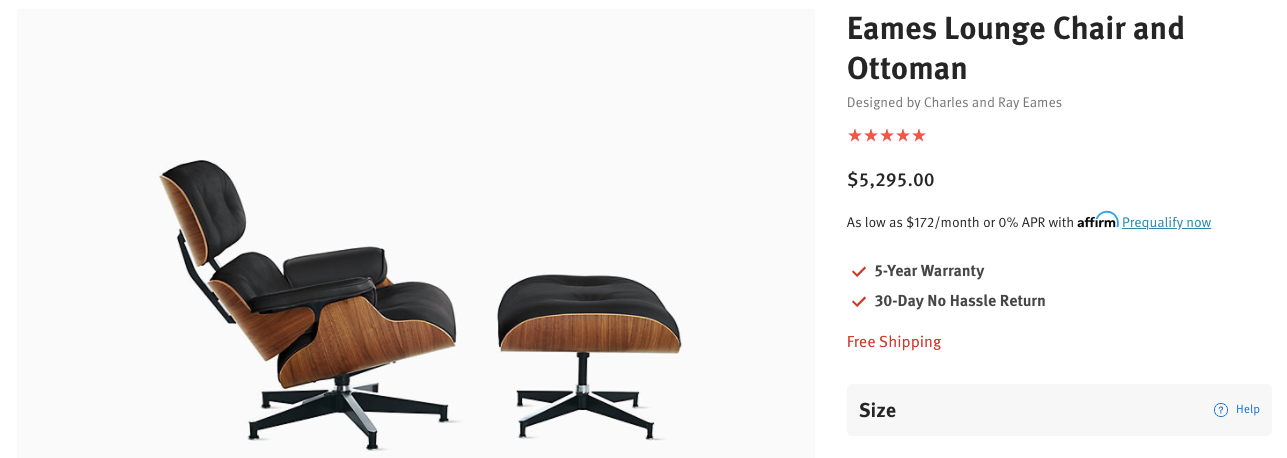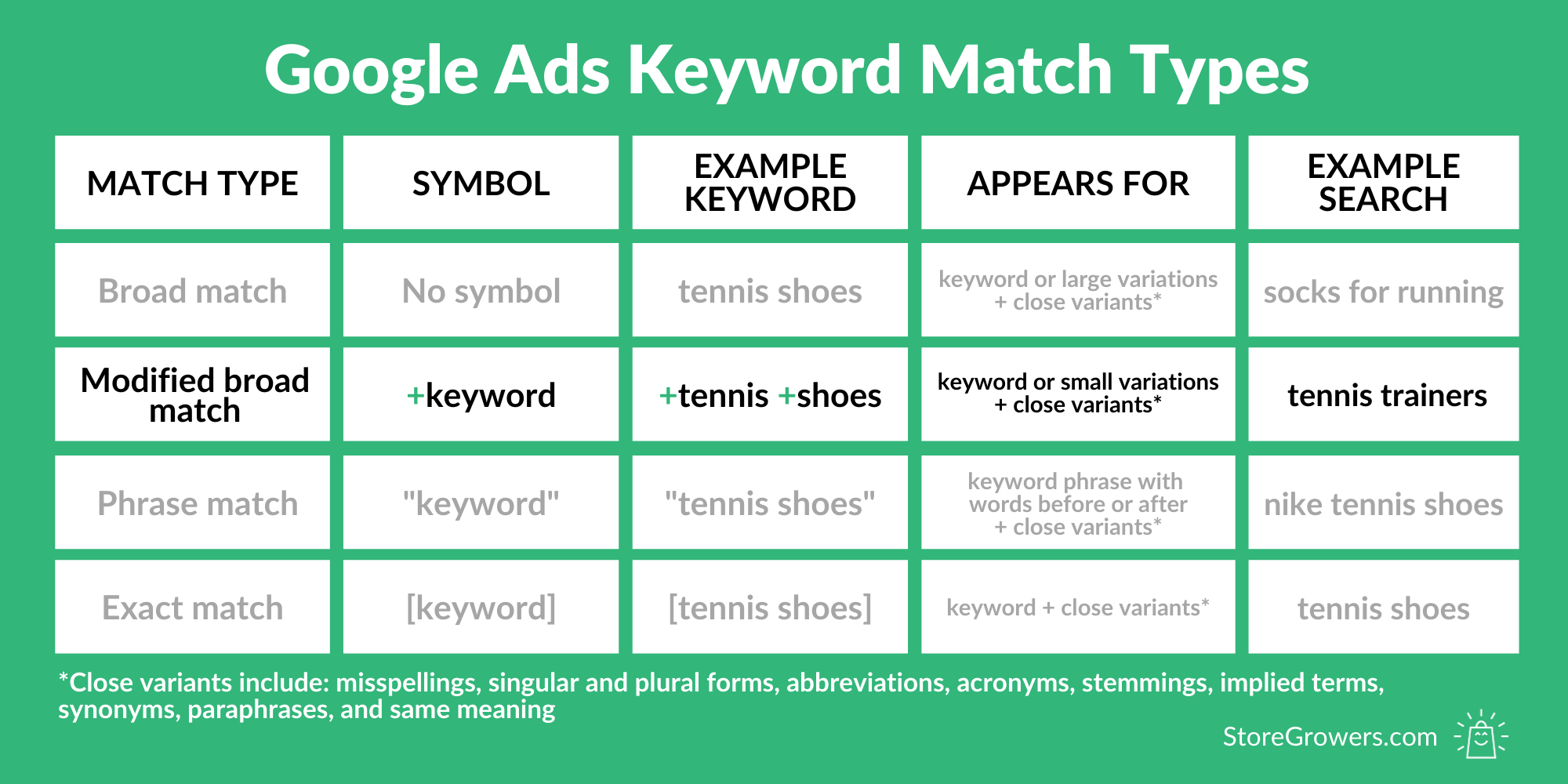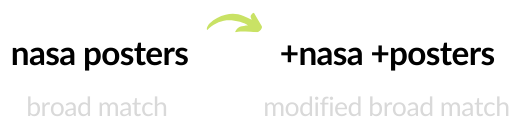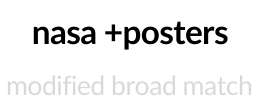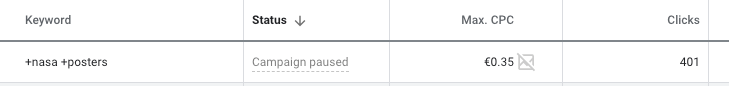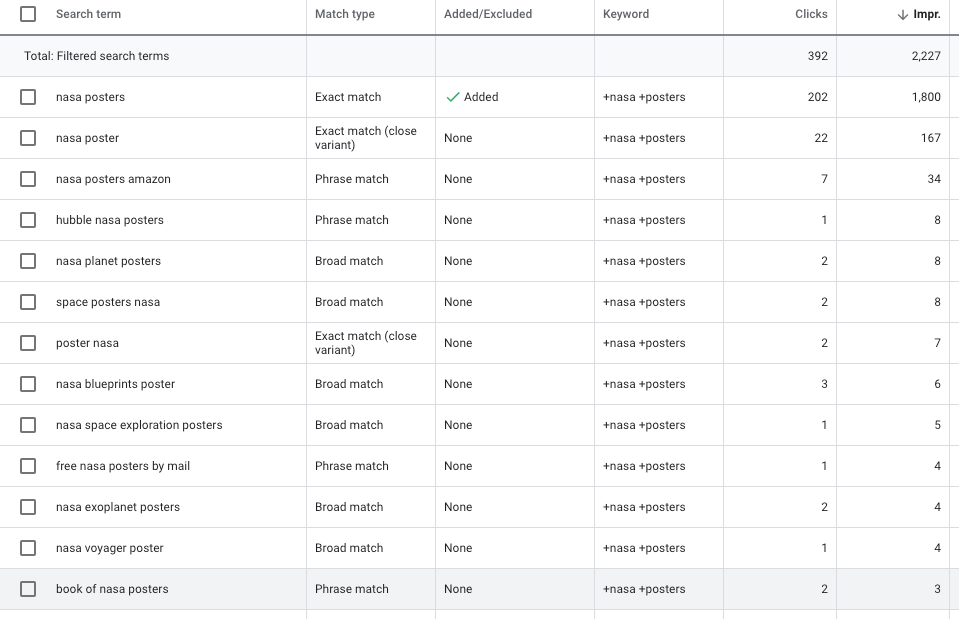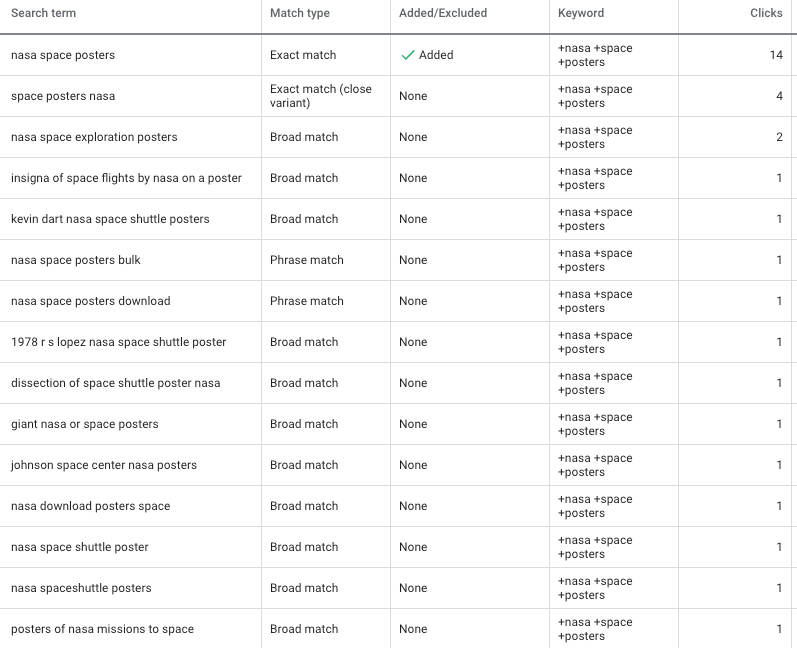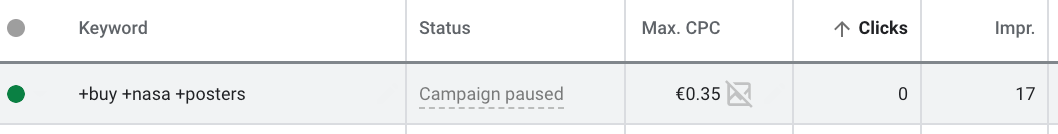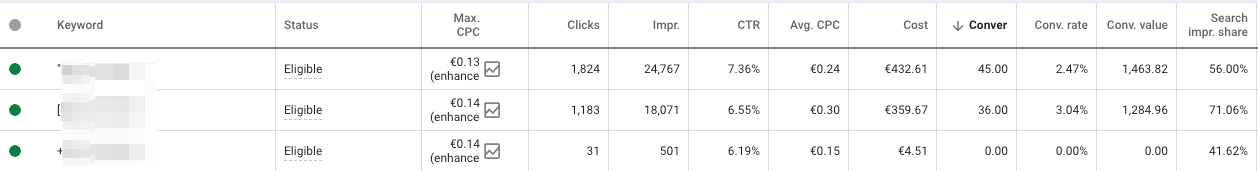🚨 IMPORTANT: Modified broad match was a keyword match types in Google Ads.
Google Ads killed it in 2021. Any modified broad match keyword that’s still in an account now works like phrase match.
As the name implies, it was a slight variation of the broad match type. it is a little more restrictive (and a lot better 😬)
You can easily recognize a modified broad match keyword by the plus sign that’s added in front of the keyword:
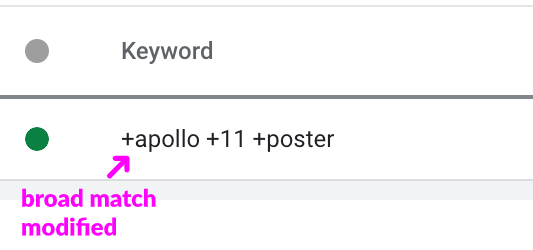
While that plus symbol might seem like a small tweak, it gave you a lot more control over which search terms your ads appear to.
Which can have big implications for the profitability of your ad campaigns.
Let me show you what modified broad match is and how to use it correctly!
Table of Contents
When To Use Modified Broad Match
If you’re using the default broad match type, you’re giving Google total freedom to decide what variations your ads should appear for.
Many advertisers starting out go this route and regret it later.
Let’s say that you run a design furniture store, you’ve done the research have selected “eames lounge chair” as the perfect keyword for one of the products:
If you add this as a broad match keyword to your campaign, your ads will appear for:
- eames chair
- eames house
- kitchen chairs
- chair
- chairs
- stackable office chair
- gaming chair
Some of those are relevant, but most aren’t very likely to lead to the sale of a +$5,000 chair.
But if you add the keyword using modified broad match, you get more control over when your ads show up. You will still show up for variations of your keywords, but Google will stick a lot better to the actual keywords you provide.
Compared to broad match, you’ll get fewer impressions and clicks, but they will be much more relevant to your ads. This, in turn, helps with your CTR and quality scores.
I always add this modified broad match version of my keywords at the start of a new campaign. It helps to find additional keywords that were missing after doing keyword research.
If search queries turn out to be promising, I will add them as phrase match or exact match keywords. If on the other hand, they turn out to be a poor fit, I’ll add them as a negative keyword.
In case you’re on a limited budget, modified broad match might still bring in too much volume, and be too costly. In that case, you might want to spend more time on keyword research and go straight for more restrictive match types like phrase or exact match.
How To Use The Broad Match Modifier
As mentioned earlier, you can easily recognize a modified broad match type keywords by the plus sign.
That small tweak is the broad match modifier, the thing that indicates to Google they should stick close to that specific keyword.
Here how Google explains the working of the broad match modifier:
Broad match modifiers ensure your ads will only show for searches that include the words you’ve marked with a plus sign, such as +blue +suede +shoes, or close variations.
So if you want to turn a broad match keyword into a modified broad match, just put plus signs to left of each keyword:
In the example above, Google Ads will try to find search queries that closely resemble nasa and posters.
A small alternative, partial modified broad match, is also possible:
In this case, Google looks for search queries that closely resemble posters, but because the plus sign is missing from nasa, it will look for all kinds of posters.
This is a bit of a looser form to use the modified broad match type. Personally, I don’t use this variation that much, since it invites a lot of the crap of broad match back into your account.
If you have a lot of keywords, adding plus signs in front of all of them can be a boring task. If you want, you can use a bmm tool like Mergewords which turns a list of keywords into modified broad match keywords.
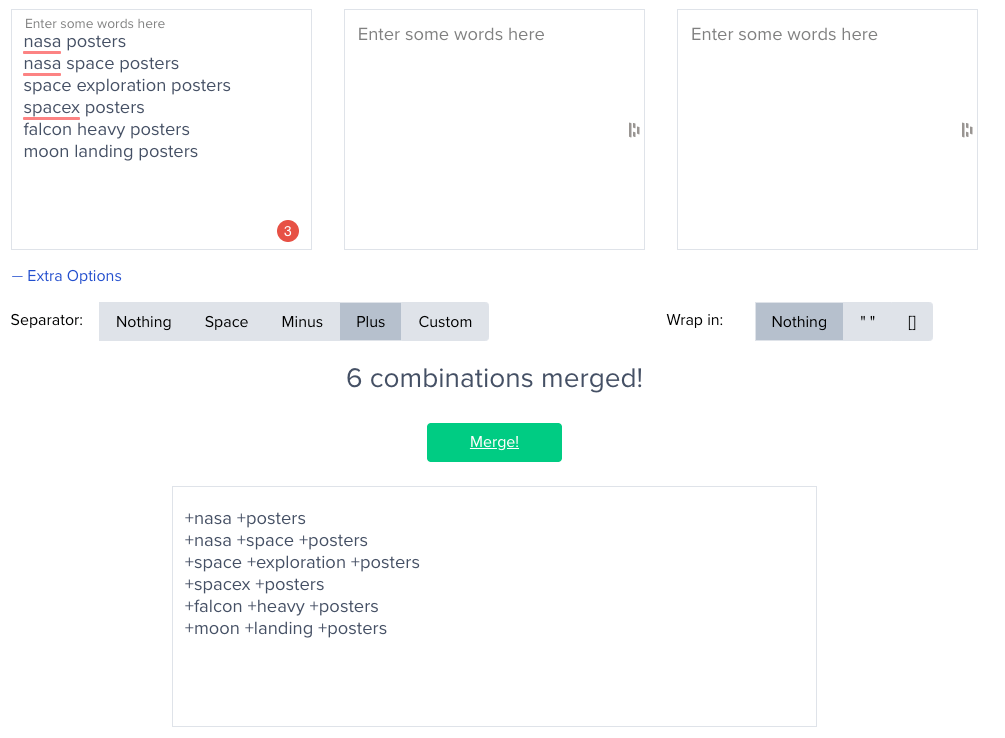
Using Mergewords to speed up keyword creation
Modified Broad Match Examples
To get a better feel for how modified broad match actually works, I’ve put together three examples.
Example 1 – Standard
The first example is one from my own account:
I ‘m using the modified broad match keyword +nasa +posters.
After running for a while, here is what the search terms report look like:
About half of all clicks came in on the actual search “nasa posters”. The other half is a big mix:
- Nasa poster: singular form
- Nasa planet poster
- Hubble nasa posters
- Space poster nasa
I can use this data to break out more ad groups, or add phrase match or exact match variants of the keywords that I encounter.
Example 2 – partial broad match modifier
Instead of adding a plus sign to both keywords, let’s see what happens if I only include the plus sign for one of the terms:
nasa +posters
Now my ad can show up for the following search terms:
- nasa posters
- dog posters
- moon posters
- paw patrol print
- free vintage posters
- frozen 2 movie poster
While all posters, most of the search queries in this list will not lead to new customers for my space poster business.
Example 3 – Adding very similar modified broad match keywords
In one of the examples above, I used +nasa +posters. In the search terms report, “nasa space posters” appeared.
Does this mean I have to add this slight variation as a new keyword in this ad group? Or should you only add a single modified broad match keyword?
Despite having +nasa +posters in my ad group and I added +nasa +space +posters in that same ad group.
Here are some additional search terms that I discovered:
If we compare that with the Search Terms Report that I shared earlier, there are a lot of new search terms.
By adding multiple broad match keywords to your ad group makes sure you cover more words. Especially if your core keyword (like +nasa +posters) get a high search volume (about 2,900 searches per month).
If you go too granular, you’ll see that reflected in the performance:
0 clicks and a handful of impressions.
So in this case, pausing it will make the management a little easier. And if the search volume picks up, we should see it starting to appear from the +nasa +posters modified broad match keyword.
Combining With Other Match Types?
Just as with that last example, there often is a lot of confusion about competition between modified broad match keywords and other match types.
It usually boils down to this question:
When you have a keyword with modified broad match and the same one but with phrase match, do they compete with one another?
The answer is no.
You only enter the Google Ads auction with a single keyword with match type.
So if you besides modified broad match keywords also have exact or phrase match keywords in your ad group, Google will pick the one with the best ad rank.
Here is an example of the same keyword with three different match types:
Notice the difference in click volume, CPC, conversion rate, and Search impression share.
The modified broad one is pretty different from the others. It has the potential to show for more queries, but increasing the CPC has proven to be unprofitable in this particular advertiser.
Recent Changes To Modified Broad Match
Google has changed the precise definitions of its different match types during these last few years.
Modified broad match type has also seen its share of changes. But since this match type includes variations by default, the impact of these changes has been smaller as compare to exact match.
So you can’t really make mistakes, but knowing about these fine details can save you some work by avoiding duplicate keywords.
If we take the example of +nasa +posters again, here are some keywords which I don’t have to add because they will trigger the exact same search queries:
- Word order: +posters +nasa
- Singular form: +nasa +poster
- Synonyms: +nasa +prints
- Misspellings: +naas +posters
👍 👎 The Verdict
Modified broad match is an essential match type to use in your Google Ads campaigns.
It is excellent to use at the start of your campaigns to complement keyword research. And ongoing as it continues to find interesting keyword variations to target with phrase or exact match.