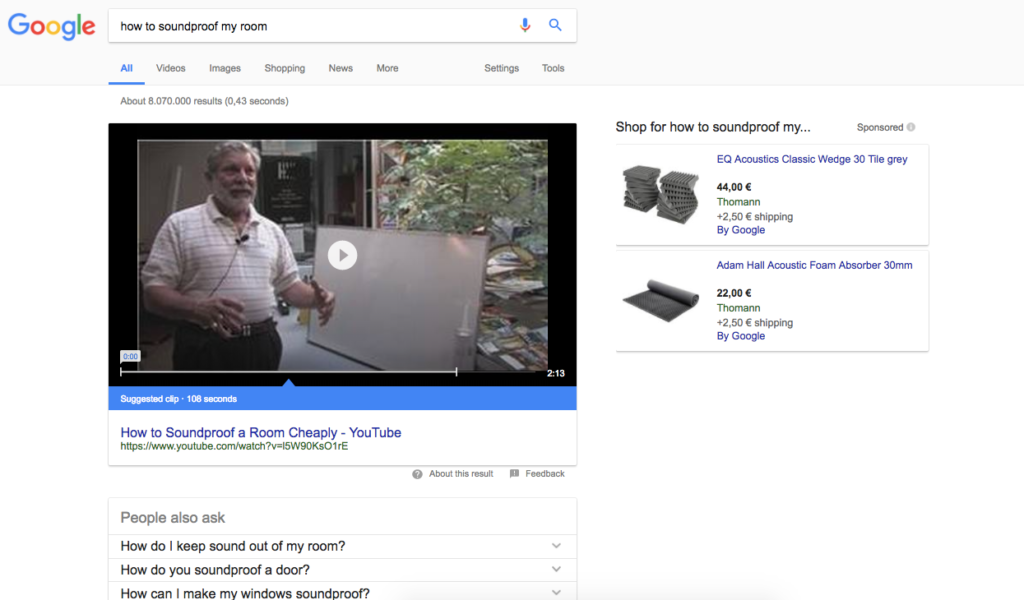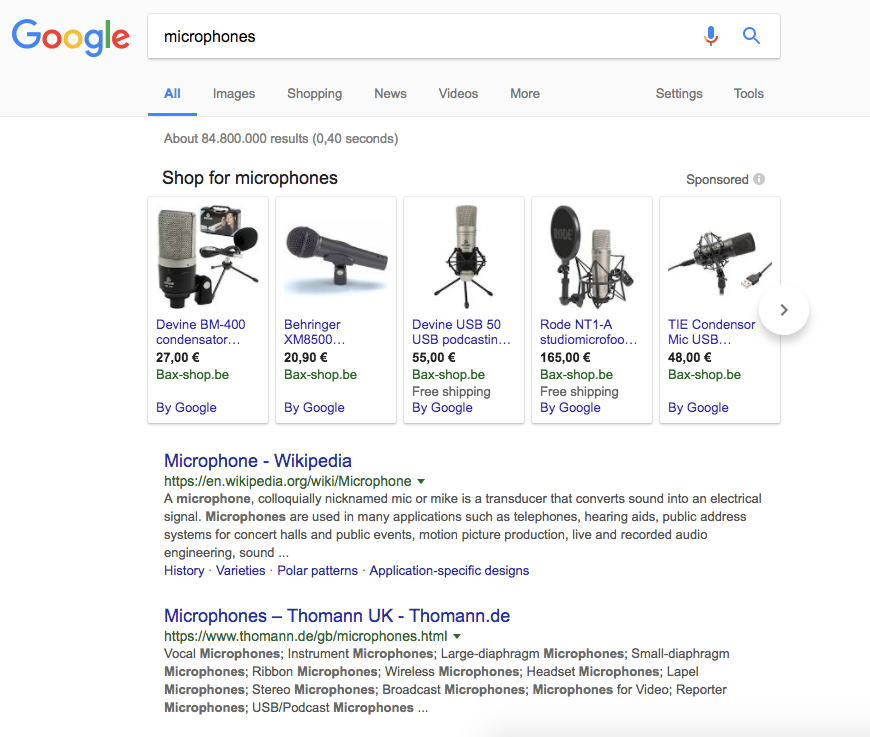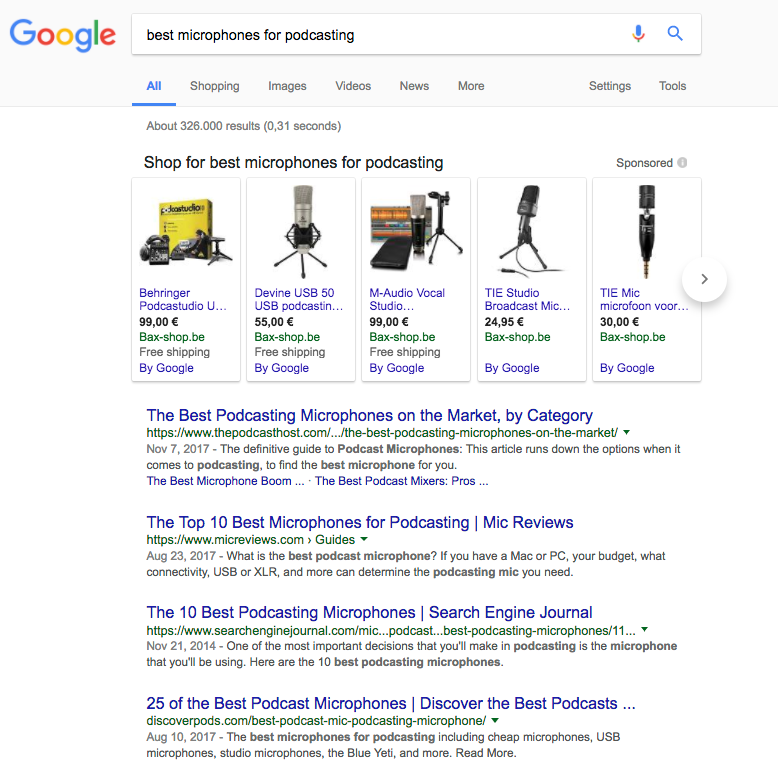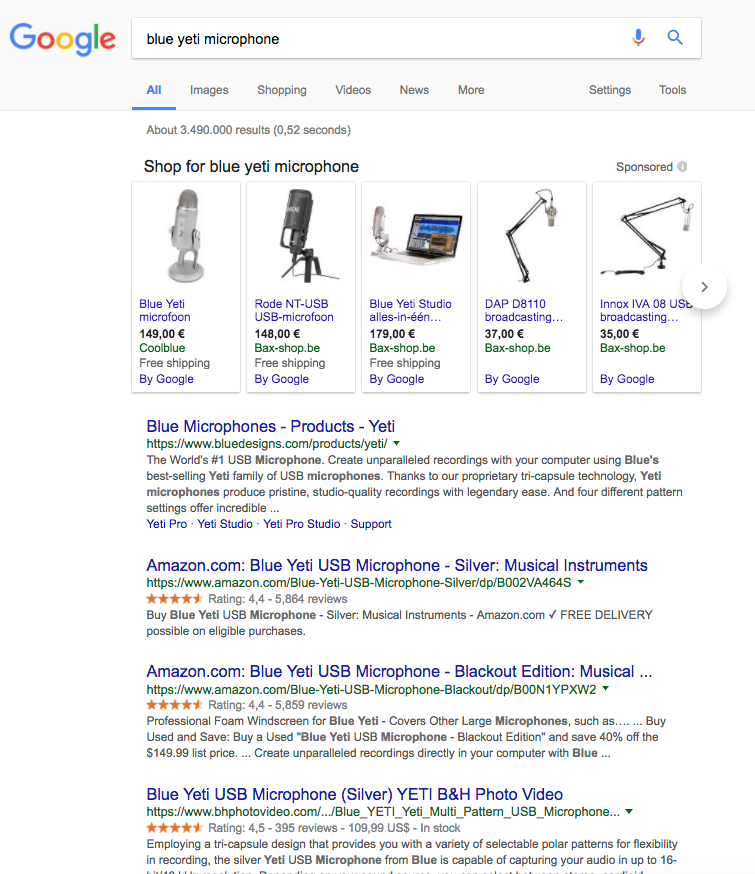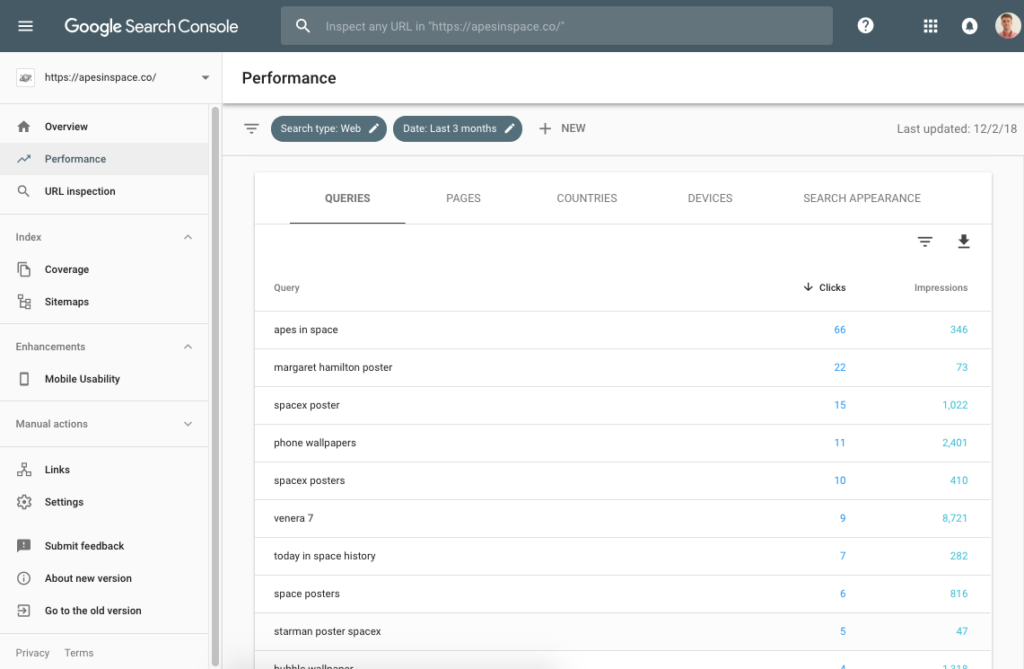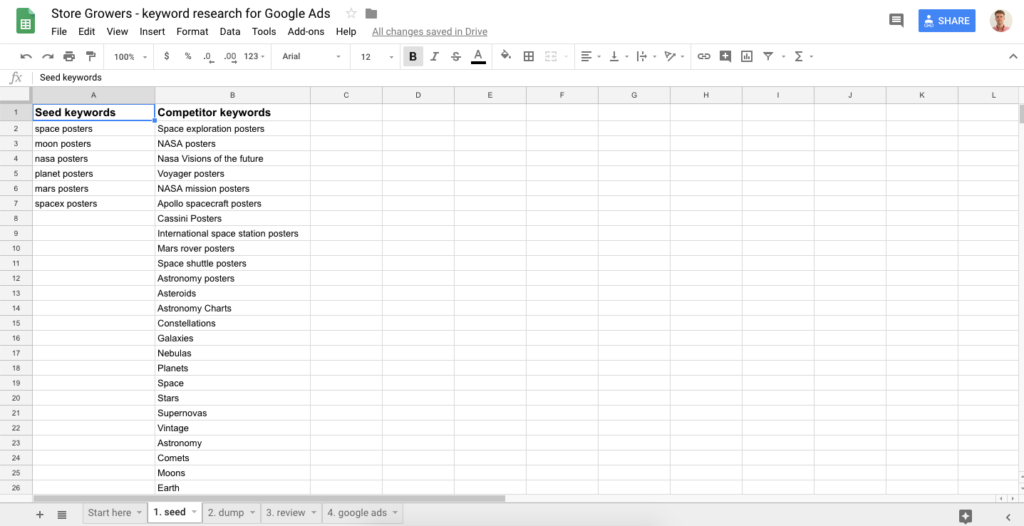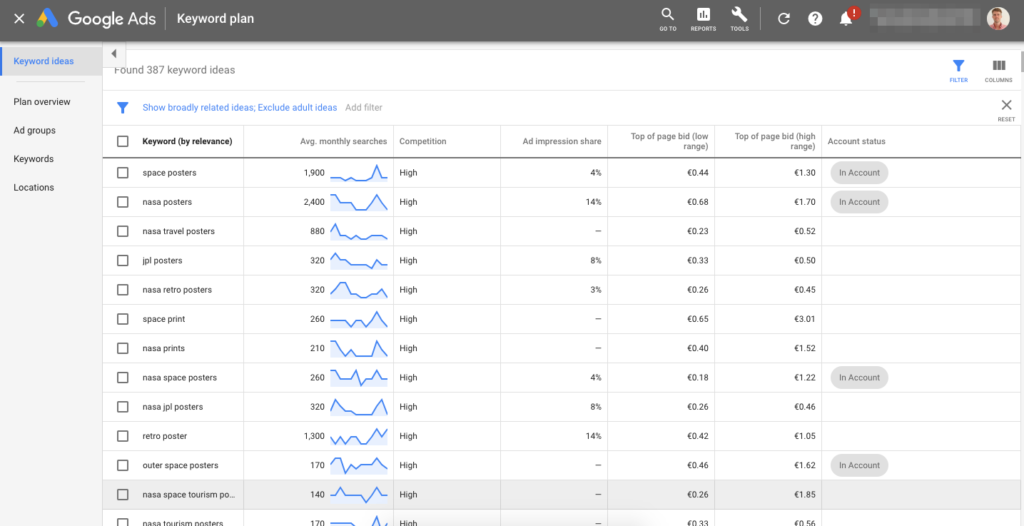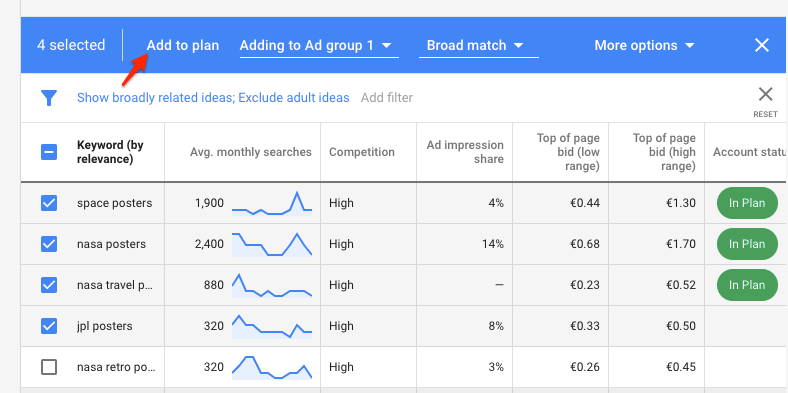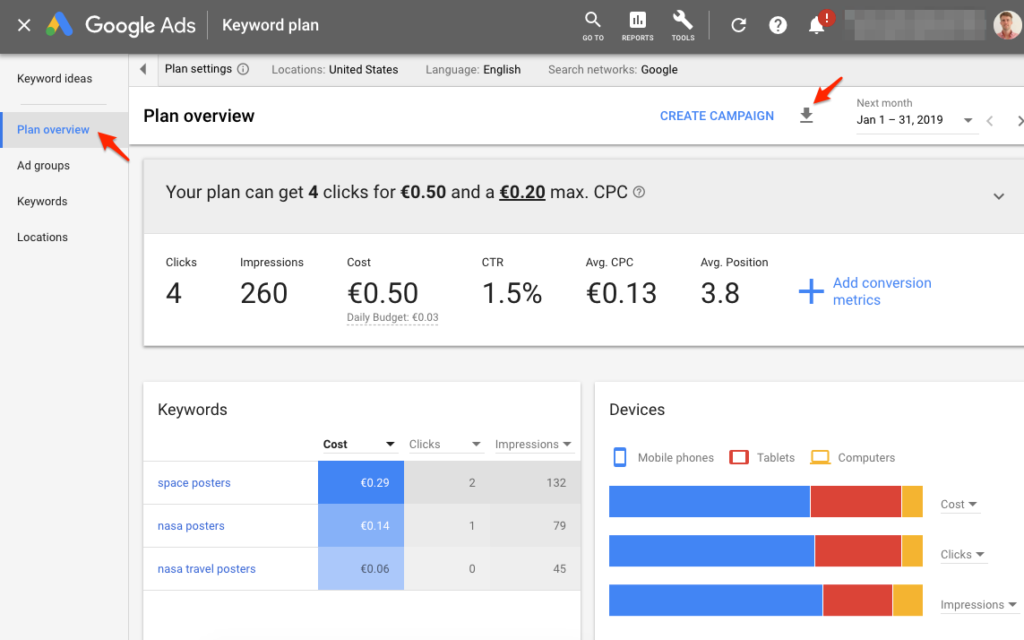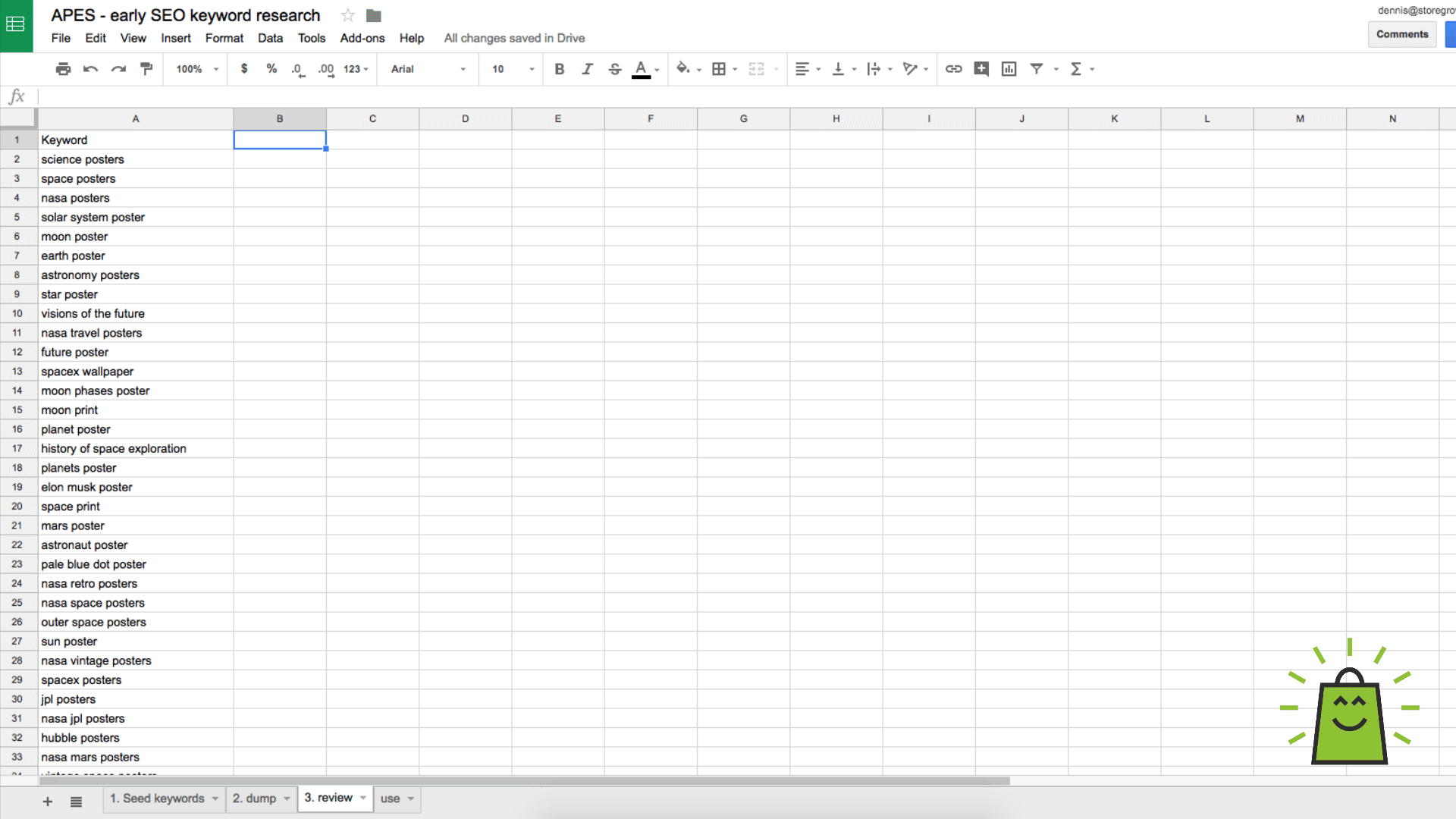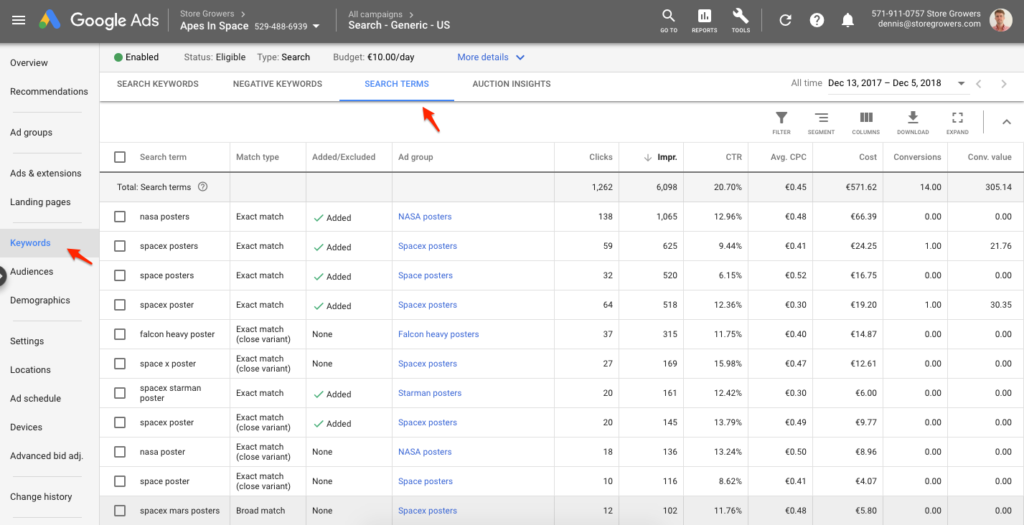There are tons of great articles on how to do keyword research.
And rightly so. Finding the right keywords can be extremely valuable to your business.
But unfortunately, most keyword research ends up in a forgotten spreadsheet somewhere.
I’ve been guilty of this myself. Many times I’ve started the research but didn’t follow through somewhere along the way. I have even delivered keyword research reports to clients and failed to help them to take action based on those findings.
So rather than attempting to describe the perfect keyword research process, the focus of this article will be to do keyword research that you can use to get your Google Ads campaigns up and running.
To make the approach more practical I’ll do the actual keyword research to set up Google Ads campaigns for my own online store, Apes In Space.
Let’s get started!
Table of Contents
Keyword research for Google Ads vs SEO
As I said, the goal for this article is to do keyword research that you will actually use. To do that I’m going to cut corners to speed up the whole process.
The most important difference with most articles out there, is that they are focused on SEO.
When you’re doing keyword research for SEO, you’re looking for the keywords that are worth investing time and resources in. You’re looking for the keywords that are valuable to rank for and then try to narrow down that list to the ones within your current potential and resources.
So with SEO, the goal is to get as much relevant traffic to your site as possible.
Google Ads clicks aren’t cheap, so it’s not enough to get relevant traffic, you need to get buyers to your site.
So keyword research for Google Ads aims to research a subset of all possible keywords, the ones with the highest potential ROI.
Let’s take a look at some differences between keywords.
The Different types of Keywords
For the example in this section, pretend you are a seller of audio equipment.
Check out these 4 searches that someone used before they purchased one of your products:
- How to soundproof my room
- Microphones
- Best microphones for podcasting
- Blue yeti microphone
Now let’s dig a bit deeper into each of these search queries.
Search query #1: “How to soundproof my room”
User goal: wants to reduce the echo in a room.
We don’t know why. Maybe, it’s because the room doesn’t feel cozy, or because they’ve heard people on the phone ask them if they’re in a hallway, instead of their lovely office. All we know is they want to know how to soundproof their room.
That means the purchase intent isn’t very strong. They’re trying to understand the exact problem and aren’t ready to settle on one solution yet.
So showing an advertisement for one specific product won’t be very effective.
Here is what the search results look like for that query:
The huge video and knowledge box below it shows that Google knows that people looking for this search query have a problem they’re trying to solve.
There are some Google Shopping Ads in the sidebar but these are pretty broad.
Search query #2: “microphones”
After heading off to YouTube and watching some videos, our study object has gotten a lot smarter about acoustics. He (your potential client) realizes that he can soundproof all his walls and still have poor audio quality.
So he wants to see if changing his microphone will actually improve the quality.
So he takes to Google:
This broad category search is more commercial, illustrated by the Shopping ads that are more prominently featured.
But result #2 is wikipedia, so Google knows this searcher is still looking for info.
Maybe he starts with the wikipedia pages to discover what the characteristics of a good microphone are and why some are cheap while others are expensive.
Search query #3: “best microphones for podcasting”
While researching, he (the client) has found that not all microphones are equal. Ones for singers are radically different from those used for podcasting, the actual reason he’s searching on Google.
So now, he digs deeper into the podcasting microphones.
In the organic search results, you can see a lot of lists, top 10, review sites:
Keyword #4: “blue yeti microphone”
From the previous search, he has learned a lot about podcast microphones and has made up his mind.
He wants to get the blue yeti microphone. Now he wants to find the best deal.
In the results you can see pretty commercial listings: product pages, star ratings, pricing, etc:
Keywords and Purchase Intent
I hope the long winded example from the previous section actually makes it more obvious that there can be a lot of information packed into a small number of words.
Most search queries can be subdivided as follows:
- Informational: how to, what, when
- Orienting: best, review, compare, etc.
- Transactional: product searches, price, buy
The most important lesson takeaway is that not every search has the same value.
A visitor coming from a transactional search query will have a higher conversion rate and therefore higher value compared to an informational search query.
So if you have to pay for each click, it makes sense to focus on the most valuable searches.
There often is little opportunity to advertise on informational queries on Google Ads. If you remember that first example search query above, Google only showed a few ads. Sometimes, Google doesn’t even bother to place ads, because it has seen from its experiments that users don’t click on them for those types of searches.
But with other queries, people do click on the ads. This difference between search queries is not a secret, Google knows it and so do your competitors.
If you’re doing keyword research for SEO, a lot of time is spent to find the keywords that will allow you to capture these informational search queries.
But in what follows, I’ll skip that part and focus on orienting and transactional search queries.
Step 1: Finding Your Seed Keywords
⏱ Time needed for this step: 30 mins – 1 hour
With all of that background, we can (finally!) start the keyword research.
To start, you’ll need to come up with some guesses for relevant keywords, these will be your seed keywords.
Look at your own site and take notes of page titles, categories, product names or brands. Look at the text you use in your navigation.
The easiest ones are probably the phrases that describe the category you’re in.
If you are selling your own or third party brands, your seed keywords will include combinations of these: brand and brand + product.
For my own store (which sells space posters) I came up with the following:
- Space posters
- Moon posters
- Nasa posters
- Spacex posters
- Mars posters
If your store has been up for a while, you can crack open Search Console and see if you can spot interesting keywords in the Performance report:
These reports will often show you interesting new keywords, so make sure to have a look!
How To Steal Your Competitors Most Important Keywords
If you don’t have any idea about your seed keywords h, you can always head over to your competitors’ sites. Just plug in your top keywords into Google and go through 2 or 3 of the sites that rank well for them.
The biggest ones have probably done their homework or spent $$$ on SEO consultants to get this right.
Here is a look at one of the biggest sites in the poster space: Allposters.com
I found them through a Google Search for “space posters”.
Looking at the breadcrumbs of the page I landed on I can see that Space is probably not a big category for them, as it is grouped under the “other subjects” category.
From their navigation and category pages I can see a lot of other keywords with potential:
- astronaut posters ( including the name of the most famous ones)
- Apollo spacecraft posters
- Cassini Posters
- International space station posters
- Mars rover posters
- Space shuttle posters
- Space exploration posters
- etc.
Here is what we’ll do with them.
Probably the only tool you absolutely need for keyword research is a spreadsheet. So that’s where I’ll be organizing all of my information.
I’ve added all my own keywords and those from my competitor research to the first sheet:
Be sure to grab your version of this worksheet 👇
Step 2: Bring In The Keyword Tools
⏱ 1-4 hours
Now that we have our seed keywords, it is time to see if they make sense.
We’ll do that by using some keyword research tools. These will give us the search volumes and interesting alternatives like synonyms or related keywords.
Now the question that’s on everyone’s mind: which keyword tool should you use?
My default recommendation has always been Google Ads’ very own Keyword Planner.
But the last couple of years it has lost a lot of its glory: interface is a mess, it stopped showing all search queries, started grouping keywords into buckets and made it a requirement that you have active campaigns in order to use it.
For SEO research I use some of the tools that I’ve listed below. But for Google Ads I don’t need the data to be 100% accurate. So I still use the Keyword Planner to start out. But I always keep in mind that the volumes aren’t accurate and that I’m not seeing all the keywords.
So in what follows I’m going to use the Keyword Planner. If you don’t have access or would like to use a different tool, great. The approach won’t be very different:
- Plug in your seed keywords
- Comb through the suggestions
- Export suggestion to your spreadsheet
For our example, I start by plugging in “space posters”:
You can see my seed keyword “space posters” up top. Next to it are a couple of columns: monthly searches, competition, ad impression share and suggested “Top of page bid”.
The monthly search volumes aren’t super accurate, but they give a good idea of the ballpark volume for any keyword.
Next I start scrolling through this list.
And from this first search I already stumbled on a couple of interesting keywords I hadn’t considered: space prints, nasa prints, hubble prints, nasa space posters, nasa jpl posters, outer space posters, large space posters, etc.
I don’t know yet if these keywords are valuable and will be in my campaigns, so I Add them to my Keyword plan:
This allows me to export all interesting keyword ideas and review them in my spreadsheet later. Don’t just gloss over the first page, keep going through till page 3 and 4 to find the gems.
If you spot obvious irrelevant keywords that are closely related to the keywords you’ve found, I also add them to my list. These will make a perfect negative keywords list to start out with. Otherwise I’d have to pay for that traffic and only after excluding it.
Then I repeat this process with the next keyword in my seed list: moon posters.
As you do this for all of your seed keywords, you’ll discover that you won’t add that many new ones over time, or the ones that remain have a low search volume (10-20 searches/month). That’s because the best ones are already in your list. Don’t worry about that and just keep expanding your list of keywords.
Then when you think you’re ready, export your Keyword Plan:
In the dropdown, choose “Plan historical metrics (.csv)”.
If you can’t or don’t want to use Keyword Planner, you can also use other tools like Semrush or ahrefs.
These tools will provide a similar set of keyword data. On top of that, they will have extra features to discover the most valuable keywords. One of their biggest advantages is its competitor keyword research reports. That allows you to tap directly into your competitors’ Google Ads campaigns.
Doing all the above is pretty straight forward for branded and product keywords. Usually it’s the generic keywords where you’ll spend most time.
At the end of this step, you should have a big keyword dump in your spreadsheet. In the next step, I’ll show you how to turn this list into something actionable.
Step 3: Keyword Review
⏱ 1 – 4 hours
For my own store, the previous step produced 279 keywords. This is not a lot by the way if you’re selling 100 products you can easily have 200 keywords just from the brand and product searches alone.
So it depends how deep you got into this. If you’re starting out, you can start with a section of your site and cover the rest later.
To get them into a Google Ads campaign I need to review and group the most relevant keywords together. Afterward, these groups will turn in my ad groups.
In SEO, very low search volumes aren’t worth the effort. But in our Google Ads campaigns, fewer searches simply means less cost. So don’t discard a keyword because the keyword tool of your choice only shows a handful of searches.
Take a look at the sorting process:
I’ve created 16 columns and besides the most obvious ones, I’m also creating a column for negative keywords and content. These last two can help with other parts of my marketing.
Be sure to grab your version of this worksheet 👇
Next, you need to decide which keywords you want to start advertising on. For me, I’m going to exclude the ones where I don’t have a good product catalog yet. I’ve marked them in red.
Because these generic keywords are of the orienting type, people still want to browse so if I don’t have a good collection, I’d rather not pay for the traffic.
The largest amount of keywords came from the retro NASA posters. NASA gives them away for free so advertising on these keywords is going to attract a lot of people to the site that have no intent on buying anything, so I’m also excluding them.
Step 4: Setting up the Google Ads campaigns
⏱ 1-4 hours
So far, I have found the most interesting, transactional search queries for my store and I’ve sorted them in closely related groups.
The next step is to turn this spreadsheet into an actual Google Ads campaign.
There are two things you need to decide:
- Which campaigns and ad groups are you going to create?
- Which keywords and match types will you use?
Here are a couple of guidelines to help you decide:
Set up separate campaigns for:
- Your brand name(s)
- Your competitors’ brands
- Other brands and products that you sell
- Generic keywords
- Different countries & languages
Set up separate ad groups for:
- Different subjects (don’t mix keywords related to fridges and freezers)
- Different intents (people searching for discounts vs searching for product specs)
These are just guidelines, you don’t have to follow them. You can go more extreme: single keyword ad groups or huge ad groups.
But try to keep the number of keywords in each ad group limited. Otherwise, you’ll have a tough time setting up advertisements that address the questions that searchers might have.
For my own store I’ve created two campaigns:
- Search – Branding – US
- Search – Generic – US
The columns that I created in step 3 were already good, but I’ve made them even more granular to really make sure that I know what the person is looking for with each search query.
Here is what my ad groups look like:
Campaign: Search – Branding – US
Ad group:
- Apes in space
Campaign: Search – Generic – US
Ad groups:
- Space posters
- NASA posters
- Earth posters
- Mars posters
- Mars rover posters
- Moon posters
- Moon landing posters
- Apollo posters
- Saturn v posters
- Apollo 8 posters
- Apollo 11 posters
- Apollo 12 posters
- Apollo 15 posters
- Spacex posters
- spacex retro posters
- Spacecraft poster posters
- Space Shuttle posters
If you want to have a look for yourself, be sure to grab your version of this worksheet 👇
Getting down to that detail forces you to consider the validity of each keyword.
I’ve created a whole new column for keywords that are interesting, but where my product catalog is lacking.
To make sure I don’t show up for these searches, I should add them to my negative keywords for the time being.
If you dig deeper, you’ll see that there are two very big ad groups: space posters and NASA posters. If I put these campaigns live and a lot of traffic comes in, I might split these up even further.
That completes the initial phase of the keyword research and means that my campaigns are ready to go live.
Step 5: Keyword Expansion
⏱ Ongoing effort
Most people think that keyword research is done once the campaigns are live.
But with Google Ads, keyword research only starts when you actually start. Because if you’ve set up your campaigns well, new keywords ideas will keep flowing into your account. I do that by using modified broad match type keywords, they bring in a steady flow of new keyword ideas. (Stay away from the default broad match is you’re starting out)
Both ideas for increasing your traffic: new interesting and highly relevant keywords, but you’ll also find plenty of keywords to add to your negative keyword lists.
Maybe one ad group has a lot of keywords and you want to break it up to write an ad and send those visitors to a landing page that is even more specific.
Your goto source for this information is the Search Terms report in the Keywords section of your Google Ads account:
You can get these reports on the account, campaign or ad group level.
If you spend a lot of time doing keyword research before you start your campaign, you won’t have that much work keeping up with new keywords.
But if you’ve quickly skipped through the steps above, the ongoing campaign optimization will give you a lot more work.
Recapping
With the 5 step process described above, we went from having a vague idea about keywords, to discovering the most valuable ones and actually putting it into a Google Ads campaign.
When I go through this process I very often get a lot of new ideas: new products, new collections, new content or even new categories.
Got a different process or tool for finding interesting keywords? Let me know in the comments!