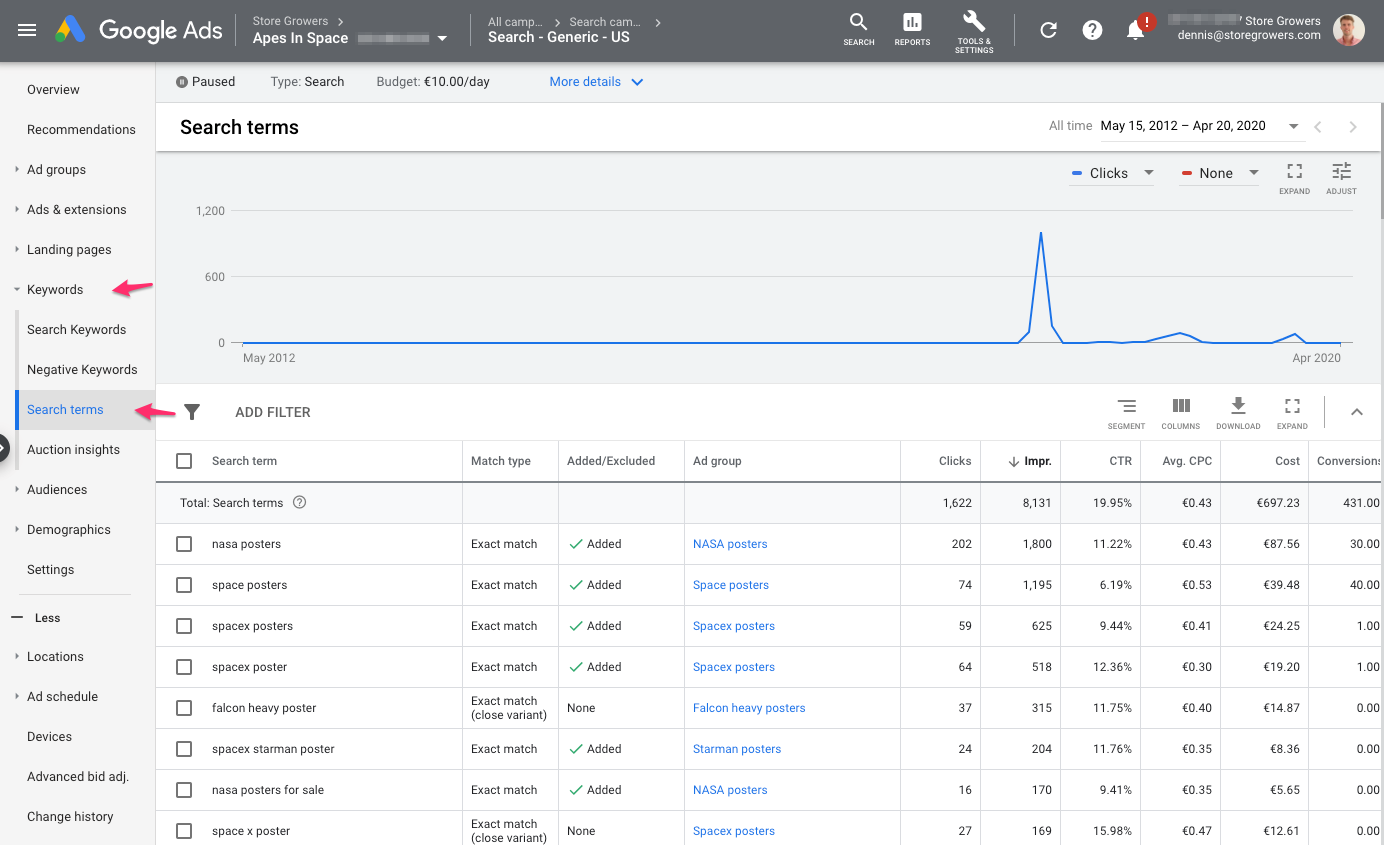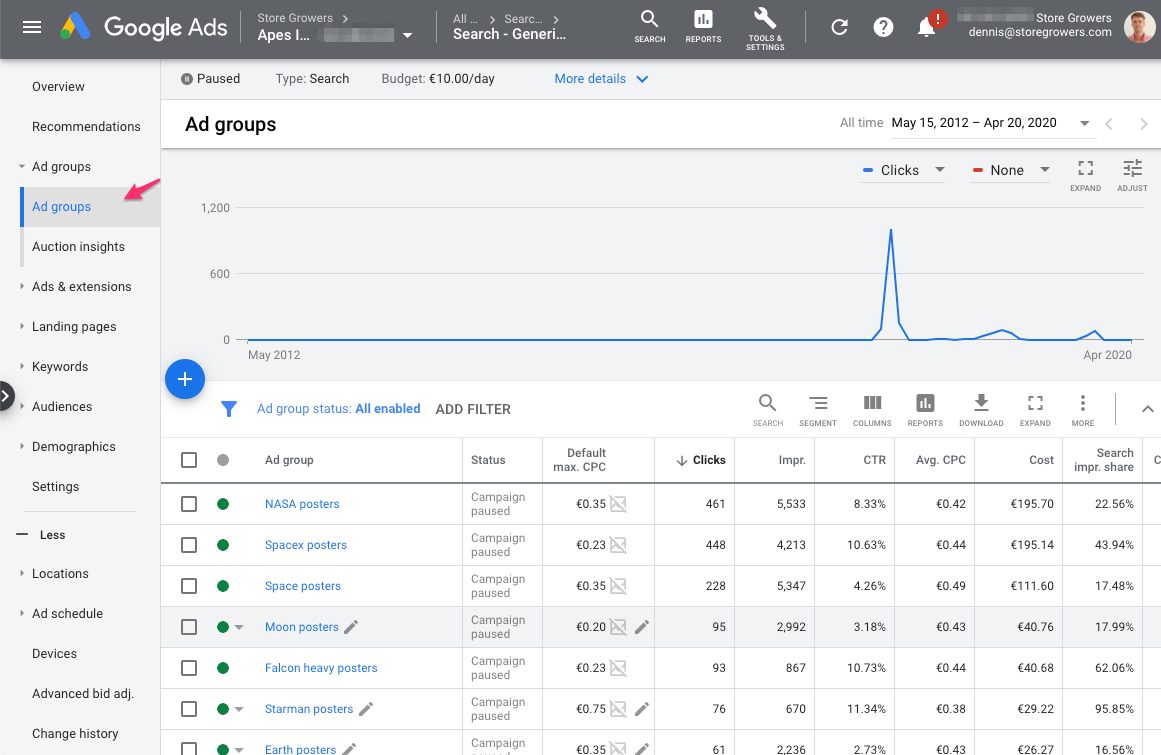Most advertisers spend a lot of time coming up with the keywords for which they want their Search Ads to appear.
And they’re right to do so. Having the right keywords is one of the pillars of a successful paid search campaign.
But in many cases, all that hard work goes right out the window during the setup phase. Often without the advertiser actually knowing this!
If you don’t pay close attention when you create your campaigns, the keywords you’ve carefully researched will trigger a lot of irrelevant impressions and clicks.
The reason why this happens are keyword match types.
Knowing what they are, how they work and about the small but important distinctions between the various types can mean the difference between losing or making money.
Table of Contents
Why should you care about keyword match types?
Just like long-tail or short-tail keywords, using different keyword match types can make a huge difference for your Google Ads campaigns.
But how?
Say you’re selling dry shampoo:
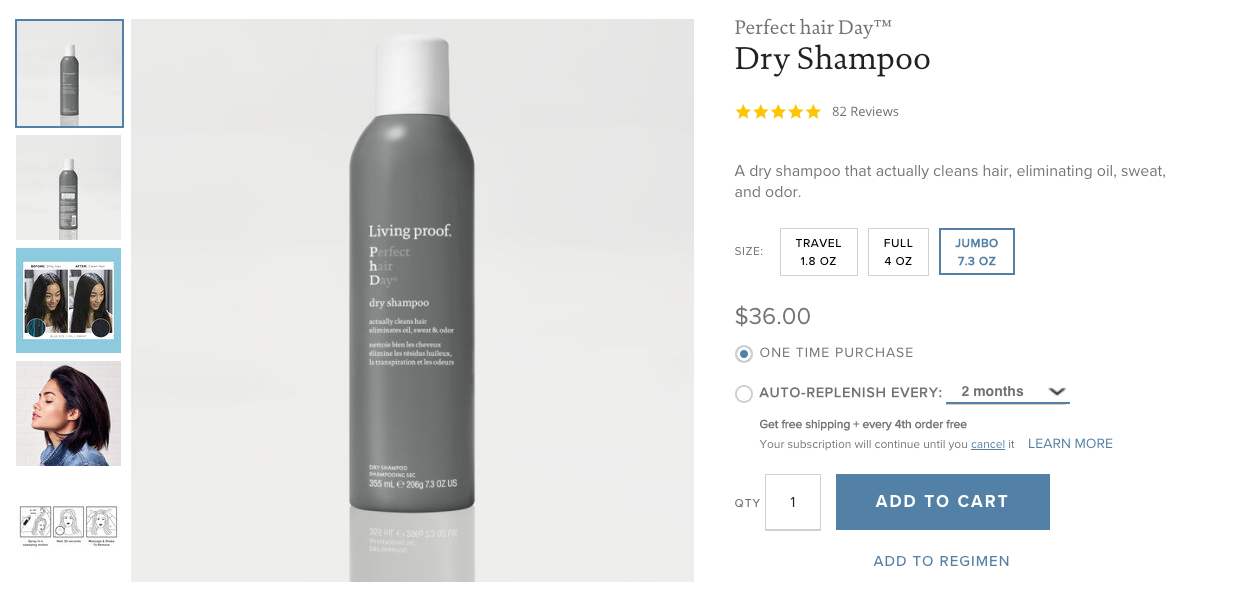
After thorough keyword research, you’ve decided that you’ll use dry shampoo as a keyword (amongst others).
If you add it to your campaign like that, here are some of the search queries for which your advertisement will come up:
- best dry shampoo
- waterless shampoo
- shampoo walmart
- homemade dry shampoo
- what is dry shampoo
- shampoo for dogs
- dove dry shampoo review
- shampoo for dry hair
- shampoo for oily scalp
Some of these are pretty relevant, “best dry shampoo” and “waterless shampoo”, will bring people to the site that might be interested in the shampoo that you’re selling.
But a lot of other search queries in that list are not a good fit. Like “shampoo for dogs”.
In that case, you are just wasting your ad budget.
But you don’t have to sit back and watch your ad budget burn, there is something you can do about it.
Using keyword match types effectively with your Google Ads campaigns will give you more control over your bids (by not bidding on search queries that are not relevant) as well as your ads (by not that trigger your ad to prospects you don’t want to target).
They will enable you to control the search queries when your ads should show up, and when they shouldn’t.
So, in short, the keyword match type allows you to define how similar search queries should be to your keywords in order to trigger your ads.
Let’s jump right ahead to an overview of the different keyword match types.
The Three Keyword Match Types (That Matter)
There are three keyword match types in Google Ads:
- Broad match: the default one. It is the least restrictive and gives you the least amount of control.
- Phrase match: stick to queries that contain this particular phrase
- Exact match: the most restrictive that gives you most control
Note: there used to be a 4th type, modified broad match, but Google killed it in July 2021.
After showing all of the available match types, you might wonder which one you should use.
The truth is that there is no single best one. Every single match type has its benefits depending on the situation.
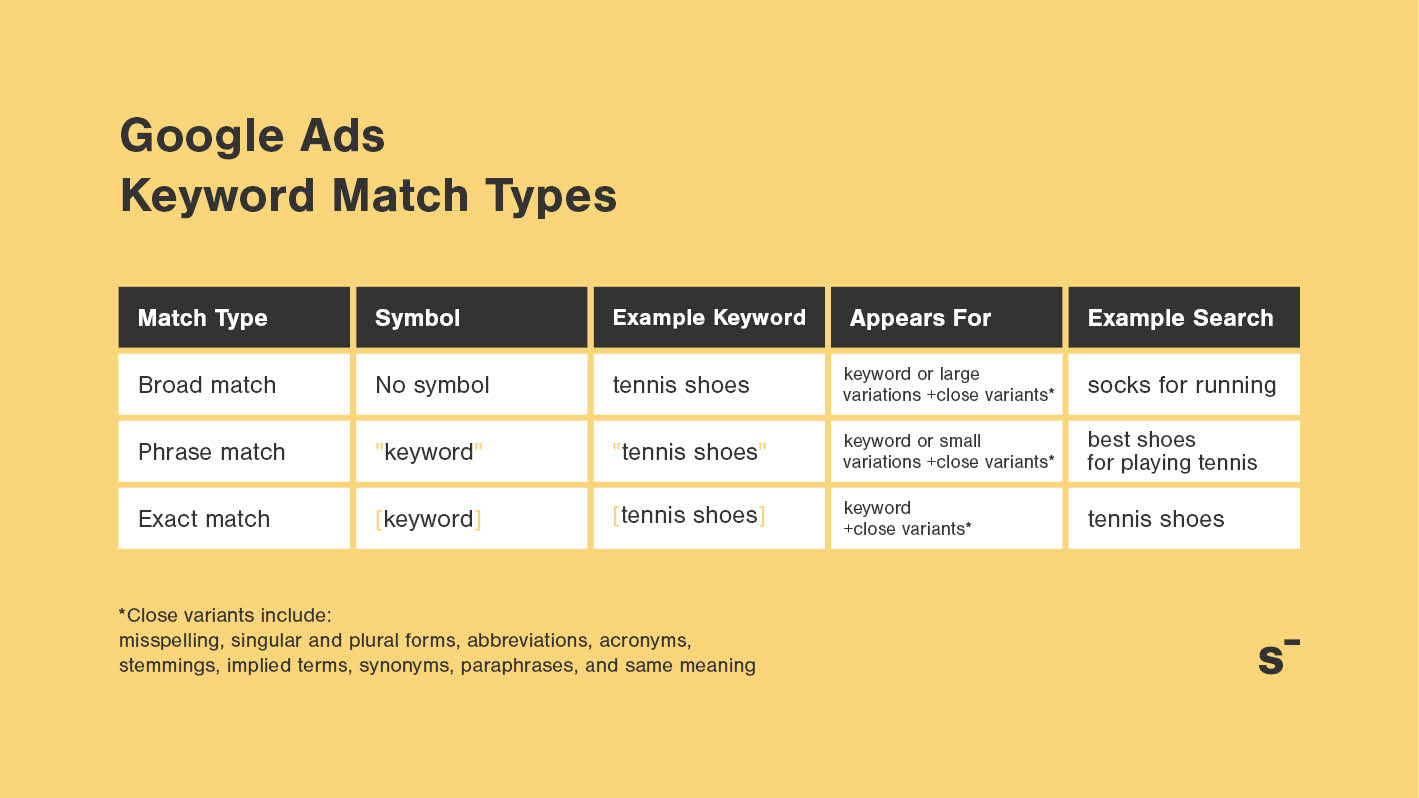
So in what follows, we’ll dive deeper into all three keyword match types and explore which one to use in what situation.
Broad match
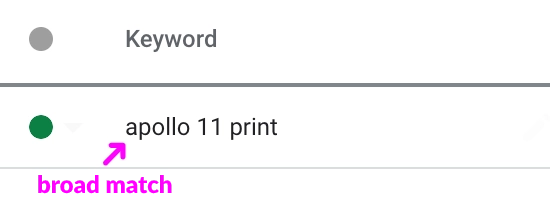
Broad match is the default match type.
It’s the least restrictive option and will show your ads for searches that “relate” to your keywords. I put relate in between quotations because Google tends to be pretty liberal about the relation between your keyword and the actual search query.
While it is Google’s default, it is not the best option for people starting out.
But here is the catch: you don’t “choose” broad match. Google uses it as its default option.
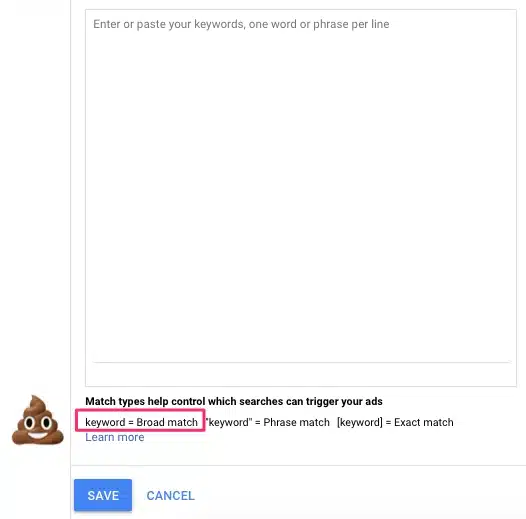
In the screenshot above, you can see the “education” Google gives to advertisers. (A lot more succinct than what the 20-minute lesson on the topic in our Search Ads course 🙃)
That means many advertisers get fooled by the interface and their ads show up for search queries that are of a lot lower quality. This wastes their ad budget and ruins the ROI.
Broad match example
Let’s say you own an ecommerce store selling apparel and you want to show ads for the keyword men jeans. In the case of broad match, your ad may be triggered for the following search queries:
- mens jeans
- jeans for men
- denim pants
- men shorts
- carpenter jeans
- jean guy
This isn’t a random selection, I’ve found all these queries in Google’s Keyword Planner tool.
If you look at them carefully, you’ll see that the first two queries (“mens jeans”, “jeans for men”) are the most relevant for the initial keyword.
“Denim pants” and “carpenter jeans” could also be relevant for your store, but the people searching for them aren’t necessarily going to click on your ad that’s focused on “Men’s Jeans”.
While seemingly innocent, “jean guy” is a perfect example of the destructive power of broad match keywords.
A quick Google search revealed that “jean guy” is a marijuana strain, something completely irrelevant for a jeans retailer. And according to Google, between 1,000 and 10,000 people search the “jean guy” query every month in the United States.
That could mean a lot of useless clicks on your ads.
So if you’re starting out, stay away from broad match and opt for its safer cousin, phrase match.
Phrase match
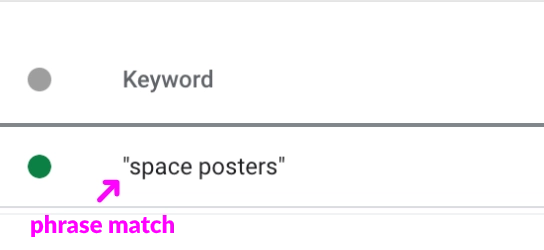
Since 2021, phrase match means that ads will show for searches that “include” your keyword.
That’s a pretty big shift from what phrase match used to mean.
Before, this match type would show your ad to people that search for the phrase included in the keyword, in that exact order. That means that there could be words before and after the keyword you’ve provided.
But today, the updated phrase match has incorporated a lot of what the modified broad match type used to do.
That means it will show for synonyms, closely related searches and close variations (misspellings, singular and/or plural forms, acronyms, abbreviations, stemming, and same meaning).
Here’s an example for the phrase match keyword of “men jeans”:
- men jeans
- men jeans walmart
- best demin men
- levis jeans
- cheap men jeans
- men jeans review
- mens carpenter jeans
- buy men jeans online
- what is the best men jeans store in oakland
The example above shows that this match type allows you to be a bit more specific about which search queries you show up for, but it still brings in a wide variety of new search queries.
So in practice, this is now the keyword match type you use to keep a healthy flow of new searches coming into the account, but still keep it related to your actual keywords.
Exact match
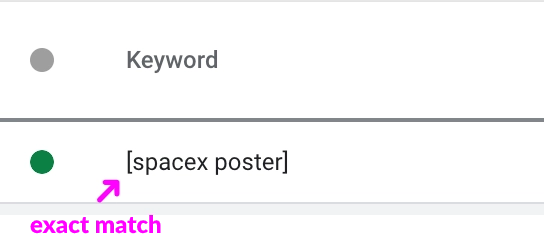
Exact match is the most restrictive of all keyword match types.
Your exact match keyword will only show your ad in Google if the term precisely matches your keyword or close variations with the same meaning. That gives you the most control over where your ads show up.
When Google Ads got started, Google matched search queries with exact match keywords… exactly.
The search terms mirrored the keywords, so the ad for the keyword [men jeans] would only be shown to prospects entering “men jeans” into Google.
While this gave advertisers perfect control over their keywords, they often needed to monitor their search terms reports closely and manually add each of the close variants.
So after a while, Google expanded exact match with close variants (misspellings, singular forms, plural forms, acronyms, stemmings, abbreviations, and accents). This allowed advertisers to cut down their close variations list for their ad groups. But it removed some over the control over which ads appeared for a specific search query.
A lot of advertisers (including me) weren’t happy with these changes. Exact match might have lost some of its effectiveness with all the changes, but it’s the best we’ve got.
It still gives you the most control over your keywords from all keyword match types. Therefore, you can get high-quality clicks and point clickers to the right place.
Modified broad match
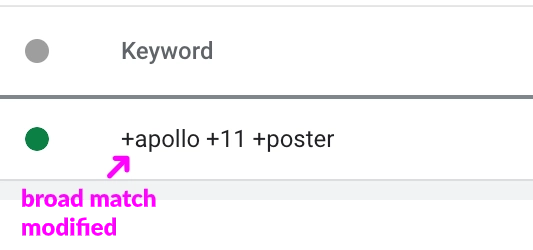
As mentioned before in the article, Google discontinued modified broad match in 2021.
That means that you can’t create new keywords with this match type, and existing modified broad match will be treated as if they were phrase match.
You can still recognize modified broad match keywords in an account by the plus sign that’s added to every word. For example: +men +jeans.
The reason I include it here is that there are still many accounts that have these keywords inside of them.
Negative keyword match types
Negative keywords go hand in hand with keyword match types. They both help reduce the amount of wasted ad spend.
Adding a negative keyword to an ad group will eliminate your ad from showing up for search queries related to that keyword.
And by adding the correct negative match type, you can tell Google how closely to consider your negative keywords.
Let’s have a look at all 3 negative keyword match types, and the impact they can have.
Negative broad match
Contrary to “positive” keyword match types, negative broad match is the most restrictive option for negative keywords.
Here’s an example for negative broad match:
negative keyword: men’s jeans
| blue men’s t-shirt | ✅ |
| cheap jeans | ✅ |
| blue men’s jeans | ❌ |
| jeans men’s | ❌ |
| men’s jeans | ❌ |
As you can see above, your ads won’t show for search queries that include the whole “men’s jeans” phrase.
Google will also eliminate those search terms that include the keyword with words after or before as well as queries with reverse versions of the keyword.
However, your ad will still trigger a search query that includes parts of the phrase (”men’s” or “jeans”) as you can see on the examples of “blue men’s t-shirt” and “cheap jeans”.
Negative phrase match
Being a less restrictive option, negative phrase match keywords won’t trigger your ads for prospects if they search for terms that include the exact phrases of your keyword and in the same order.
You can find an example for negative phrase match here:
negative keyword: “men’s jeans”
| blue men’s t-shirt | ✅ |
| cheap jeans | ✅ |
| blue men’s jeans | ❌ |
| jeans men’s | ✅ |
| men’s jeans | ❌ |
While negative broad match won’t show your ad for search queries that include your keyword phrases in reverse order, negative phrase match will trigger your ad for “jeans men’s”.
This makes them good candidates to use if you’re using multiple Google Shopping campaigns.
However, negative phrase match keywords still won’t allow your ad to show for queries that include the exact negative keyword (“men’s jeans” and “blue men’s jeans”).
Negative exact match
If you want to make sure that you don’t eliminate additional search terms related to your negative keyword, then negative exact match is your best bet.
Negative exact match eliminates only the search queries that contain the exact phrase, in the same order, and without any extra words.
In other words, this negative match type won’t show your ad to searchers who have mirrored your keyword in their search queries.
Google uses negative exact match as the default option. This is again is an option that’s valuable for them (it excludes the least amount of searches) but goes against the expectations of someone adding negative keywords to their campaigns.
Here’s an example to demonstrate exact match negative keywords:
negative keyword: [men’s jeans]
| blue men’s t-shirt | ✅ |
| cheap jeans | ✅ |
| blue men’s jeans | ✅ |
| jeans men’s | ✅ |
| men’s jeans | ❌ |
So if you’re adding negative keywords, be sure to use their keyword match types to eliminate any search query that is irrelevant to your online store.
Your Google Ads match type strategy
Now that you know the different keyword match types, it is time to put them to use effectively to build your keyword list for your search campaigns.
Google’s advice is to start with broad match and negatives.
But as I mentioned before, if you’re starting out, you should stay away from broad match keywords.
A better option is to start out with phrase match keywords. These will give you a solid number of impressions and clicks to find more keywords while still staying relevant for your searchers.
Once you see how different search queries perform, you can consider adding some of them as exact match keywords.
Your Search Terms Report can help you with this, as it shows you how your ads performed when they were triggered by actual searches within Google’s Search Network.
Find this report in your Google Ads account: Select a campaign > Keywords > Search Terms (tab)
In this report, you can see which search queries triggered your ads.
Pay special attention to search queries with a high CTR or conversion rate. These are great candidates to add them as phrase or exact match keywords.
Know that you can have different match types of the same keyword in the same ad group. They might perform very different (and require a different max CPC.)
As your campaign goes forward, and you have more search data available, you can use a combination of phrase and exact match keywords to convert your high-performing search queries as well as add negative keywords to rule out terms with low CTRs and conversion rates (as well as irrelevant queries).
As you add more keywords, your campaign structure will also change.
You might discover a subset of keywords that would be more effective if they had their own specific ad (and ad group).
So the more data you have, the more ad groups will follow with tighter match types on the search terms & keywords that have performed the best.
Evolving Match types and Single Keyword Ad Groups (SKAGs)
Single keyword ad groups or SKAGs have been a hot & controversial topic in the PPC community.
A single keyword ad group is an ad group that contains a single keyword (which can have different match types).
The idea behind them is that by putting each keyword in its own ad group, you have ultimate control over the bid and advertisement that goes along with it.
Marketers who prefer SKAGs often state that this strategy allows them to keep everything tightly organized & focused.
SKAGs heavily rely on exact match keywords. But with Google’s recent changes to exact match types, this strategy has become less effective.
The main impact has been that search queries are popping up in ad groups where they shouldn’t be and that the visibility has gone down because of heavy negative keyword use.
The jury is still out on how all of this will evolve. But if you want to be effective with Search ads in 2025, don’t blindly follow the SKAGs approach.
Adapting to the updated phrase match
Google has made numerous changes to keyword match types in the past couple of years. The biggest of all probably being the killing of modified broad match.
Because of this, the new phrase match plays a much more central role. It now serves the purpose of bringing in fresh keyword ideas, instead of just a few focused searches.
But many advertisers haven’t adapted to this new way of working.
The most important thing to be aware of is how these evolving keyword match types impact your campaign or ad group structure.
If you’ve organised your campaigns based on phrase match being a more restrictive match type (like I was doing and teaching!), you need to revisit if your campaigns still perform as you intended them to.
Otherwise you might have different ad groups, or even campaigns that target the same searches. Which means you lose a lot of control over your performance!
How to implement keyword match types in your campaigns
Now that you have your keyword list ready, here’s a quick guide on how to implement different keyword match types in your campaigns.
Pick one of your campaigns to see the Ad groups overview:
Click on any of the ad groups to go to the Keywords tab:
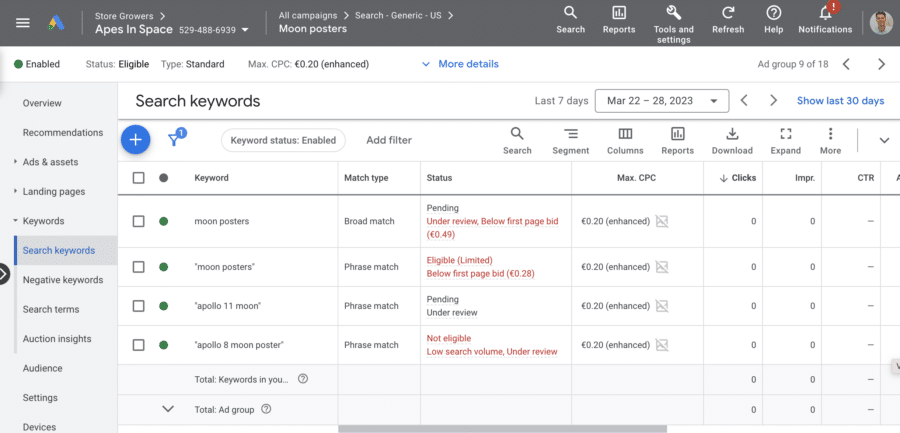
That will show you all of the different keywords in those ad groups.
If you click the big Plus sign, you’re able to add new keywords:
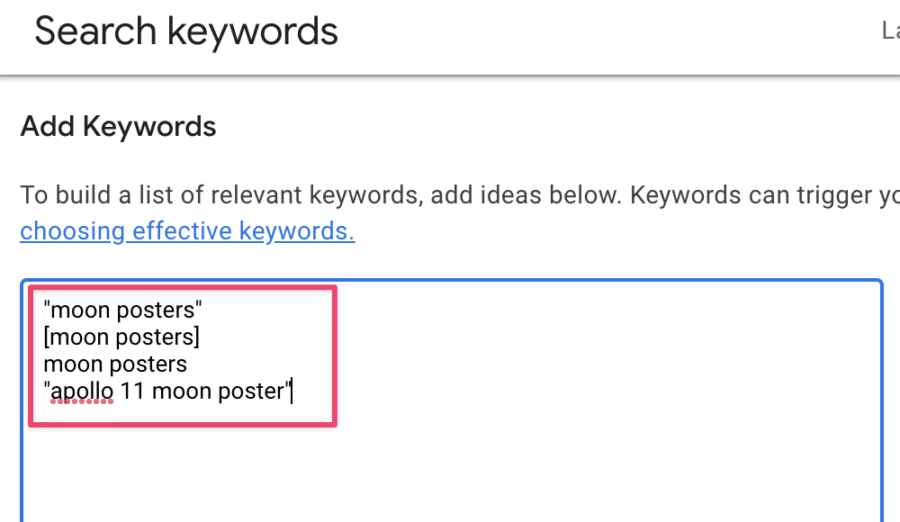
Here I’m adding four new keywords to this ad group. Two phrase match, one exact match, and one broad match keyword
If you have a lot of keywords you want to add, there are some tools that can help speed up the process.
Mergewords allows you to quickly create the different match types of a seed list of keywords.
You can go from a keyword list:
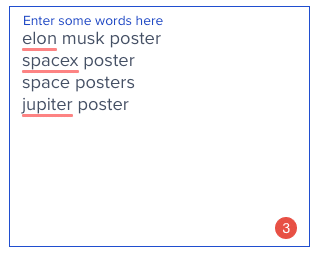
And create any of the match types you want:
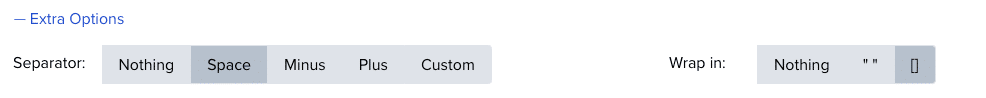
Here are for example the phrase match versions of the keyword list:
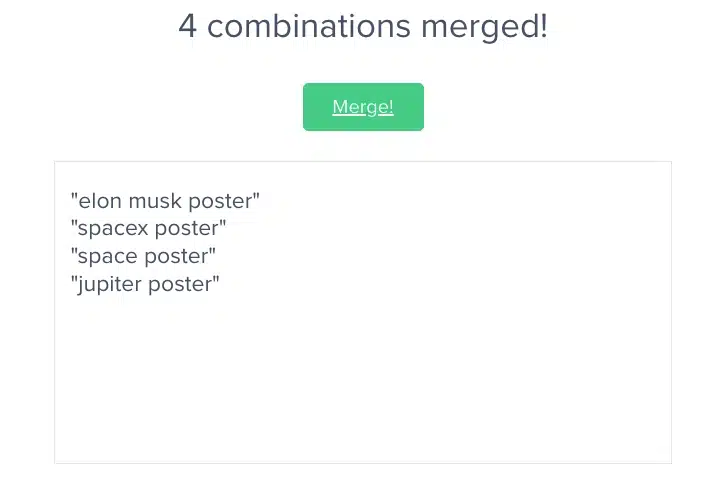
To manage different ad groups and campaigns more easily, have a look at the Google Ads Editor.
If you don’t have a clue which keywords you should add, have a look at our keyword research article.
Acing Your Keyword Match Types
The main goal of the article was to show you the implications of the different keyword match types.
Broad match are the most powerful match type, but also the one where most advertisers go wrong.
So if you’re starting out, stay away from it.
It’s far better to start with phrase match and use the Search Terms Report to find and add well-performing keywords with exact match.
What are you going to change after reading this article? Let me know in the comments!