Google wants its users to have the best possible experience after they click on an ad.
So to help online retailers do better, Google created the Shopping Experience Scorecard.
This program benchmarks the different components of a good customer experience and gives sellers that score well a way to display this.
In this article, we’ll dive into how the Shopping Experience Scorecard works, how to get started, and how to leverage it for your business.
Table of Contents
What is Google’s Shopping Experience Scorecard?
The Shopping Experience Scorecard is a feature inside of Google Merchant Center that benchmarks a store on its customer experience.
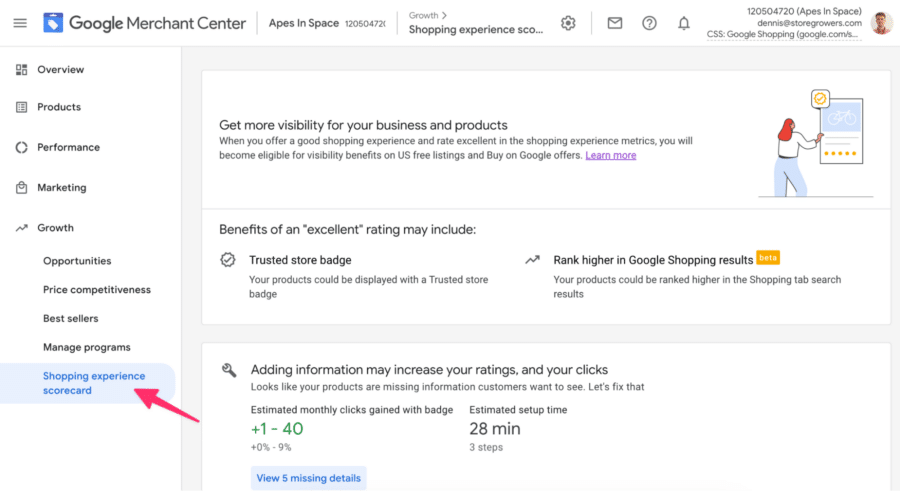
More specifically, it benchmarks each seller on 4 dimensions of the customer experience:
- Your store’s delivery time
- Shipping cost
- Return window and return cost
- Seller ratings (= store reviews)
If your business performs well on all these metrics, you might be able to qualify as a “Trusted store” and will get that label added to the different placements of your products.
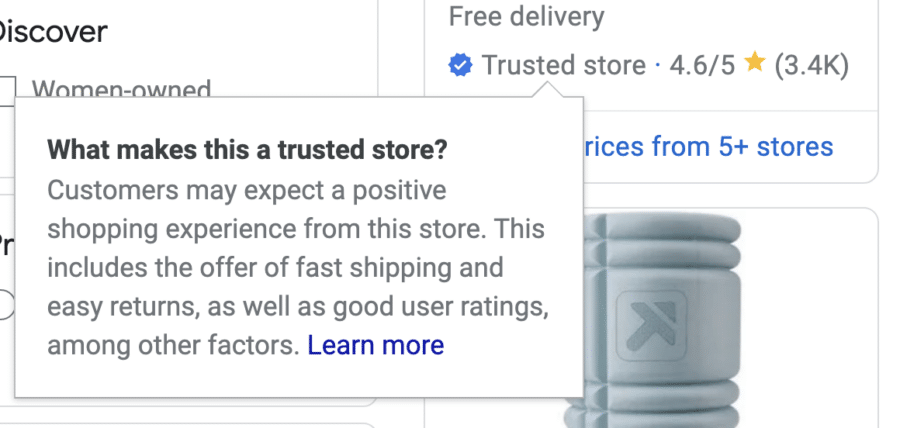
Why is Google’s Shopping Experience Scorecard Important?
Providing a better experience to your customers never hurts.
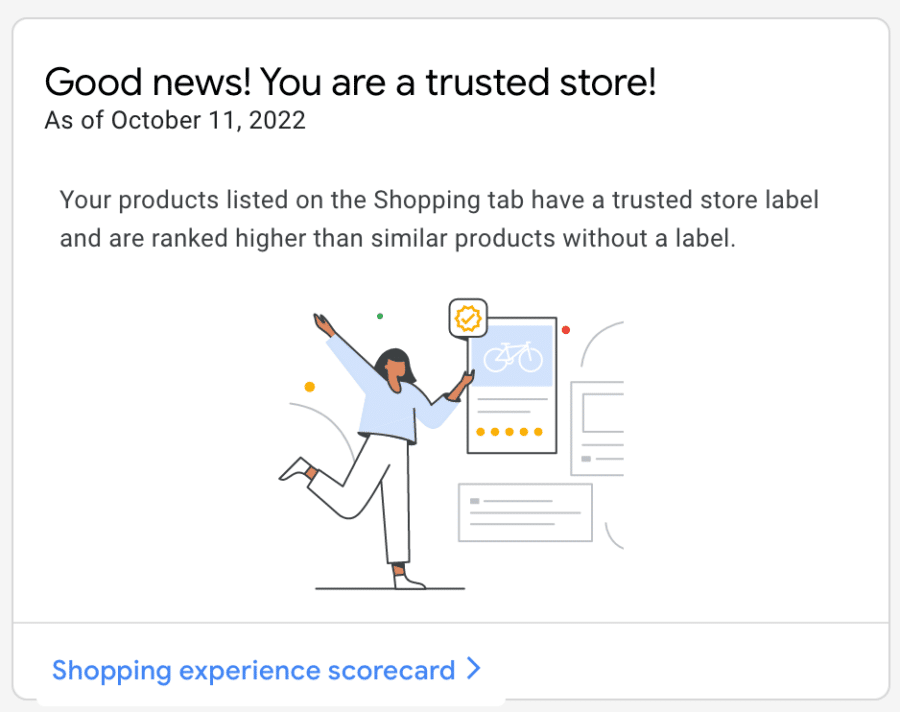
But if you do well amongst the metrics that the Shopping Experience Scorecard monitors, you can qualify as a Trusted store, which can get you the trusted store badge.
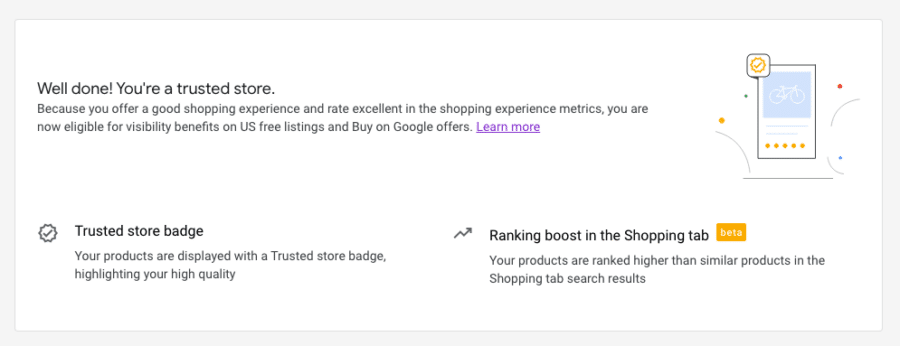
This can improve customers’ confidence in your store and make them more likely to make a purchase.
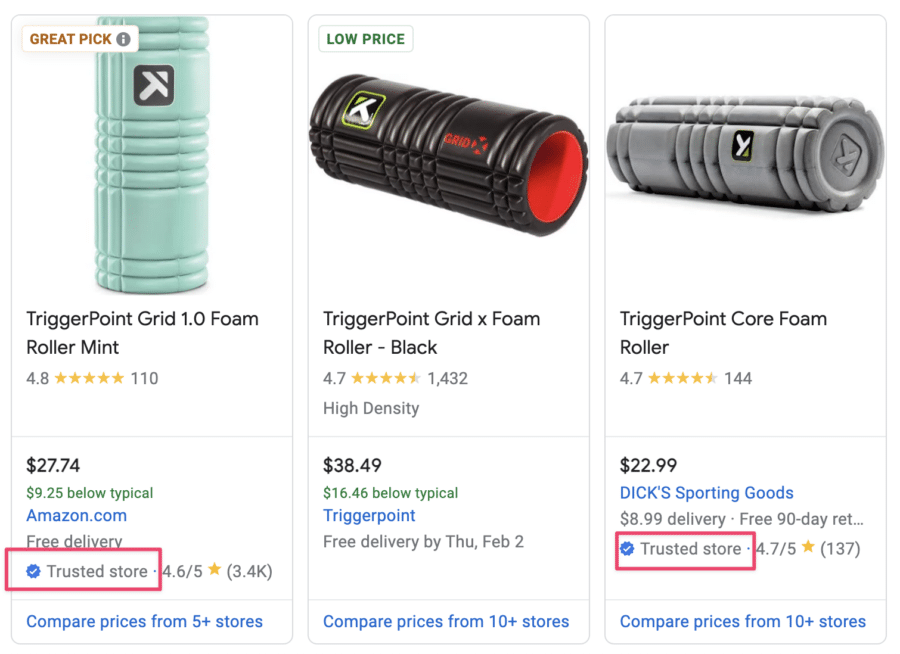
Interestingly if you look at the Free listings above, both Amazon and DICK’s have the Trusted store badge.
But the original brand does not.
Where Google Gets The Shopping Experience Scorecard Data
As mentioned before, Google monitors and benchmarks certain customer experience metrics.
But where do they get all this data from?
Let’s take a look!
| Metric | Description | Data source |
| Average delivery time | How long it takes for customers to receive their order | Self-reported in shipping serviceReal-time updates from shipping signal partners |
| Average shipping cost | How much customers have to pay to receive their orders, excluding the actual cost of the item | Self-reported in shipping service |
| Average return window | Information about the number of days customers can return a product | Self-reported in return policy |
| Average return cost | Information about the cost of returning and restocking a product | Self-reported in return policy |
| Seller rating | A Google-calibrated rating that shows customers’ overall experience with your business | Google Customer ReviewsThird party review sites |
So must of these metrics come from you or Google.
For each of these metrics, Google will give you a rating:
- Opportunity
- Comparable
- Excellent
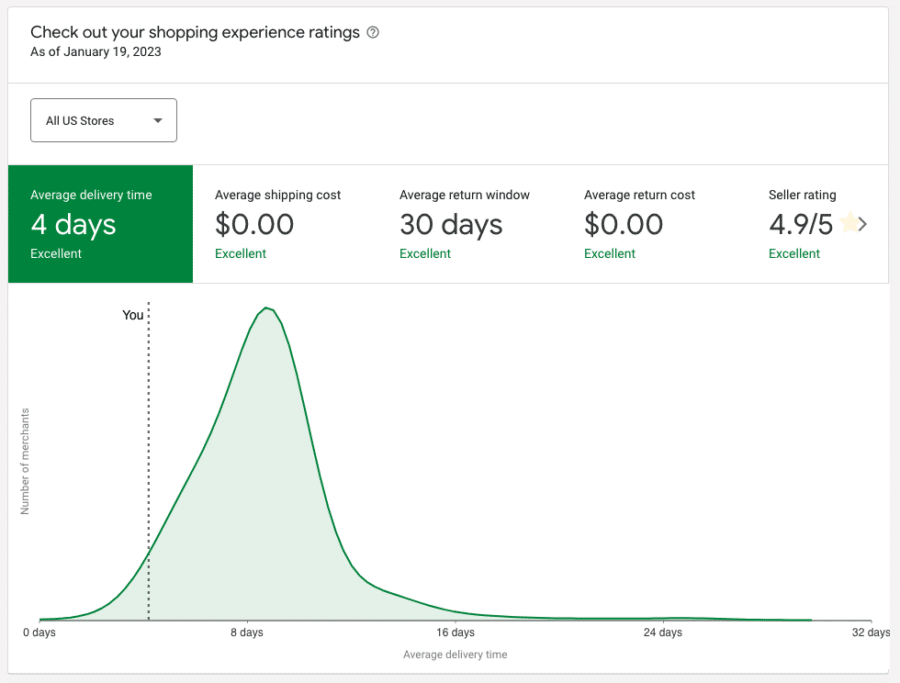
All the metrics are updated regularly, but keep in mind that there’s a lookback period for Google to reflect the changes. This means that it may take a few days or weeks before your new rating will reflect on your account.
How To Check Your Shopping Experience Ratings?
Here’s where you can see your Shopping Experience Scorecard, and the ratings for each metric:
In Google Merchant Center, click Growth > Shopping experience scorecard.
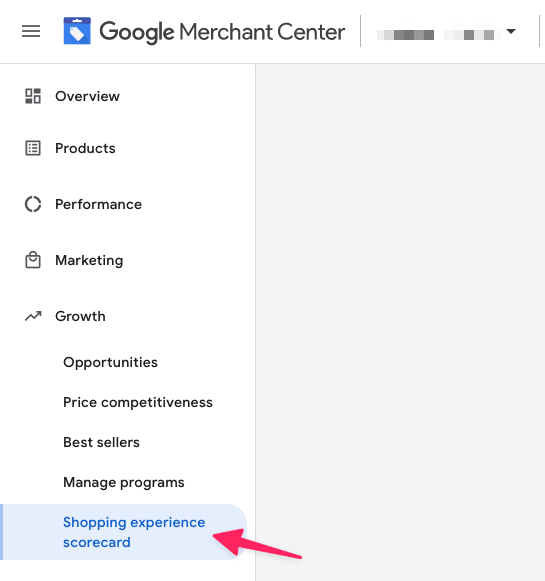
Your scorecard not only shows your performance, but it also lets you know how you’re performing relative to your competitors.
Why Don’t I Have A Shopping Experience Score?
Google’s Shopping experience scorecard is available to all merchants who have shipping and a return policy set up.
You also need to have products active in the US that already have impressions, to indicate that your products have at least been viewed or seen.
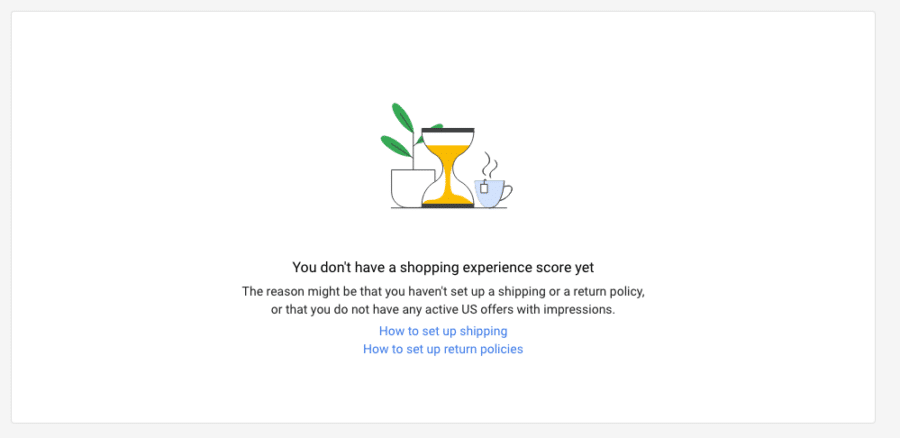
If you need help setting up your shipping settings, I made a complete guide for setting up shipping in Google Merchant Center that you should check out.
Shopping Experience Scorecard vs. Retailer Standards
Something that causes a lot of confusion is the difference between the Shopping Experience Scorecard and Retailer Standards.
Both Google Merchant Center programs look at the customer experience, but while the scorecard doesn’t have a direct impact on your sales, Retailer Standards can.
The most important thing to know is that Retailer Standards only apply to the Buy on Google program.
Since with this program, you’re selling products on Google’s marketplace, Retailer Standards want to make sure you’re hitting some kind of minimum quality.
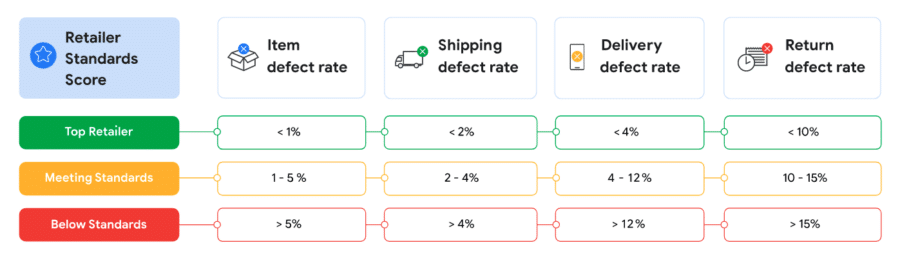
If for example, your item defect is too high, Google might exclude that product from the Buy on Google program.
And if your scores are below standards, it might even kick you from the program.
The stakes are a lot lower with the SHopping Experience Scorecard. If you do well, your listings might get a badge. That’s pretty much it. There is no downside if you’re doing poorly.
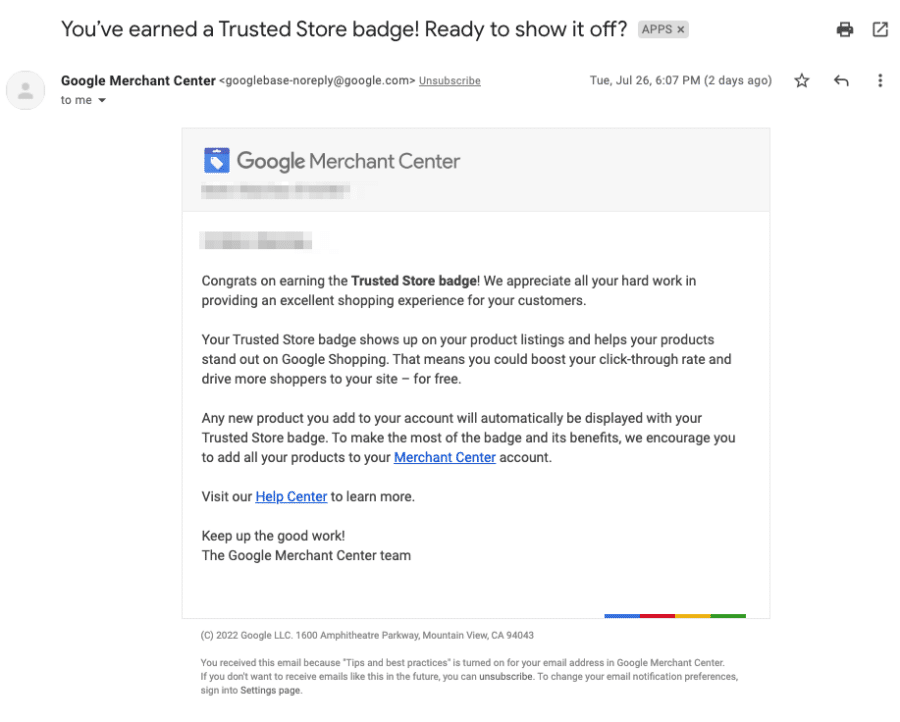
Should You Bother With the Shopping Experience Scorecard?
So, is the Google Shopping Experience Scorecard worth it?
Yes, working on improving your customer’s experience will be good for business overall, not just limited to Free Listings.
And making sure you’ve configured all of Google Merchant Center correctly will help to translate those efforts into a potential badge.
It won’t result in a flood of sales. But it might give your listings that small edge over your competitors, which can help increase your CTR and visibility.
