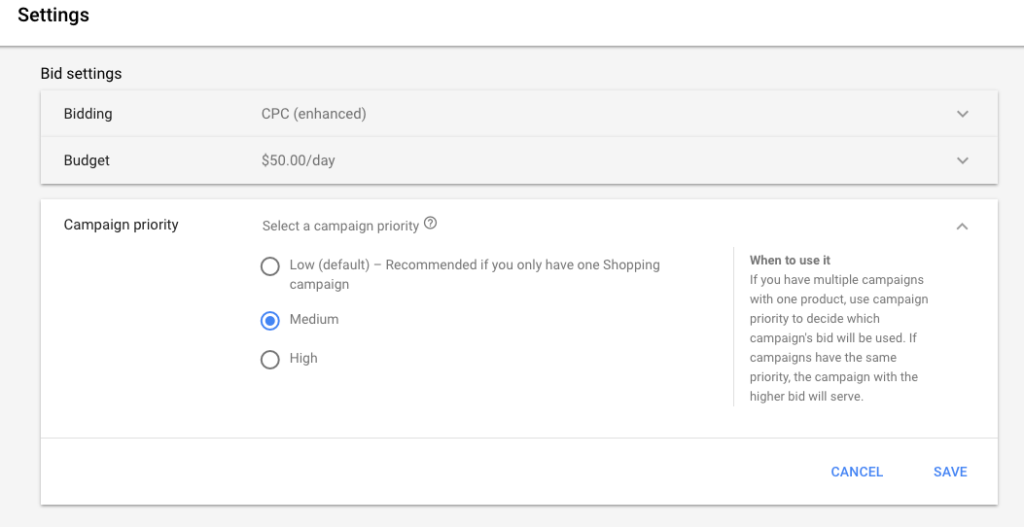Google Shopping campaign priority is a pretty advanced concept.
It might seem pretty simple and straightforward, but it is not.
I’ve seen many cases where smart business owners have done the hard work to get their campaigns set up correctly, but get this one setting wrong. This causes their campaigns to not run the way they intended, leading to a higher cost per click and higher cost per sale.
In this article, I’ll show you what campaign priority is and how to use it correctly in your Google Shopping campaigns.
Here are the parts we’ll cover:
- What Is Campaign Priority
- The 2 Most Common Mistakes
- Campaign Priority In Practice
- The Importance of Shared Budgets
More of a video person? No worries, I’ve got you covered:
What Exactly Is Campaign Priority?
Every time a search query happens, Google Ads looks through its inventory which advertisers (Search and Shopping Ads) want to appear.
Google then:
- pulls all of these (product) ads together
- calculates quality scores
- checks the max CPCs of each advertiser for that specific search query
- ranks the ads
Campaign priority allows you to impact #3: how much you bid for a specific search query.
Controlling how much you spend for each click is an essential part of optimizing your campaigns. Most advertisers use it to bid differently for branded versus generic search queries.
The campaign priority setting acts as a filter that decides which campaign should serve the ad for a specific search query at the max cost per click defined in that campaign.
To get this filter to work, you’ll also need to add negative keywords to your campaigns.
That covers the basics, let’s dig a little deeper and address some common problems.
The 2 Most Common Mistakes with Campaign Priority
There are two big mistakes that I see when it comes to campaign priority:
- Setting a different priority for campaigns with different products
- Simply using the setting wrong
Here is what Google tells about campaign priority in its support docs:
Campaign priority is useful when you’re advertising the same product, for the same country, in multiple Shopping campaigns.
So if you’re using multiple Google Shopping campaigns where each campaign has different products, campaign priority won’t have any effect.
Example: if you’re using custom labels to split up your products into Bestsellers & Rest. Each of these campaigns will have their own products. So using different campaign priorities between them won’t make a difference.
Campaign Priority Options
Google Ads gives you three options for the campaign priority:
- Low
- Medium
- High
Google Shopping will always try to serve the campaign with the highest priority.
Examples:
- If you have a Low & Medium campaign, it will start with the Medium one.
- If you have a Low, Medium & High campaign, it starts with the High one.
There are two occasions when Google will switch to a lower priority campaign:
- When a negative keyword is preventing that specific campaign from showing a product ad
- When a campaign’s budget has run out
That first one is exactly what we’re trying to do, using a combo of negative keywords and campaign priority to get the right campaign to serve the ad.
When a campaign’s budget runs out, the campaign priorities won’t work as intended, you can use a shared budget to prevent this from happening (check below for more on shared budgets).
This process will repeat itself until Google finally finds which of your campaigns should serve an ad for that specific search query.
Campaign Priority in Practice
Now we finally get to the most important part: which campaign should be set to which campaign priority?
Let me illustrate this with an example.
Instead of running one Shopping campaign to target all search queries, we’ll split it up into two campaigns that have the same products, targeting the same language and the same country.
Their only difference is that one will target branded search queries, while the other one will focus on generic ones:
- Shopping – brand with a max CPC of $0.8
- Shopping – generic with a max CPC of $0.5
Example 1: Both campaigns with the same campaign priority
We add the brand as a negative keyword to the generic campaign and set both campaigns with a campaign priority of Medium.
What will happen now is that Google will see an interesting search query for our products and will check our campaigns which it should pick.
Since both campaigns have the same campaign priority, it will use the product (or product group) with the highest bid. In this example, that’s the “Shopping – brand” campaign with a $0.8 CPC.
Notice that this can be a generic search query since there is nothing preventing Google from using the brand campaign to serve these ads.
Example 2: Both campaigns with a different campaign priority
Now let’s give both campaigns the correct campaign priority:
- Shopping – brand: campaign priority: Low
- Shopping – generic: campaign priority: Medium
Giving a higher priority to the less valuable campaign might seem counterintuitive.
But campaign priority simply means that we tell Google where we want them to start.
We want to pay the least possible for each click. So we tell Google to give priority to try and use the bid from the campaigns that have the lowest bid.
Our more valuable campaigns, in the case with branded keywords with higher bids, should only be used for the keywords we intend it for, branded search queries.
Shared Budgets Add The Final Touch
You might already be using shared budgets between campaigns to keep control over the total spend in your account.
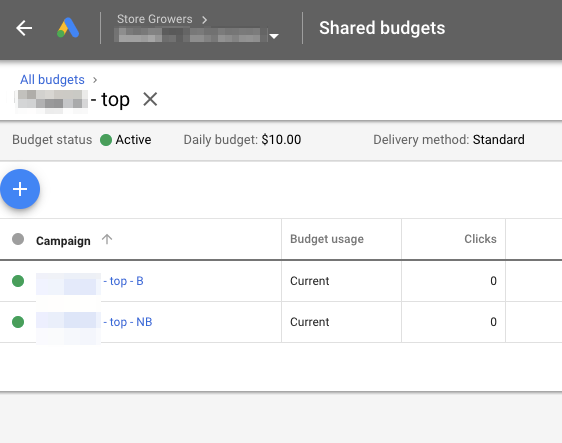
But if you’re working with campaign priorities, it’s an essential piece to have in place.
Because if one of your campaigns runs out of budget, Google will simply ignore that campaign and serve ads from your lower priority, more expensive campaign.
If you put the campaigns that are meant to work together on a shared budget, you won’t have this problem.
My Premium Training Course
If you like this post but want to go through the Google Shopping setup and optimization in more detail, check out my Google Ads course. Through a series of videos, you’ll go from scratch to having the first sales come in via your Shopping campaigns. The feedback so far has been really great so I encourage you to check it out!
Summary
Hope this article managed to explain what campaign priority is, how to use it with your Shopping campaigns.
Let me know in the comments what your experience with campaign priority is!