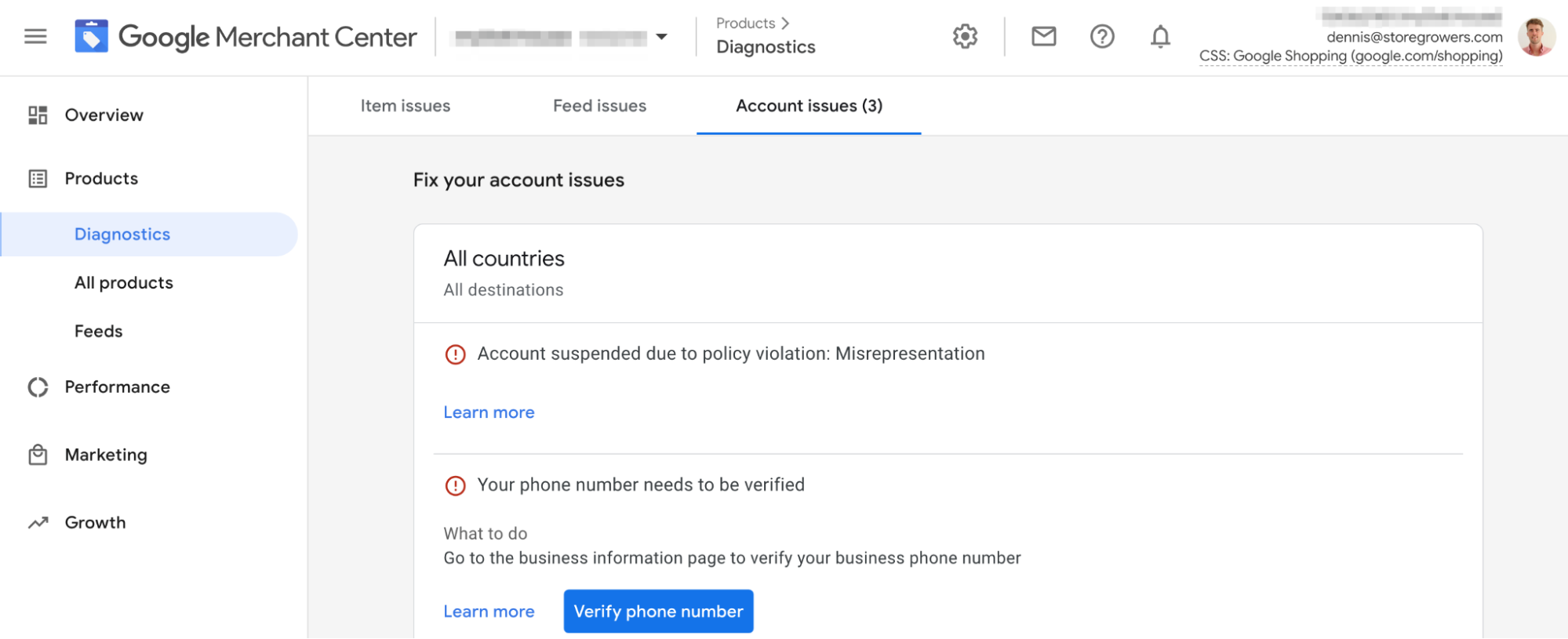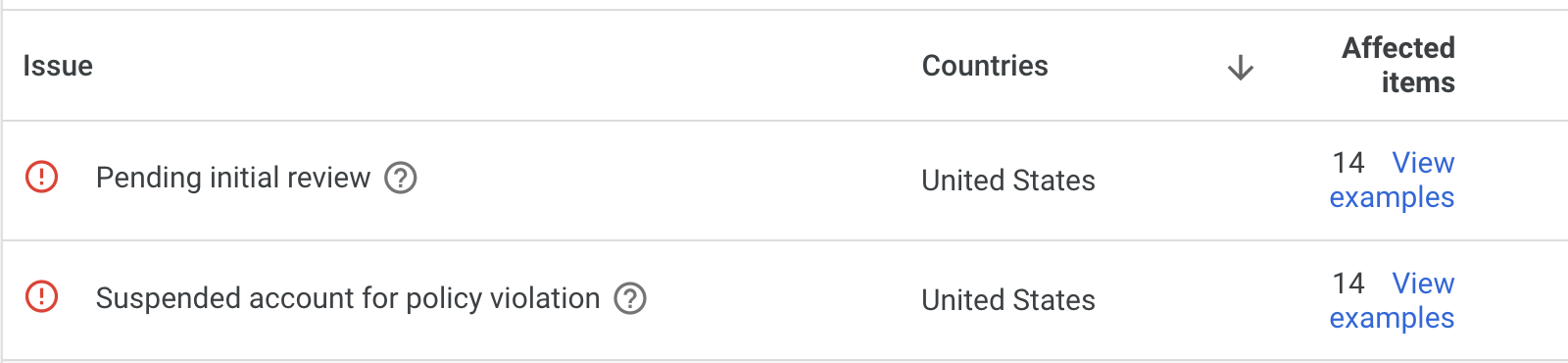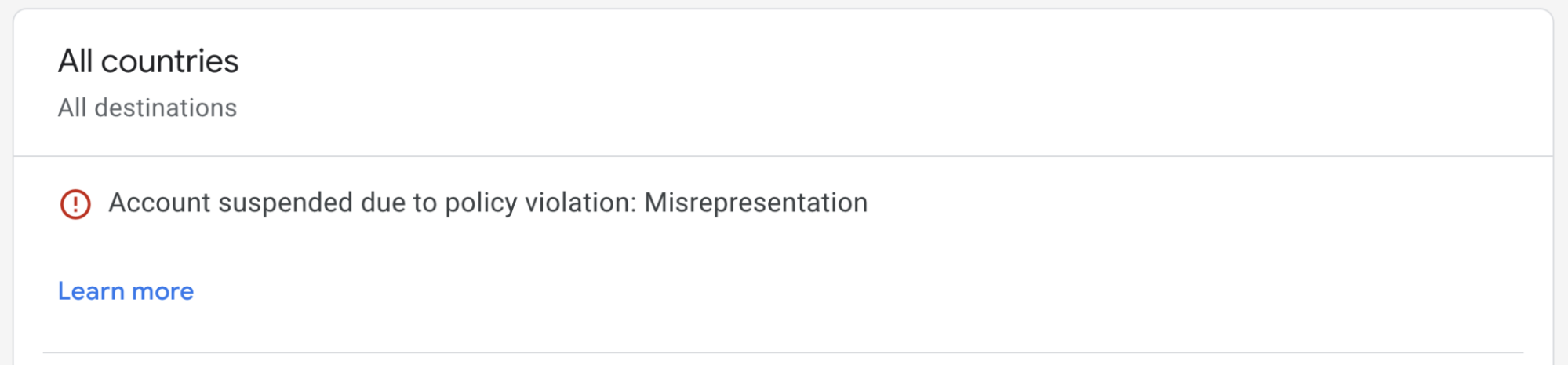Having your Google Merchant Center account suspended can be a death sentence for your business.
Because if you can’t use Merchant Center, it also means you won’t be able to use Google Shopping.
Unfortunately, an increasing number of advertisers are facing this challenge. Most of the time, they are also clueless as to why their account got suspended.
In this guide, we’ll take a look at the possible reasons why your Google Merchant Center account was suspended and look at some ways to fix this.
Table of Contents
Why Your Google Merchant Center Account Got Suspended
Let’s start with the #1 question on your mind: why has this happened?
The answer is simple, it’s because you didn’t follow the rules Google has laid out.
Advertisers usually don’t intend to break any rules, and that’s what makes it so surprising and frustrating when they lead to a suspension.
While these rules have been around for some time, Google has become a lot stricter on enforcing them since 2020. Especially when it comes to newly created accounts, they are very quick to suspend.
For Google Shopping specifically, Google has its own set of policies called Shopping ads policies that all merchants need to follow.
Shopping ads policies cover four broad areas:
- Prohibited content
- Prohibited practices
- Restricted content
- Editorial and technical
So if you’re suspended, your first job is to go through the list to see if there’s a possibility that you violated any of them which led to your account’s suspension. Here’s a table that you can use as a reference:
| Prohibited Content | Prohibited Practices | Restricted Content | Editorial and Technical |
|
|
|
|
Prohibited Content
Google wants to make sure that its platform is a safe marketplace. To do this, some products are not allowed.
Here is an overview of the different kinds of prohibited content:
- Dangerous Products
- Counterfeit Goods
- Products that Enable Dishonest Behavior
- Inappropriate Content
- Unsupported Shopping Ads Content
Most common pitfalls: advertisers infringing on trademarks or selling licensed products without a license. (If you’re trying to sell Marvel keychains without a license: just don’t)
Prohibited Practices
The policies around prohibited practices are meant to keep advertisers from engaging in shady tactics.
These are things like:
- Abuse of the Ad Network
- Irresponsible data collection and use
- Misrepresentation
Restricted Content
The next group of policies deals with restricted content.
These are products that can be sold via Google Shopping, but there are a lot of rules around them.
Much of this depends on the country of sales and the different regulations that are involved.
Here are some of the different categories:
- Adult-oriented content
- Alcoholic beverages
- Copyrighted content
- Gambling-related content
- Healthcare-related content
- Political content
- Trademarks
- High Fat Sugar Salt Food and Beverage
Editorial and technical requirements
Google wants to serve good ads to its users.
To achieve this, they came up with a set of editorial and technical requirements to guide advertisers.
Most common pitfalls: wrong display URLs, using gimmicky things in your ads, landing pages, or domains that don’t match Google’s requirements.
How To Fix Google Merchant Center Suspensions
Chances are you’ve skimmed the previous section and just want the answer on how to fix your GMC account suspension.
I get it, the policies are boring and it can be hard to go through every part of them and think whether or not they apply to you.
But you can’t start to fix something if you don’t know what’s broken!
So please go back to the Google Shopping Ads policies overview, and look at every single page there first.
If you have figured out what’s wrong, let’s take a closer look at how a suspension happens. Afterward, we will look at the steps you can take to resolve the issue.
Google Merchant Center Review Process
Google will review the products (and other data) you have inside of Google Merchant Center at regular intervals.
Once you get hit with a suspension, you have the opportunity to ask for a review (make sure you first fix the problem!).
The review process can be quite lengthy. There will be days in between when you will have nothing to do but wait for Google to get back to you.
It’s important to keep in mind that this process is entirely automated, so Google support representatives can’t manually intervene.
Let’s look at the review process:
1 – Initial Review
When you first upload your product feed, your products will be reviewed to make sure that they comply with the Shopping ads policies. Reviews can take up to three business days and may be further delayed if you make any changes during the process.
Once the review is done and if your products are approved, they will be eligible to serve in the Shopping ads. If you’re not compliant with Google’s policies, your account might be immediately suspended. You will then receive an email containing details of your account suspension.
2 – Regular reviews
All GMC accounts are reviewed regularly, even if you’ve been using Google Merchant Center for a long time.
If your products violate Google’s Shopping policies, you’ll receive a warning email with the details about the problem and a deadline by which you need to fix things.
Until that deadline, your products can still show up in Shopping ads but if you don’t resolve it before then, your products will be taken down, and more serious measures like a suspension might follow.
What not to do when Google suspends your account?
There are 2 big mistakes advertisers make when trying to get their suspension fixed.
The first one is to try and ditch your suspended Google Merchant Center account and just create a new one. This only makes things worse, as it may be flagged by Google as an attempt to circumvent its system. As a result, the newly created account may also be suspended.
The second most common mistake I see advertisers make is to immediately ask for a review, without addressing the underlying concerns.
Google doesn’t tell you how many reviews you get, but it’s not infinite. So don’t waste your few possibilities early on!
What to do when Google suspends your GMC account?
While the suspension is the worst thing that can happen to your Google Merchant Center account, it doesn’t have to be the ned.
You can still appeal to Google Support to have your account reviewed.
Here’s what you should do to request a review:
- First, log in to your Google Merchant Center account.
- On the navigation menu, choose Products and then click Diagnostics.
- At this point, click the Account issues tab.
- From here, find the issue you want Google to review and click Request review.
- Read the message prompt to understand the review process and follow the on-screen instructions to request a review of your account.
The review process can take up to seven days. Once finished, Google will notify you through an email about the result. If you’re unable to resolve the issue the first time, you can make another request for review. You’ll have to wait for another few days for the feedback.
Important: as we’ve mentioned above: don’t just squander your reviews. Try to identify and fix the issue at hand before you appeal.
If after the second attempt the issues are still not resolved, the system will automatically disable the review button and will trigger a one-week cool down before you can request another review.
Bring in the cavalry (outside help)
With the number of Google Merchant Center suspensions hitting all-time highs, luckily there have been a few service providers that have stepped up to guide advertisers through the maze of Google policies.
One of the best ones is Feedarmy. They can’t guarantee that you can get back your account, but they have helped hundreds of advertisers, and know how to best turn around your situation.
7 Most Common Reasons For Google Merchant Center Suspensions And How To Fix Them
Account suspension can happen both to new and existing accounts.
There are 4 reasons why this happens:
- Misrepresentation
- Circumvention of Google systems
- Problems with new Google Merchant Center accounts
Let’s explore each of these reasons in greater detail.
Misrepresentation of Self or Product
A suspended account might be because of a conflict with the misrepresentation policy of Google. You will know that you have this issue if you receive an email that states: “Account suspended due to policy violation: Misrepresentation of self or product”
In that email, Google will also list which of the four types of misrepresentation violations is applicable.
In what follows, we’ll cover what you should do in each case.
Omission of Relevant Information
Omission of Relevant Information means that you provided insufficient details about your product.
You can fix this issue by doing the following:
- Make sure that your product details are up to date and that they match the information provided on your website (pricing, availability, etc.)
- Make sure that your return policy, tax, and shipping information are available on your website to avoid errors
- Ensure that your product URLs redirect to the appropriate product. Merchants whose products have multiple variants need to be mindful of this.
- Make sure that it’s clear who is operating this business: name, business address, etc.
- Provide sufficient contact information: phone number, email, contact form, address, etc.
Unavailable Promotions
The Unavailable Promotions violation comes from promoting out-of-stock products, or if the prices indicated don’t match those that are on your website.
To remedy this, you’ll have to:
- Check the availability of your products to make sure you aren’t promoting something that you no longer have.
- Use an inventory threshold, especially if you have multiple channels. This is to prevent overselling of products.
- Turn on the “Automatic Item Updates” feature on your merchant account to make sure that the prices and availability of your products are updated.
Untrustworthy Promotions
The Untrustworthy Promotions violation indicates that Google questions the credibility of your products. This could be due to the possibility of concealing information.
You can fix this issue by trying out the following:
- Review the notification sent by Google and look for hints as to why you received this type of violation. Your products may be restricted in your target countries, or it could be anything that goes against Shopping ads policies.
- Ensure that the checkout process of your products is protected with a valid SSL certificate to avoid being tagged with suspicious payment activity. Additionally, you’ll need to check if this process meets all of Google’s checkout requirements.
Misleading or unrealistic promotions
With the Misleading or unrealistic promotions violation, Google thinks that you are making false claims about your products or business just to gain an advantage. In most cases, the problem lies in product descriptions.
Make sure to observe the following to avoid this violation:
- Don’t exaggerate your product descriptions. Also, make sure that your descriptions are aligned with the product you are promoting.
- Refrain from claiming to be a certified or licensed business if it’s not true. Additionally, do not claim that your product is endorsed by another company or entity if they’re not.
Circumventing Systems
A Circumventing Systems suspension happens because you’re violating the Abuse of the Ad Network policy.
This is part of the prohibited practices and covers things like:
- Cloaking or an activity in which you show varying contents to different users, including Google, in an attempt to circumvent Google’s review process.
- Do not create new accounts or domains just to post ads that have recently been disapproved.
- Do not create variations of ads that have been disapproved by Google.
Problems with New Google Merchant Center Accounts
By far the biggest share of suspensions happens to new accounts.
Many of these are advertisers who’ve barely figured out how Google Ads works.
Shopify for example makes it so easy to push your products to Google Merchant Center, that many of them do so before they are ready. As a consequence, some of them overlook or even ignore some key elements that should be on their website.
But during this initial review, Google will do a background check on your business. More specifically, it looks for the following things:
- Payment methods – Your website should have at least a representation or image of the accepted forms of payment.
- Billing Terms – Terms and conditions of billing should be visible on your website.
- Shipping Terms – Shipping information should also be clearly stated on your website.
- Return Policy – A well-thought-out and clear return policy must be available on your website.
- Contact Page – It is recommended that you have a separate page for your contact information. This should include the address, telephone number, and email of your business.
- Privacy Policy – Privacy terms should also be included on your website.
When to Give Up On Google Shopping?
For some advertisers, it will be impossible to undo your Google Merchant Center account suspension.
This is a hard one to write because if you give up on fixing your GMC suspension, you won’t be able to run Google Shopping Ads for this business.
If you’re out of options, I’d look at one of the recovery services I mentioned above, before you close this door for good.
The Challenging Journey of a GMC Suspension
The goal of the policies that Google comes up with for advertisers is to create a good experience and safe environment for its users.
But as an advertiser, you might unknowingly stumble into these rules. Without any wrong intention, but with potentially serious consequences.
In this article, we’ve discussed the possible causes of a GMC account getting suspended and we’ve provided some solutions.
Although none of the solutions in this article are guaranteed to work, it is still worth giving them a try to unsuspend your Google Merchant Center account.