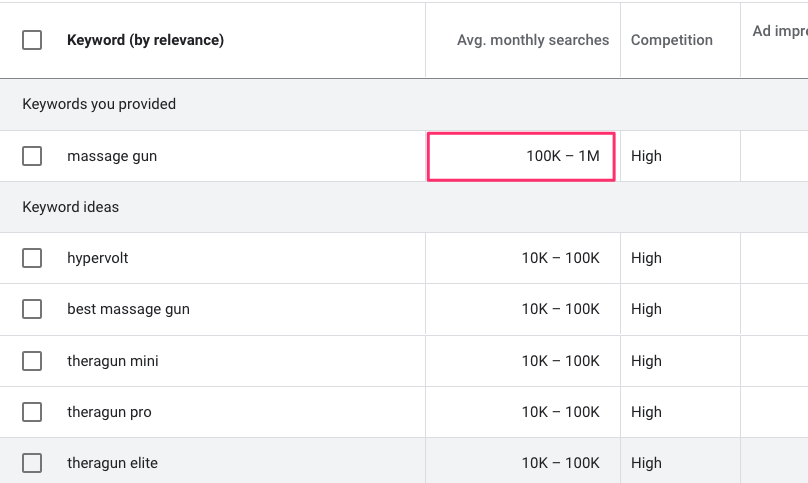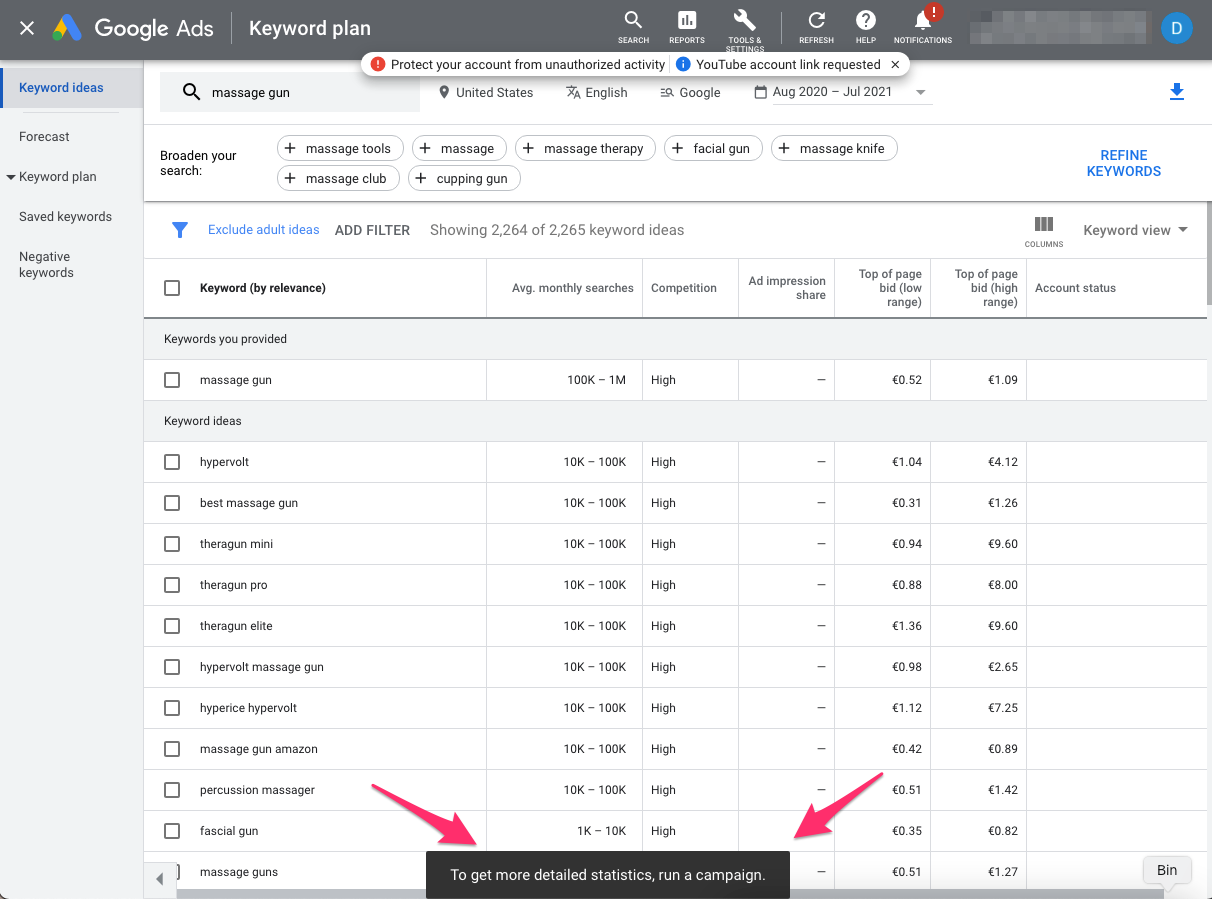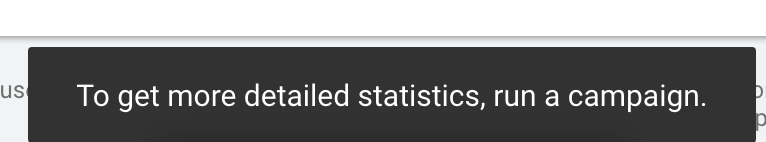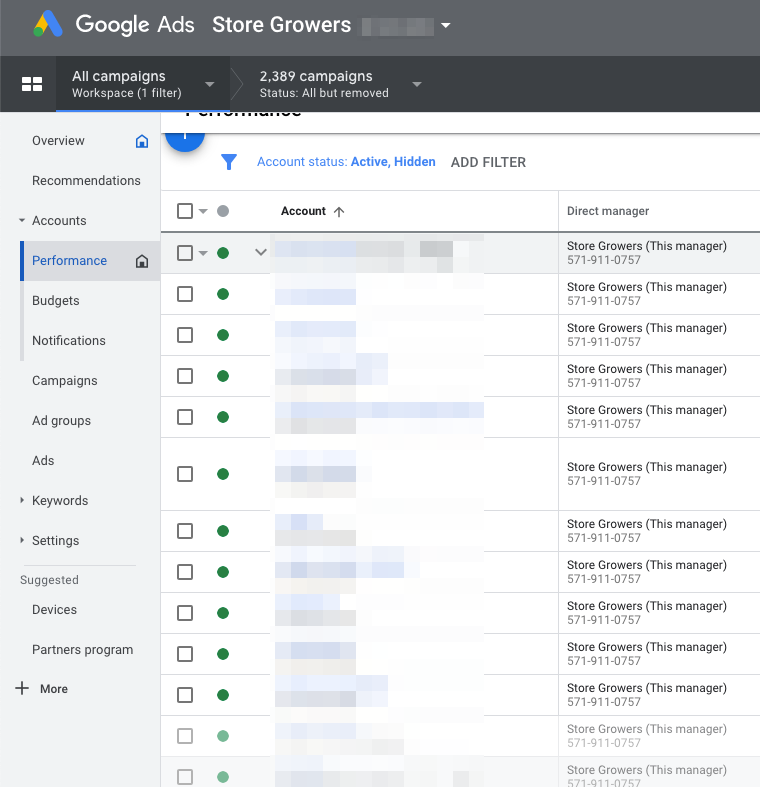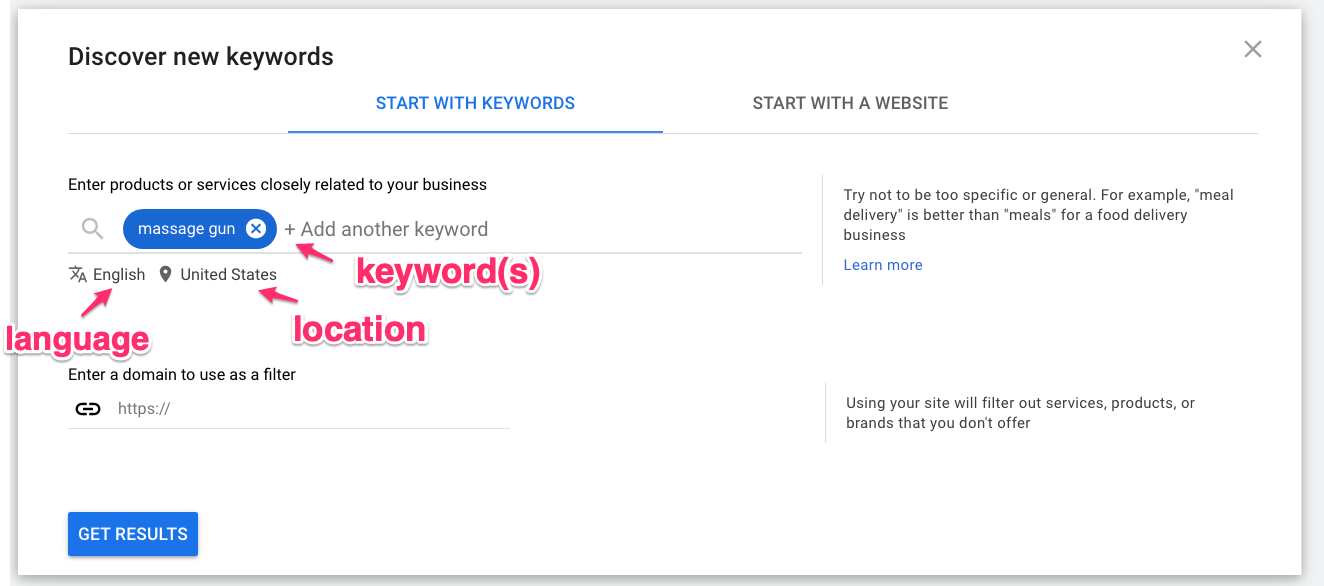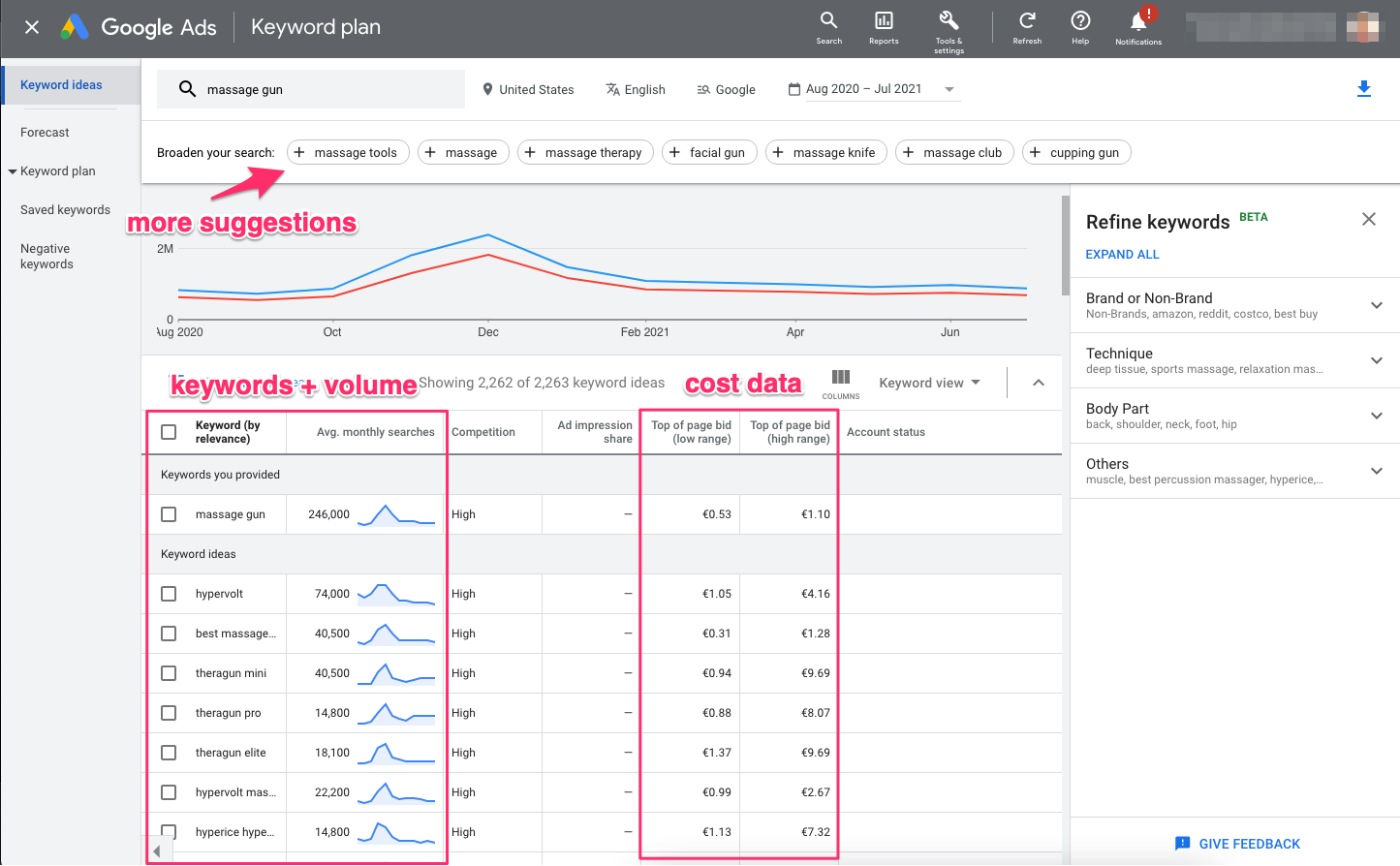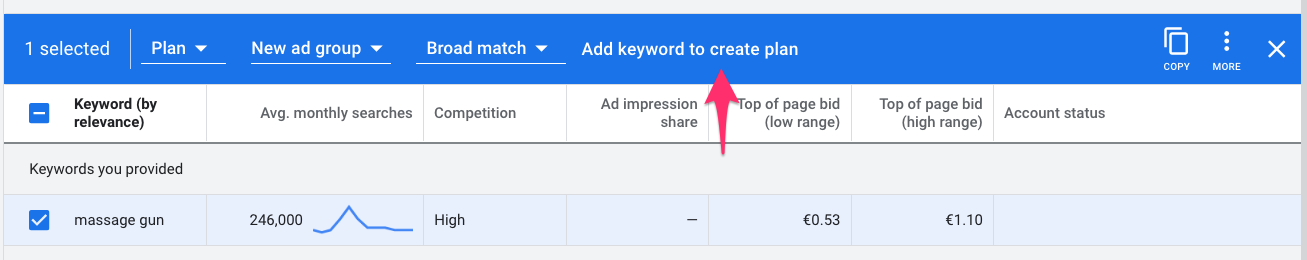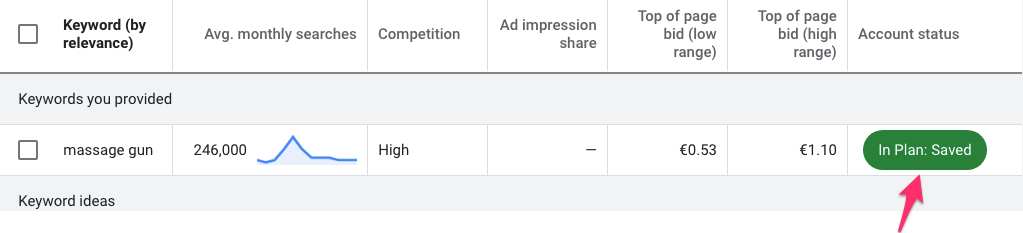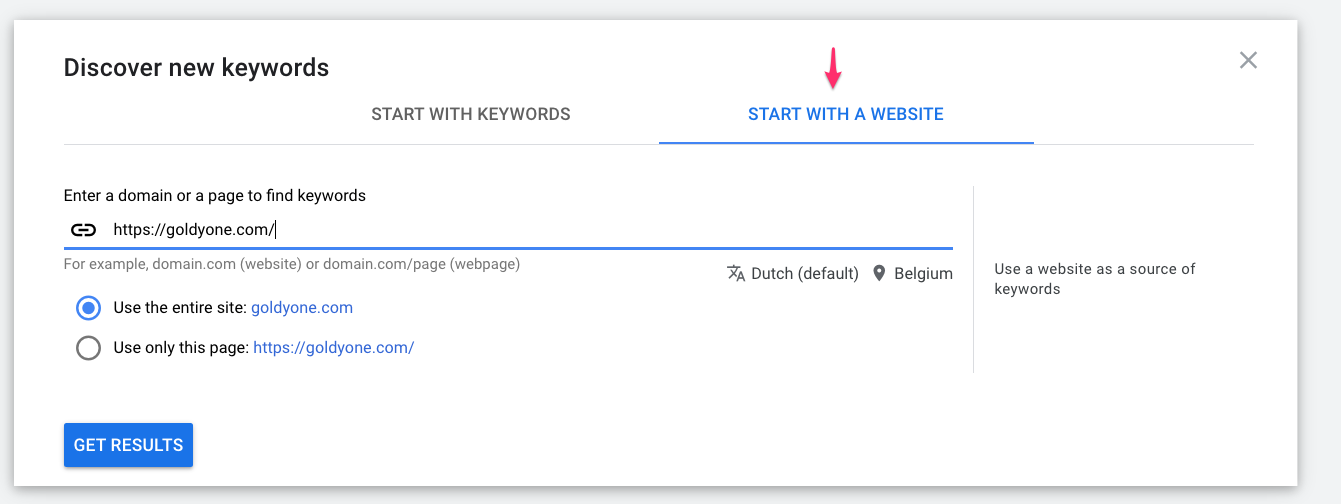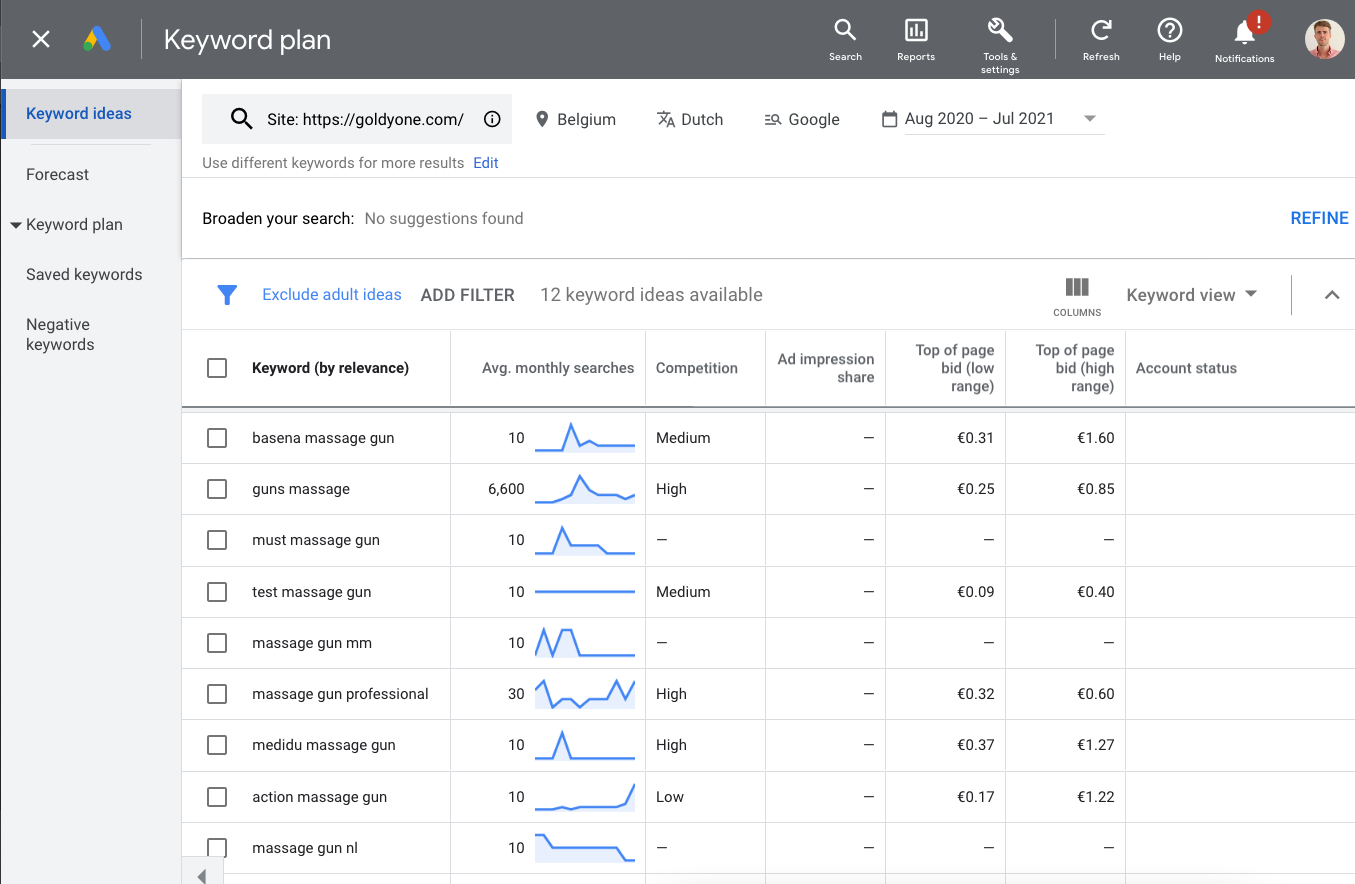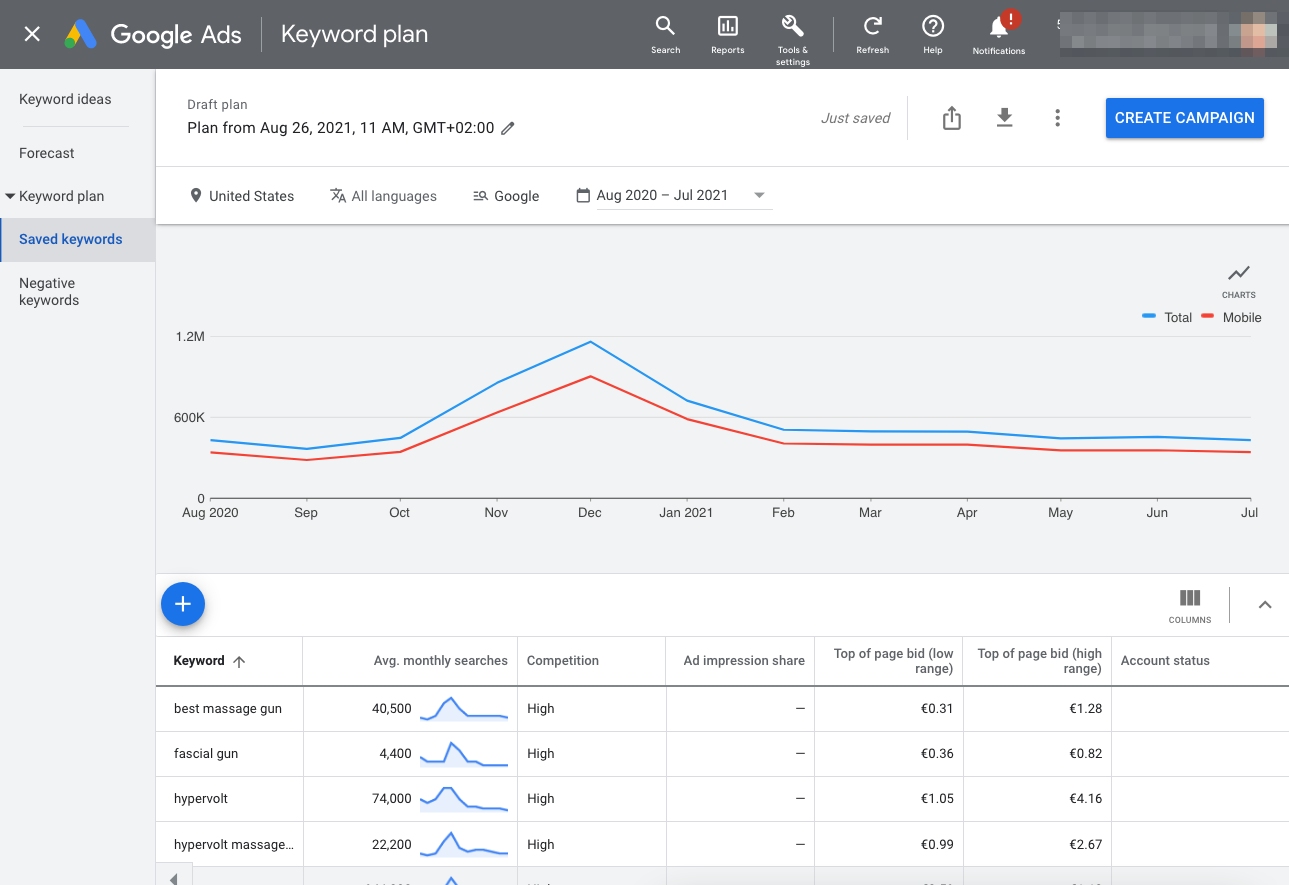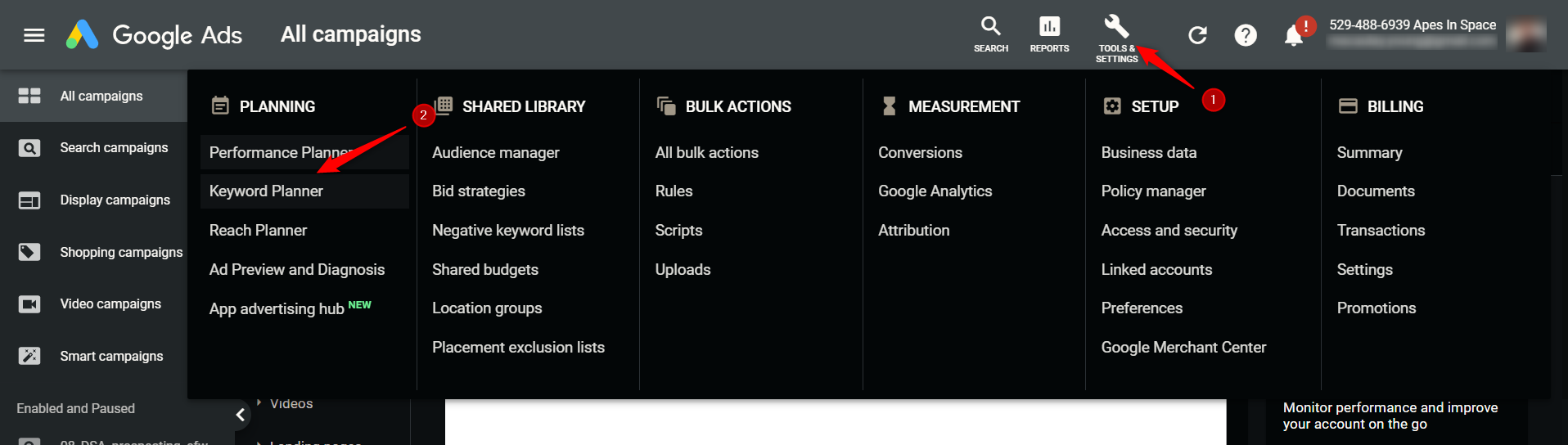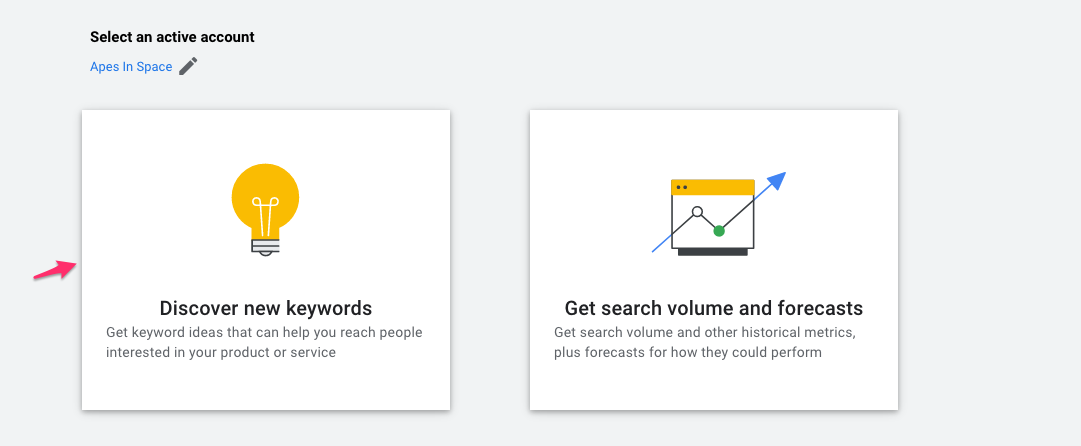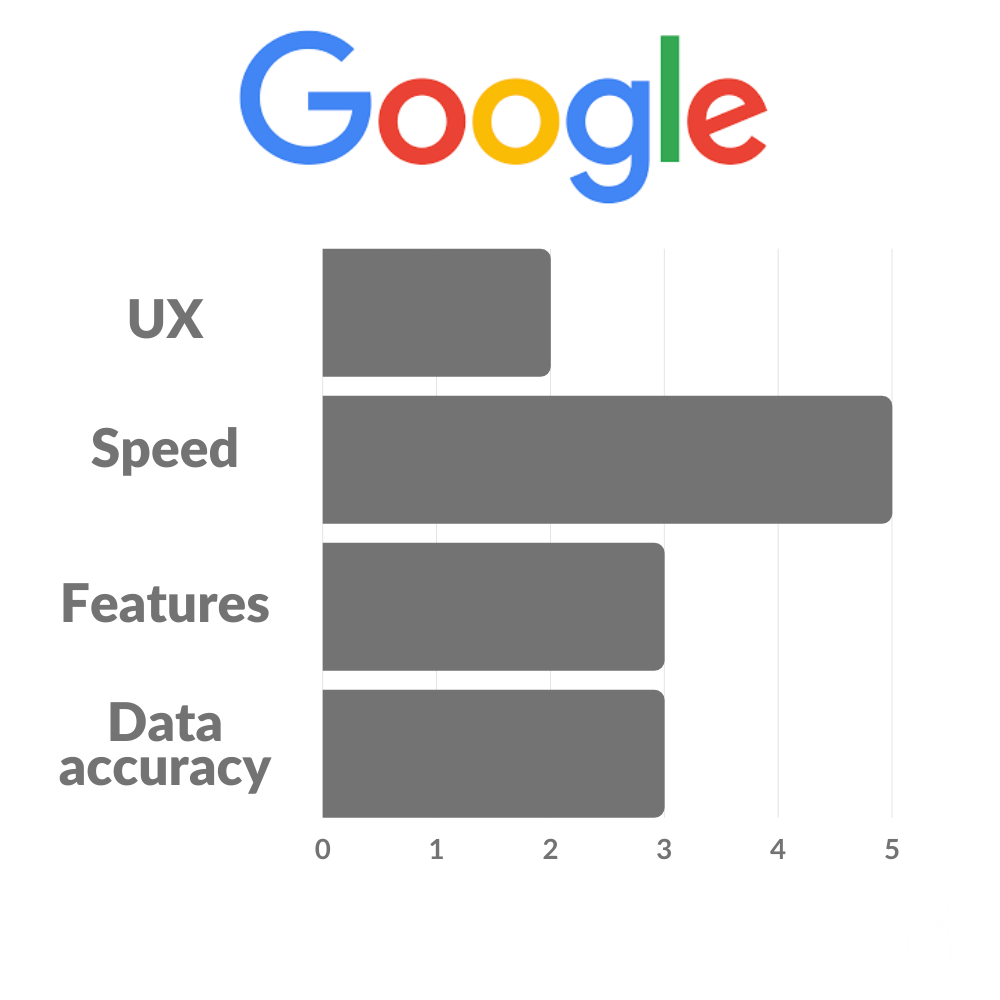One of the drivers of a profitable Google Search Campaign is advertising on the right keywords.
If you pick keywords that are too generic, you’ll get a lot of clicks but few sales.
Pick keywords that have very low search volumes, and you’ll get a trickle of traffic. You won’t spend much, but also not sell a lot.
Thanks to Google Keyword Planner, you’re able to tap into the vast data set that Google has available to find the best keywords for your online store.
So in this article, I’ll show you exactly how you can use Google Keyword Planner to grow your online business.
Table of Contents
What is Google Keyword Planner?
Google Keyword Planner (GKP) is a free tool inside of Google Ads that lets you research keywords you can use for your advertising or other purposes (like SEO).
As I said, Google Keyword Planner is free. But you do need to create a Google Ads account, which includes adding a payment option.
Your account also needs to stay kind of active, because if you don’t spend any money on ads, you won’t see very accurate data. More on that later in this article!
Google’s keyword tool itself has been out for years but it has gone through a number of interface updates in the last few years. This made it look more up-to-date, but it also became harder to use as a result of it. So today, it’s not the easiest tool to use and the interface can get quite confusing.
But it is free, so if you’re willing to spend some time figuring out how it works, you can get quite productive with it. 🙂
How I Use Google Keyword Planner
I use Google Keywords Planner in three ways:
- General research: high-level search volumes & cost information
- Keyword research: when starting out
- Keyword expansion: when I’m adding new campaigns
You can probably do a bunch of other things with it as well, but this is pretty much all I need it for. 🙂
How Accurate is Google Keyword Planner?
The goal of keyword research is to track down the actual keywords, sales volumes and get an idea of cost.
Since Google is the biggest search engine, they have the best data.
So you might think that Google Keyword Planner has all of this super detailed data.
Unfortunately, that’s no longer the case. Google has been limiting the number of insights they share.
One example of that is the traffic ranges. Instead of an actual number, some advertisers see a traffic range.
Take for example this search for the keyword “massage gun”:
You see that in the Unites States, this keyword gets in between 100k-1M monthly searches.
This is a pretty wide range. Is the actual number closer to 100k, or 1M? That’s a 10x difference!
At the bottom of the screen, an interesting message pops up:
It says: “To get more detailed statistics, run a campaign”.
And low and behold, if I check the same account when there is an active Google Ads campaign live, that range becomes a lot more accurate:
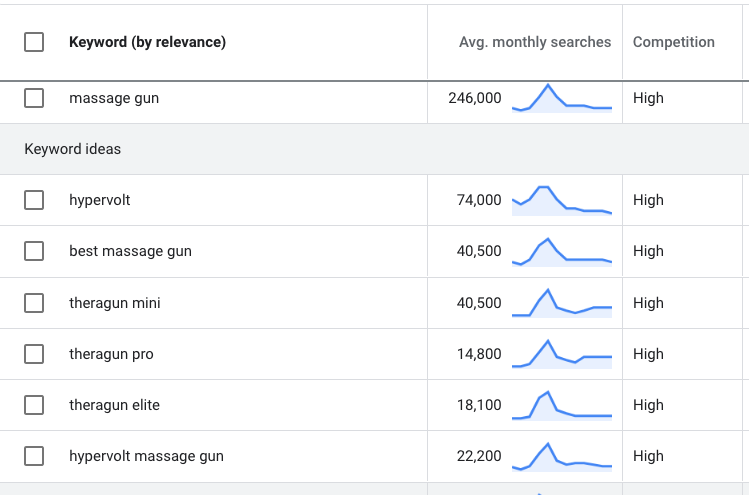
A second thing related to the accuracy of Google Keyword Planner is harder to see.
The list of suggested keywords that Google gives isn’t complete.
Google might not show keywords that are closely related. Or it might show a very low monthly search volume, like 10. While in reality, there could be 100s of searches.
The only way to find out is to run actual campaigns. That way you can see all keywords, and their respective search volumes.
GKP Premium AKA How To Get More Detailed Statistics
If you don’t have active campaigns in your Google Ads account, you’ll see the message “To get more detailed statistics, run a campaign”. Which results in only seeing ranges, not actual search volumes.
Creating a fake campaign that doesn’t spend any money won’t work.
In order to “unlock” Google Keyword Planner Premium (as I call it :p), there is a minimum ad spend that Google needs to see before it shows you the full stats.
There are two ways to get around this:
Option 1 – Spend actual money on ads
Google doesn’t say what the minimum ad spend is, so your best bet would be to set up a low-cost campaign. Something at like $1/day with keywords that are relevant to your business.
After spending €7 in the last 30 days, I got access to the actual search volumes in Google Keyword Planner.
While you might be opposed to spending money on research, it will still be way cheaper than any of the paid keyword research tools.
Option 2 – Create a Manager account (MCC)
If you know anyone with an account that is spending money, ask if you can link the account in your Manager account.
This basically is an account where you manage multiple accounts.
That will give Google the green light to show the actual numbers.
The Test: Google Keyword Planner vs Ahrefs vs Semrush
But how does Google Keyword Planner compare with other big names in this industry?
We did the test!
We took a set of 10 commercial keywords and ran them through Google Keyword Planner, Semrush, Ahrefs, and Spyfu.
Here are the results:
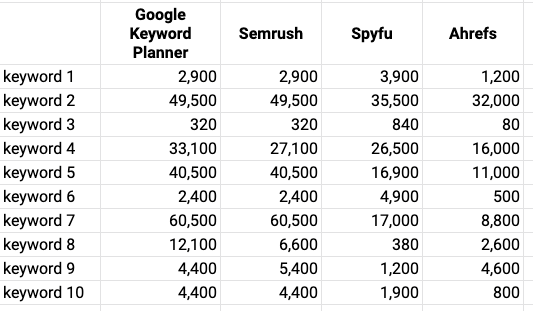
It’s impossible to figure out which one of these keyword research tools is most accurate.
So if we’re talking data accuracy, we’ll have to make do with this comparison.
Google Keyword Planner vs Semrush
The first thing that jumps out from the comparison above is how similar search volumes are in Semrush vs Google Keyword Planner.
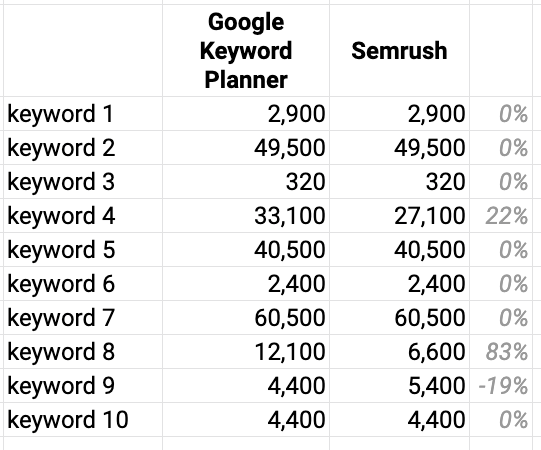
Of the list of 10, only 3 have a different volume! I don’t know where Semrush gets their click data, but based on this list, I have a vague idea. 😅
Google Keyword Planner vs Ahrefs
If we compare Google Keyword Planner to Ahrefs, the differences are a lot larger:
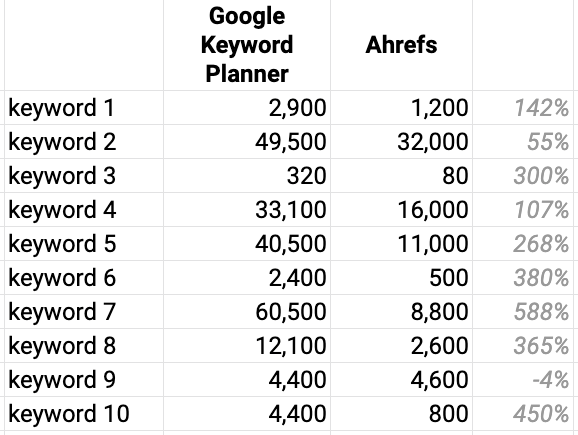
As I mentioned above, no tool is 100% accurate. And when it comes to keyword research for Google Ads, I’m mostly looking for directional information.
But using Ahrefs, I would be severely underestimating the number of searches that each keyword gets.
How to Use Google Keyword Planner for PPC
I’ve outlined the different cases for which I use the Google Keyword Planner:
- General niche research
- Keyword research before starting out
- Keyword expansion
But in their essence, all of these use cases boil down to the same thing: finding promising keywords.
In SEO, a promising keyword is one that brings as much relevant traffic to your site, with as little competition as possible.
Both elements are also important when finding keywords for Google Ads. But the big difference is that you have to pay for each click.
So, you don’t just want to get any click to your site, you want someone that’s likely to convert. That means being a lot more selective on which keywords you’re keeping for your Google Ads.
This article is focused on helping you to use Google Keyword Planner for your keyword research. But if you want to understand our whole keyword process, I suggest you have a look at our in-depth Keyword Research For Google Ads guide.
Step 1 – Mining Keyword Suggestions
To get started, you need to give Google some direction of what type of keywords they should be suggesting.
There are two options:
- Start with keywords
- Start with a website
If you’re starting with keywords, you need to provide a couple of keywords that you know are relevant for the research that you’re doing.
The best places to start is the keywords you first think of, what you use on your own website or which keywords competitors use.
So if you’re looking to advertise a massage gun in the United States, you’d put “massage gun” to start with:
Below the keywords, you can change the language and location. By default, it will show local results, but you can change this to search whichever location you’re targeting.
If you click “Get results”, that will show you all of the suggested keywords:
Next, you sift through all of these keywords.
For now, don’t worry too much about volumes and whether or not you can afford to include this in your actual campaign.
If you find one or more keywords that are interesting, check the boxes, and click “Add keyword to create a plan”:
That will uncheck the box, and you will see “In Plan: Saved” appear in the Account status column. That way, you know you’ve already saved this keyword.
Go down the list of suggestions and add as many to your plan as you see fit. You can also switch the seed keyword to analyze other related terms.
On the right-hand side of the Keyword Planner, there is a section called “Refine keywords”. Here you’ll find a bunch of filters and it allows you to explore the keywords in different ways vs browsing one long list.
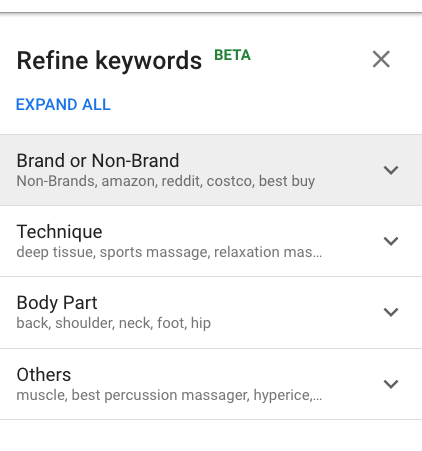
Pro tip: also add the keywords that are clearly NOT interesting. These are a great way to start to build out your negative keywords.
If you’re starting out with a website rather than seed keywords, the process is very similar.
First, plug in a relevant website (doesn’t have to be yours!).
Then you’ll see all sorts of suggestions based on the info that Google has found on that website.
Step 2 – Reviewing your keywords
When you‘ve added most of the interesting keywords to your plan, it’s time to get them out of the Keyword Planner.
First, click Keyword plan.
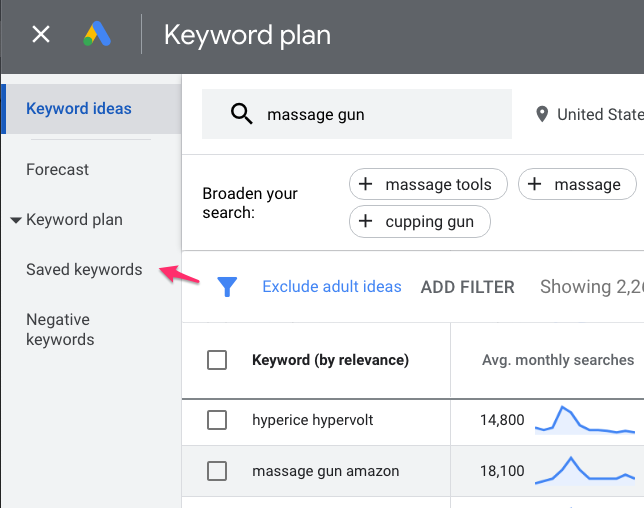
That will show all your Saved keywords.
Next, click the download button in the top right corner.
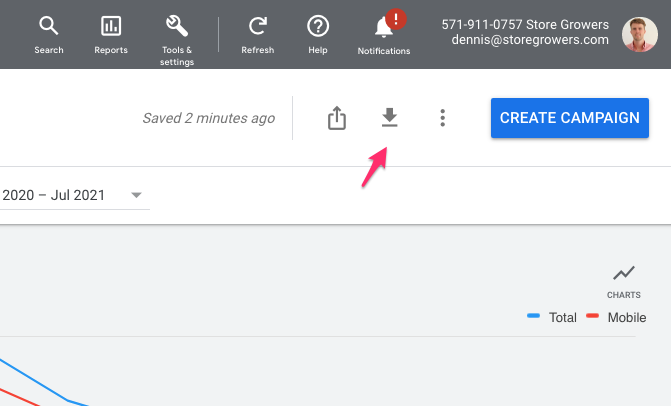
That will allow you to export your keywords to Google sheets.
Step 3 – Build your campaigns
The third step is to use this information to build your campaigns.
If it feels like I skipped a bunch of steps here, it is because I did.
After exporting all of the keywords, you’ll need to start making decisions about which ones you want to advertise. And then how to organize them into ad groups and campaigns.
Since this information isn’t specific to Google Keyword Planner, I’m not going to repeat our very detailed keyword research article. You can find all of the steps in much detail there!
If you’re using Google Keyword Planner for a bit, you’ll see that you can easily create campaigns straight from here.
But just because it’s easy, doesn’t mean it’s the best way to do it. 🙂
This is mainly because GKP skips essential steps like organising keywords into ad groups and adding keywords with the correct match types.
How To Access Google Keyword Planner
To access Google Keyword Planner, all you need is a Google Ads account.
Creating the account is free, but for it to be useful, you need to see actual search volumes. And as I mentioned above, that might require you to spend some money.
Here’s how to access Google Keyword Planner:
- Open up Google Ads and then set up your account for the first time. Just go through the prompts and add in the necessary information. Don’t worry about answering the briefing questions incorrectly as you can always revise them later on.
- When that’s done, just log in to your Google Ads account and then look for the wrench icon at the top-right corner of your screen. From there, click on Keyword Planner on the left side of your display.
- You’ll be redirected to an interface with two questions. Click on “Discover new keywords”.
That’s how you can quickly access the Google Keyword Planner tool for free.
Using Google Keyword Planner for SEO
SEO is one of the best uses for Google Keyword Planner, even though it was built primarily for PPC. The tool might not have the most detailed of research reports, but it has robust core features that make it a great keyword research tool for beginners on a budget.
Getting search-worthy keywords can take your landing, product, and category pages closer to the front page of Google. You can even rank blog articles to the front page of Google with the right SEO on the article and on your website.
Having the right keywords and high-traffic phrases largely increases the chances of users and potential customers visiting your website.
Google Keyword Planner Store Growers Score
As with every tool that we review, we score it on three things: UX, speed, features, and accuracy!
Here’s how that breaks down for GKP:
UX: 2/5
Boy, I wish the interface was much simpler to use. Right off the bat, the interface is not intuitive at all. I found myself looking for keywords again and again, without seeing the data I was looking for.
So despite having the massive resources and expertise of Google at their disposal, the team behind the Keyword Planner hasn’t made it easy for users.
Because of this, GKP gets a 2 out of 5.
Speed: 5/5
What can I say? Google is known to be quick and efficient. Getting search results from GKP didn’t take long at all and using the entire tool as a whole is pretty much a smooth experience—once I figured out how to use the interface 🙂
Features: 3/5
Don’t get me wrong, GKP is an amazing tool for SEO and PPC marketing purposes. But it’s still a free tool.
While it does give the basics and core metrics that you’ll need to create an SEO marketing strategy, other services like Semrush and Ahrefs just outperform it in this department.
Data accuracy
3/5
If you only see traffic ranges, the data is pretty much useless.
But if you can see the actual volumes, the tool gives very accurate data.
That said, I have the feeling that they are not displaying all data (or hiding some of it) to encourage advertisers to spend more on ads.
Google Keyword Planner Alternatives
If you’re using the “free” version of Google Keyword Planner, it has very limited use.
So if you’re just starting out or on a budget, you can use it to get some direction.
But if keyword research is part of your job (as a freelancer or consultant), this free information isn’t useful.
So you need to spend money. Either on a campaign to unlock the search volume data or on a paid keyword research tool.
Personally, I’m a big fan of Semrush because it offers the SEO & PPC combination I need in my work.
Ahrefs is more focused on SEO professionals, but overall also a very good tool.
For PPC users, Spyfu is an affordable alternative from GKP. That being said, the interface does feel a bit dated and clunky to use.
Should You Try Google Keyword Planner?
If you’ve made it this far, then you probably know if you should give Google Keyword Planner a try 🙂
If you’re willing to spend a bit on ads, Google Keyword Planner is one of the best keyword research tools there are.
Over to you: what do you think about Google Keyword Planner?
👍 Find it useful?
🤬Hate it?
Let us know in the comments!