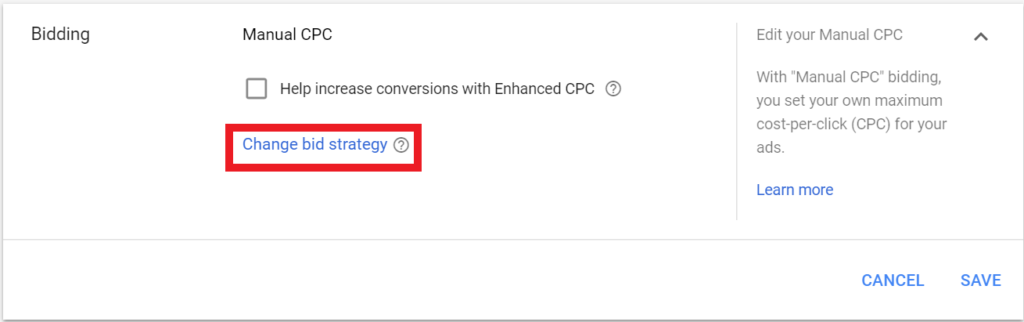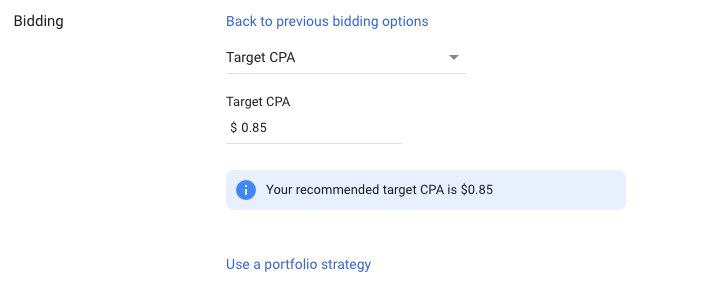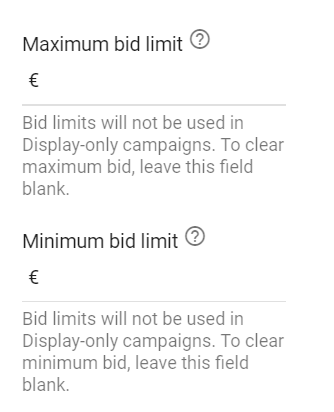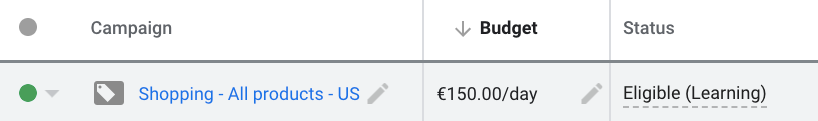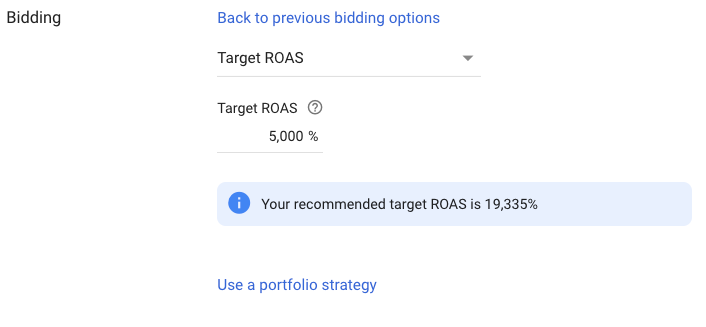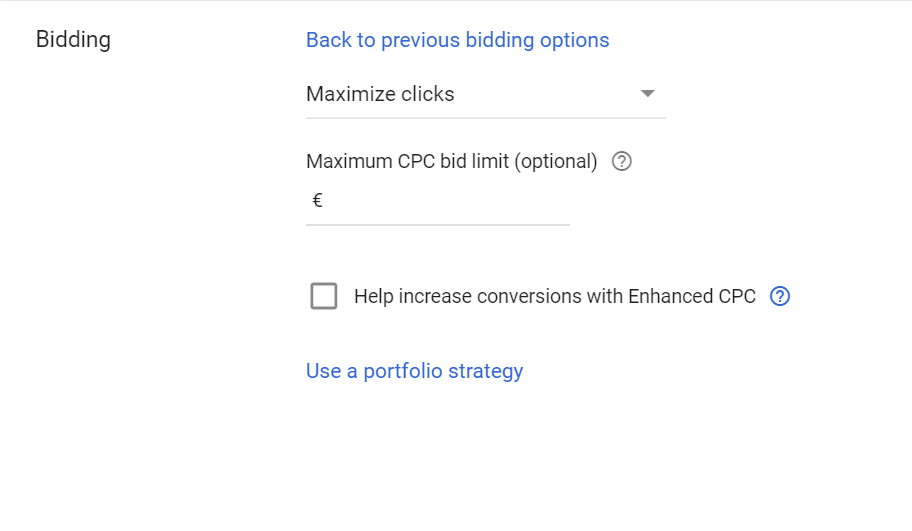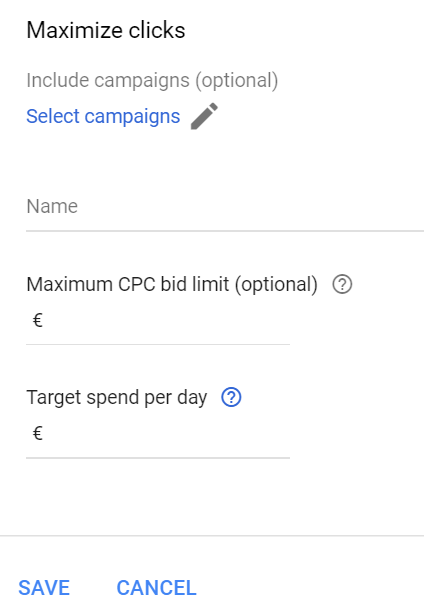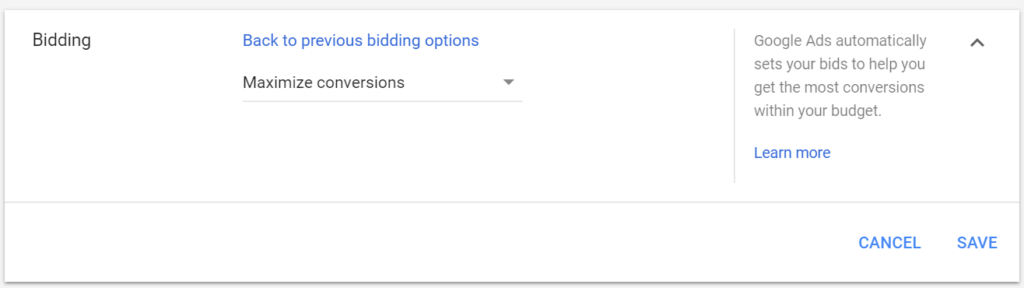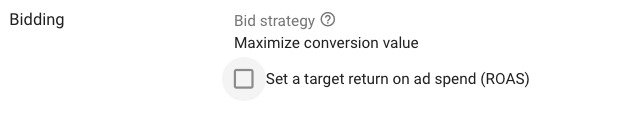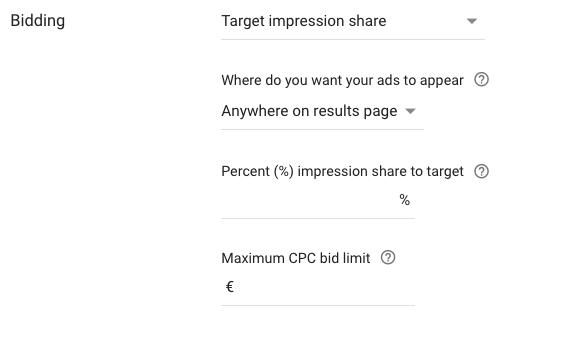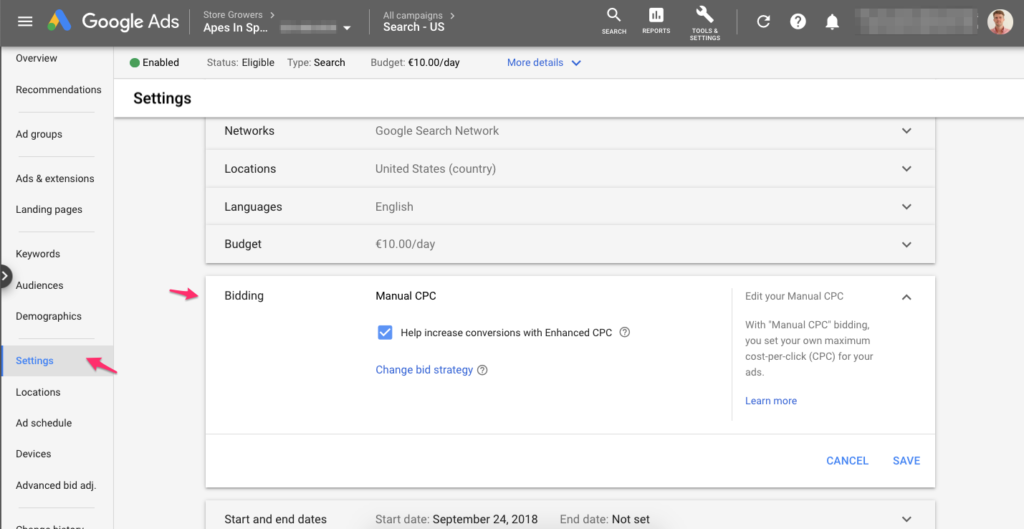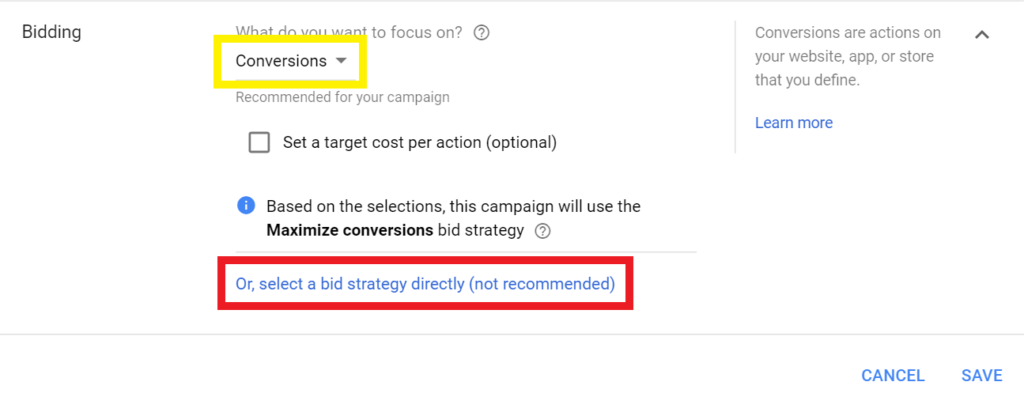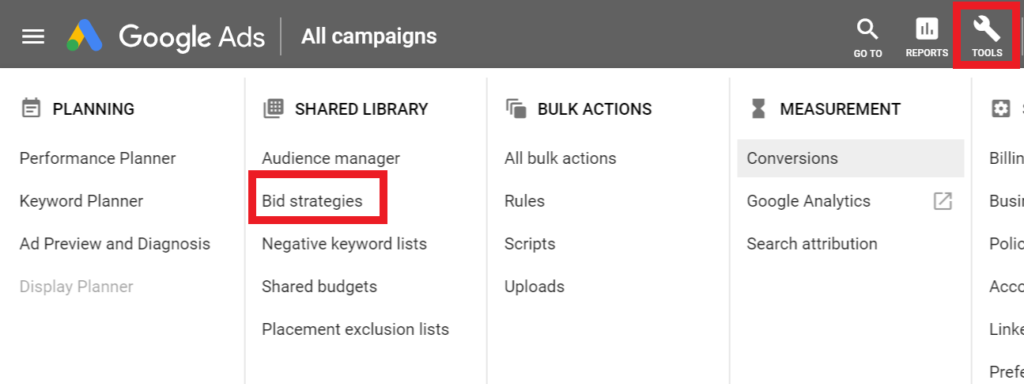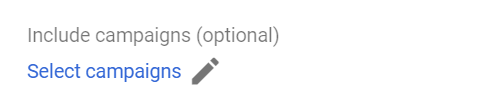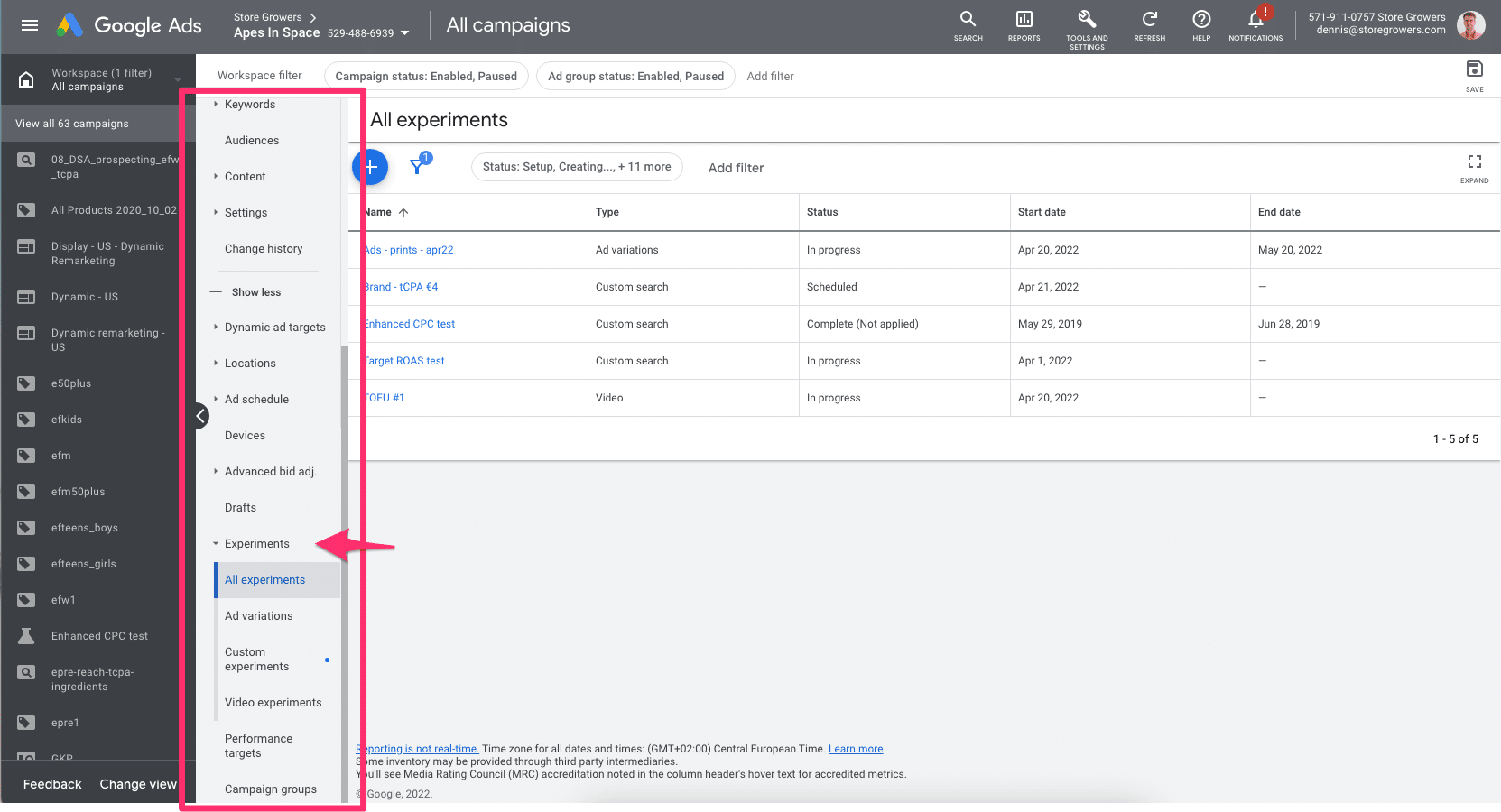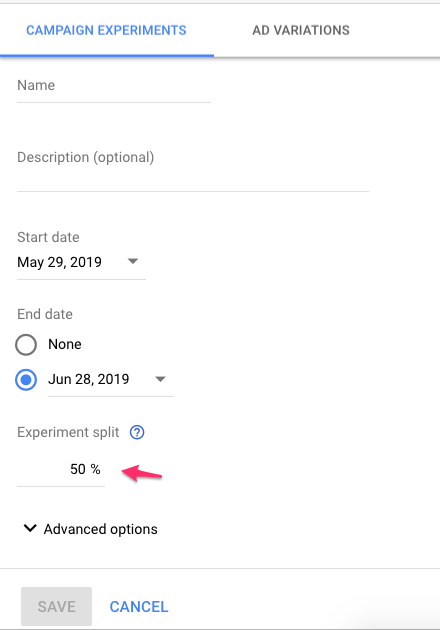Are you spending a lot of time manually adjusting the cost per clicks in your campaigns?
Do you sometimes feel like you’re making changes randomly without a clear plan behind them?
Then an automated bid strategy could make your life a lot easier.
It takes the guesswork out of setting CPCs and uses complex algorithms to decide exactly how much to pay for each click.
This is what Google claims automation CAN do for you. But as we’ve seen before, the reality can be quite different.
If you are using Google Ads to make money, you can’t blindly accept one of the most essential pieces of your campaigns, the price you’ll pay per click.
And while some of these bidding strategies can really help to sell more, others are the equivalent of giving Google direct access to your bank account.
So in this article, I’ll take you through the basics of CPC bids and bidding strategies, show you the pros and cons of each of them and give you some practical tips to implement them in your campaigns.
Table of Contents
What exactly is a bid strategy?
A bid strategy in Google Ads is how you decide how much you’re willing to pay for a click.
Let me give a couple of examples to clarify.
If you decide whether or not to increase the max CPC of a keyword-based on conversion data from the last week, that is your bid strategy.
If you’re launching a new campaign, you might set your max CPCs to an arbitrary value of $0.5, just to see what happens.
In another campaign, you might look at the Search impression share to decide how to change your bid.
Since you’ll have campaigns in your account with different objectives, you will have different bidding strategies.
Manual vs automated bidding strategies
The examples above all are pretty straight forward, it’s up to you as the advertiser to look at the data, interpret it and make a decision.
These are manual bidding strategies. They give you ultimate control over your max CPCs on the ad group, product group or, keyword level.
Automated bidding strategies in Google Ads use algorithms to process the data and adjust your bids.
Here is how Google defines automated bidding:
It takes the heavy lifting and guesswork out of setting bids to meet your performance goals.
It considers a lot of data points besides the conversion numbers: user information, device type, time of day, geography, operating system, day of the week, etc.
To me, the biggest advantage is the ability to look beyond the actual conversion for every single click. An algorithm can look at the value of a specific click, consider its parameters and then work backward to get more or less of these clicks.
It’s a bit of a black box, but as a human competing with the algorithm, I have a hard time considering all the variables for every click.
So automated bid strategies can be worth it, but using them comes at a cost.
The biggest downside is that you give up control to Google. The algorithms do all the work, but you don’t know how they work, which auctions you are participating as well as how you are bidding.
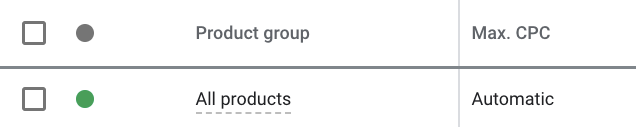
Automatic bids, no more control for you!
You need to trust Google, but at the same time, my experience has shown that some of these automated bidding strategies cause advertisers to overpay for clicks.
Google claims that 70% of all advertisers use automated bidding, a number that seems very high to me. If it is accurate, a lot of advertisers are paying way too much for their clicks, which probably results in low returns.
So don’t let Google trick you in overpaying and read up on the different bidding strategies.
The stair-step approach to bidding
Before I go through each of the relevant bidding strategies, I want to share my approach to bidding if you’re just getting started.
- Start out with Manual CPC
- Gather baseline data: what’s a good CPC, conversion volume and return on ad spend
- Switch on Enhanced CPC and compare to the baseline
- Evaluate other automated bidding strategies: lower CPC, lower-cost higher volume, better ROAS, etc.
Bidding Strategies Overview
Below you can find an overview of all the available bidding strategies, for each of the 4 main campaign types: Search, Shopping, Display and YouTube campaigns.
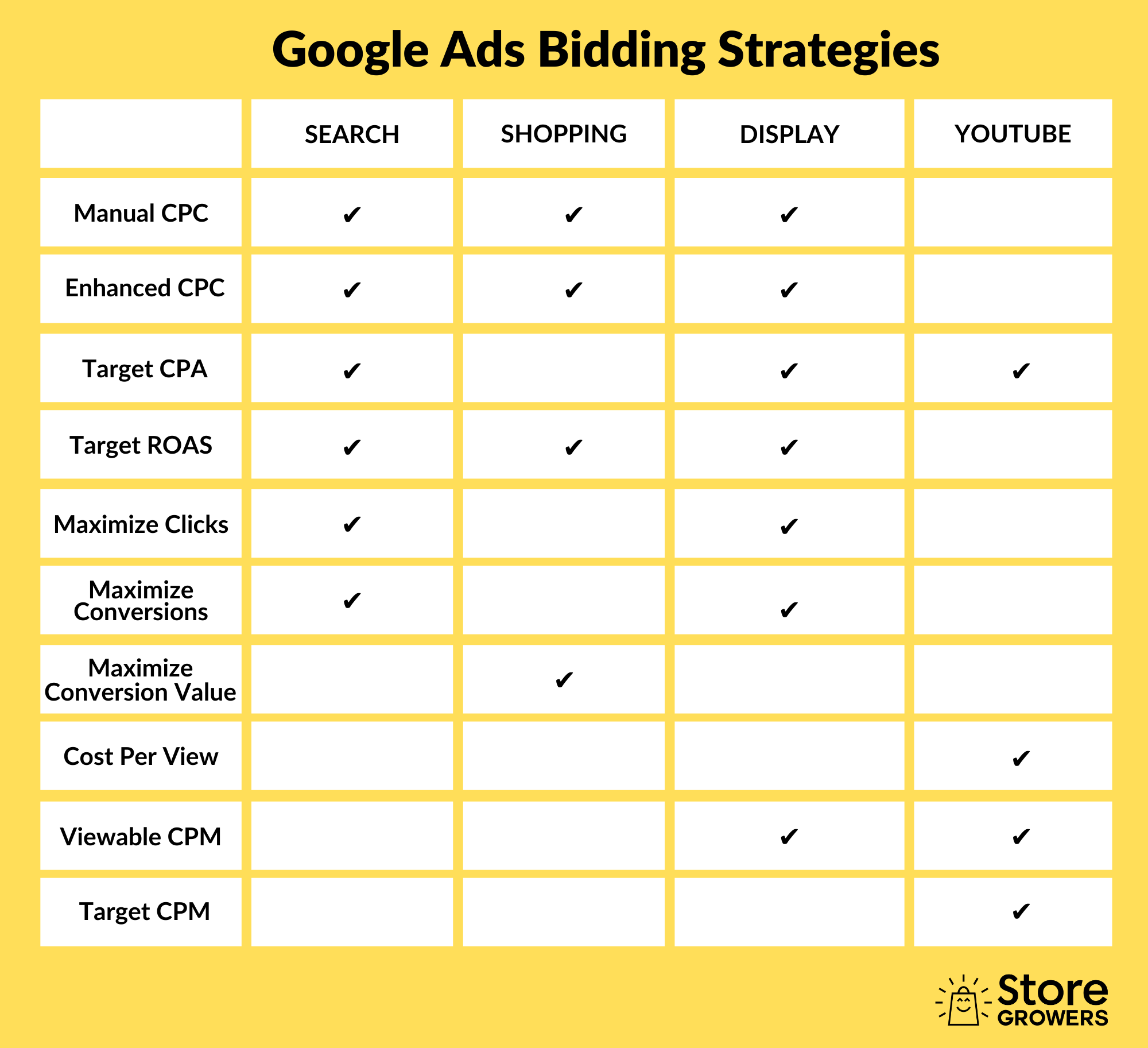
Overview of all the Google Ads bidding strategies
Now let’s take a look what all those words mean!
1. Manual CPC
Manual CPC is probably the most widely known bidding strategy in Google Ads.
As its name suggests, this is a manual strategy, meaning that you decide how to adjust your bids and then set those values at the ad group or keyword level.
Your bid indicates the maximum amount that you’re willing to pay for each click.
How to set up Manual CPC
In the Bidding section of your campaign settings, you can find Manual CPC in the dropdown.
When to use Manual CPC
Manual CPC is best used when you start out, and when you have no or limited access to data.
If you don’t know yet what CPC to use, you can use Manual CPC to get a feel for the impact of any bid changes.
Adjusting your bids manually will take a lot of your time, but it will give you more control over what you bid on and how you spend your money.
Because of this, many advertisers prefer this bid strategy over automated ones where Google’s algorithms are in charge.
2. Enhanced CPC
Enhanced CPC is the most basic automated bidding strategy.
It works very similar to Manual CPC, with a slight twist.
With Enhanced CPC, if Google thinks a click might lead to a conversion, it can increase your bid to make the chances of getting the click higher.
Google can also decrease the CPC if a conversion is less likely to happen.
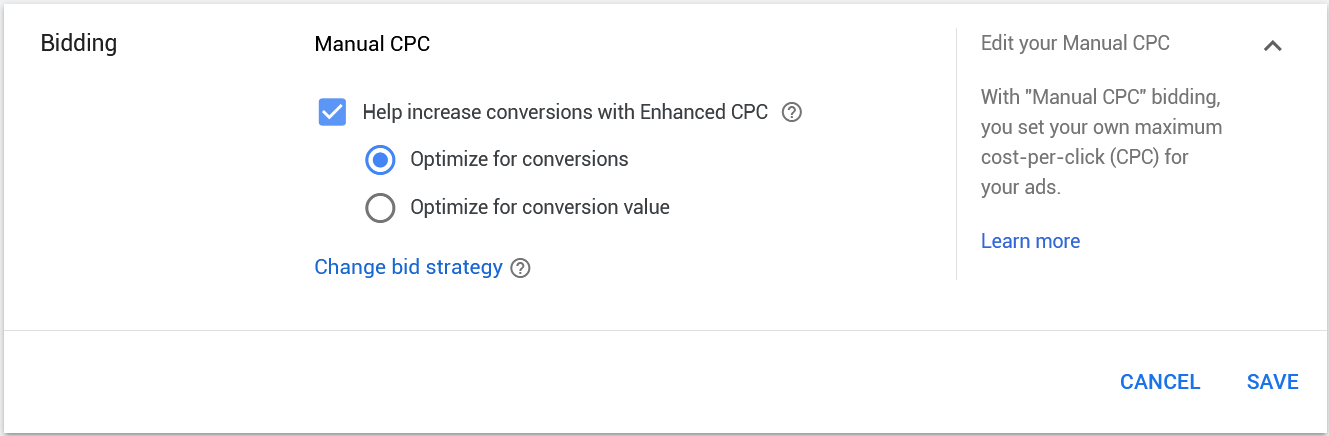
The Enhanced CPC setting in Google Ads
There used to be a a limit to how much Google could in or decrease your bids (was 30%), but that limit has been removed. Right now Google can go as high as they see fit.
When to use Enhanced CPC
This bidding strategy allows you to keep control over your bids and leverage Google’s algorithm at the same time.
So if you have a minimum of 20 conversions, it’s a good combo early in the optimization process to explore some of the automation that Google offers.
3. Target CPA
This bidding strategy uses your CPA (or cost per action). It is calculated as follows:
CPA = Ad spend / conversions
So Target CPA is a Smart Bidding strategy that’s focused on conversions where you tell Google how much you’re willing to pay for a sale.
Google’s algorithms will automatically set your keyword’s CPC every time an ad shows
Google sets the bids to get an average CPA that is (close to) equal to your target across all campaigns where you use this strategy.
How to set up Target CPA
You can add Target CPA directly to a campaign, by going into a campaign’s settings, expanding the “Bidding” section, and clicking “Change bid strategy.”
Click “Or, select a bid strategy directly” after that and choose Target CPA from the list.
If you’re switching the bidding strategy on an existing campaign, Google will come up with a recommended value, like in the screenshot above.
If you’re starting a new campaign, you’ll come up with the CPA you want Google to use as its target (check below on how to do that).
If you want a little more control using this strategy, Google gives you some advanced options. To access these, go to Tools & Settings > Bid strategies. Click the “+” icon and select Target CPA. Then click on “Advanced options”
Here you can set an optional maximum and minimum bid limits.
These limits give you additional control, but it takes away some of the freedom Google might need to dial in its algorithms.
When to use Target CPA
To use this bidding strategy, you need to have a firm grasp on your CPA in Google Ads. You get this information by running campaigns with Manual CPC or Enhanced CPC for some time.
With Target CPA you give more control to Google as you’re relying on their algorithms to do the heavy lifting.
Your only input is that specific CPA. So it’s vital to get it right.
Most experienced store owners have a good idea about their break-even CPA. But when presented with the opportunity to set a max CPA, many will set a CPA well below that.
Let’s say your break-even CPA is $25. And hitting a sale of $20 means a healthy profit. So you could set the target CPA at $20.
But it’s not because you want to hit a certain CPA, that Google can (or wants to) deliver.
Let’s say that before you were running your campaigns using Manual CPC and that over the course of a couple of months, you were hitting a ROAS of $24.
If you set your target CPA at $20, that is too aggressive. And you will starve your campaigns from traffic. This results in hitting that target, but only selling 10 instead of 100 units at that cost per sale.
So the only way to come up with a realistic number is to have historical performance that’s in line with the number you want to hit. Then over time, you can experiment with decreasing the CPA.
To use Target CPA, you must have at least 15 conversions in the last 30 days.
Beware that every change (budget, bidding strategy, new products, etc.) to a campaign that uses an automated bidding strategy will need some time to adapt. You’ll see this displayed in the Campaign status column as “Eligible (Learning)”.
Pro-tip: If you want Google to be effective at delivering your Target CPA, you need to “unblend” your campaigns. This means that you group keywords or products into a campaign that generate similar results.
Mixing branded searches (with a low CPA) with unbranded searches (with a high CPA) in the same campaign might result in something in between, which makes it hard for Google to find more potential conversion at that price.
4. Target ROAS
Target ROAS is a Google Ads Smart Bidding strategy where you can bid on a target return on ad spend.
ROAS is the average conversion value you receive in return for every dollar you spend on your ads. It’s calculated as follows:
ROAS = Revenue / Ad Spend x 100
So spending $50 on an ad that generates $100 revenue results in ROAS of 200% ($100 / $50 x 100 = 200%).
With the target ROAS bid strategy, Google will look beyond the raw number of conversions and focus on the actual conversion value.
When to use Target ROAS
Target ROAS is very similar to Target CPA with the difference that Target ROAS also takes revenue into account.
So for it to be really effective, you need sufficient data.
The minimum requirement for this strategy is 15 conversions in the last 30 days for the Search and Display networks and 20 conversions in the last 45 days for Google Shopping campaigns.
However, Google recommends at least 50 conversions in the last 30 days to maximize the efficiency of this bidding strategy.
Like in the case of Target CPA, being too aggressive with your Target ROAS might starve your campaigns and tank your results. Remember that it might be possible to achieve your Target ROAS, but you’ll miss out on traffic.
Pro-tip: To maximize the efficiency of Target ROAS, you should group your keywords or products with similar performance under one campaign.
Learn more on How to use Smart bidding in Google Ads.
5. Maximize Clicks
Maximize Clicks, formerly “automatic bidding,” is an automated bidding strategy where Google gets as many clicks as it can for the budget you set.
How to set up Maximize Clicks
Select the campaign you want to set up Maximize Clicks with, go inside settings, and change the bid strategy to Maximize Clicks.
Inside the settings of the bid strategy, you can optionally set a maximum CPC bid limit as well as use it along with eCPC by ticking the box next to “Help increase conversions with Enhanced CPC.”
For the advanced settings, go to the “Bidding strategies” section of your accounts’ “Tools & Settings”
There you’ll have a value called “Target spend per day”, which will give Google a budget that its algorithms will use to increase the click of your ads.
Be aware Target spend is not a hard limit so Google may exceed it at times.
You should adjust your daily budget for your campaign to give Google a real limit on how much funds its algorithms can use to Maximize Clicks.
When to use Maximize Clicks
Maximize Clicks is one of Google Ads’ default bidding strategies.
But I stay away from it and advise my clients to do the same.
The only time it MIGHT make sense to use this strategy is at the beginning of your Google Ads journey.
At that point, you can use it to do keyword research to get a feel for what you should pay for a click, the volumes and the type of search queries that are out there.
Otherwise, stay away from it.
6. Maximize Conversions
Maximize Conversions is very similar to Maximize Clicks.
This automated bidding strategy will help you get the most conversions within your budget, finding the optimal bid for each of your ads each time they are eligible to appear.
This Google Ads bid strategy will use your daily budget for each campaign where Maximize Conversions is enabled.
How to set up Maximize Conversions
Setting up the Maximize Conversions bidding strategy is easy. Select the campaign you want to apply it to, click “Settings.” In the Bidding section, click “Change bid strategy”, then “Or select a bidding strategy directly” on the next screen, then select Maximize Conversions from the list.
When to use Maximize Conversions
It might seem tempting to use Maximize Conversions as an alternative to target CPA. There aren’t a lot of options to consider, the only thing you can do is set your daily budget, which Google will use to maximize conversions.
But I’d stay away from Maximize Conversions because it gives Google too much control to spend your budget as it sees fit. There is the goal of maximum conversions but very little on the details.
So go with Maximize Clicks if you want to test the waters but can’t be bothered setting CPCs.
However, stay away from Maximize Conversions 😬
7. Maximize Conversion Value
The Maximize Conversion Value is the default bidding strategy for Smart Shopping campaigns.
Instead of blindly focusing on the amount of conversions, it also takes the conversion value into consideration. By default, there is no target return on ad spend, but you’re free to add one.
8. Target Impression Share
Target Impression Share is a Smart Bidding strategy that Google introduced in late 2018.
The main goal of Target Impression Share is to get you visibility by increasing the number of your impressions.
With Target Impression Share, Google will help you in showing your ads on the absolute top of the page, top of the page, or anywhere on the page.
How to set up Target Impression Share
In the Bidding section, click “Or, select a bidding strategy directly” and pick “Target Impression Share” from the dropdown.
You have three options for the place where your ads will appear:
- Anywhere on the results page
- Top of the results page
- Absolute top of the results page
The percent impression share to target setting indicates the percentage your ads will appear on the place you specified in the settings.
It’s the same logic as with Target Outranking Share; if you specify 60%, then Google will aim to show your ads on the place you selected among search results 6 times out of 10.
Please note that a high percentage combined with “Absolute top of the results page” is usually associated with a high CPC.
When to use Target Impression Share
Target Impression Share can be useful when you’re struggling to get visibility (low impression share) and want to automate what bids you need.
But like the previous bidding strategies, it is designed to make Google more money.
My advice is to use Manual CPC or Enhanced CPC to explore how your CPCs and Impressions shares are linked.
How to set up a bid strategy
Now that you know the essential Google Ads bidding strategies you can use for your ecommerce store, it’s time to take a look at how to set one up.
First, I’ll show you how to set up a strategy for a single campaign. After I’ll guide you through the configuration of a portfolio bid strategy.
How to set up a bid strategy for a single campaign
In your Google Ads account, select a campaign, then click “Settings” in the left-hand menu. Within the settings, you’ll see the “Bidding” click the little arrow to expand it.
This campaign uses Manual CPC with Enhanced CPC. I can deactivate eCPC by unchecking the checkbox or use a different one by clicking “Change bid strategy”.
After clicking on the latter, Google will show a couple of options, but you’ll see that these don’t match the strategies outlined in this article. That’s because Google tries to simplify them by categorizing them a bit.
Ignore this and click “Or, select a bid strategy directly” at the bottom of the section.
On the next page, choose the bid strategy you want to use for your campaign from the list, tweak with the settings, then click “Save” to finish setting it up.
If you need help choosing the right bid strategy, head back to the previous section to learn the differences between them.
How to set up a portfolio bid strategy
A portfolio bid strategy can be applied to one or more campaigns. So instead of setting up the bidding strategies one by one, you can come up with a couple of appropriate ones and apply them to campaigns with similar characteristics.
To do that, click “Tools” in the top menu bar and select “Bid strategies” from the dropdown menu.
After that, Google will show you the available bid strategies. Select the one you want to set up now. On the next screen, you have the option to either use the portfolio bid strategy for all your campaigns or for just the ones you select.
For the first option, you don’t have to add anything. However, if you want to use this Google Ads bidding strategy with specific campaigns, click “Select campaigns” and choose the ones you want to use the strategy with.
After that, give the portfolio bid strategy a name and tweak with its settings. And use the advanced options to have more control over your bids.
After you are ready, click “Save” to finish setting up your portfolio bid strategy.
Measuring the performance of your bid strategies
After your bid strategy has been running for a while, you need to evaluate its effectiveness.
Regularly checking in on your bidding strategies is crucial to get a feel for how they are affecting your performance. Use that information to tweak your approach or switch strategies.
You can evaluate the performance of a strategy you have added directly to a campaign by using the bid strategy report.
You can find it in the campaigns menu under the column “Bid strategy type” where you can click on the rows of the campaigns that use an automated bid strategy.
The same report can be found for portfolio bid strategies by clicking on a strategy under “Tools,” “Bid strategies.”
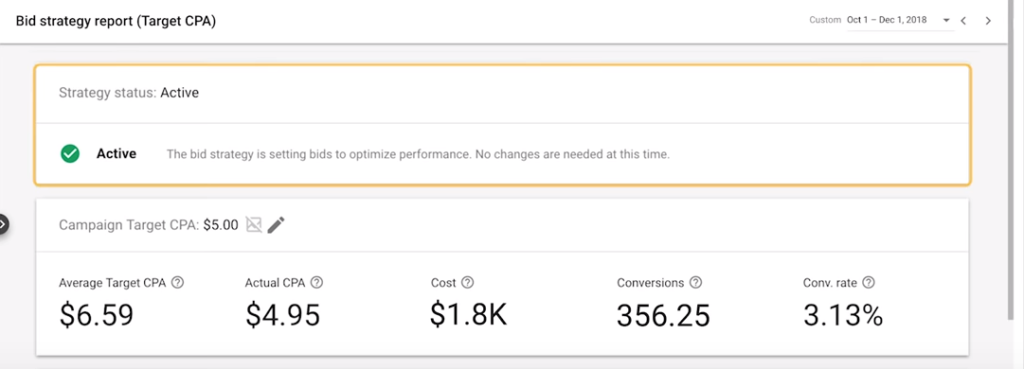
Bid strategy report – image credit: Google
The bid strategy report will show you a scorecard with different key metrics for each strategy.
In the case of Target CPA, the bid strategy report will show you the Average Target CPA, the Actual CPA, the cost of the bidding strategy, the number of conversions as well as the conversion rate.
Google recommends waiting between two and four weeks after the learning phase of automated bid strategies to evaluate their performance.
After that time has passed, you should regularly do performance checks on your strategies, and optimize or change them if needed.
Evaluate the performance of manual bidding strategies
Manual bidding strategies don’t have a special report.
To see their performance, you need to look at the actual campaign data. Look at the overall results, but also dig down to the ad group or keyword level.
Running experiments
You can also run experiments in Google Ads to test different bidding strategies. These experiments is limited to Search or Display campaigns.
In the screenshot above, I’ve set up an experiment to evaluate the effectiveness of Enhanced CPC over Manual CPC. Google will split the traffic 50-50 between the 2 bidding strategies.
These experiments can be really helpful if you’re considering moving over to automated bidding strategies like Target CPA or Target ROAS. If you’re managing a big account with a couple of big hitter campaigns, it can be risky (and scary 😬) to make changes that have a big impact.
So if that’s the case, start your test with a small portion of your budget, like 10 -20% and see where that brings you.
More control or more time? You decide…
The goal of this article was to introduce you to bidding strategies and to the various options the Google Ads offers.
I hope it became clear that the automated strategies can reduce the work in your accounts, but you sacrifice control over what happens in exchange.
On the other hand, manual bidding strategies give you more control, but as your account grows, it could be overwhelming to manage every bid manually.
Therefore, I don’t think it’s bad to start out with manual bidding. You learn how things work and then have a baseline to try automated strategies when your account is evolving.
Got a question? Want to share your experience with bidding strategies? Let me know in the comments!