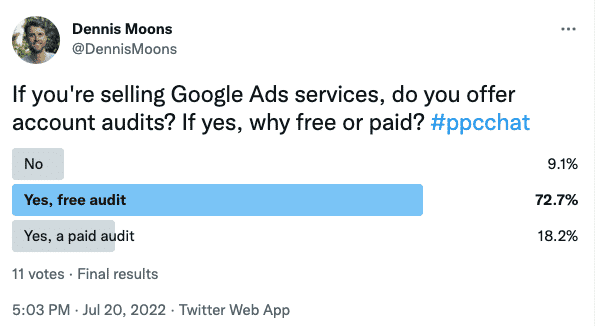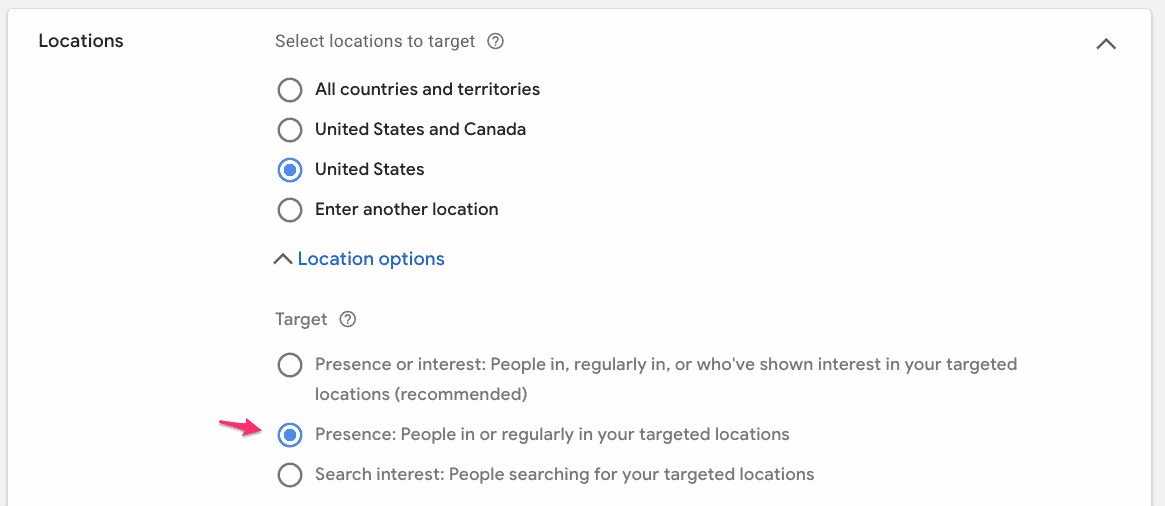If you’re using Google Ads, you will wonder at some point “how are my campaigns doing?”.
You might know the big picture, whether the performance is good or bad. But to know whether things are really working inside of your Google Ads account, you need to look a lot closer.
So in this article, I’ll guide you through how I conduct a Google Ads audit.
I’ll mainly look at the audit from the angle of a consultant or freelancer. But if you manage your own Google Ads account, you can definitely use this article to perform a self-audit!
Let’s get started!
Table of Contents
What Is a Google Ads Audit?
A Google Ads audit is an analysis looks at all of the different parts of a Google Ads account; figures out what’s going right and wrong, and makes recommendations on what can be improved, added or removed.
Why You Need a Google Ads Account Audit?
An audit gives you a second pair of eyes/brains on your account.
It allows you to:
- Show where you need to invest more
- Find the areas where you can save on ad spend
- Show the campaigns that are weak and need work
- Identify new opportunities
- Evaluate how the account has been managed
Free vs Paid Audits: Which One Is Best?
Google Ads audits come in all forms and shapes.
They range from having a quick glance at an account during a Zoom call to a 100-page written report with every single detail about all campaigns.
There is no single “best” format.
Much of it depends on the needs of the business, and that of the service provider.
If you’re a business owner, having someone else do an audit is also a great way to see how they think and how they would manage your account.
In preparation for this article, I ran a poll on Twitter asking Google Ads service providers if they provided audits.
As you can see, most respondents offer some kind of free or paid audit.
Most of them use the audit as a lead generation tool to determine if the potential client is a good fit.
This is what Ryan from SabinoDB does:
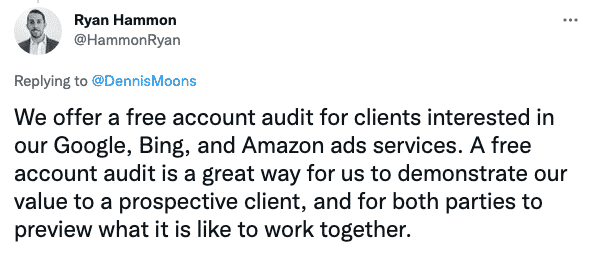
Or like Andrew from SavvyRevenue who uses an assessment to see how much a client can benefit from working together.
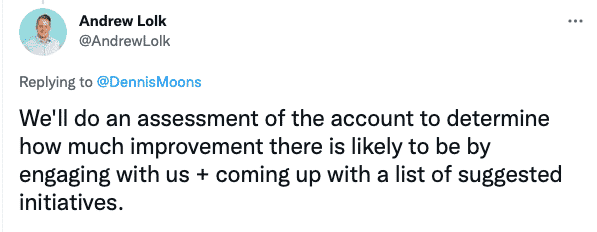
The Power Of a Paid Audit
If you have enough leads coming in (more than you can handle?), I still believe that a paid audit is great for both the client and the service provider.
First off, making it a paid project scares off the tire kickers. Which means you only keep potential customers that can and are willing to pay.
Second, getting paid gives the Google Ads consultant the time to really dig into the account, instead of just skimming the surface.
That allows clients to get detailed info and actionable takeaways and gives a great look at the process of the service provider.
The last benefit is that for some advertisers, it’s too expensive to hire quality Google Ads people to manage their campaigns. A paid audit offers an alternative. It allows them to use the expertise and experience that comes with an audit, and then rely on their own execution to implement the detailed recommendations.
Can you trust the data?
Before we can get started, you first need to ask the most important question: “Can you trust the data?”
I usually ask the client: Do you trust the numbers In Google Ads / Google Analytics? If not, how are they wrong?
That gives a starting point to see if there needs to be additional digging into the tracking setup.
I will also check if:
- Conversion tracking is working in Google Ads
- No double counting is happening (only one Primary action of the same kind)
This is can be very frustrating. And if you’re not an expert at Analytics, conversion tracking, or tracking scripts, you might want to look forhelp when you need it.
But it’s important. Without accurate data, the audit won’t be that useful.
How To Perform A Google Ads Audit
Before we dive into the nitty-gritty details, I want to show you my approach.
Here are the tabs I have open before I start:
- Google Ads account
- Google Analytics account
- Client’s website
- Empty document
- Empty spreadsheet (when I need to do exports or quick calculations)
I start with a high level view of what a business is trying to do.
Then I work my way through the campaigns in the account, until we’ve gotten down to the tiniest level of whether or not Sunday night should have a -5% bid adjustment in the Search campaign targeting “funny red hat” related keywords.
Every time I notice something interesting, I jot it down in the Google Doc. That’s really my working document which evolves into the final audit.
To keep this article somewhat focused on the audit part, I don’t include all details on all the things. Instead, I’ve tried to link to as many resources that can help you troubleshoot each individual part!
You can also use our cheat sheet to conquer the blank page when you’re starting out!
Step 1 – High-Level POV
First, you want to get a feel for how the overall account is doing.
For this, I look at general metrics like clicks, cost, conversions, revenue, and return on ad spend.
Then I try to connect them back to what the business needs.
For that I really like ROAS, or Return On Ad Spend.
The great thing about this metric is that it’s available in Google Ads, the downside is that it doesn’t account for a lot of important things like product cost, shipping, or taxes.
Business goals
To incorporate business goals into target metrics, I calculate 2 different ROAS metrics:
- Break-even ROAS: what ROAS do you need to cover all costs?
- Goal ROAS: what’s the ROAS you’re gunning for?
If you look at a breakdown of the different campaigns in an account, you can quickly see if a campaign is contributing or taking away from the overall result.
Look at all the campaigns in your Google Ads account for the last 90 days:
- Which campaigns are performing at or above goal ROAS?
- Which campaigns are performing at or above break-even ROAS?
- Which campaigns are performing below break-even ROAS?
Starting with this exercise, #3 will give you the campaigns that need your immediate attention.
Budget Mix
Looking at the overall account performance, it’s also important to consider the budget mix. Are you putting money to work in the right places?
An important distinction here is whether you’re just starting out or if you’re an established business.
If you’re just starting out, it’s advisable to your budget to work in the places with a high likelihood of converting.
So in that case, talking about the “ideal budget mix” is too early.
But if you have a business that’s scaled out certain campaign types, it can be interesting to consider unattended parts of the funnel.
Here is how different campaigns represent the whole funnel:
- Bottom of the funnel: Branded search
- Middle of the funnel: Generic search, Shopping
- Top of the funnel: Discovery, Display, YouTube
Here is a budget split that I often use:
- BOFU: 10%
- MOFU: 75%
- TOFU: 15%
So when you’re looking at the account, try to categorize how the budget is spent.
Once you know the rough spending in different stages of the funnel, the numbers might look way different.
There are lots of “it depends”, but you can use the breakdown if you don’t have any idea where to start.
Attribution model
Check which attribution model is this advertiser using? Is there any reason for this?
Most advertisers don’t have any clue about this. They either use the default one, or the one Google suggested them to use.
So you’ll have to use your judgement to see whether or not a different model makes more sense!
Step 2 – Account structure
Next, you’re trying to figure out what this advertiser is trying to do. Which campaigns are they using? How did they set them up?
And then you want to compare that with what’s actually happening in the Google Ads account.
This is what’s called the account structure, or how all the campaigns in the account work together.
If it’s a good account, the advertiser’s intention will be clear and the results will closely match that.
If the account is not in good shape, things will be a mess and it will be hard to figure out what campaign is supposed to be doing what. (This is what most accounts look like!)
If you’re working with an account where things aren’t going very well, your job becomes like that of a detective. You’re trying to figure out what each campaign does.
These are things like:
- Why are there branded searches in the “Search – Generic – Flip flops” campaign?
- Only one of the 3 tiered Shopping campaigns gets all the clicks?
- Why are there 2 campaigns labeled “All products”?
- What does each of the 3 Performance Max campaigns do?
- Why do clicks in this campaign cost $4.52/click?
- Why does the “Dynamic Remarketing” campaign use only cold audiences?
I can’t predict what you will find in your account or that of your client. Every account is unique so it’s always a surprise 🙂
Once you figure this out and the whole story unfolds on its own. That’s why I usually spend a lot of time on this part as it will tell you what parts are important, and where you should take a closer look.
Step 3 – Zoom In on The Campaign
Next, you’ll look at every single campaign. Depending on the campaign type, some parts in this section might or might not be relevant.
If you’ve followed the steps above, you will probably have a good idea of which campaigns to start with.
If you don’t, you can prioritize the campaigns that bring in the most revenue, or that are spending the most money. Making changes in these campaigns will have the biggest impact on the performance of the overall account.
General assessment
Look at the overall numbers, does the campaign perform below, at or above ROAS targets?
Based on that, what is your suggested action:
- ⏸ Pause this campaign
- 👀 Monitor the campaign
- 📈 Scale this campaign
If the campaign is limited by budget, your suggested action will immediately inform what you should do with the budget.
If it’s performing well, you can add budget.
If you’re pausing it, or aren’t convinced yet, raising the budget doesn’t make sense.
Settings
For every campaign, you first want to take a quick glance at the settings to make sure no funny business is going on.
Campaign goals
That starts with the campaign goals. Is this campaign using the account goals, or specific campaign level conversion goals. Usually you’ll use the account goals, but if not, make sure the goals are correct.
Networks
This is relevant for Search and Shopping campaigns.
Search partners is an extra network, where Google can show your ads. For some advertisers it brings a lot of extra traffic, for others it does more harm than good.
You can see the performance of the Search partners by Choosing Segment > Network on top of any report.
With Search Ads you can also opt onto the Display Network. This either doesn’t show, or it wastes a lot of money. I recommend to keep this switched off.
Locations
Next have a look which areas have been selected.
Watch out for both overlapping areas (especially if they have bid adjustments), and also for ears that aren’t being targeted (by accident).
Next you want to see which Locations are actually targeted. Sometimes you’ll see clicks to other countries pop up, you can exclude those.
Or to different areas because the Location options where set to “Presence or interest” instead of just Presence:
Languages
The last important part of the Settings are the languages. Especially if the advertiser is in areas that have multiple languages (many European countries, Canada, south of the US, etc.), you want to figure out which languages the advertiser should target.
Usually, it doesn’t make sense to target languages that are different from your website’s language. But in some cases, it can work. For example people searching in Spanish in the South of the US, and landing on an English website.
You can see the language of a website visitor inside of the Audience > Geo report in Google Analytics.
Ad group structure
First, we’ll look at how the different ad groups in a campaign are structured.
With Search campaigns, the ad group structure often has clues to the strategy someone is pursuing.
Are they going after single keyword ad groups, intent-based ad groups, or is it a big mess, and is there no real plan?
The main thing you’re looking for with ad groups is that they are the right size.
In Search, that means that the keywords inside the ad group are closely related to the messages you put in your ads. Having 100 keywords in an ad group is a red flag, it makes it very hard to create an ad that fits them all.
For ecommerce, the ad group structure often reflects the site structure. with each ad group sending people either to a particular product or category page.
With Display or YouTube, each ad group often has its own set of targeting options for testing purposes. If you mix too much together, it’s very hard to see what works best and adapt your creative assets accordingly.
When a Standard Shopping campaign has multiple ad groups, the main thing you want to check for is that each product only appears in a single ad group.
In Performance Max campaigns, you also want to make sure that the products in the different listing groups don’t overlap!
Bid strategy
The next thing you want to look at is the bid strategy.
The right bidding strategy allows a campaign to scale and allocates the budget to the right places.
The wrong bid strategy will drive up costs or make it very hard to get sufficient visibility for your ads.
So how do you tell right from wrong when it comes to bidding strategies?
A lot of it depends on how proven the campaign is that you’re trying to optimize. A good rules of thumb is that the more automated, the closer you want to look that everything is under control, especially for accounts that don’t have a ton of clicks or impressions.
A short overview:
- Manual CPC or Enhanced CPC: great to start out with. Give you total control
- Max Clicks: ok to start if #1 doesn’t work, as long as there is a bid limit
- Max Conversions / Max Conversion value: not ideal to use starting out – can fuel the fire once it gets going.
A couple of other bidding details you want to look at:
- Actual CPC bids: ad group vs individual max CPCs. Are these at a reasonable level?
- Target ROAS or CPA: all automated bidding strategies have the ability to set a target. This is optional but can help steer a campaign in the right direction.
Keywords
This section is only applicable to Search campaigns.
Match types
When it comes to keywords, the most important part to pay attention to is the keyword match types.
These tell Google what other terms they can show your ads for.
The biggest problems appear with “broad match”, this is where Google can match your keywords with vaguely related terms.
So you want to check the search terms report to see if this causes any problems.
Usually, Google goes a bit too broad and matches keywords with search queries that the advertiser never really wanted to target.
Or worse, it cannibalizes other ad groups that would be a better fit to show a query.
The easiest recommendation is to switch to other match types and be careful with broad match.
Phrase match also brings in new queries but is more restrained vs broad, and exact match closely resembles the keywords you’ve chosen.
Bonus: If you spot modified broad match keywords (you can recognize them by a + sign in front of every word), it’s a dead giveaway that this account hasn’t been properly looked after in while. You want to pause them and make sure other keywords have taken over.
Quality scores
Quality score is the indication by Google of how relevant the combination of your ad+landing page is for a particular keyword.
Each keyword in your account gets a score ranging from 1-10/10.
If you have a keyword with a 3/10 score, you will need to pay a higher CPC compared to an advertiser that has a 8/10 quality score for that keywords, just to get the same amount of clicks.
So higher is better, but you want to use is as an indicator, not as a target. If a keyword is performing well and has a 5/10 quality score and you can’t figure out how to improve it, that’s ok.
To investigate quality scores, add the different quality score columns in your Google Ads reports. That includes the actual score and the 3 components this score is made from.
Pay special attention to everything below 5/10.
If you see consistent lower quality scores, there might be a problem with the overall campaign or ad group.
If you have certain keywords that have much lower quality scores compared to others, consider if they might need to be in a different ad group to make the link between keyword <> ad <> landing page better.
Negative Keywords
Negative keywords mainly apply to Search & Shopping campaigns.
When auditing negative keywords, the first thing is to see if an advertiser is using any/enough negative keywords to filter out certain search queries.
Then, you want to see if they are acting like they’re supposed to.
That might sound strange, but if there are way too many negative keywords, or there are things that are in the list that shouldn’t be, they can really hinder performance of other parts of your campaign.
By default, Google suggests adding negative keywords as exact match negatives. Usually that’s not the best negative match type. So if you see a lot of exact match negatives, you should dig a little deeper.
Lastly, I look at how organized an advertiser is with his negative keywords. Ideally they’re using negative keyword lists where possible. If they can’t, are they added the negative keywords to the correct level, campaign vs ad group level.
These things might be a pet peeve of mine, but if you organize your negative keywords well, there tend to be a lot less mistakes!
Ads
For most ads on Google, the goal is CTR. Broadly speaking, a higher CTR will result in more clicks, but also in more favourable placement by Google.
Since the ads are so different depending on the campaign they’re used in, I’ve created different subsections for each one of them.
Search
With Search Ads, you first want to see if all ad groups have at least a single Responsive Search Ads.
Expanded Text Ads are no longer supported, so if an account is relying 100% on ETAs, this is a big action item.
If they are using Responsive Search Ads, you can look into how effective they are, how the different assets are performing and what combinations are most popular.
Next, you can see how sophisticated the advertiser is in terms of ad testing:
- Are they using 2-3 RSAs per ad group?
- Are these ads different from one another?
- How often are new variations added/tested?
Shopping
While Standard Shopping don’t have an ability to tweak ads, there are a few extras that can enhance the ad’s effectiveness.
You want to look into:
- Is this advertiser running Merchant Promotions (in Google Merchant Center Center)
- If there is a discounted price, is that coming through in the product feed? (via the sale_price attribute)
- Is the Shipping cost coming through correctly in the ads? (check the shipping settings in Google Merchant Center)
Performance Max / Smart Shopping Ads
With Performance Max (and Smart Shopping) campaigns, the ads work a little different.
You provide Google with a bunch of assets, which they combine to show in the different combinations and across networks.
Google isn’t providing a lot of insights into the performance of those assets. So when evaluating their impact, you want to look how well the following pieces match:
- Assets
- Listing group
- Audience signal
Is there 1 asset group for all products, or is it subdivided?
Display
With Display campaigns, the ads are a very important part in a campaign’s performance.
In terms of the creative, spend some time evaluating how well the ad grabs the attention of target customers. How does it compare to other Display Ads? Is there anything that stands out in terms of offer, imagery, colors, or copy?
You can also see which formats are being used. Is this advertiser mainly relying on uploaded ads, or are they leveraging Responsive Display Ads.
The former ones gives advertisers a lot more creative control over what the ads look like, but because its dimensions are defined, it doesn’t get the visibility that Responsive Display Ads can offer.
One isn’t necessarily better than the other, so you want to compare what’s more effective in the account.
If there are remarketing campaigns in the account, verify that the campaign is using the product feed. That will override the assets you provide in your Responsive Display Ads.
YouTube Ads
Similar to Display, the actual advertisement, or “creative”, is the biggest lever in the campaign for YouTube Ads.
Pay special attention to accounts that only have a single video (no variations), videos that are too long, or haven’t been produced specifically for YouTube.
Products
This is relevant for campaigns that leverage the product feed.
Product feed tech stack
This won’t be relevant for all advertisers, but have a look how the advertiser is connecting connecting their ecommerce platform to Google Merchant Center.
This should be automated through an export or a plugin or app that automatically syncs. This reduces the chance of mistakes, but also of disapprovals in case there is a mismatch in data.
Approve products
First you want to check if all the products that have been submitted to Google Merchant Center, can actually show up.
If not, look into why they’re disapproved or not getting visibility. Most of the errors are pretty common and easy to fix.
Feed Optimization
As part of your audit, you also want to look at the quality of the data that’s in the product feed.
Do their product titles include relevant keywords, do the images stand out from competitors, is the sales price being pushed through correctly, are they leveraging custom labels to easily subdivide their catalog, etc.
These optimizations can take longer to implement, but they can really help to continue to scale.
Landing pages
Without a landing page that works, your campaigns don’t stand a chance.
When doing the audit, your job is to identify how the different landing pages perform, whether there are better suited landing pages, or if there need to be changes made to the pages to make them more effective.
In ecommerce, most advertisers use the default pages on the ecommerce platforms: homepage, category page or product pages.
Out of those three types, the homepage probably is the worst page to use. But you want to verify this of course!
Some advertisers invest heavily into special “hidden” landing pages where they have more flexibility to present the product and make a pitch.
Ad extensions
Evaluating ad extensions is pretty straight forward. You want to check which ones have been added, how relevant they are and if they’re being used effectively.
Here is the list:
- Sitelinks: which pages are linked to? Any others they should include
- Callout extensions: have the main USPs been added here
- Promotion extensions: have there been any promo extensions added in the past?
- Call extensions: if relevant, add the phone number
- Structured snippet extensions: add multiple ones
- Image extensions: this is a fairly new one so check if they been added.
Audiences
Depending on the campaign type, audiences range from nice to have (Search), to absolutely essential: Display & YouTube Ads.
There 2 main types of audiences you want to look at:
- Audiences based on your data: website visitors, customer match, YouTube, etc.
- Audiences based on Google’s data: affinity, in-market, demographics, life events, etc.
Advertisers should be leveraging both types in their whole account.
When it comes to the own data, make sure the correct remarketing tags are installed and the email list uploaded. Then you want to make sure they are big enough to run on the different networks
With Google’s own audiences, it all comes down to testing.
Check which audiences have been added and how they have performed. Also pay attention to any bid adjustments that have been made. Are these reasonable? Performing as expected?
You also can make other recommendations for more audiences to add and test.
Bid adjustments
Bid adjustments are another source of problems or opportunities.
First off, you want to check for large bid adjustments, such as a -100% for mobile devices, or shutting off your ads completely during certain times of the day or week.
Those can be valid decisions, but you do want to highlight them and discuss the impact on visibility and revenue.
Devices
For devices, you want to check whether the bid adjustments still make sense.
If there is a +50% bid adjustment for Computers, but the ROAS for those clicks is a lot lower, it might be time to review it.
Ad schedule
One thing I always look for with the ad schedule is to see if there is random stuff happening: Tuesdays between 3-4PM, +7%, then on Wednesday 8-9AM: -13%, etc.
This is often caused by ad managers that are making random decisions, or automated tools that have calculated the perfect tweak (in their artificial minds)
If there is no ad schedule in place, you want to investigate whether there should be one.
Recommendations
When you get to this stage, you should have a pretty good idea of how the campaign is performing.
But in case you missed something, I’d suggest to look through the Recommendations tab in your account.
Sometimes Google is able to surface things that you’ve missed.
Important here is not to just copy/paste what you see here. Not all of these are a good idea.
Also don’t pay any attention to the Optimization Score. And whatever you do, DO NOT put it in your audit 🙂
Step 4 – What’s missing?
After going through everything that’s currently in the account, you also want to consider what the account could look like.
Are there certain settings, campaigns or campaign types that are missing?
If you don’t have a ton of experience with Google Ads, this won’t be easy to come up with.
So here are some ideas:
- Different campaigns: own brand, other brands, Dynamic Search Ads, Generic Search Ads, Discovery campaign, tiered Shopping
- Is the account leveraging new features: Performance Max, image extensions, etc.
- Are you targeting all stages of the funnel (see TOFU/MOFU/BOFU above)
- Automation: automated bidding, automated campaign types like pMax
- Custom data: remarketing, customer lists, etc.
- Is the account using Experiments?
Step 5 – Action plan
The simplest way to do an audit is to export data from some tool, add some fancy charts, and send it to the client. Then the client never looks at the report, and they don’t see all your brilliant recommendations that can 2x their profit overnight!
I’ve seen this happen over and over. Clients pay good money for insights, but all they get is a data dump.
So in order for an audit to be useful, it needs to be actionable.
Pulling the most important insights from the data, and adding good recommendations is hard work.
But if you’ve followed the approach above, creating an Action Item list shouldn’t be too hard.
If you’ve collected all your findings in a document, go through it again and pull the action items in to their own section.
Then go through this list again and prioritize it. Which actions will have the biggest impact? Which are the 3 things this advertiser needs to do ASAP. Which ones are good tweaks but won’t move the needle that much?
Then write a summary and put it at the start of your audit document.
Show How To Make It Happen
At this point, you should have covered “what needs to happen” in the account.
When a client reads through your document, here is what they’re thinking: “this all sounds great, what’s the next step?”
The next step is to show the client how to make it happen. This usually is not part of the actual audit document but it can be part of the email that goes along with it, or during a follow-up meeting.
Here again, it depends on the goal of the audit. For a service provider, the next step can be to jump on a call to coach someone internally, implement all changes for $XXX or take over the management of the account.
Whatever you do, make it as smooth as possible for a client!
Get started on your Google Ads audit
This article gives you a great walkthrough on how to perform a Google Ads account audit.
Just follow along and you will find the biggest money sinks and revenue opportunities that are present.
Your job then is to come up with solid recommendations and back it up with data to convince the client why they should take action.
If you do it right, you’ll end up with a happy client and a much stronger Google Ads account 💪