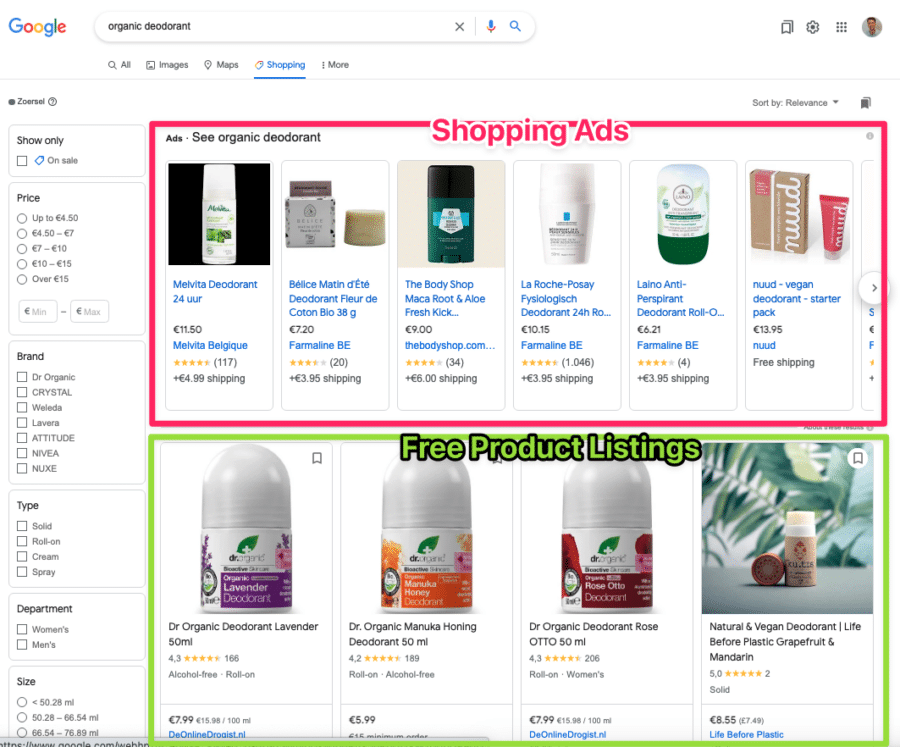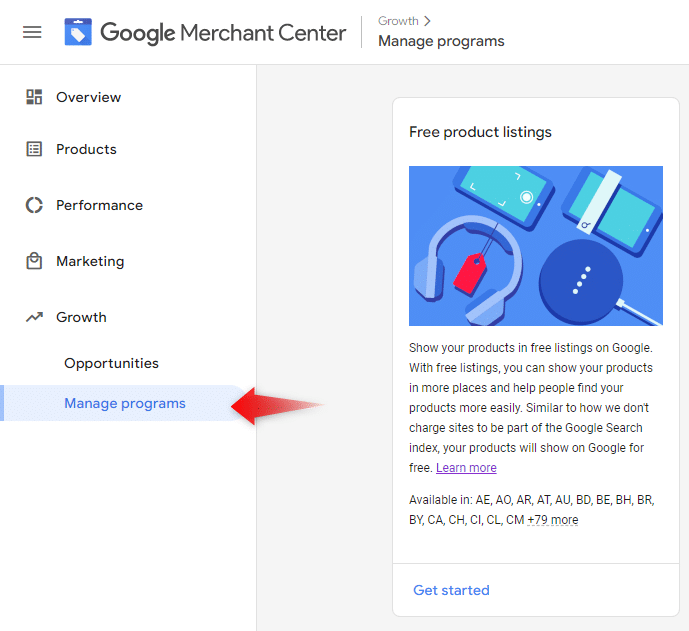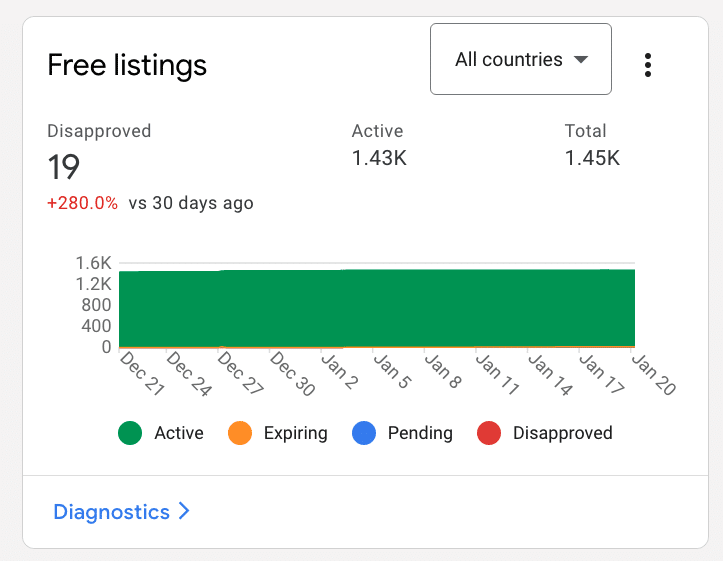Shopping Ads are one of the best known features in Google Ads.
But did you know that you can show off your products in the search results for free?
This program is known as Free Product Listings. It uses all the information from your feed and website for potential buyers.
In this article, I’ll show you how to get started and how you can optimize your feed for maximum impact!
Table of Contents
What are Free Product Listings?
Free Product Listings are as the name implies, placements where you can show your products, for free 🙂
Google is constantly changing its interface, but these Free Listings show up mainly on the Shopping tab if you’re using a desktop:
On mobile those Free Listings are pretty similar:
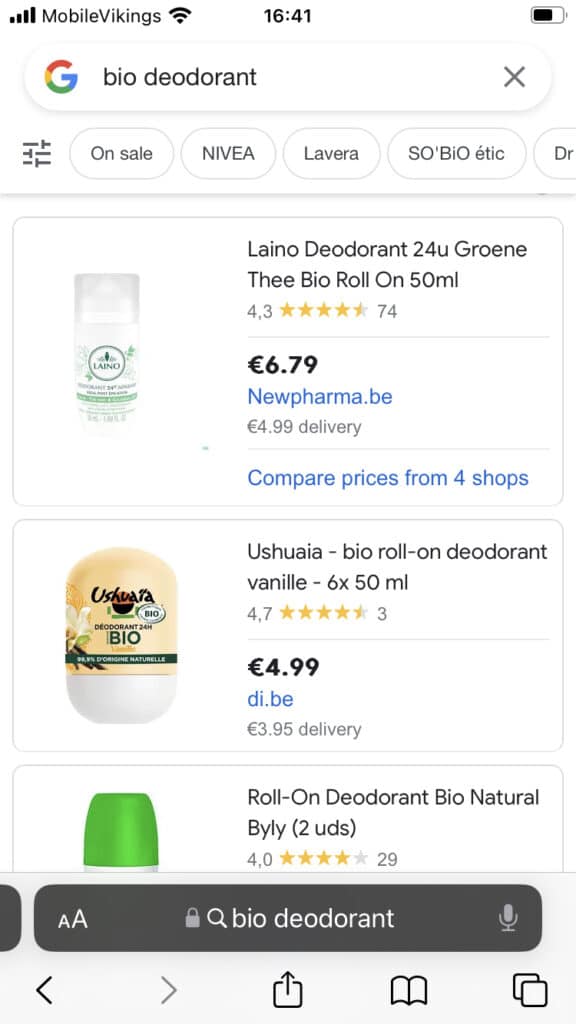
How Do Free Product Listings Work?
In order to show your products as part of the Free Listings, there are 2 things you need to do:
- Enable the program inside of Google Merchant Center
- Upload a product feed for a particular country
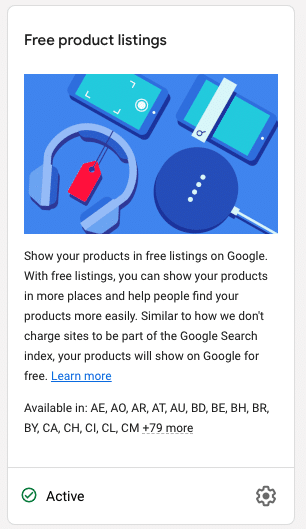
Google will then use the information in your product feed to put together the listing, very similar to how Shopping Ads work.
This also makes it super easy to scale your free listings to other countries. As long as you can put together a product feed that complies with Google’s requirements for that country, you can advertise for free!
Where Can Free Product Listings Appear?
The most common place to see the Free Listings is on the Shopping tab, but there are a number of other placements where your products can appear:
- Normal search results page
- Shopping tab
- YouTube
- Google Images
- Google Lens
As mentioned before, Google is constantly iterating on the layout of its website, so this list might become larger or smaller depending on those changes.
How to Set up Free Product Listings on Google
We briefly touched on how Free product Listings work, but in this section, we’ll go a bit deeper.
Before you can get started, you need to make sure you’ve got the following in place:
- Return policy on your website.
- Configured Shipping settings in GMC or make sure you’ve added them to your feed
- Uploaded a product feed
When that’s done, you can go proceed with the steps below:
- Activate the Free product listings program. You can find this in the Manage programs section under the Growth menu of Google Merchant Center.
- Click the Get started button and follow the on-screen instructions to activate the Free product listings program.
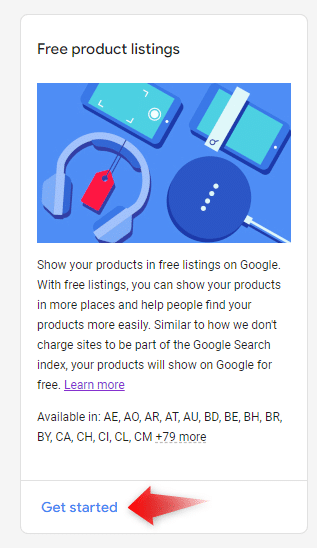
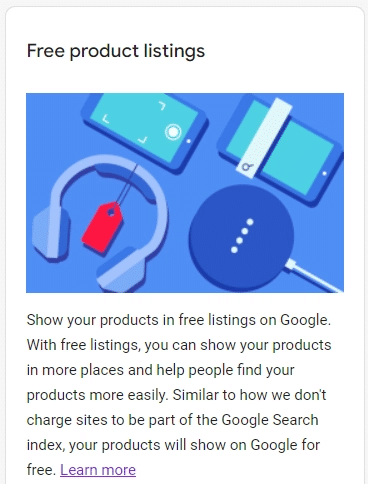
Once the program is enabled, you can monitor how many products have been approved for Free Listings in the overview of Google Merchant Center:
If approved, Google will show your listings for free.
Free Product Listings Optimization
When advertisers learn they can show their products for free in the Google ecosystem, they want to know how.
The configuration that we covered earlier in the article is only the start.
In order to get visibility for your listings, you got to make sure they’re well optimized.
Your product feed is core to making that happen. What’s great about this is that feed optimization for ads and for the free listings are identical.
Here are a few things to pay attention to:
Optimize your product titles
A good title can have a huge impact on free listings. So make sure your products have well-optimized titles so that they can rank better and show up on relevant search queries.
Check out our guide on product title optimization for a complete list of what you should consider when creating product titles.
Use high-quality images for your products
A product’s image is what attracts customers. Use images that are clear and eye-catching. You can enhance them to make them stand out more, but be realistic in order to avoid misleading your customers.
Set the appropriate category for your products
Even though Google can automatically categorize your products, don’t always rely on it. It may cause your products to appear in the wrong place. Google’s Taxonomy list gives you over 6000 categories to choose from. Make sure to choose the category that best suits your product.
Follow Google’s SEO guidelines
Free product listings are a form of organic search. So in order to do well, it can be helpful to have a look at Google’s search engine optimization (SEO) guidelines. This will not only optimize your free listings, but will also improve your store’s organic visibility.
One particular thing to look into is your schema markup. This metadata tells Google what your page is about in a more structured way than writing a product description.
Check out the Schema Markup validator to see how your site is currently set up.
Should You Use Free Product Listings
Enabling the free product listings program can give you more opportunities to showcase your products online. If you haven’t started using this yet, I strongly recommend that you do.
For most retailers, it doesn’t drive a ton of traffic and sales. But if you’ve already gone through the trouble of configuring and optimizing your feed, it’s a small extra step!