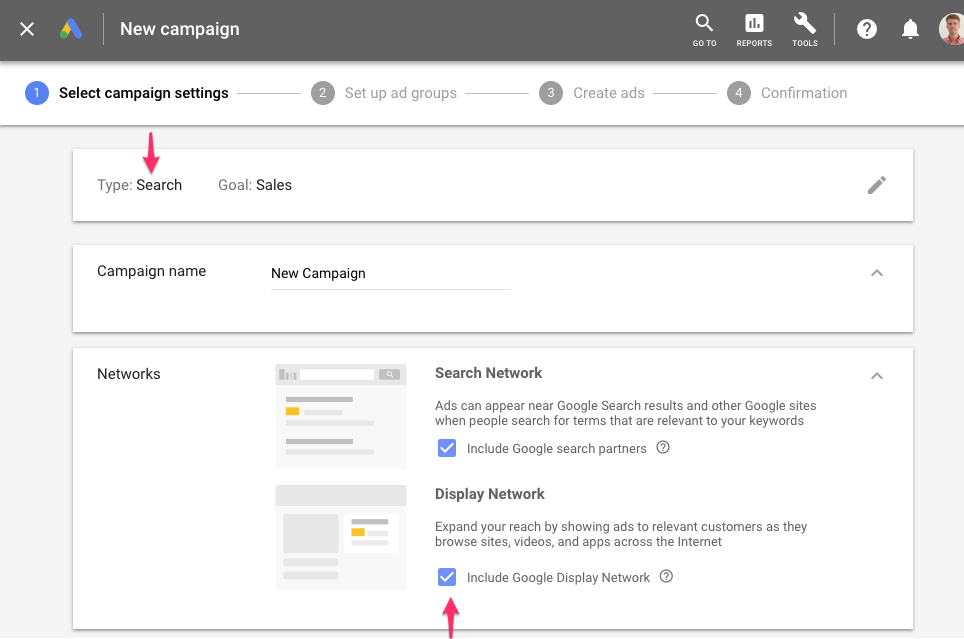Google Ads’ reputation as a marketing channel has taken a hit over the last couple of years. It went from being the darling of marketers to being expensive and unsexy.
While most of the headlines have shifted to new and sexier platforms like Instagram, Google continues to post strong revenue numbers. Currently, they are still at more than 2x the revenue of Facebook ($28.95 billion vs $13.73 billion in Q3 of 2018).
And of all those dollars, a small part is spent by online stores that are making a killing with Google Ads.
But that’s a minority. Making sales with Google Ads is not all rainbows and unicorns. If you’re just getting started on the platform, Google doesn’t stack the odds in your favor.
In fact, it will do exactly the opposite.
In this article, I’ll share 5 things that Google never seems to address, but that has a huge impact on your actual performance.
Fact 1: Google Ads Is Not A Fit for Every Store
While it is super easy to get started with Google Ads, it’s not so easy to run those ads profitably.
If you don’t have the right foundations in place, generating sales with Google Ads could be close to impossible.
So when tells me that Google Ads doesn’t work for them, the cause is usually one of these three things:
- Average order value: if your average order value is too low, you don’t have any room to pay for expensive clicks. It’s impossible to be profitable selling a $6 product if each click costs $0.5
- Margins: This is linked with the average order value. If your gross margins are too small, or you have great margins but a low AOV, there is nothing left to spend on advertising
- Conversion rate: since you are paying similar CPCs to your competitors, your conversion rate also needs to be in the same ballpark. If not, these competitors can easily outspend you.
These aren’t ironclad rules. But if your business suffers from one or more of the above, you will have a hard time on Google Ads.
Pause your campaigns and work on improving the foundations of your business before moving forward.
Fact 2: Google Ads is Hyper Competitive
Google Ads has been around for over 18 years and during this time the cost to advertise has gone up dramatically.
People around since those early days tell tales of $0.01 clicks. Today you should consider yourself lucky if you only pay 10x that amount.
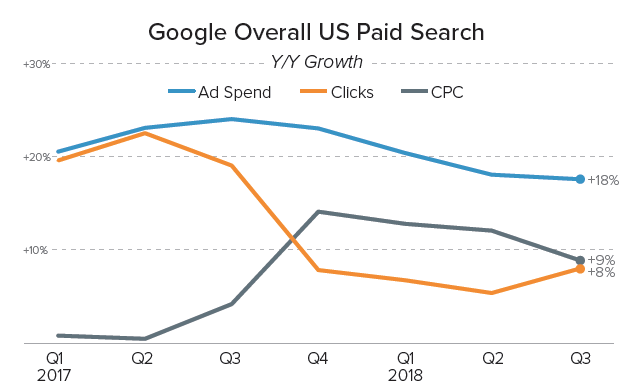
Throughout the years, businesses using Google Ads have gotten smarter, learned what works and what doesn’t and adjusted their approach. This gives them a huge upside over stores new to the platform.
So if you want to compete profitably with them, you need to bring your A-game.
Very often there is little room to mess around and try things on your own.
So what can you do if you want to start Google Ads today? Here are my best tips:
- Take advantage of automation
- Start small
- Get smarter
- Get expert help
Take advantage of automation
Learning the nuts and bolts of Google Ads takes a lot of time. But luckily you don’t have to learn everything from day 1.
Google has a type of advertising called Google Shopping, where algorithms handle most of the heavy lifting.
You need to create a product feed from your store and Google Shopping will match your products to relevant search queries.
Here is what those ads look like:
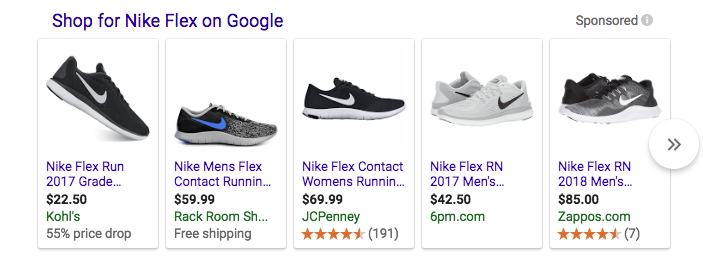
One store owner I recently talked to said this about setting up his Shopping campaigns: “I can’t say I feel good about this as it seemed entirely too easy.”
But he had in fact done everything right. It just goes to show how easy these campaigns can be.
Start small
If you’re selling hundreds of products, don’t start to advertise with all of them at once. Pick a set of products or a category where you’ve got better margins to give you some extra room to play.
A smaller amount of products will also reduce the overall cost. Because as long as you aren’t 100% sure what you’re doing, it’s better to keep your costs under control.
Then when the orders start to come in and the numbers make sense, slowly expand the products you’re advertising.
Get smarter
Learning something new always takes time.
Luckily you’re not the first one.
The best way to learn is to do. So if you’re running your first campaigns on a small subset of products, read up about how to improve those results.
You will find tons of free articles and videos to help you with every piece:
- Getting Started with Google Ads Guide
- Google Ads Best Practices
- Google Shopping Campaigns: tips & tricks
- Dynamic Remarketing Ads
And if you want to learn in a more structured way, there are great Google Ads courses to do so.
Get expert help
You can find freelancers and agencies that have been doing nothing but Google Ads for many years.
They can’t predict the future, but if they have enough experience, they will have probably worked in your industry or with your products before.
That means you can really shortcut your progress.
I’ve included them as the last suggestion on this list for a particular reason.
Getting a basic feel for how Google Ads works and what typical results look like will put you in a better position to hire the right person for the job.
If you don’t have any experience with the job you’re trying to outsource, your BS detector might not be well-tuned. This could result in a lot of wasted time and money.
Fact 3 – By Default, Your Ads Will Show In Mobile Games
The first 2 facts were pretty strategic. The next 2 are a lot more tactical.
Both are part of the nasty default options that Google employs. These make it easier for Google to earn more, but harder for you to profit from Google Ads.
There are two places where Google can show your ads:
- Search network: the search results page
- Display network: a set of third party websites, apps and YouTube
These are very different places to run your ad. On the Search Network, people are actively looking for a solution to their search query. On the Display Network, people are doing something else and are interrupted by ads.
Most new advertisers want their ads to show up in the search results, not on video sites, games or random mobile apps.
But if you’re not careful while setting up your campaigns, your ads will show in those places.
Here is the checkbox you need to turn off (it’s turned on by default):
While it might seem like a small difference, switching this option off will save you a lot of wasted ad spend.
Fact 4: Your “Keywords” Aren’t Your REAL Keywords
Advertisers often put a lot of thought into the keywords with which they want to show their ads.
I have even encountered corporations where keyword lists were debated in executive meetings 😫.
Imagine their surprise when Google Ads will actually show their ads for a bunch of very different keywords.
This is due to something called keyword match types. A match type is something that’s added to a keyword and it decides how much close Google will stick to that keyword.
The biggest problem is Google’s default option: broad match.
Here is how Google defines broad match:
Ads may show on searches that include misspellings, synonyms, related searches, and other relevant variations. So if your keyword is “women’s hats”, someone searching for “buy ladies hats” might see your ad.
But the reality is that Google is a lot more aggressive than mere synonyms or related searches.
The example of “women’s hats” might very well trigger ads with a search for “women baseball caps” or even “yankees baseball caps”.
A simple fix for this is to use different keyword match types like modified broad, phrase, or exact match.
A curious thing happens when you try to add negative keywords. Then the reverse happens and Google will add it as an exact match negative keywords.
This means that only searches for that exact keyword will be filtered from your campaigns. If the search query is a little bit different, your ad will still show.
How to Make Google Ads Work
It’s clear that there are many pitfalls when it comes to being successful with Google Ads.
And if you are sloppy or clueless, you’ll pay for it and get nowhere with your campaigns.
But if with the right approach and patience to learn, Google Ads can still deliver good results for your online store.
Were you blindsided by one of the above? Let us know in the comments!