Availability and price are possibly the two most important product attributes for closing a sale in ecommerce. Any issue with product availability in your feed can limit the effect of Google Shopping campaigns, so staying on top of this is imperative.
In this piece, we cover “availability” product attribute basics: what it is, which are supported values for availability, and their accepted format. Then, we discuss common product feed issues about availability attributes and ways to solve them.
Let’s dive straight into it.
This article is part of our Google Merchant Center Data Feed hub.
Table of Contents
What Is [availability] in the Product Feed?
“Availability” is a product attribute for entries in the product feed. This attribute serves to indicate to Google whether or not to run ads for an item (i.e. whether an item is available for purchase).
Is the Product Availability Attribute Required?
Yes, product availability is required for all products.
The value provided for the product availability attribute (and shared with Google through your feed) has to match the info on availability shown to customers on the landing page for that product.
This is essential for a positive customer experience with online shopping. But before we delve deeper into availability mismatches, let’s first cover the basics.
How Does Product Availability Work in Google Shopping?
There are four supported values for availability in Google Shopping: “in stock,” “out of stock,” “preorder,” and “backorder.”
So, availability categories are more complex than the simple distinction between “in stock”/”out of stock.”
“Preorder” and “backorder” are used when the product is not available, but its availability status will change at some point in the future.
A detailed breakdown is as follows:
“In stock”
- The purchase can be fulfilled
- Delivery is available to all locations covered by the store
“Out of stock”
- The product is not available
- Requests can not be accepted for this product
“Preorder”
- The product is not released, but the store accepts orders because it will be available soon
“Backorder”
- The product is temporarily unavailable, but as soon as this changes, orders can be fulfilled
Let’s check how this works.
Google Shopping Doesn’t Show Products That Aren’t Available
If the availability attribute is “out of stock,” the product will not show up in Google Shopping.
Sometimes, merchants use this to exclude products from their campaigns because of site maintenance or block unprofitable items from showing, but this is not an appropriate usage of the attribute.
To remove products for any other reason than no longer being available, you can use inventory filters or exclude destinations.
So, when a product has availability value “out of stock” by mistake, you are effectively blocking the product and losing an opportunity to make a sale.
Keep product data in your feed up to date, especially when it comes to product availability, and make sure only products that aren’t available are set to this value.
What Is “availability_date”?
Two of the accepted values, “preorder” and “backorder”, are further defined by date and time. The moment when a product becomes available is defined by an additional value, known as “availability_date.”
For “preorder”, this is the date when the product becomes available for delivery.
For “backorder”, this is the date when the product availability is resumed.
“availability_date” tips and specifications
The availability date for “preorder” and “backorder” can not be more than 365 days ahead. For instance, if you plan to introduce a new product in 2 years, the availability value for that item should be “out of stock” (and not show up as a result in search queries).
In theory, you can set “availability_date” up to an exact minute using the following format: “YYYY-MM-DDThh:mm.” In practice, this can lead to unnecessary complications, especially if you sell across multiple time zones.
The default time to update product availability is 12 AM (UTC timezone) on the date you choose. Given this, you can’t use a date range, only an exact date, but if the release date is pushed forward, you can easily update “availability_date.”
Availability Attributes in Google Shopping: Accepted Formats
Attribute formats in Google Shopping follow strict product data specifications. The supported values for availability are:
- in_stock
- out_of_stock
- preorder
- backorder
and
- availability_date (for preorder and backorder)
Don’t enter any other format than these because Google will block your products. For instance, you can’t use “stocked” instead of “in_stock”, even if all of your other systems accept “stocked” as a valid value format.
The Product Availability Attribute in Different Languages
Please note that your shop should have a separate product feed for each language if you target a market with more than one language group. This applies to the availability attribute in a specific way – the values (in stock, out of stock, preorder, backorder) have different names in each language.
It’s one of the things you need to keep in mind when you scale your Google Shopping to another country where different languages and currencies are used.
How to Add Availability to Your Product Feed
Normally, the product availability attribute is updated automatically if you make changes to your ecommerce platform.
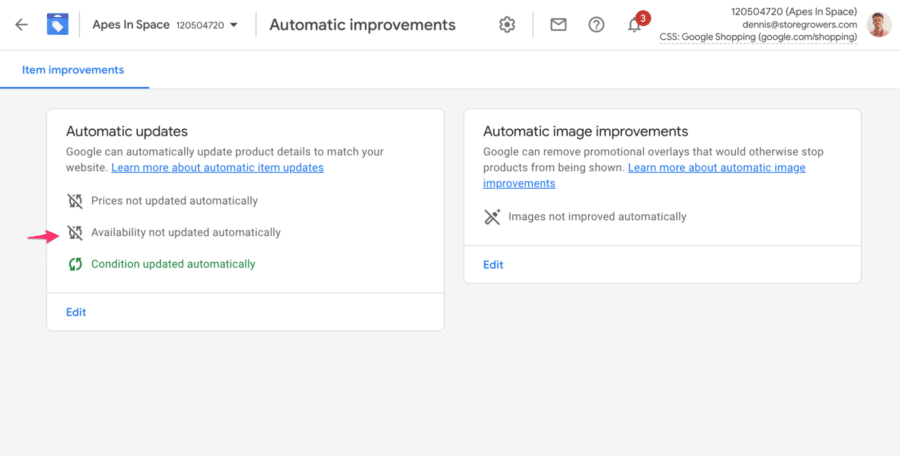
However, if the availability attribute is incorrect , you can fix it in one of these two ways:
- By creating feed rules – useful when you can group the items using a specific criteria (for example, all products containing “New” in the title)
- With supplemental feeds – when it’s simply better to make a bulk update to the availability attribute by creating an additional feed consisting of product IDs and availability values.
Common Product Feeds Issues with Availability Attribute
Feed issues with product availability is probably what brought you to this piece, so let’s go through the solutions to these problems. We will check some of the typical examples.
Availability Mismatches
Availability mismatch happens when the availability product data on your landing page differs from the product data in your feed. This issue can get the product disapproved.
Sometimes, the solution is simple: enable automatic item updates to have the product approved.
In essence, your availability notice should be the same on your website and in your feed. Do this and you’ll avoid issues with availability mismatch.
When to Use pause Vs out_of_stock
As we already mentioned, “out_of_stock” should not be used to remove or exclude products from Google Shopping campaigns. Instead, you can use “pause” to stop a product from showing in a campaign.
“Pause” is appropriate when you want to block the product for less than two weeks. This is an optional attribute and the values it supports are “ads” (blocking product from ads) and “all” (blocking product from all shopping queries).
When to Use backorder Vs out_of_stock
Both of these values imply that the product is not in your inventory, however, there is a nuance you need to be aware of. “Out_of_stock” means that the product is not available for sale indefinitely, while “backorder” suggests that the product will become available at some time in the future, i.e. as soon as you resupply the inventory.
Hence, the importance of having an exact “availability_date” for backorders.
Backorders are not the ideal selling scenario for online merchants (in_stock and fulfilled purchases are always better), however, a backorder can help you keep a customer who’d otherwise leave your offer on the table.
Important note: if availability status is “backorder”, the product will be featured in ads.
On the other hand, “out_of_stock” will send the customer to search for a competing offer.
Product Availability Is A Fluid Category
Changes to inventory regarding availability should be monitored on an ongoing basis. They can be crucial for getting a customer to convert when comparing competitive offers.
Google Shopping supports four product attribute values: “in_stock,” “out_of_stock,” “preorder”, and “backorder,” (+ one additional “availability_date”), and their format is rigidly defined.
None of the products with the “out_of_stock” attribute will feature in an ad, so if there is a mistake, you are losing an opportunity simply because your feed is not in good shape.
Make sure that the availability data on your site is the same as that in your product feed. One of the shortcuts to do this is by enabling automatic item updates, but you can also update product availability data using feed rules and supplemental feeds.
