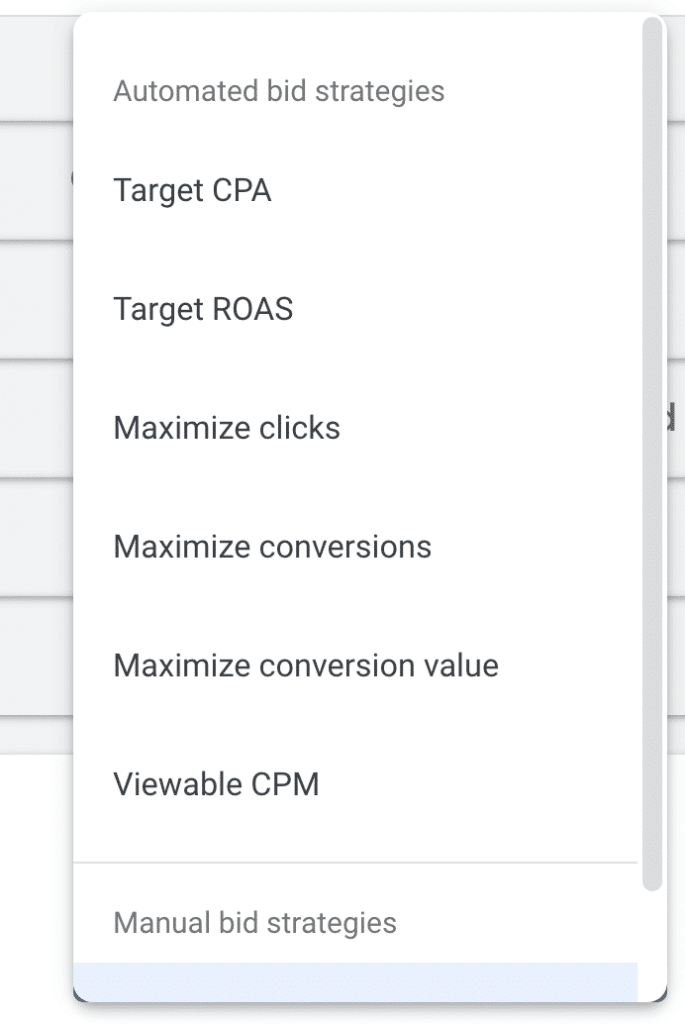When it comes to paying for clicks, there’s quite a disagreement between advertisers on choosing between Manual CPC and automated bid strategies in Google Ads.
And this doesn’t come as a surprise considering Google’s role in “educating” advertisers.
According to Google, automated bidding is superior to Manual CPC as it “takes much of the heavy lifting and guesswork out of setting bids to meet your performance goals.”
But in reality, it means giving up control of ad spending to Google’s algorithms, which can lead to overpaying for clicks and a lack of insight into bids.
While this can save you time, you give ultimate control over your ad spending to Google, which often results in overpaying for clicks and a lack of insight into your bids.
You can do that with Manual CPC, and I will show you how in this article.
Let’s dive in!
Table of Contents
What is Manual CPC?
Manual CPC is probably the most widely known Google Ads bid strategy.
Manual CPC, or Manual Cost-Per-Click, just like the name suggests, means you get to be in the driver’s seat when it comes to adjusting your bids and setting them at the ad group or keyword level.
Your bid indicates the maximum amount that you’re willing to pay for each click, which is usually different (lower) than what you are charged for actual clicks on your ads.
According to Google, the most you are charged for actual clicks is the minimum amount required to meet ad rank thresholds as well as beat the competitor below you.
You will only pay higher costs than your maximum CPC when you set up bid adjustments for your campaigns that allow you to go over your max.
As a side note, you can use Manual CPC to set maximum bids for Search Network and Display Network campaigns.
When to Use Manual CPC?
Manual CPC is best used when you start out and when you have no or limited access to data.
If you don’t know yet what CPC to use, you can use Manual CPC to get a feel for the impact of any bid changes.
Adjusting your bids manually will take a lot of your time, but it will give you more control over what you bid on and how you spend your money.
Because of this, many advertisers prefer this bid strategy over automated ones where Google’s algorithms are in charge.
Although you don’t have access to the data points Google uses for automated bidding, you have better options to optimize your bids with Manual CPC.
Unlike automated strategies, manual bids allow you to closely monitor ad performance and manually adjust your CPC thresholds to fix lost impression share or improve your ads’ page position.
Manual CPC in Google Ads: Pros and Cons
It’s crucial to know the advantages and downsides of Google Ads bid strategies.
So I’ve collected the most important pros and cons for Manual CPC below:
| Pros | Cons |
| You have full control over your bids and how you spend your money | It takes time to adjust your bids manually |
| Works best for new campaigns without decent conversion data | Not suited for complex accounts managing several campaigns |
| Good option to optimize your bids | No access to the data points Google uses for automated bid strategies |
| Allows you to eliminate the risk of overpaying for clicks with automated bid strategies | It usually takes several trials and errors to be effective |
Manual CPC vs. Enhanced CPC: What’s the Difference?
Manual CPC is a bid strategy where the advertiser sets the CPC manually, while Enhanced CPC is an automated strategy that uses the advertiser’s historical conversion data to adjust bids and increase the chances of conversions within the advertiser’s set CPC limits.
Enhanced CPC is like having a smart car that automatically adjusts the gears and speed based on your past driving data to increase your chances of reaching your destination faster.
Like you do with Manual CPC, you also have to set maximum cost-per-clicks with Enhanced CPC.
However, instead of keeping your bids below your maximum cost-per-click, Enhanced CPC uses machine learning and Google’s data points to either increase or decrease your CPCs based on the likelihood of scoring a conversion.
You can also choose to optimize your bids for conversion value with Enhanced CPC.
In practice, this means that Google will use higher bids for ad auctions that will likely lead to high-value conversions. On the other hand, if your ad is less likely to convert or the conversion value is lower, Google’s algorithms will lower your CPCs.
In any case, Google will try to keep your average CPCs below the maximum cost-per-clicks you have set for your ads.
While Enhanced CPC could give you good results, you have less control over your bids than with Manual CPC as Google will be the one deciding whether to increase or decrease your CPCs and by how much.
Since Google can raise your bids with Enhanced CPC, you may pay a higher price for clicks on your ads. But, you may also score more conversions than with Manual CPC.
As a side note, since Google uses your maximum cost-per-clicks for adjusting bids, you still have more control over your ad spending with Enhanced CPC than with other automated strategies.
One difference between Manual CPC and Enhanced CPC is that you have to set up conversion tracking for the latter to work (except for Display campaigns). But, even though you don’t need conversion tracking for manual CPC, you should still be gathering that data.
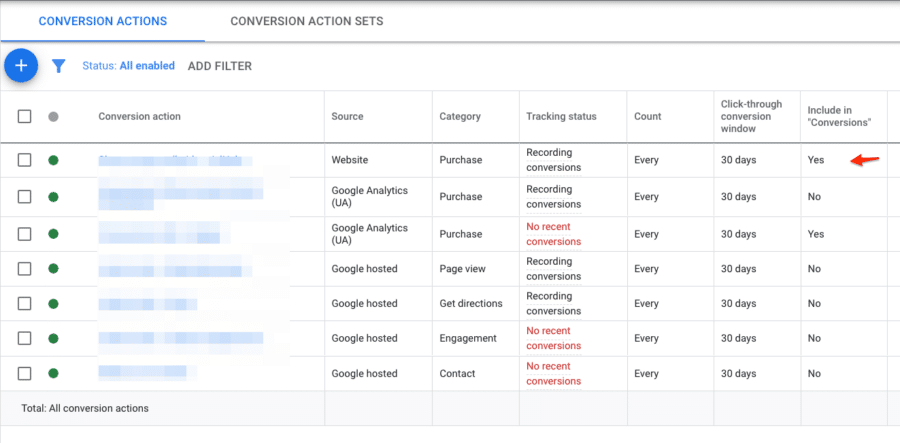
I recommend always setting up conversion tracking for your Google Ads. If you don’t know how, check out this article.
The more conversions you have, the more data Google’s algorithms can use, and the better Enhanced CPC will work for your campaigns. Therefore, it’s recommended to have at least 15 conversions in a campaign you seek to set up Enhanced CPC for.
While Manual CPC works only for Search and Display campaigns, you can set up Enhanced CPC also for Shopping and Hotel campaigns.
How to Use Manual CPC Effectively?
Here are a few tips to help you use Manual CPC effectively:
- Start with a low bid: When first setting up your manual CPC campaign, start with a low bid and gradually increase it as you gather data on the performance of your ads.
- Use the right keywords: Identify and exclude keywords that are not relevant to your business, this will help you to avoid paying for clicks that won’t convert into sales.
- Monitor your ad performance: Keep an eye on your ad performance by monitoring your click-through rate (CTR), conversion rate, and average cost-per-conversion. This will help you to identify areas for improvement and make adjustments to your bid as needed. Check out this guide to get a closer look.
- Optimize your ad copy and landing page: Make sure your ad copy is relevant, clear and compelling, and that your landing page is optimized for conversions. This will help to increase your click-through rate and conversion rate.
- Test different bids: Test different bids to see which ones perform the best. You can try different bids for different ad groups or keywords to find the optimal bid for each.
However, as it takes time to adjust your bids manually, Enhanced CPC could be a good alternative if you prefer to have (some) manual control over your ad spending while benefiting from Google’s machine learning features.