Performance Max campaigns have really shaken up the Google Ads landscape.
Because they combine many different ad formats, they require a very different approach when it comes to setup and optimization compared to other campaign types.
In this article, we’ll take a look at why Performance Max campaigns are such a game changer, who should use this campaign type, when to use them, and how to integrate them into your overall Google Ads strategy.
Table of Contents
What is Google Performance Max?
Performance Max is a campaign type that can show ads across all of Google’s advertising channels: Search, Shopping, YouTube, Display, Discover, Gmail, and Maps.
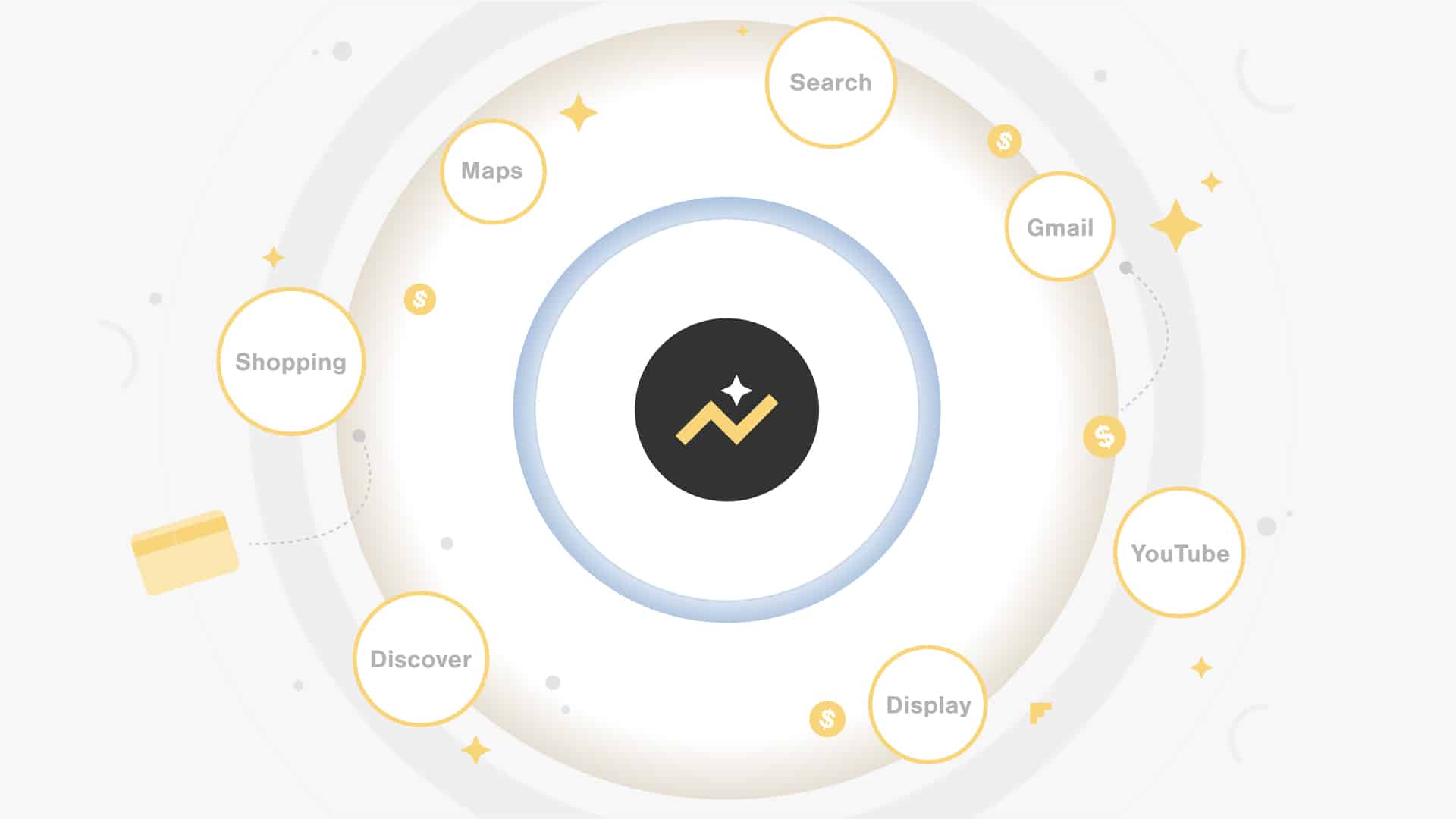
So unlike other campaign types that target a single ad format, like Search or Standard Shopping campaigns, Performance Max targets all ad formats within the same campaign.
With this campaign type, Google uses machine learning or AI to figure out which type of ad to show to which users, and how much to pay for a click.
If you’re unfamiliar with Google Ads, this might sound great. You can show ads in all those different channels, with a single campaign that takes less work to set up and manage!
But if you’ve worked with Google Ads before, you know that giving up too much control can harm your profitability.
Is Performance Max worth it?
The first reason to explore Performance Max is that it can deliver better results vs other campaigns in some cases.
A second reason is that this is where Google Ads is headed. The future is a never-ending trend where Google decides what your ad looks like, where, when, and to whom it is shown, and how much you should pay for it.
By taking more control, Google claims it can produce more conversions at a higher return on ad spend (ROAS) vs what you could on your own.
But that’s of course what you would expect Google to tell you 🙂
The truth is a lot more nuanced. Along with less control, Performance Max also provides fewer insights into where your budget is being spent.
So even if you like full control over all aspects of your campaign, at some point you might be forced to use this “new” way of advertising. But if you wait until it’s the only option left, you might find yourself far behind in a few years.
How Do Performance Max Campaigns Work?
As I mentioned above, Performance Max campaigns (also called pMax) combine a lot of other campaign types.
Think of a combination of Search, Shopping, Display, and YouTube Ads.
To do this you rely on your Google Merchant Center feed, and a bunch of assets like headlines, images, and videos.
Google Ads will then mix and match all of these elements to come up with a different ad depending on the placement.
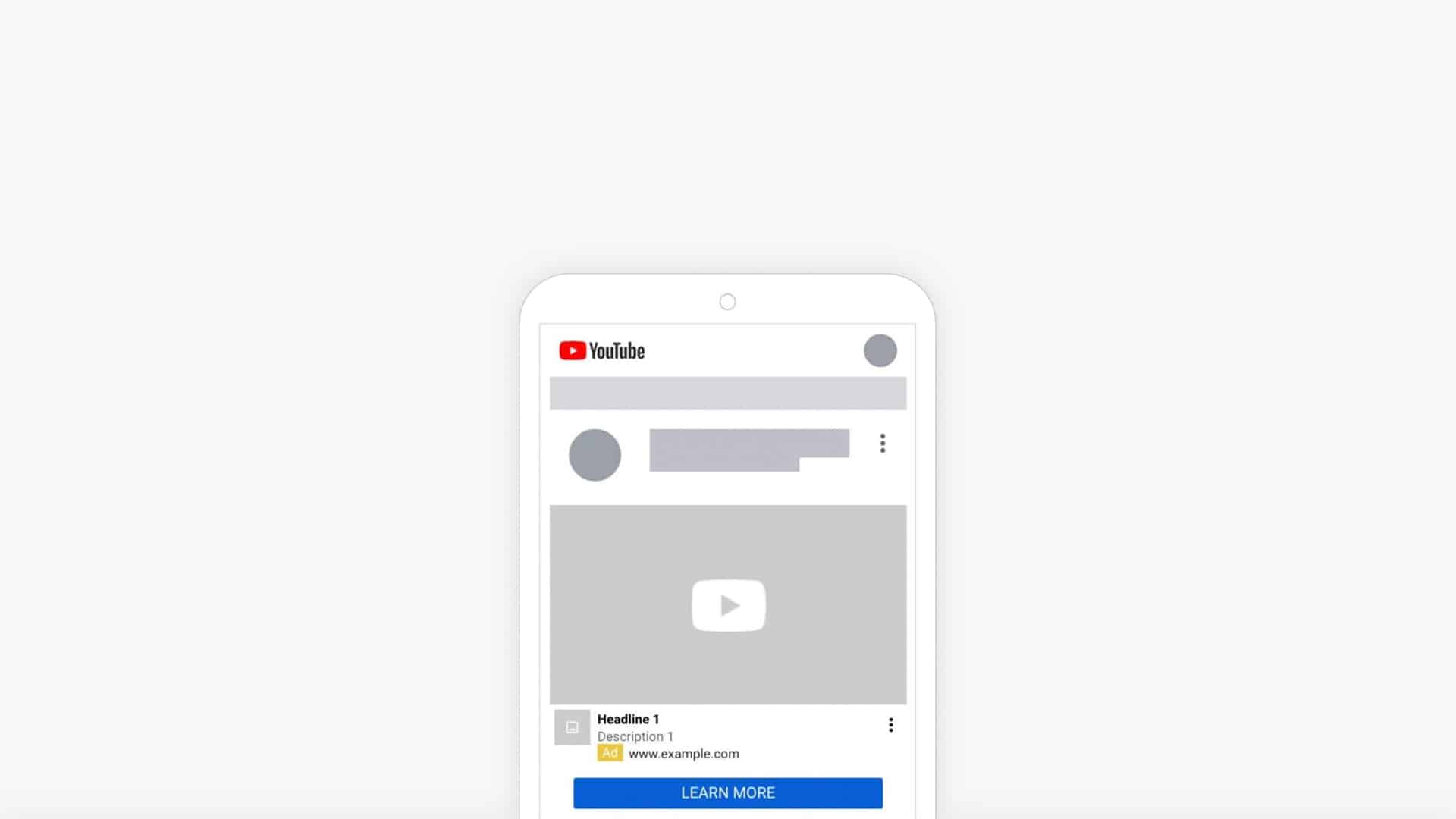
The preview above shows a Display ad on YouTube that’s originating from my Performance Max campaign.
Because pMax campaigns do so much, they have a big impact on other campaigns. We’ll look closer into the exact impact later in this article.
Is Performance Max Better Than Standard Shopping?
Today, there are two ways to run Shopping Ads, from a Performance Max campaign or Standard Shopping.
Let’s see how they stack up:
| Performance Max | Standard Shopping | |
| Placements | Search Network, Display Network, YouTube, Gmail, Discovery & Maps | Search Network (with Search Partners) |
| Reach | Very wide | Limited |
| Bid strategy | Maximize Conversions or Maximize Conversion Value (with optional targets) | Manual CPC, Maximize Clicks or Target ROAS |
| Level of control | Low | Very high |
| Conversion volume requirements | Manual CPC, Maximize Clicks, or Target ROAS | None |
| Campaign transparency | Medium | High |
| Optimization potential | Medium | Very high |
| Dynamic Remarketing included | Yes | No |
| Impact on Search Campaigns | Yes | None |
As you can see from the comparison table, each campaign type has its pros and cons. There is no single best approach for every situation.
The biggest difference is that Performance Max isn’t just for Shopping Ads. It does much more.
So in the next section, we’ll dive deeper into the benefits and downsides of Performance Max. That will help you understand better when it is the right choice.
What Are the Benefits of Using Performance Max?
Performance Max can help you:
- Get more sales: its automation allows you to increase both conversions and value
- Increase reach: you’re leveraging even more Display-style placements. (This doesn’t always mean better performance though)
- Reduce campaign management since Google is handling so much behind the scenes, there is not much work left to do.
Of the above, only #2 is true in every case. The other two benefits are possible, as long as you’re using Performance Max campaigns in the right context. More on that later!
Downsides of Performance Max Campaigns
There are also plenty of downsides to Performance Max.
Little Or No Insights
Performance Max is a black box.
Google provides very little insight into how the budget is allocated across channels or visitor types (prospecting vs remarketing).
Performance Max can have a big impact on existing Search campaigns (see later in the article), but there is also little insight into where cannibalization is happening.
All this results in a scary situation for advertisers. Either you have great results and blindly increase the budget until it stops working. Or your campaign suddenly tanks and you have no idea why that is, or how to turn it around.
Cannibalization
Since Performance Max covers a much wider range of ads, launching it can have a serious impact on your existing campaigns.
If you’re not paying close attention, it will cannibalize some of your other campaigns, and claim credit for the sales.
This makes it a lot harder to judge the incremental value of Performance Max.
I’ll discuss the exact impact Performance Max has on your existing Google Ads account later in this article. But for now, I’ll leave you with this chart:
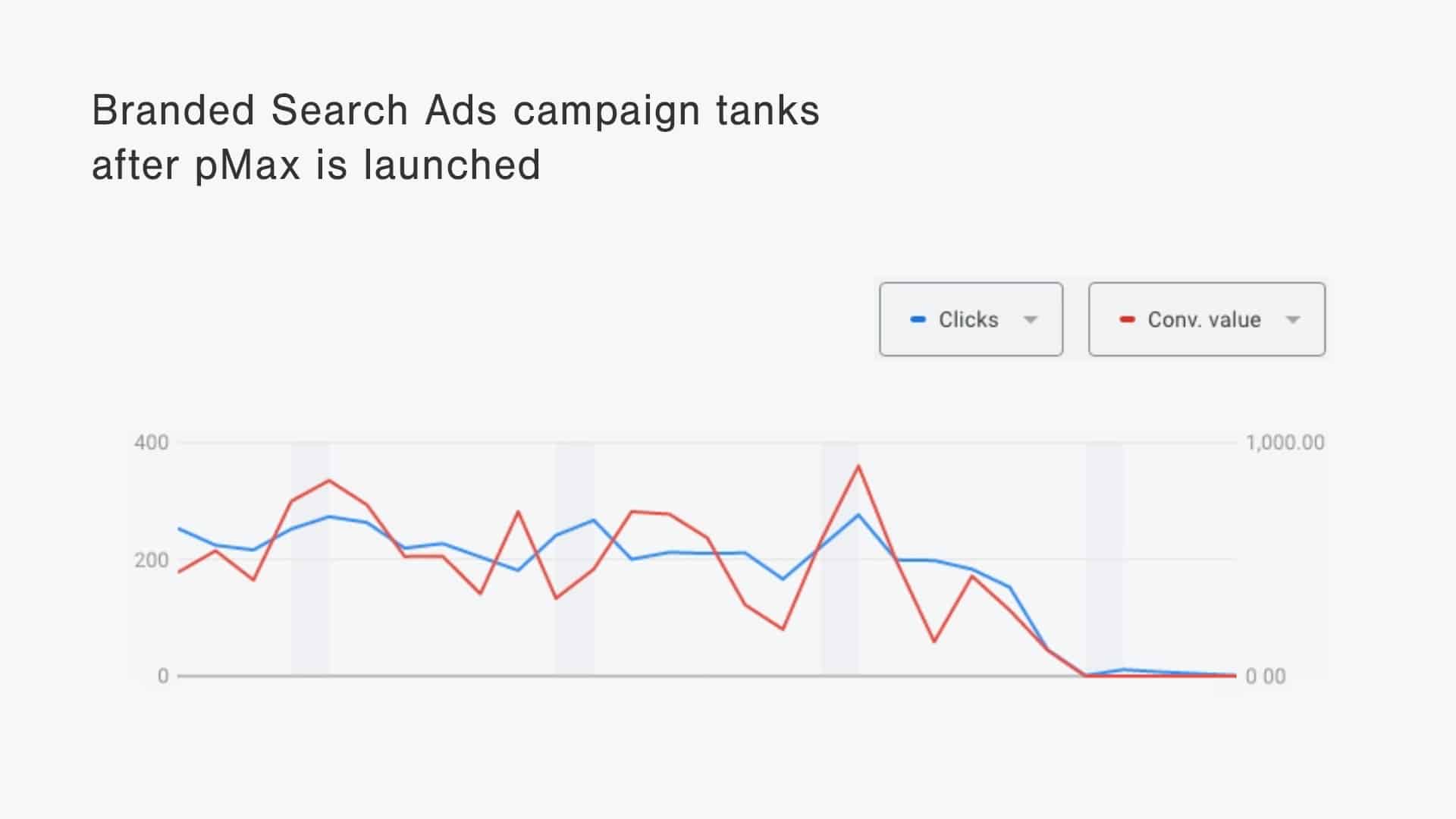
Can you guess when this advertiser launched a Performance Max campaign?
Limited visibility on placements
PMax campaigns can show ads on many different sites. To see which placements your ads have appeared on, there is a report:
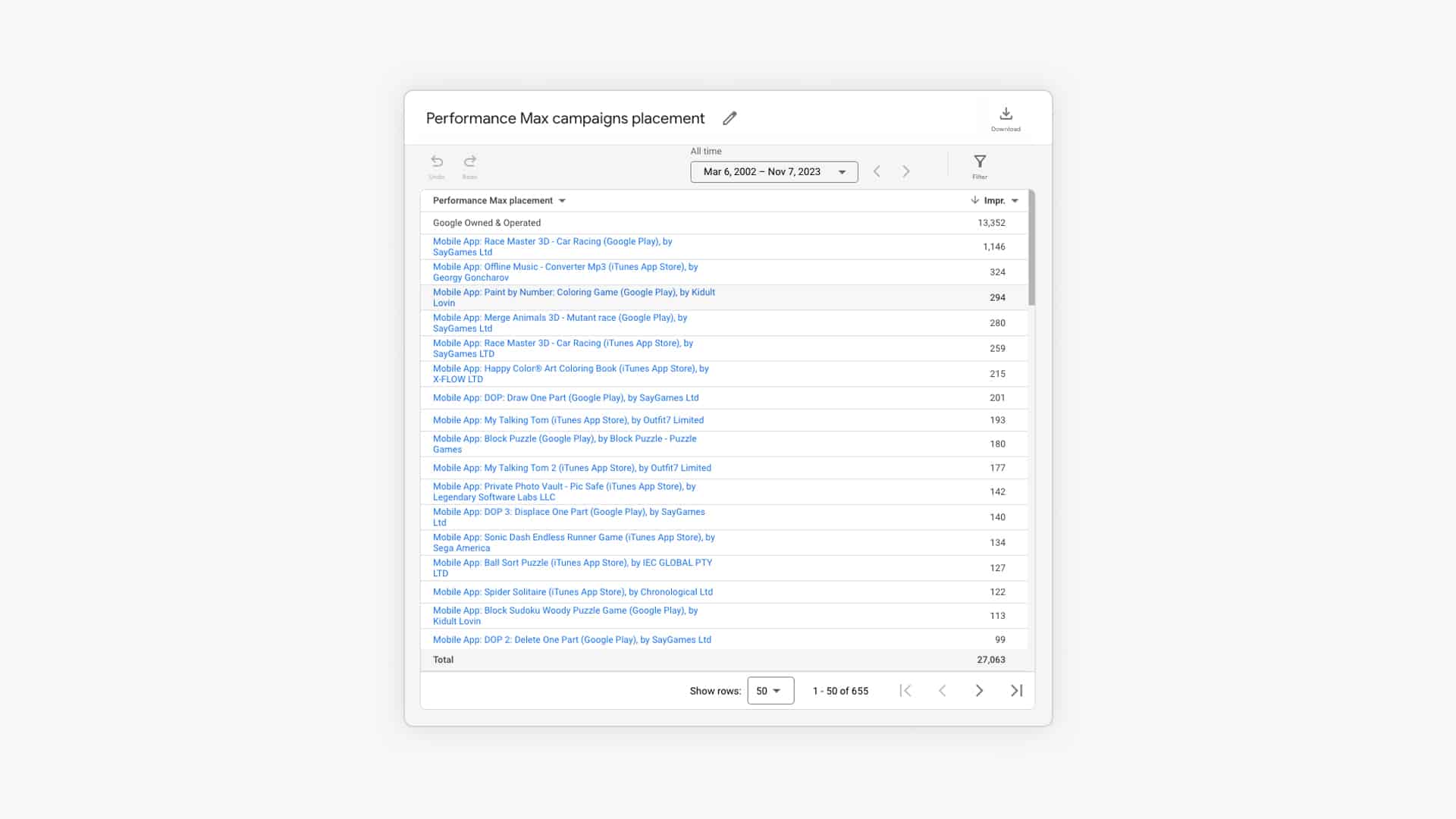
But as you can see from the report above, it’s still a little light on the details.
The only metric you can see is impressions and the “Google Owned & Operated” placement is often taking up the bulk of the impressions.
Impact of pMax on Other Campaigns
One of the most important things to discuss when it comes to pMax is the impact it will have on other Google Ads campaigns in your account.
To do that, let’s look at the chart below.
It shows the impact of Performance Max on the campaigns in the first column, and which campaign will enter the auction.
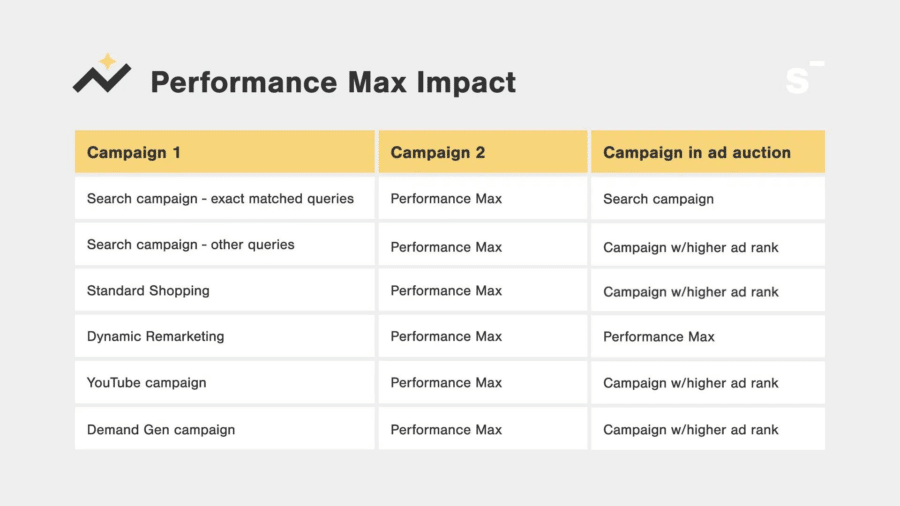
To me, the most important part of that chart is the impact on branded search campaigns.
If you have both a keyword-based search campaign that uses phrase or broad match keywords, and a Performance Max campaign, the latter will probably show.
That means that if you have Search campaigns that target your branded keywords, depending on how the keywords are matched, Performance Max will take credit for those conversions.
Since branded searches usually are the most profitable campaign that you can run in Google Ads, your pMax campaign will look very good, without adding incremental revenue.
So you want to be aware that this can happen.
If you want to, you can make sure that your branded search campaigns are set up in such a way that this isn’t possible. You can either have the exact keyword in your Google Ads campaign or have a higher ad rank. Or you can exclude your brand from pMax using the brand exclusions feature.
Since we can’t see keywords or quality scores for pMax campaigns, you’ll be guessing if your campaign is showing up or not.
Who Should Use Performance Max?
Before we get into the specifics, let’s address the most important question: should you use Performance Max campaigns?
If you’re just starting, or you’re spending less than $1k/mo, stay away from Performance Max campaigns. Because of your limited budget, you need to take more control over where your ads appear. And that means avoiding things like Display campaigns or YouTube Ads.
If your budget is bigger, the next question to ask yourself is whether you have the necessary conversion volume. Because Performance Max relies so heavily on automation, it needs to have enough data points to learn what works for your business. So if you have less than 50 conversions per month, I would stay away from Performance Max.
For everyone else, Performance Max might be good, but you need to test.
During those tests, the most important part is to safeguard your branded Search from cannibalization.
And when you’re comparing before/after results, make sure you look at the changes in your whole Google Ads account, not just Performance Max vs your Standard Shopping campaign.
The recently launched Performance Max Experiments can help with that!
How to Create a Performance Max Campaign
At this point in the article, I hope it’s clear that Performance Max campaigns work very differently from other campaigns.
That’s also true for their setup. So let’s look at how to create a new Performance Max campaign, step by step.
1 – Choose a campaign objective
When you create a new campaign, Google Ads always asks you about your campaign objective.
Select the last option in the list, “Create a campaign without a goal’s guidance”:
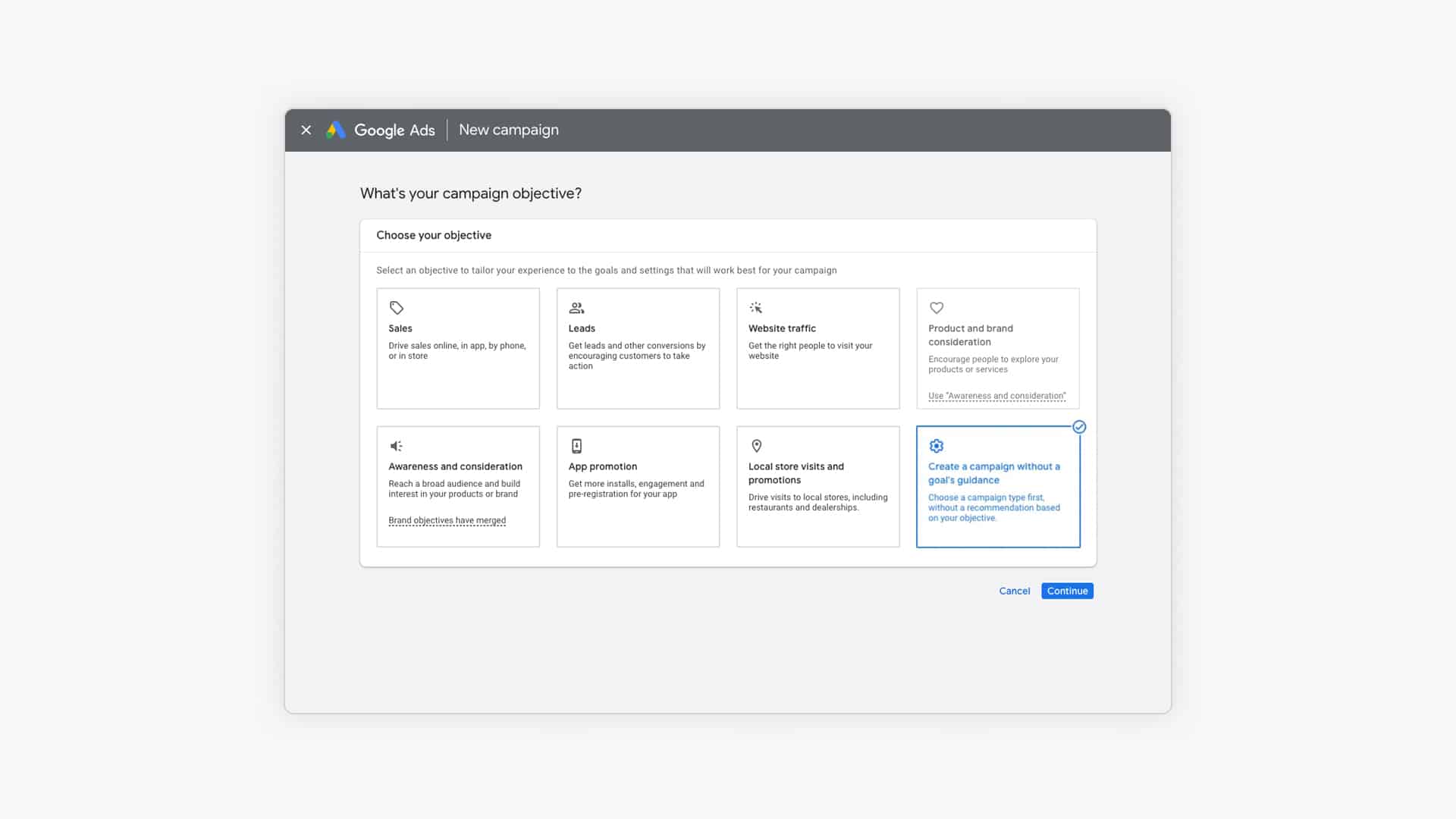
2 – Select a campaign type
Next, you can select the “Performance Max “campaign type:
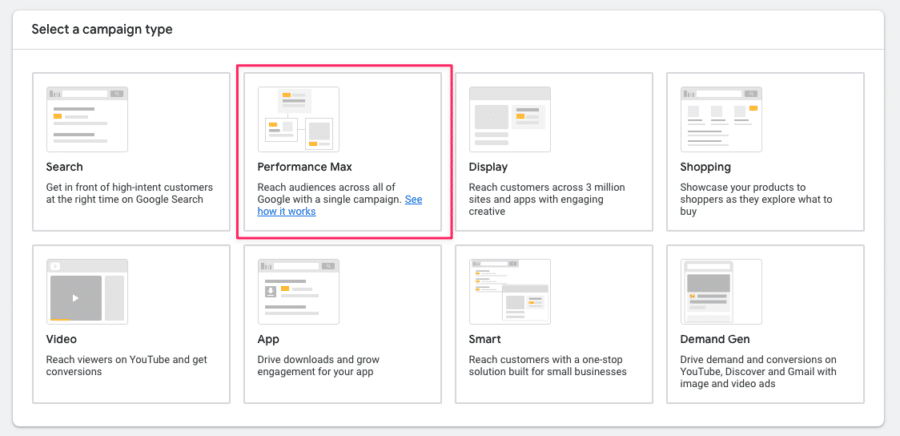
3 – Select conversion goals
Next, you need to select the conversion goals that are used for campaign optimization.
Pay close attention to this step. Be sure to remove non-essential goals. This avoids duplicate goals or tracking useless things like newsletter signups.
If you would like to remove a goal, simply click the three dots on the right and click “Remove goal”:
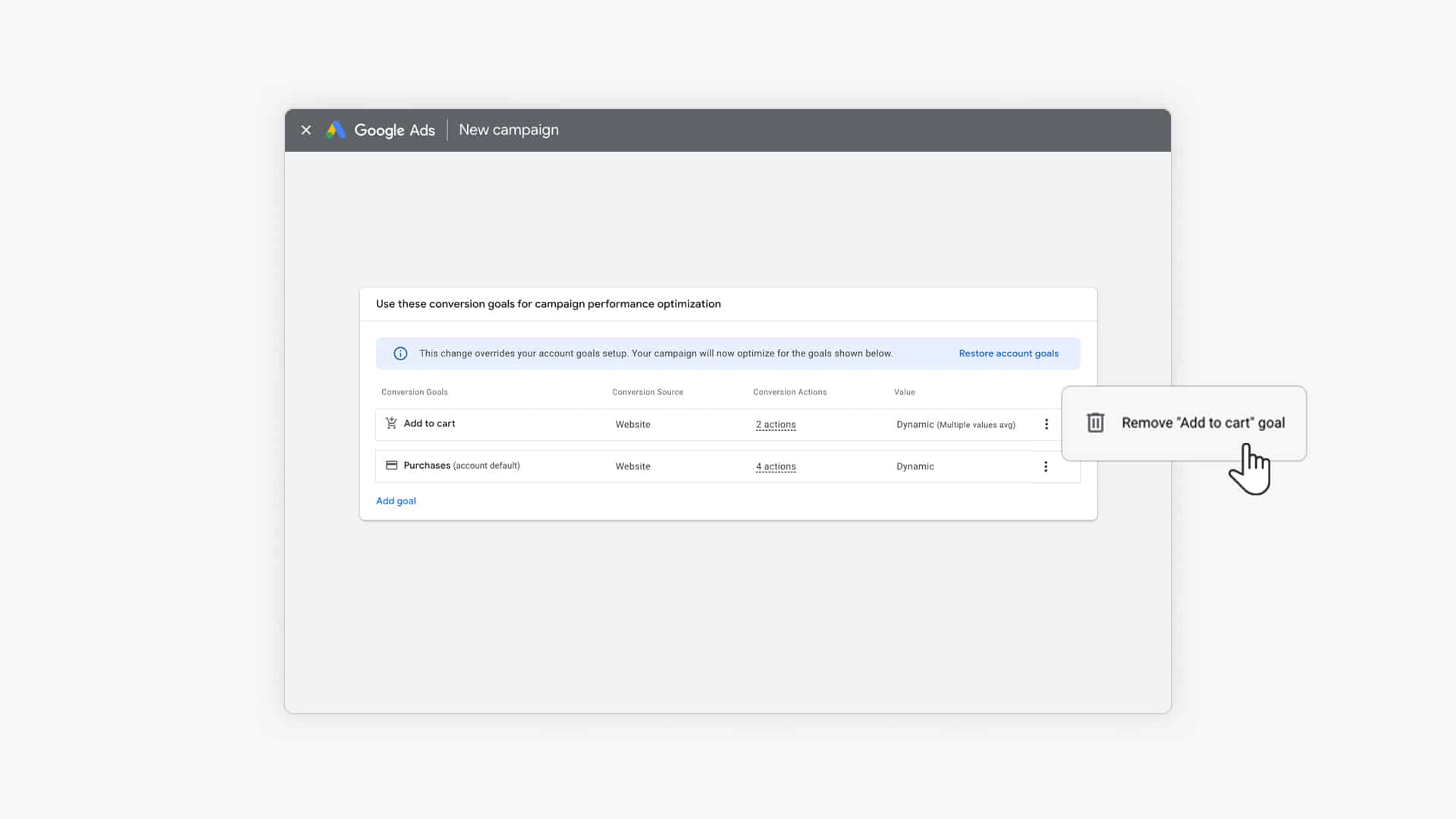
4 – Bidding
The next section of the setup is where you set your budget and bidding strategy.
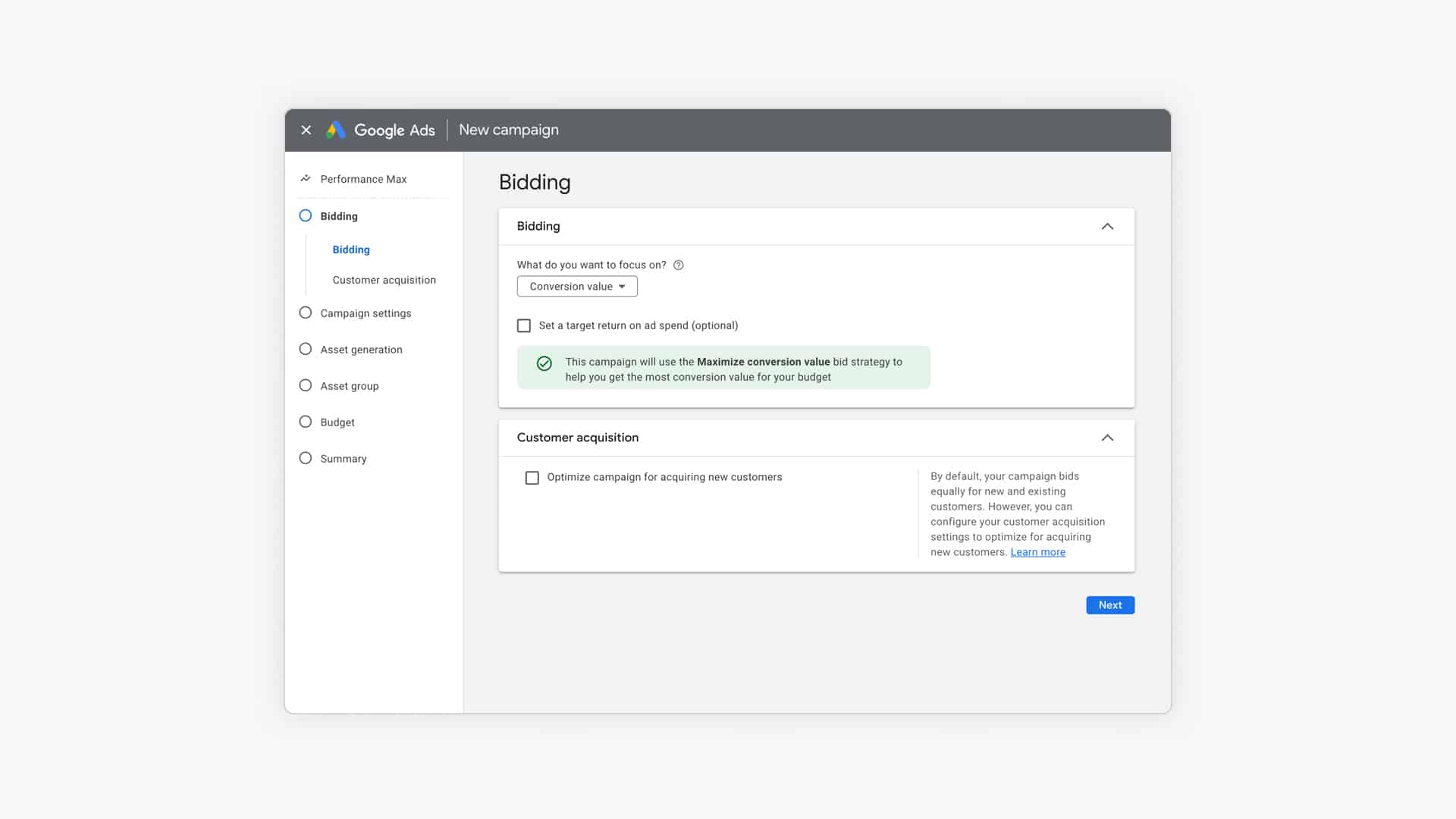
You might be wondering what budget to use.
The official budget recommendation from Google is to have an average daily budget of at least three times your CPA or cost/conv. for the conversion actions selected for your campaign.
I think that’s on the high side, especially for smaller advertisers. I would recommend to try and have at least 1x CPA as the daily budget. So if your usual cost per conversion is $58, you need to have a budget of at least $58/day.
The available bidding strategies are Maximize Conversions and Maximize Conversion Value. Both have the option to set a target CPA, target ROAS, so that gives you additional levers to pull.
A good approach is the first focus on getting a good amount of conversions with Max Conversions, and then later start focusing on bringing in more valuable orders with a high conversion value.
If you want to learn more about how automated bidding works, check out our article on How to use Smart Bidding in Google Ads.
5 – Campaign Settings
In this step, you can make some additional adjustments to your campaign like selecting the locations and languages you want to target:
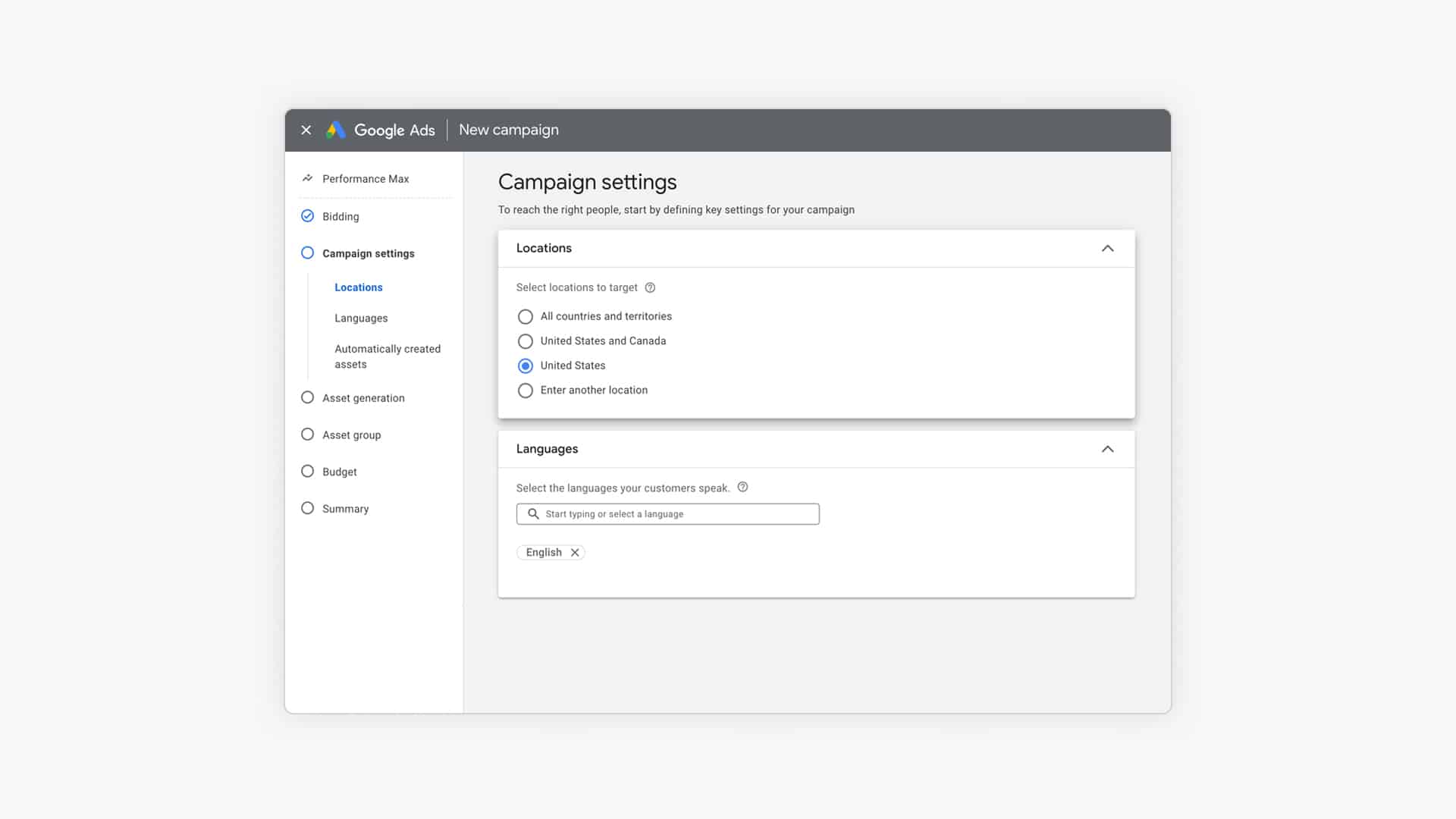
Since pMax is also targeting Search, you also need to select the language(s).
This is very different from Shopping campaigns, where Google would use all products that are approved for a specific country.
The last important setting is the Automatically created assets section.
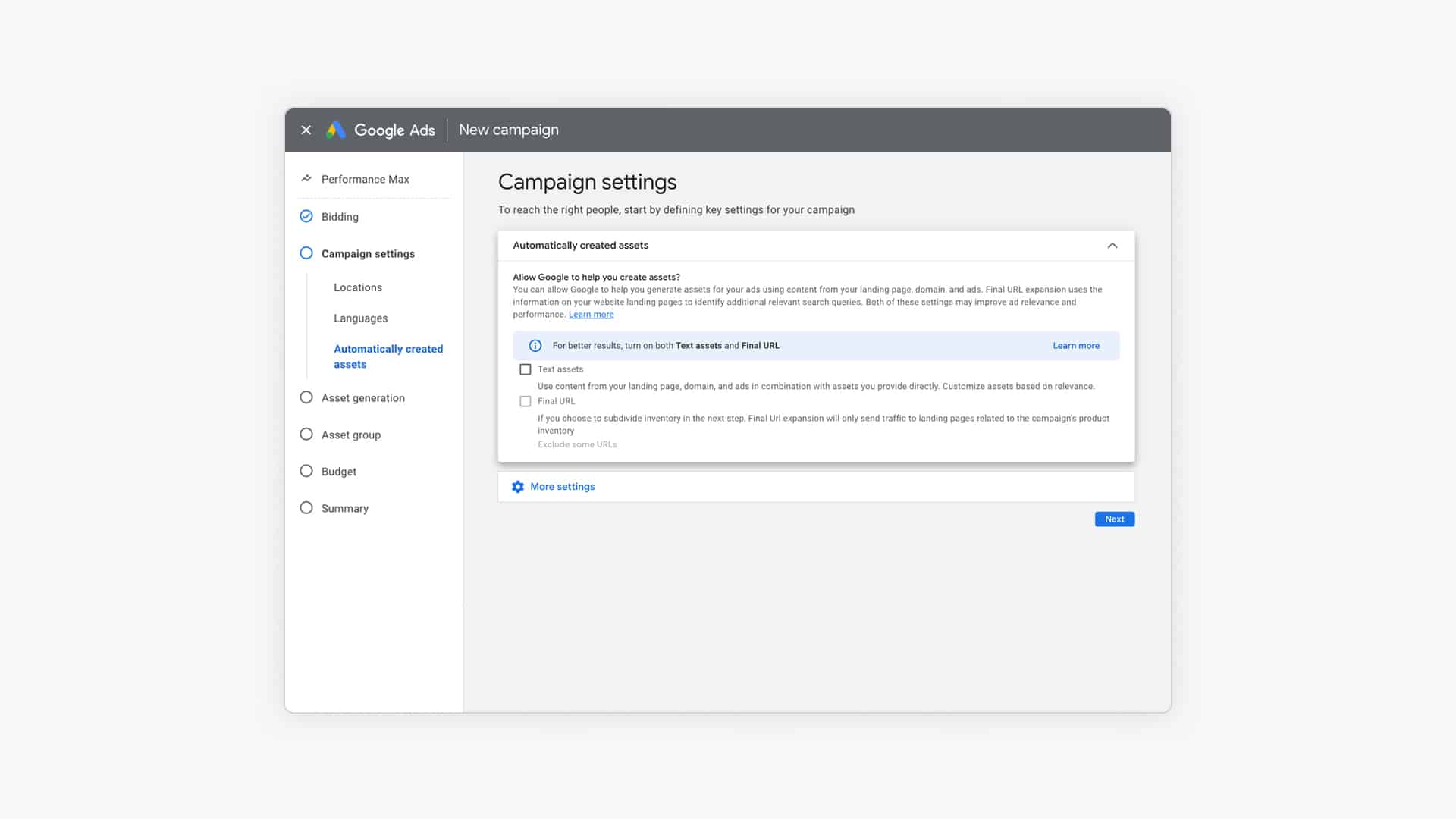
Here you can let Google make changes to your ads beyond what you provide as assets:
- Text assets: Google will scrape text from your landing page and domain to use as assets.
- Final URL: Google will look beyond the Final URL in your ad or product URLs in your feed for a page on your site that matches the intent better.
Google has both of these options turned on by default. I recommend turning them off instead.
The only way to turn Final URL expansion on is if you also opt into Text assets.
If you do turn Final URL expansion on, be sure to use the “Exclude URLs” to block pages like About us or your blog from being used as landing pages for your ads.
We’ll explore this feature in more detail in the optimization section of this article.
6 – Generate Assets
The next step in the pMax setup process is called Asset generation. This is an optional step where you can lean on Google’s AI tools to help you generate headlines, description texts, and images, rather than providing them manually.
If you do want to see what assets Google can come up with, here is what you do:
- Provide Final URL
- Keywords that describe what your advertising
- Short description or background of your products / what makes them unique?
- Select pages where Google can pull images from (this is the same as the Final URL)
When you click “Generate assets” it will take you to step 7, where you can review and edit the suggested assets.
If we look at the provided text assets (headlines & description texts), it’s not that impressive.
Most of them are highly repetitive:
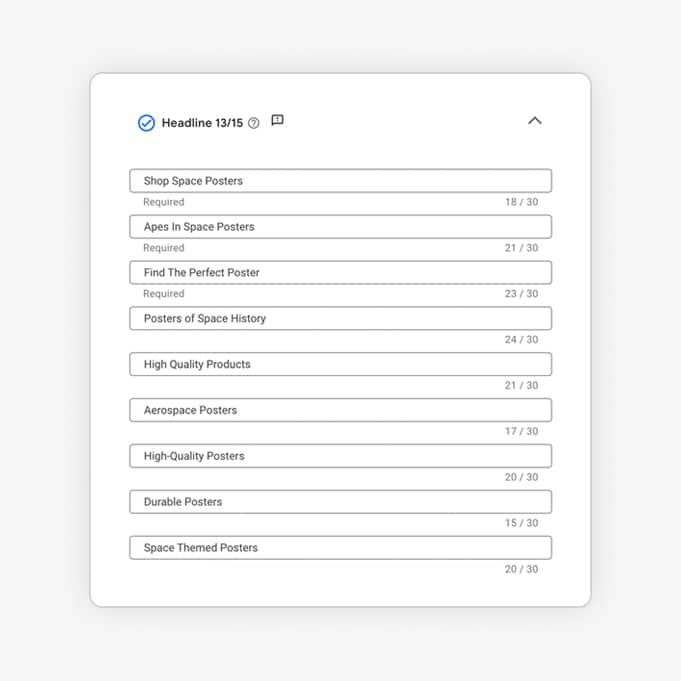
The images are interesting:
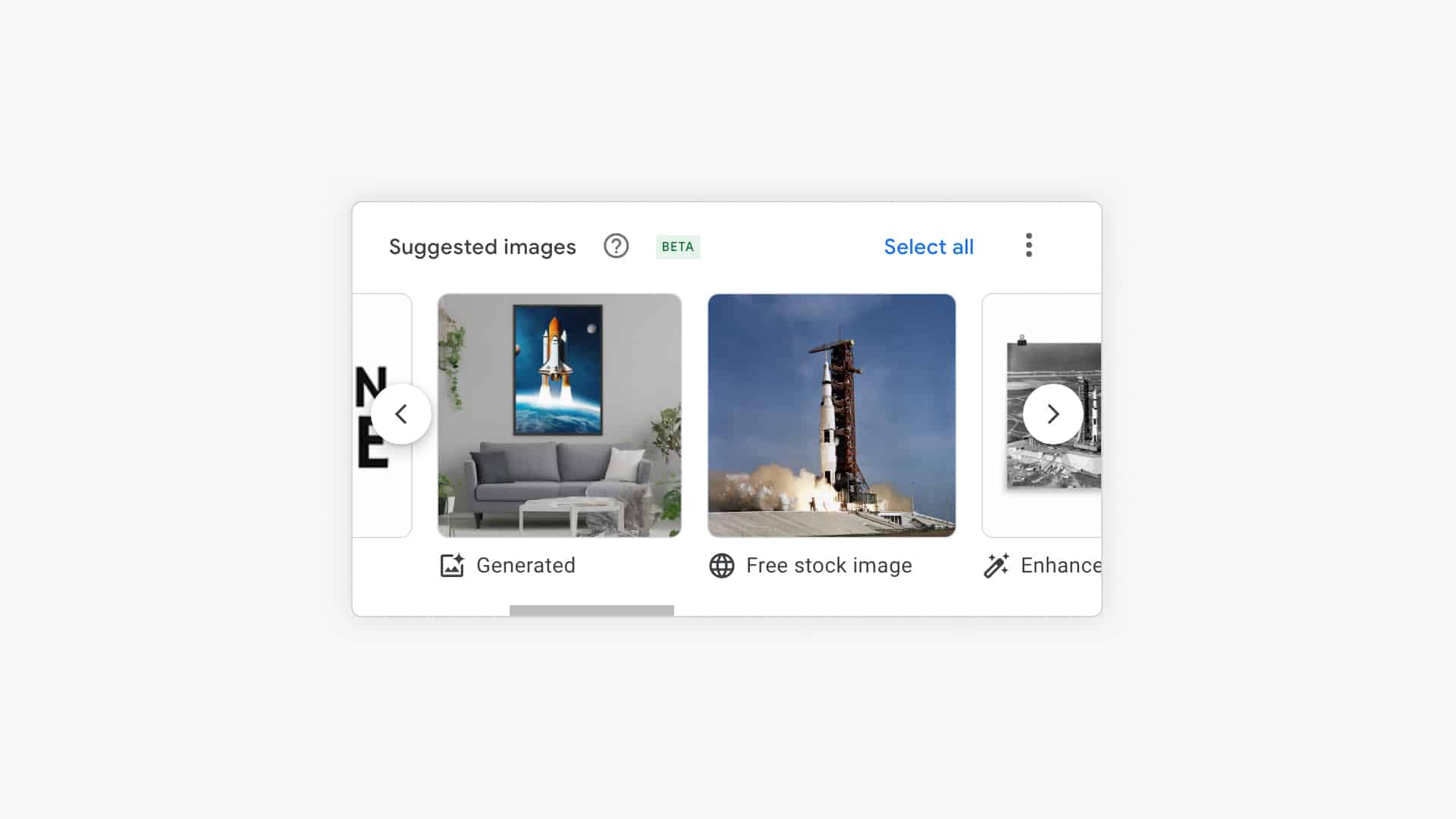
Based on the picture of my landing page, it has included a few generated and free stock images. Since these ads are supposed to sell my actual posters, I’m not super comfortable using generated posters that don’t actually exist!
If you’d like to see this feature in action, check out this video:
For now, I won’t use it. But it’s a beta feature so the output will become much better over time.
7 – Create Asset Group(s)
Next, we need to set up one or more asset groups.
An asset group doesn’t exist in other campaign types. It’s a combination of an ad group, product group, advertisement and audience targeting into one.
Listing group
First, you have to select the products you want to include in this asset group. By default, it will use all the products that are in your product feed.
To change that, click the pencil icon to select based on the same criteria we know from other Shopping campaigns.
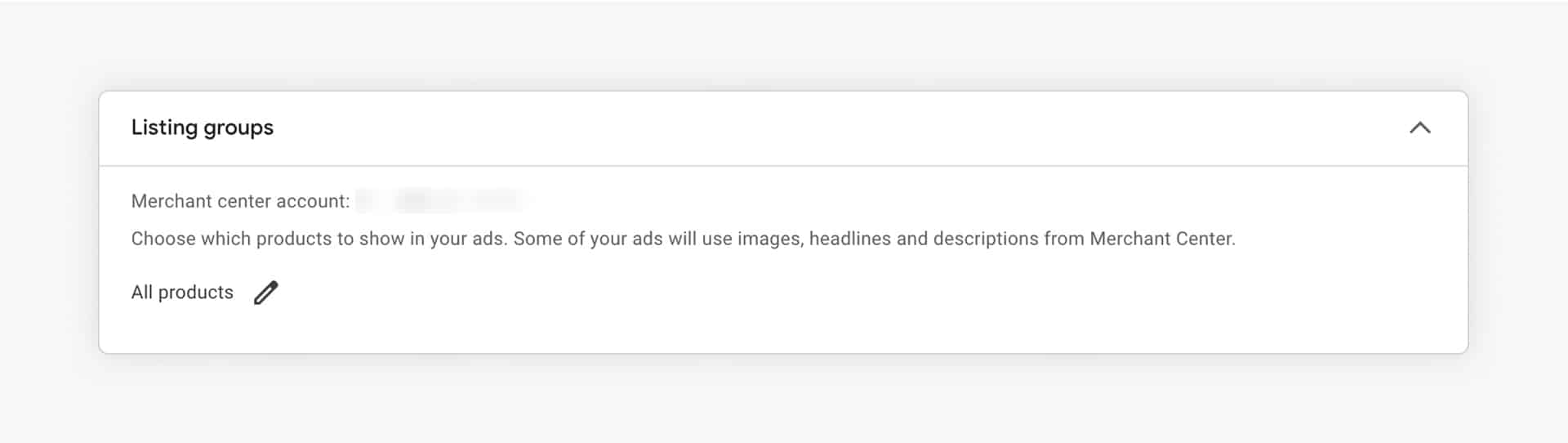
Assets
Next, you can see all of the assets that will be used in your ads.
The way it works is that you give Google a bunch of creative assets, and they combine it in different ways depending on the placement.
If you’ve used “Asset generation” from the previous step, you’ll see a lot of them are already filled out.
Here is what you need:
- Headlines: 3 to 15 headlines (max 30 characters)
- Long headlines: 1 to 5 (max 90 characters)
- Description: 2-5 descriptions (max 60 characters )
- Business name (max 25 characters)
- Images: add up to 20 images with at least 1 square and one landscape image
- Logo: at least 1 square logo, other sizes are optional
- (Optional) YouTube video: not required, up to 5 videos of min 10 seconds
- (Optional) Call to action: automated or pick from the list
I listed the minimum for each ad. But ideally, you want to provide a bunch of assets Google can combine. Especially in terms of the images, it’s important to provide variation in dimensions and content.
When you’re adding a headline or description text, Google will sometimes provide suggestions of things you can add:
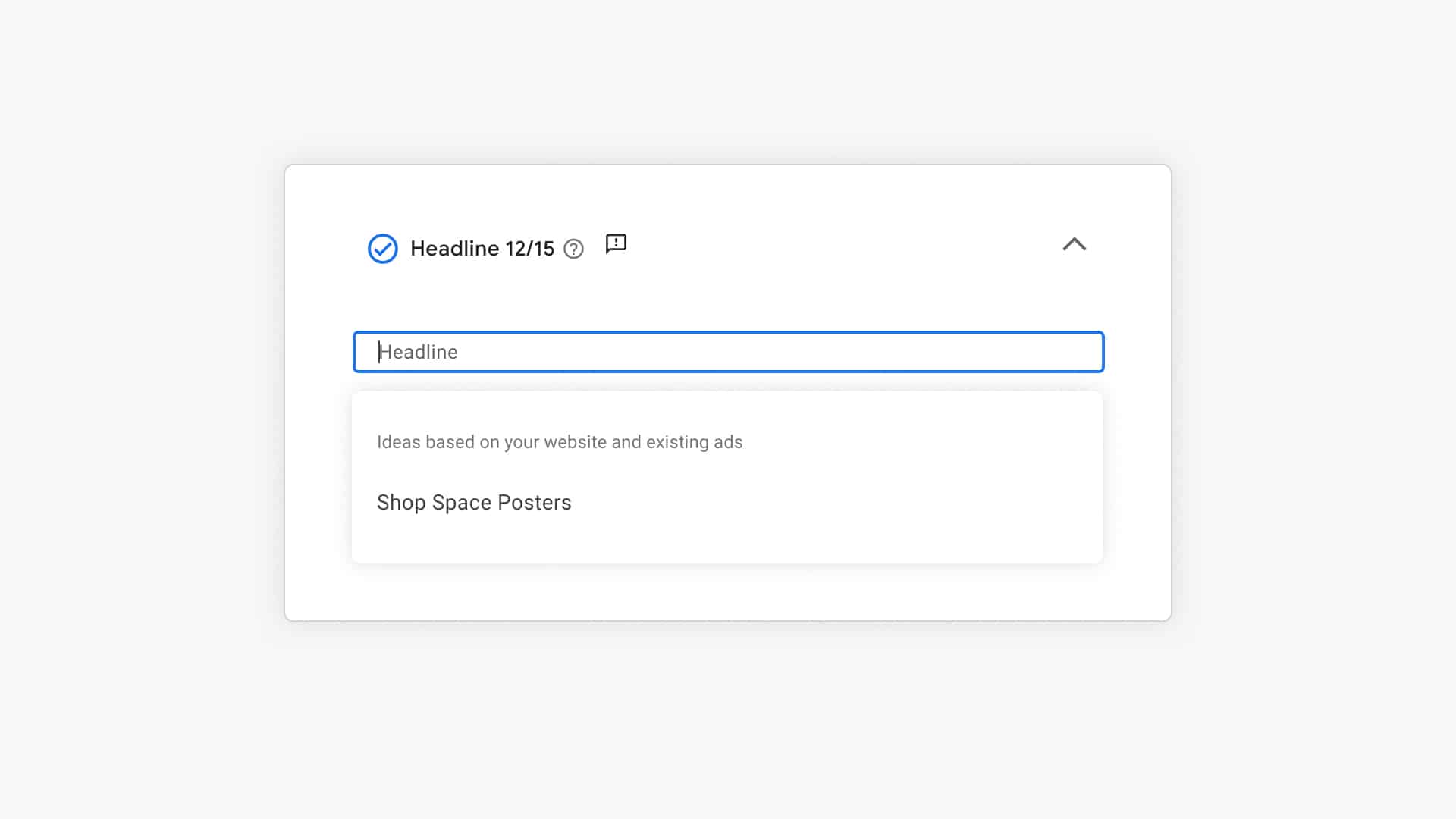
Assets (formerly called Ad Extensions)
As part of configuring your Asset Groups, you can also add ad extensions. Confusingly, these are now also called Assets.
Because your ads also appear as Search Ads, it’s important to add these to grab more real estate you can.
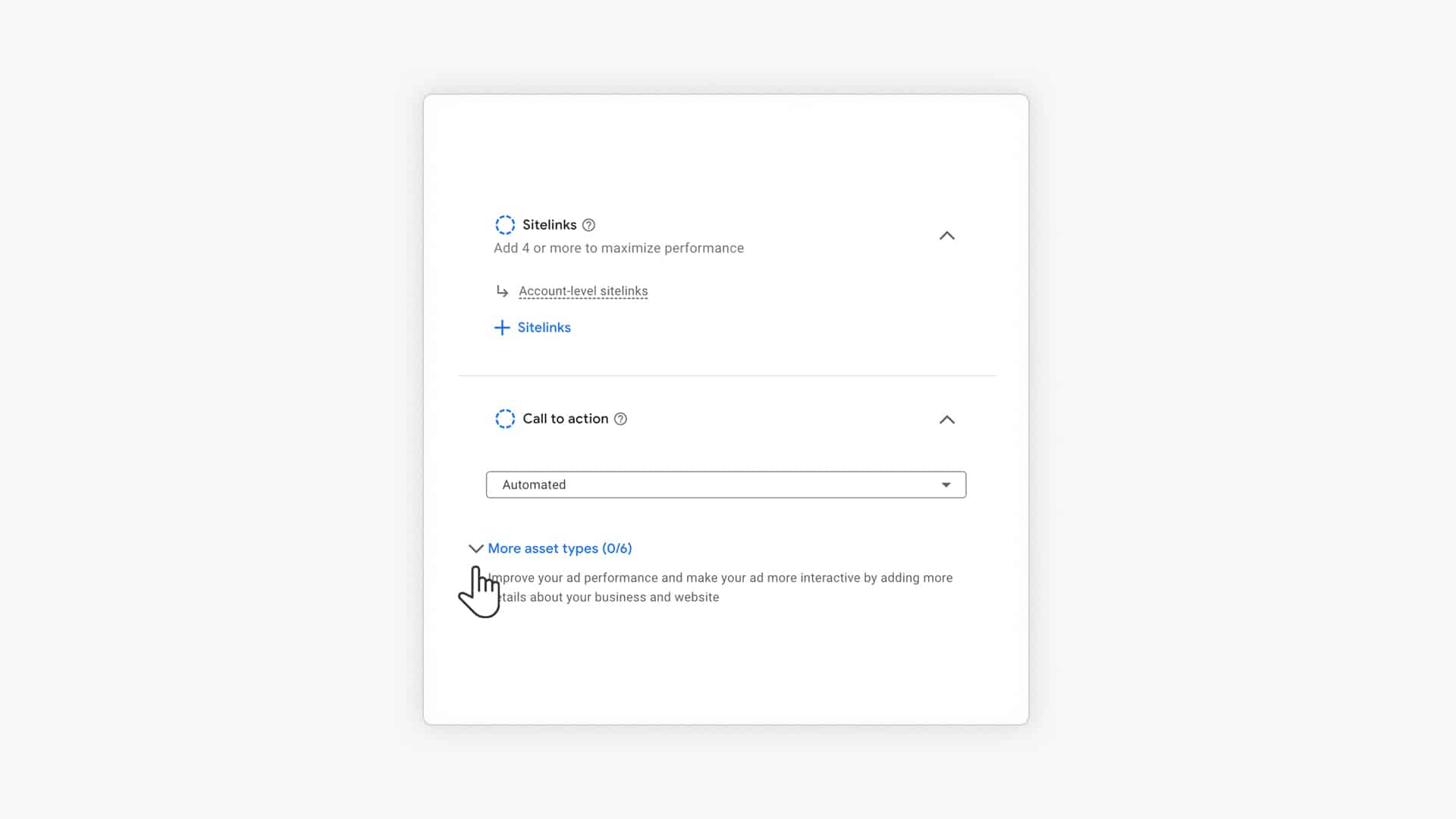
Available ad asset options are sitelinks, promotions, callouts, calls, prices, structured snippets, etc.
Signals
Signals are a unique thing to Performance Max. They help steer your pMax campaign toward the people you know are valuable to your business.
There are two signals you can add to each asset group: search themes and an audience signal.
Search themes
Search terms are keywords that people would be using to find the products that are part of this asset group.
You can add up to 25 search themes to each:
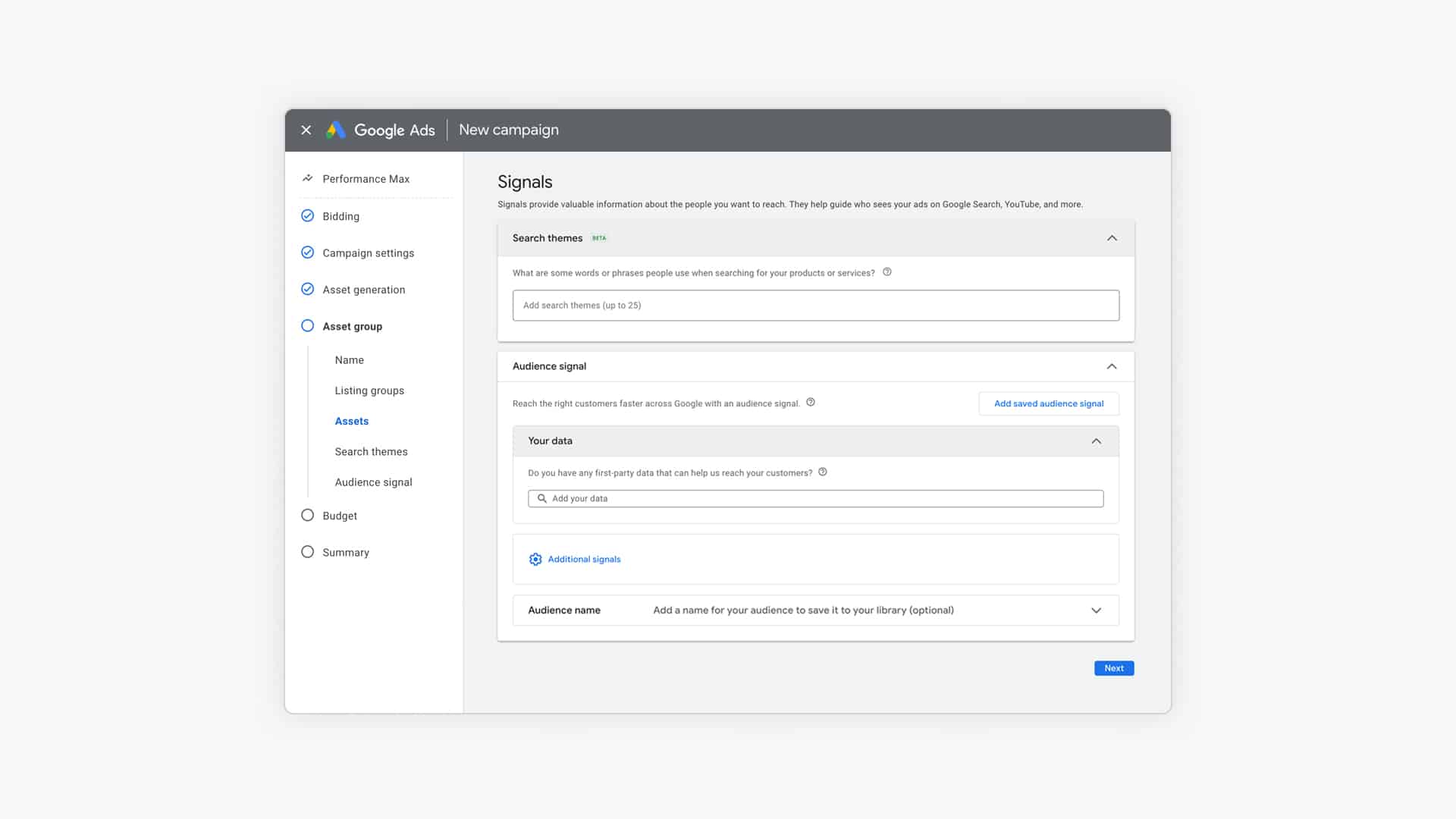
Note: until now, adding search terms was part of the custom segments you could add to your audience signal. But somewhere in 2025, Google will upgrade all Search custom segments to Search themes.
Audience signal
While the search terms tell Google how valuable users might be searching for your products, the audience signal helps provide other characteristics about your target audiences.
An audience signal is a combination of:
- Search Custom segments
- Your own audiences: these are your remarketing audiences & customer match lists
- Interest & demographics: in-market & affinity audiences
These can be audiences built-in Google Ads or imported from Google Analytics.
Here is what it looks like for my store:
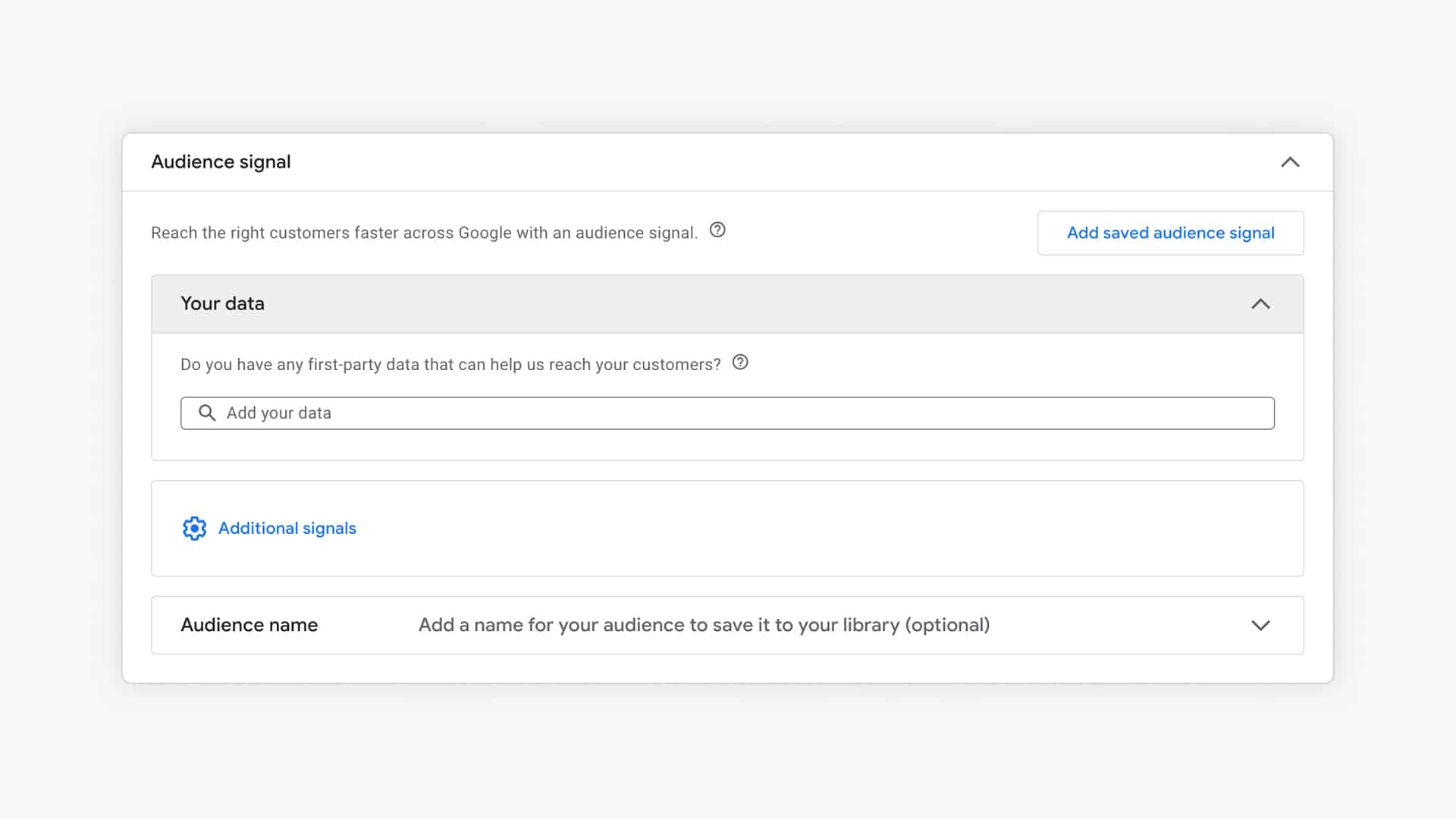
Important here to realize that your selection won’t be the only targeting criteria that Google uses. This audience signal just gives Google a jumpstart at understanding what your audience looks like.
Going deeper on Performance Max
I’ve put a lot of work into this article, it barely scratches the surface of what it takes to win with Performance Max.
That’s exactly why I developed our Performance Max course.
It covers everything I’ve learned from running these campaigns for the past 2 years:
- How to come up with the right structure for your account
- Which of the 12 pMax strategies will be most profitable
- Learn how to fine-tune every part of your pMax campaigns to generate consistent sales
And much more. If you want to learn more, I’d love for you to check it out!
On with the article 👇
Performance Max Example
In this section, I want to show an example of how different advertisers are using Performance Max.
Medical apparel brand FIGS has set up several Performance Max campaigns, each focusing on a particular product or category, allowing the company to concentrate its budget on specific areas:
- Best Sellers: all of their best-selling products
- Women – Scrubs: all scrubs for women
- Men – Scrubs: all scrubs for men
- The Set: The bundle is very important for them. They got 2 variations, men’s and women’s and they’re pushing them hard
- Unisex – Non-Scrubs: all of their non scrubs products. It’s important but probably not as an acquisition channel.
- Color Launch: it’s interesting that they’re pushing specific (new) products
Performance Max Best Practices
As with all best practices, which ones are right for your specific situation depends on your business, the competitive environment and the results that’s you’re seeing from your pMax campaigns.
n the rest of this article, I’ll cover the most important things you can do to optimize your campaigns, but if you want my best tips, have a look at our detailed Performance Max optimization guide!
(Quick note: if you love geeking out about this stuff, you should apply to join our Store Growers Lab membership).
How many Performance Max campaigns should you have?
Most advertisers default to having a single Performance Max campaign. But having specific campaigns for specific products or categories allows you to allocate specific budgets and targets.
As with all automated campaigns, you’ll need to find a balance between control and consolidating data inside of a campaign. Google recommends 50-100 conversions per pMax campaign per month, but it could also work with as little as 30 /month.
A good rule of thumb to follow is the fewer conversions you have, the fewer campaigns you should use!
How many asset groups should your Performance Max campaign have?
Again, most advertisers only have a single asset group in their Performance Max campaigns. But you can have multiple asset groups, inside of one pMax campaign:
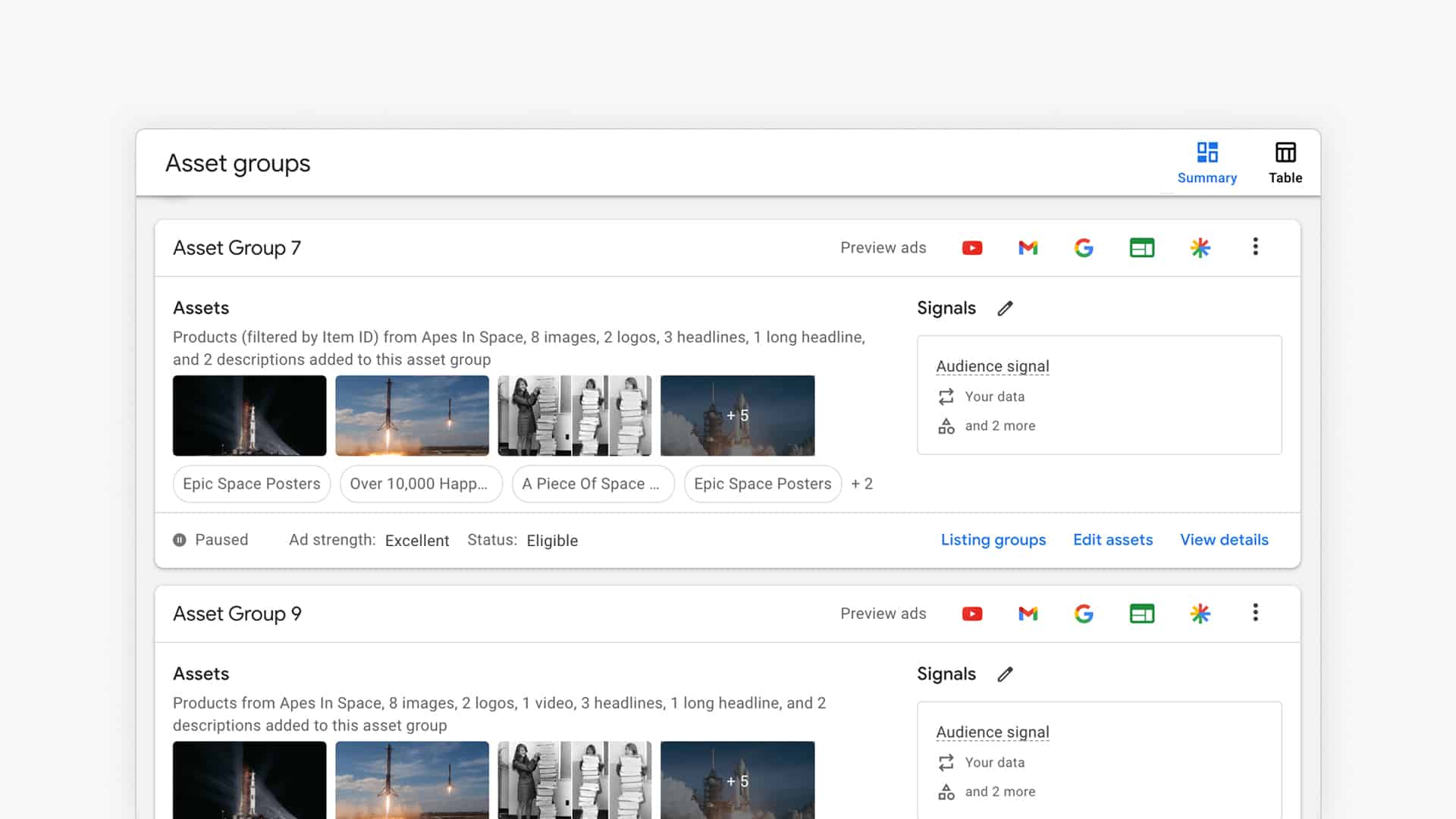
A dedicated asset group allows you to select certain products and target them to a specific audience by using custom assets like headlines, descriptions, images and videos.
This can help you create more relevant ads that better represent the products and audience that you’re targeting.
Best practice here is not to go overboard with the number asset groups you create. If you think there is a meaningful difference between the different products that you offer, or if the target audience is very different, go ahead and create a dedicated asset group.
Which assets do you need to add to Performance Max?
As we’ve seen during the setup of a new pMax campaign, there are MANY assets you can ad.
Google’s best practice is to add every potential asset.
But here at Store Growers, we’re reducing the number of assets on purpose. Mainly because we don’t have any insights (yet) into how certain assets perform.
All we can do is look at the Asset detail report, which looks a lot like the report for Responsive Search Ads:
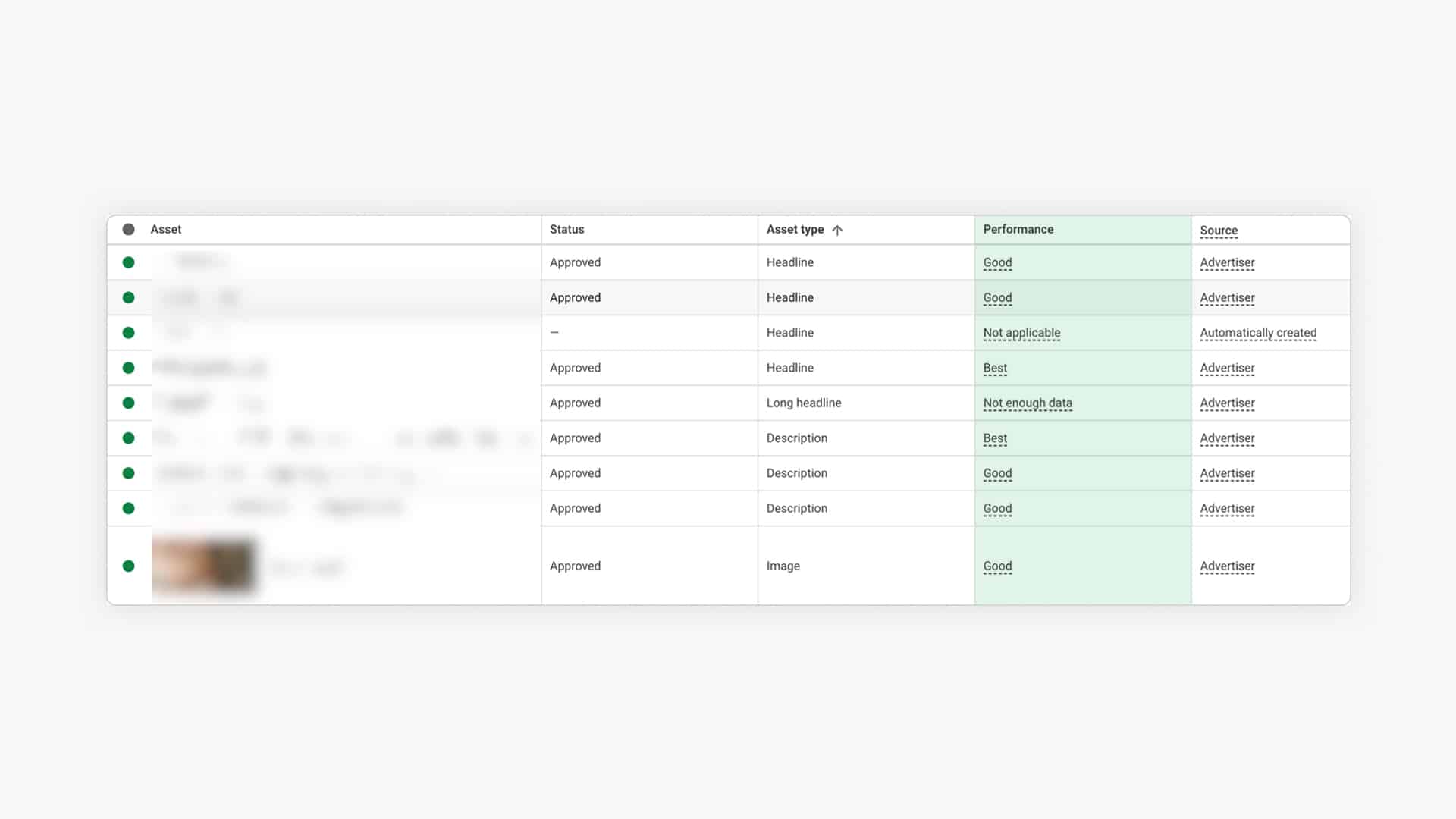
All your assets, text, images, and videos will be evaluated. You’ll see the result in the Performance column.
There are four potential values:
- Low: low performing against all other assets of the same type across properties.
- Good: assets perform well enough
- Best: one of the highest performers of all assets
- Pending: not enough data yet (you’ll need > 5000 impressions per asset)
The goal is to get rid of the “Low” performing ones and have at least multiple “Best” assets for each asset type.
Performance Max Videos
If you don’t add videos to your asset group, Google will automatically generate and add them.
These are usually of low quality, click here to see an example from one of my accounts.
I have (mostly) stayed away from YouTube Ads because it’s so hard to produce good creative. So imagine how much it pains me to spend money on this type of garbage.
Usually Google (or it’s users) can quickly tell the automated videos are garbage, and that will prevent them from getting a lot of views.
If you have the resources, you can add your own videos to get more mileage out of YouTube with your campaigns.
Check our full guide to learn how to make video more effective in pMax.
Which search queries is pMax showing for?
To see which search queries your Performance Max campaigns are showing for, go to Insights > “Search term insights“:
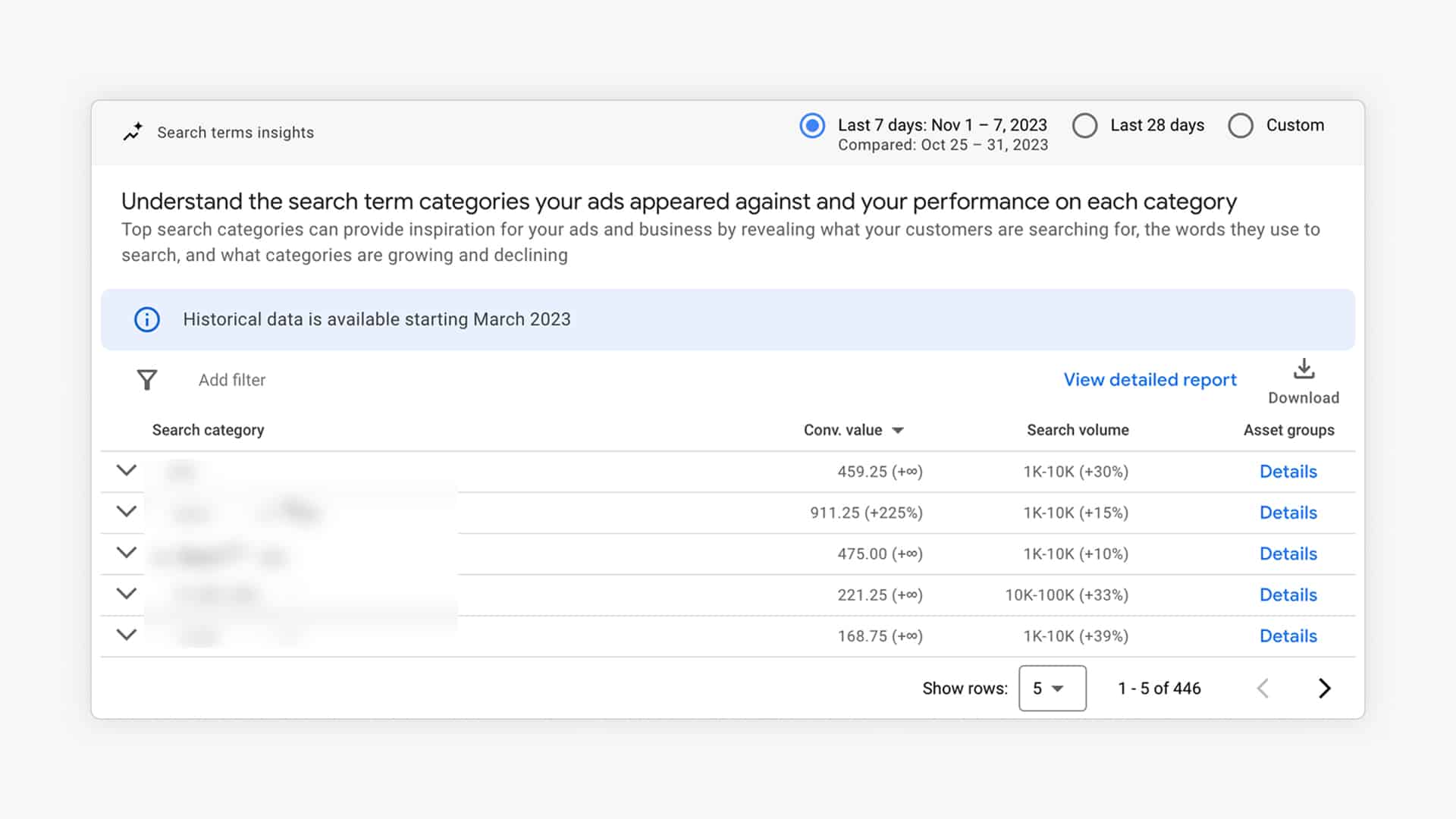
If you click on one of the categories, you can see the actual search terms:
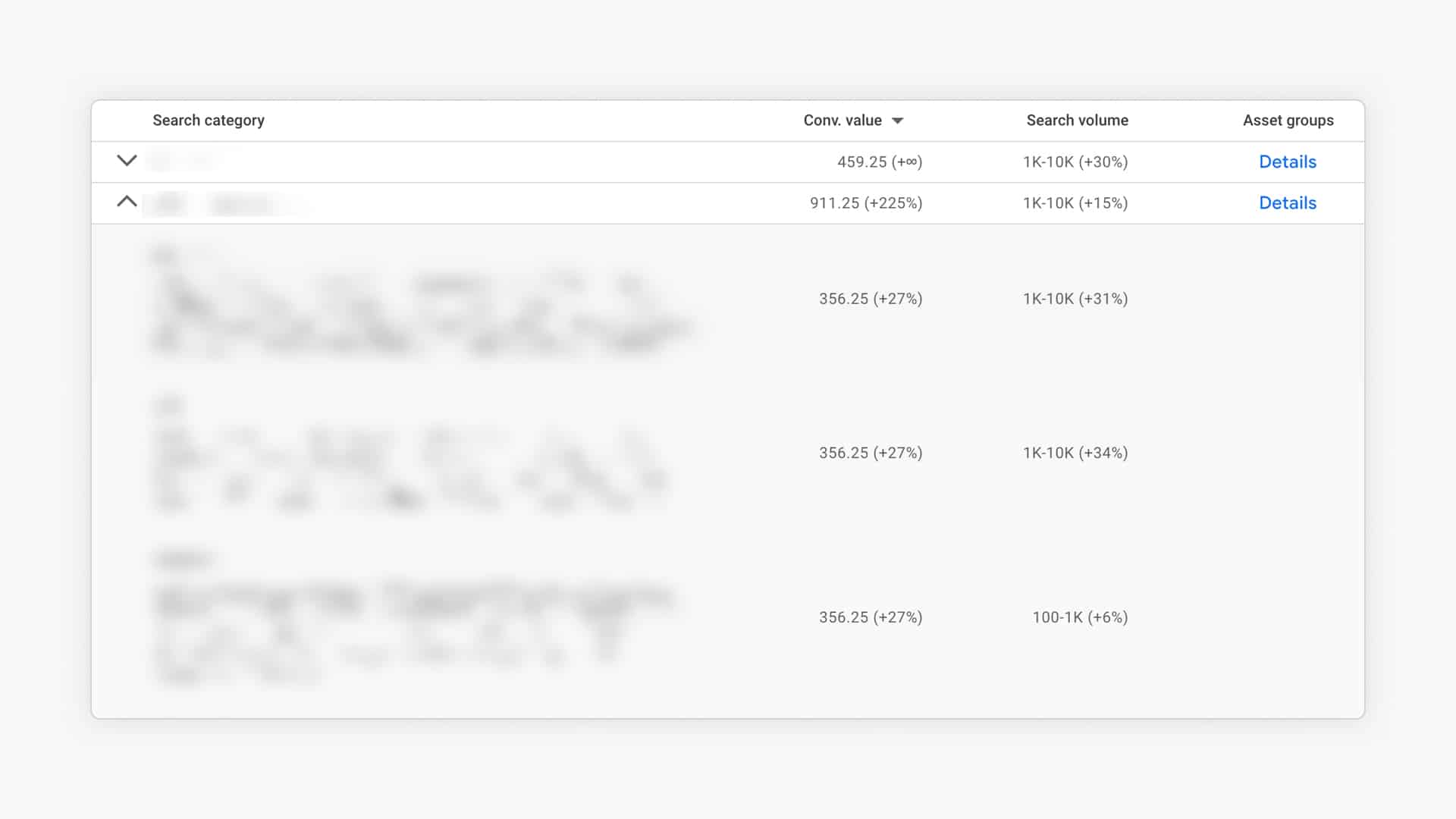
Google has made a lot of updates to this report and made more data available.
At this point, it’s not clear whether these search terms are triggered by a Shopping or Search Ad (or both).
But at this point, you can use those reports to adjust your product feed data or landing pages.
How to Add Negative Keywords to Performance Max?
Performance Max campaigns allow you to add negative keywords.
There are a few different ways to make that happen.
Option 1: Brand exclusions
The first one is Brand exclusions.
This feature allows you to use the Brand Lists you have in your account, and prevent your Performance Max campaign from showing for it.
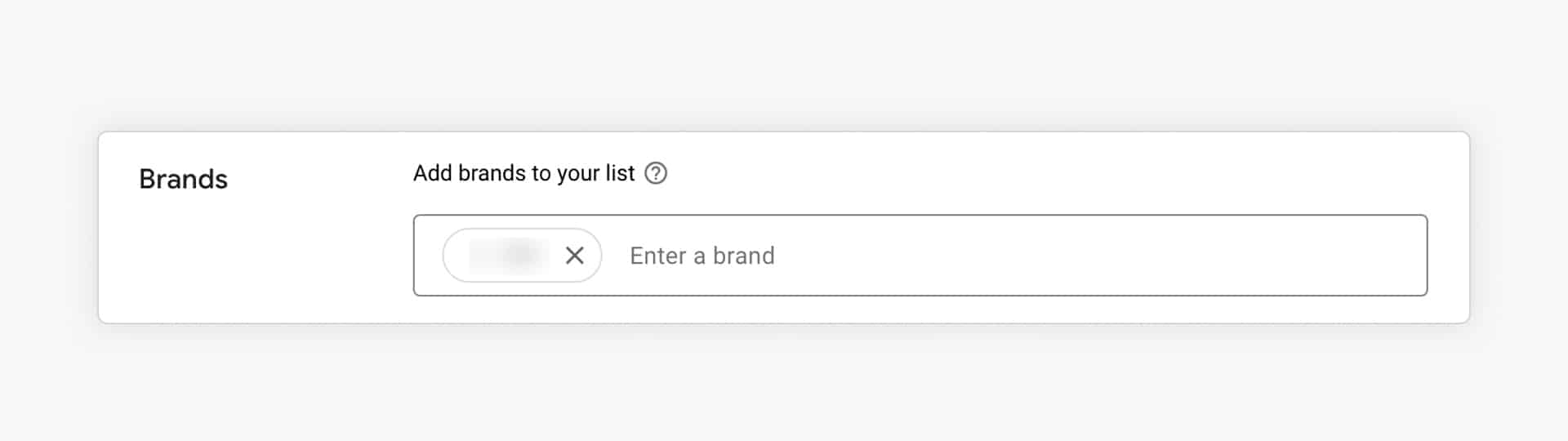
You can use it to exclude your own brand, but also other brands.
Option 2: Account level negative keywords
The second option to add negative keywords is to add them as account-level negative keywords:
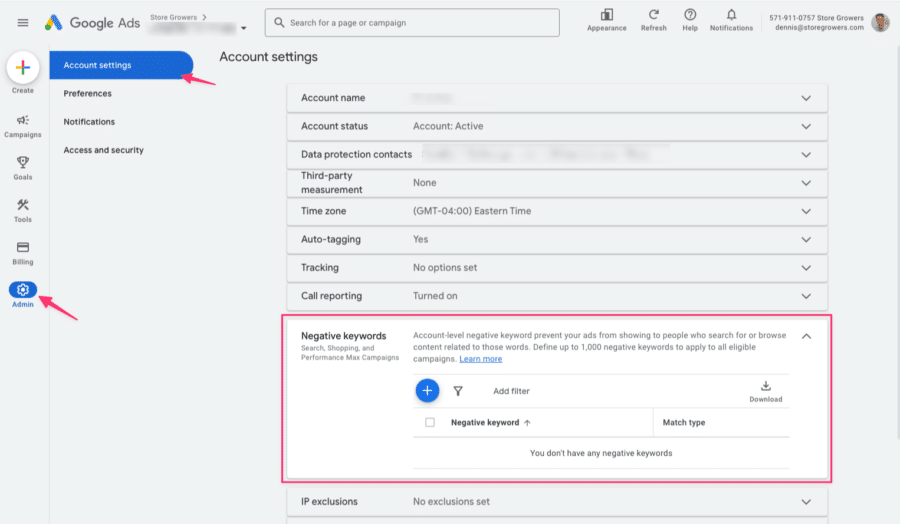
You can find the Account Level negative keywords by going to Admin > Account settings > Negatives keywords.
This prevents ALL campaigns in your account from showing for that specific keyword.
Check out our full pMax optimization guide to learn how to effectively use negative keywords inside Performance Max.
Should you use Final URL Expansion in pMax?
When Google says Final URL expansion, they are talking about going beyond the Final URL and the individual product URLs.
In the setup section, I mentioned how this feature now required you to also opt into “Text asset expansion”.
That makes this even less attractive. But in case you do want to use it, here is how it works. When it comes to the Final URL expansion, there are 3 options:
- URL expansion ON, no exclusions
- URL expansion ON, with exclusions
- URL expansion OFF
Note: URL expansion is OFF if you’re not targeting All products in the asset group.
I would mainly test #2 & #3. As part of the exclusions, I would add non-commercial pages on my site like blog articles, about us, FAQs, shipping details, etc.
You might want to use these in your sitelinks, but not as the main URL of your ad!
Check out our full pMax optimization guide to see the exact impact of Final URL expansion on your campaigns.
Using Performance Max Effectively
I can’t lie, the theory behind Performance Max is tempting. Tapping into the massive reach of Display & YouTube without the effort it normally takes sounds amazing.
But I haven’t seen that play out yet.
Right now, most Performance Max for ecommerce are mostly targeting Shopping and Search.
In terms of the returns, they are still very similar to what can be achieved by combining Standard Shopping with other campaign types.
So while we are running some Performance Max campaigns, we’ve not gone all in (yet).
But I don’t doubt that Google will continue to improve its automation, so that might change in the future.
But if you want results TODAY, you need to pick the campaign that makes the most sense for your business.
So if your pMax campaigns aren’t delivering the results you’re looking for, you need an alternative!
Another area where we’ve seen poor results is with clients with well-built Search Ads campaigns, Performance Max also got good results, but it came at the cost of the existing Search campaigns.
Because they have been honed over many years, it’s understandable that pMax isn’t able to get up to par yet.
So at this point, I look at Performance Max campaigns as just one tool we can use.
Curious to hear your thoughts on Performance Max in the comments 🙂
