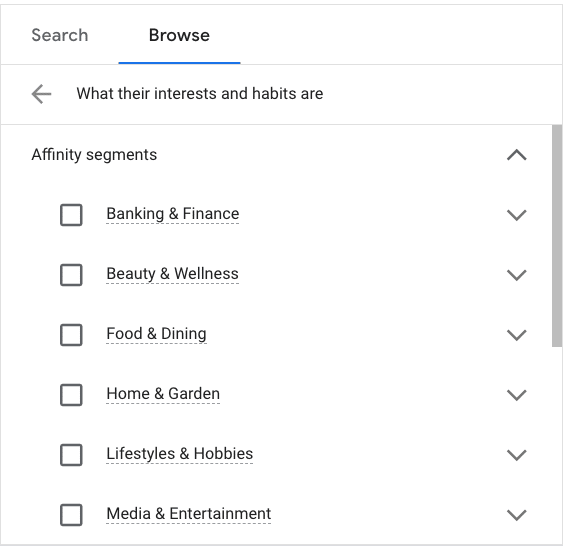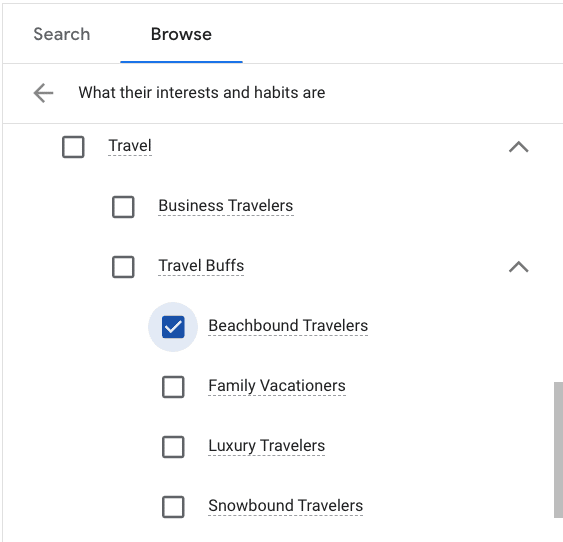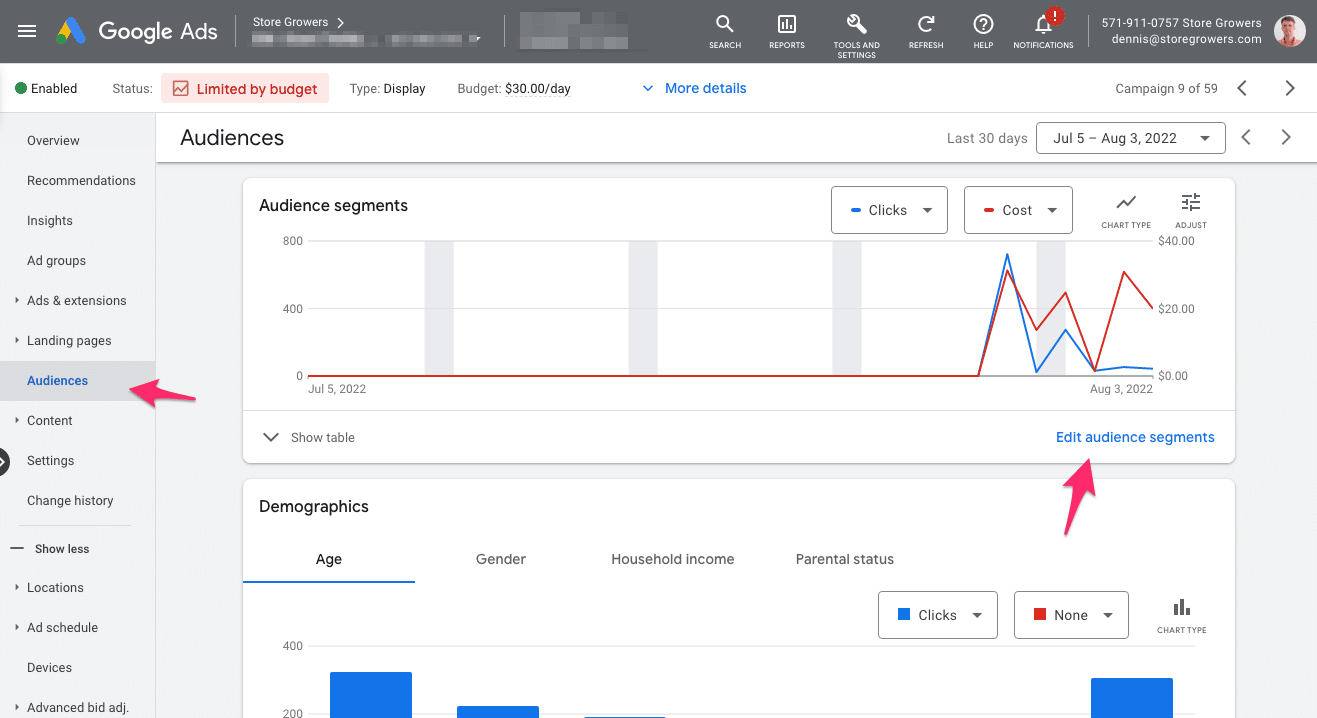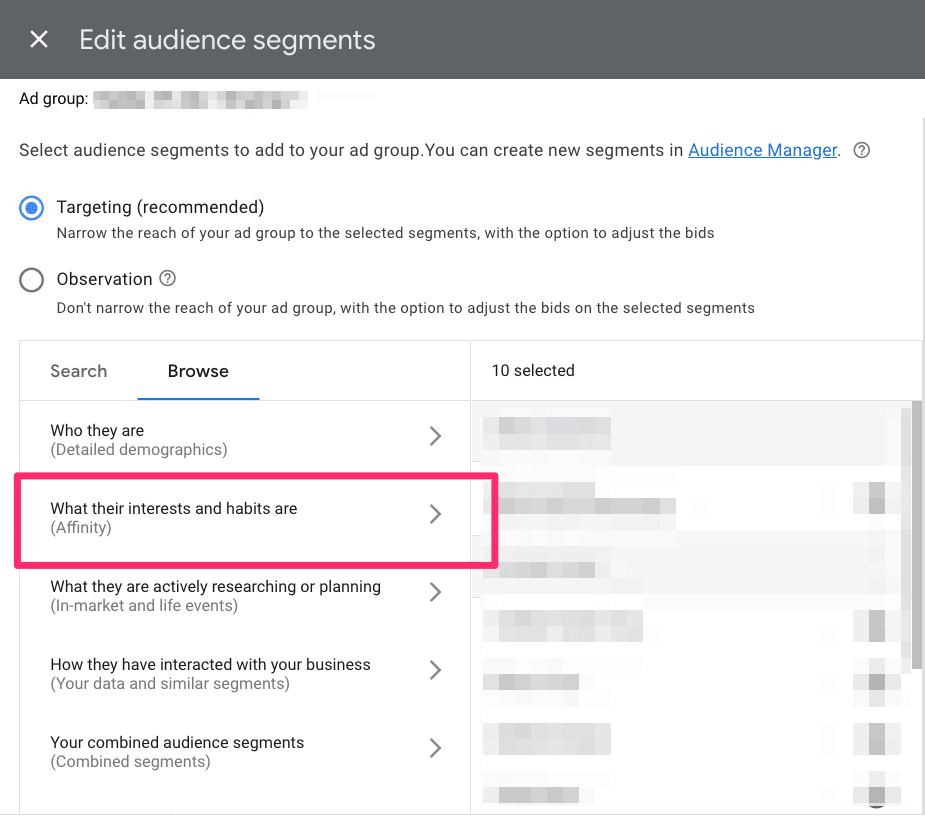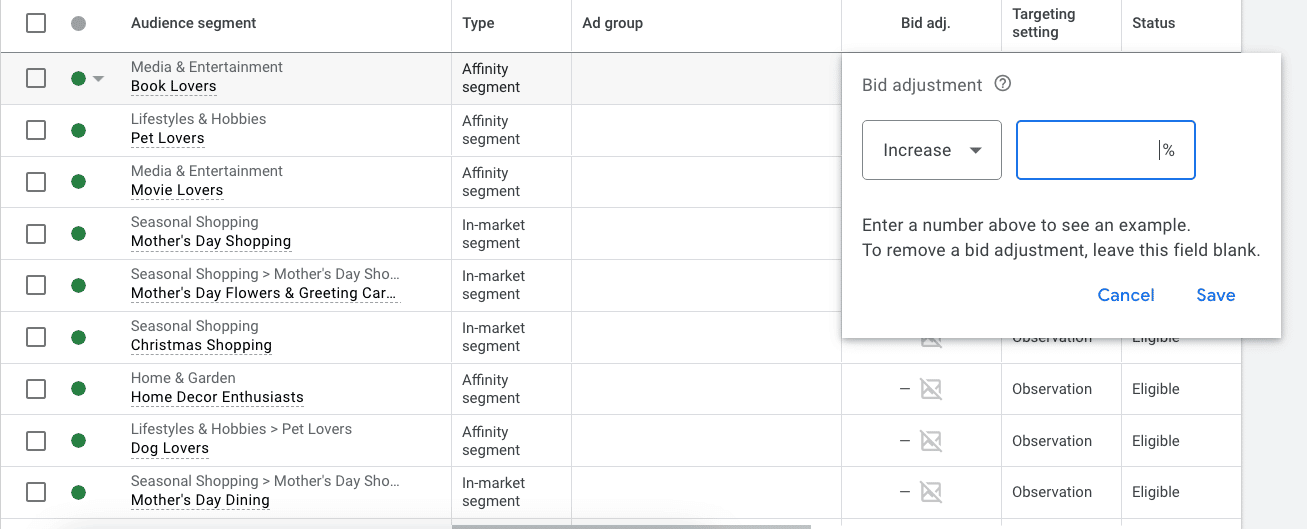Discovering who you should target with your ad campaigns is a really big challenge for advertisers.
Choose right, and you’re able to tap into a huge pool of potential customers. But if you choose wrong, you’re just wasting ad budget without seeing any return.
Affinity audiences are one of the targeting options inside Google Ads that aims to counter this issue.
In this article, we’ll affinity audience basics and what to expect from ad campaigns when using these audience segments, and give you some tips and advice about the limitations of affinity audience segments.
Are you on board? Let’s go.
Table of Contents
What Are Affinity Audiences in Google Ads?
Affinity audiences allow you to target people who are interested in topics related to your products. It’s the group of Google users who are singled out for your campaign based on their general interests, online behavior, (shopping) habits, and lifestyle choices.
Affinity segments are cold audiences – or a group of users who haven’t interacted with your brand in the past – and you can use them along with detailed demographics, in-market, and other types of Google Ads audiences.
Whether or not someone ends up in an affinity audience is determined by how they use Google’s services. Data points on user activity (as tracked by Google), like:
- time spent browsing a specific topic
- the places they visit (changes in location tags)
- search patterns
- frequency of visits
- engagement tracking (website dwell time, click-through rate, etc.)
are crunched to create these affinity groups. The full list of data points tracked by the algorithms, however, isn’t disclosed to the public.
How Reaching Billions of Users Affects Your Ad Campaign?
Google’s ad platform has a huge reach. Just on search, their market share has been consistently above 80%.
But are all these people interested in buying from you? Let’s consider this for a moment.
Instead of marketing to everyone that you can, affinity audiences give you a group of users who show an affinity to specific topics. This allows you to pick certain topics to market to. For example, if a user is a triathlete, you might expose them to an ad about bikes.
This sets them apart from in-market audiences, these are users that have displayed signals that they’re looking to purchase a specific product.
What Affinity Audiences Are Available in Google Ads?
When setting up your campaign, as with all other Google Ads audiences, you are given a list of user groups to choose from.
They are broken down into different categories that cover general interests, and each of these categories has multiple subtypes of audiences. These groups start with the broadest audience, but you can narrow them down to more specific (sometimes niche) sub-segments:
If we further break down the “Travel” affinity audience, we can see “Business Travelers” and “Travel Buffs”, which further breaks down into “Beachbound Travelers” and “Luxury Travelers” amongst others.
To discover which affinity audiences are relevant for your business, choose a campaign, click Audiences > “edit audience segments”
Select the right ad group, then choose “What their habits and interests are”.
Before we get into specifics about how to target these affinity audiences, let’s check which campaigns we can use them in.
What Campaigns Can Use Affinity Audiences?
The good news is that affinity audiences are available for all campaign types in Google Ads.
When they were originally introduced, marketers could use them only for Video and Display ads, however, their availability has since expanded to include Shopping, Search, and Discovery campaigns.
Note that only in Search and Shopping campaigns you’re able to set bid adjustments depending on the audience. In Display and other campaign types you’re just able to target or exclude them!
How To Use Affinity Audiences
Adding an affinity audience to your campaigns is an easy process. You first select an ad campaign and click on “edit audience segment”, after which an affinity audience is offered as one of the options.
You can either select a broad segment, like “Food and Dining,” or a specific sub-type, like “Vegans”.
That’s it.
From the moment you’ve added the affinity audience, you’re now able to see the data for that particular audience. (Sadly no historical data in Google Ads, but you can see them in Google Analytics!)
Note that you were always targeting this audience, but before they were all combined into you’re overall metrics. By adding the audience you explicitly tell Google that you want to see the details for that specific audience.
When I introduce the concept of affinity audiences to new advertisers, a few questions always come up.
Which Affinity Audiences Should You Add
The first one is which affinity audiences they should add.
Add as many as you like. It doesn’t cost you any extra if you add them, so there is no harm.
I usually like to start with the ones that I think are corresponding to the people I want to target, and some that are the entire opposite of them.
If I’m selling things to vegans, maybe I also want to include affinity audiences of people that are really into BBQ and meat. Then maybe in the future, I can adjust my targeting if these last ones turn out to be a lot less effective!
Target Top of Funnel Audience With Affinity Segments
Affinity segments work best for reaching top of funnel audience.
We don’t know much about these people, only that they’re interested in topics related to our products.
Leveraging Affinity Audience Ad Campaigns (Practical Tips)
To start out, you probably want to add affinity audiences as “Observation” mode. This means that your campaign will use other targeting methods besides this audience.
Then when you got enough data (ideally sales but lots of clicks can also help), you can start to make bid adjustments. (This is only relevant in Search and Shopping campaigns).
Should you increase the bid for “Book Lovers”?
The last (optional) step is to restrict all traffic to one or more affinity audiences. This is only relevant when you’ve honed in on an audience that works. You can then add it as “Target mode”, which will restrict all traffic to just the people in this audience.
What About Custom Affinity Audiences?
Custom affinity audiences are referenced left and right as the best targeting option for ad campaigns. Unfortunately, Google doesn’t support these anymore.
They’ve rolled both custom affinity, and custom intent audiences into the custom audience option.
With custom audiences, you can now leverage some of the parts that made custom affinity so effective:
- People that use certain search queries
- People that visit certain URLs
- People that use certain apps
You can add 5-8 relevant keywords, a few competitor URLs, and bam, you’ve got an audience that’s highly relevant.
Affinity Audience Are a Balancing Act
Affinity audiences are just one of the targeting options available in Google Ads.
We’ve covered how they are the audience type that doesn’t give us much information on how relevant these people are.
Luckily there are a ton of options to choose from, and it doesn’t cost anything to add to your campaigns.
At worst you don’t get any insights or cost savings, at best you discover that one of the many audiences is highly responsive to your offers.
So go out and explore!