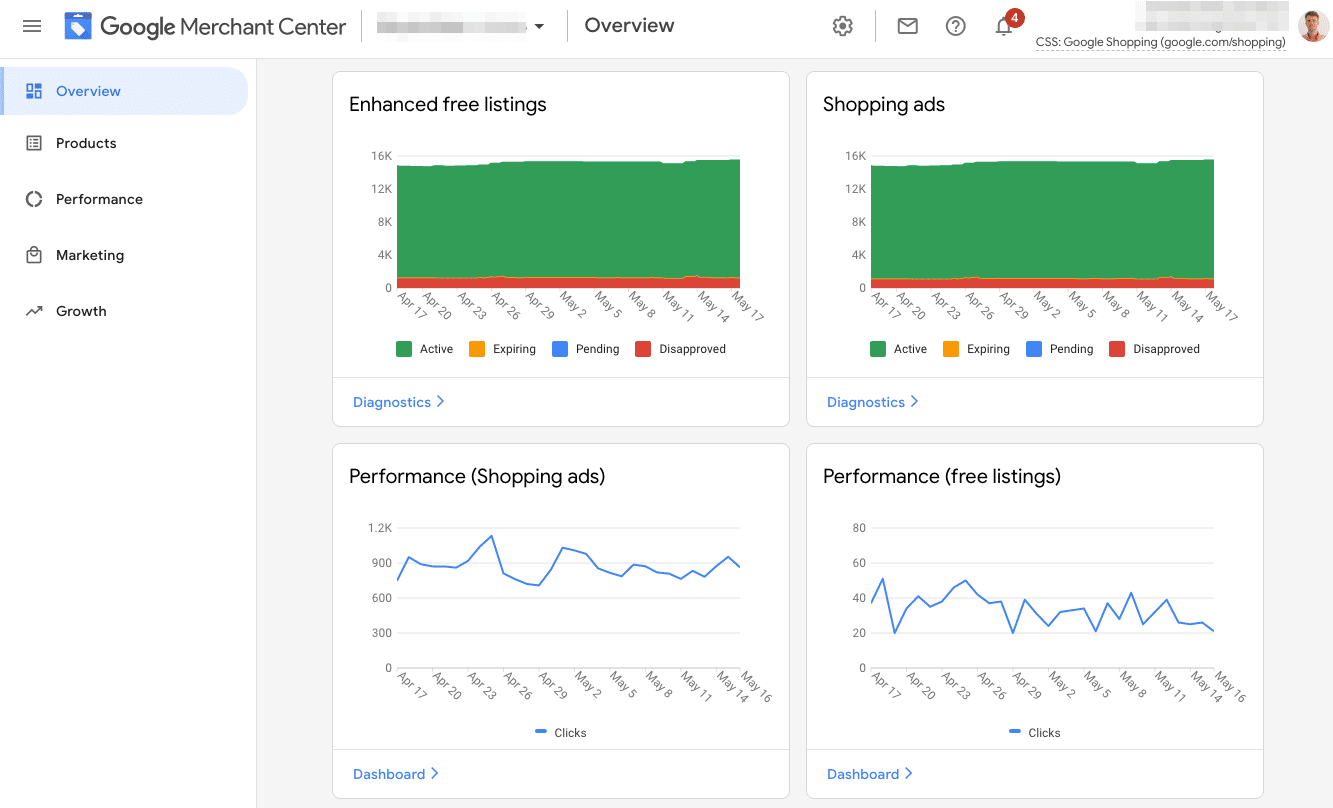Google Merchant Center is a free tool by Google that bridges the gap between the products on your website and your Google Ads account.
In this article, we’ll dive deeper into what Google Merchant Center is, what it has to offer and how your ecommerce business can benefit from it!
Table of Contents
What is Google Merchant Center?
Google Merchant Center (GMC) is a free tool by Google that lets you upload and manage your product data. This will then allow you to use that product information in your Google Ads campaigns.
Think of it as an online dashboard or control panel for all your product information. You can use it to see if your product information matches Google’s data requirements or make tweaks to the products to increase their visibility.
In short, GMC is the place where you connect your ecommerce platform with Google.
What is Google Merchant Center Next?
In 2023, Google launched a new version of Google Merchant Center, called Google Merchant Center Next.
It’s a complete overhaul of how the tool works.
Right now the “old” version and GMC Next are available at the same time. Mainly because not all functionalities are available in the Next version.
Does Google Merchant Center Cost Anything?
Google Merchant Center is free to use. All you need to start using the platform is a Google account.
You then use GMC to add products, manage your product feed, and integrate with other Google products.
Only when you start advertising your products through something like a Google Shopping campaign you’ll need to pay on a cost-per-click basis.
Note: Cost-per-click is a type of bidding strategy where you’ll pay a certain amount to Google every time someone clicks your ads.
Why Should You Use Google Merchant Center?
If you want to advertise your products through things like Google Shopping, you need to get your product data over to Google Ads.
Benefits of Google Merchant Center
Just because you have to use Google Merchant Center does not mean that there aren’t any advantages to it.
Monitor product status
The Diagnostics report in Google Merchant Center gives you a good overview of your products. You can see how many of them are approved and ready to show in Shopping Ads, and how many are disapproved.
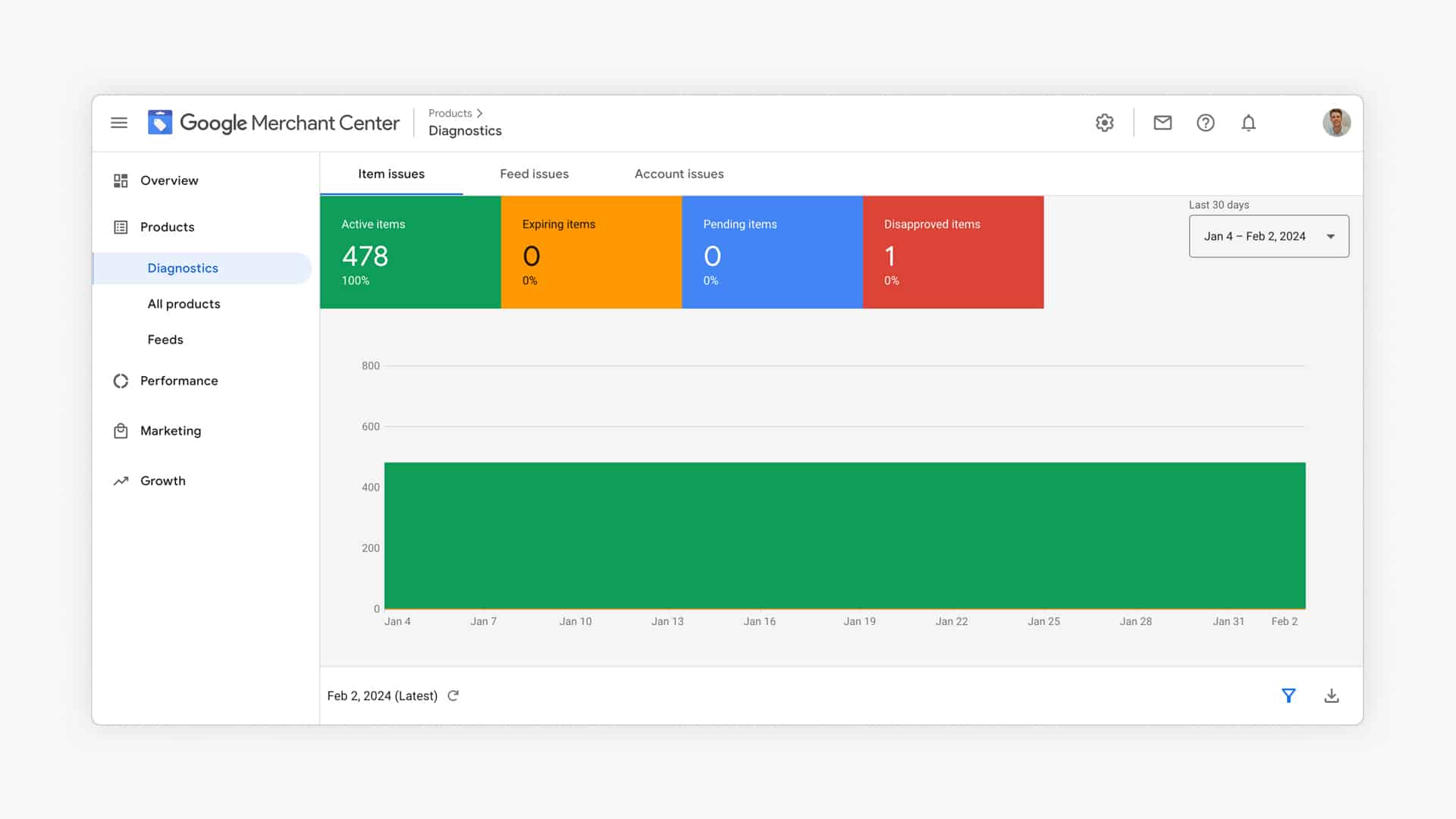
You can also see why certain products have been disapproved. This allows you to troubleshoot and fix these issues.
Performance overview
GMC also gives you a good overview of your products’ performance across all of the different programs like Shopping Ads, Free listings, or Buy on Google.
Editing and updating existing product data
Apart from importing your product data, Google Merchant Center makes it easy to edit your product data, which is important if you want to optimize your product feed.
Through features like supplemental feeds or feed rules, you’re able to make bulk changes to your product feed.
Manage Google Merchant Center programs
Once you have your products in Google Merchant Center, you’re not limited to just showing them in Shopping Ads.
Through something called Google Merchant Center programs you’re able to leverage your product data in other places:
- Dynamic Remarketing
- Free product listings
- Seller ratings
- Product ratings
- Free local product listings
- Customer reviews
- Local inventory ads
- Merchant promotions
- Loyalty programs
- Retail API
Creating a Google Merchant Center Account
If you haven’t set up your GMC account yet, here are the different steps:
- Verify your domain
- Link your GMC account to Google Ads
- Add business information
- Configure shipping settings
- Configure tax settings
- Add products
We’ll take a closer look at #6, adding products, in the next section. But if you want a more detailed step-by-step walkthrough, check out our Google Merchant Center guide.
Adding products to Google Merchant Center
There are a few ways to get your products into GMC:
- Option 1: Connect your ecommerce platform
- Option 2: Upload a product feed
- Option 3: Add products directly to Google Merchant Center
The most common method is to connect your ecommerce platform like Shopify straight to Google Merchant Center. Depending on which platform you use, you’ll find all sorts of plugins, apps, or extensions to help you do this.
The other 2 options are also definitely useful, but it depends on your specific situation on which one is best.
To see the benefits and drawbacks of each method, take a look at our Google Merchant Center guide.
Getting started with Google Merchant Center
Google Merchant Center is an essential tool to get your Google Shopping campaigns going.
It gives you insights into the quality of your product information and the ability to make changes.
So when you’re done setting up your account, I’d encourage you to explore the other possibilities that GMC has to offer!