I’ve been a vocal critic of Smart Shopping since it came out.
I used to consider this fully automated Shopping campaign the latest iteration of Google trying squeeze more money from advertisers.
So for the last couple of years, I’ve steered clear of Google Smart Shopping campaigns and advised others to do the same.
But recently I’ve started to warm up to Smart Shopping. There are two reasons for that.
- I’m starting to see solid results in some situations
- It’s where Google is headed. Resisting all automation because I desperately want to stay in control isn’t a very useful attitude.
So in this article, I’ll show you what Smart Shopping campaigns are, how exactly they work and what you can do to improve them!
Table of Contents
What is Google Smart Shopping?
Google Smart Shopping is a combination of a regular Shopping campaign with the Display network.
That means your products can not only show in the search results, but also on the Display network, YouTube or in Gmail.
These could be Smart Shopping Ads:
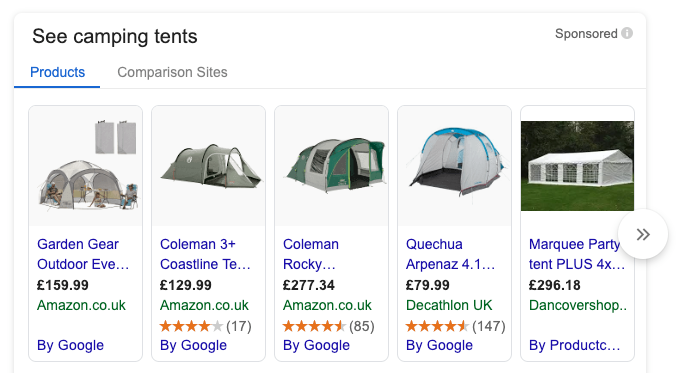
But this ALSO can be a Smart Shopping Ad:
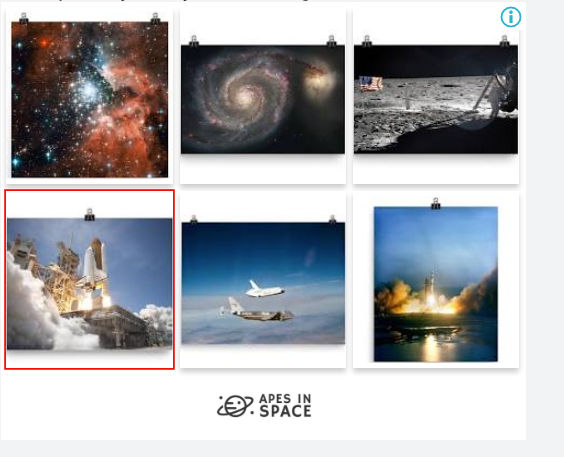
The “Smart” part indicates that Google uses automation to show the right ads to the right people in the right places.
This requires a leap of faith.
Because Google doesn’t give you a lot of information when and where your ads show up.
And with the few data points that they do provide, you’re unable to make meaningful changes.
Another issue is that Google doesn’t specify how much of the budget is allocated to prospecting (reaching new people) vs remarketing (people that have already visited your website).
Because you don’t know this split, it makes direct comparison with other campaigns harder.
Before we get into the details of Smart Shopping, let’s look at the difference between the two Shopping campaign subtypes.
Difference between Smart Shopping and Standard Shopping and Performance Max
One of the big differences between Standard Shopping, Smart Shopping and Performance Max is how much control you have over your campaigns.
With Standard Shopping, you can see the queries your ads appear for, and are able to throttle them up or down, or even exclude them as negative keywords.
With Smart Shopping, you’re giving up all that control in exchange for a wider reach and more of Google’s automation.
Comparison:
| Standard Shopping | Smart Shopping | Performance Max | |
| Networks where your ads appear | Search Network | Search Network, Display Network, YouTube, Gmail | Search Network, Display Network, YouTube, Gmail, Discovery & Maps |
| Reach | Limited | Wide | Very wide |
| Bid strategy | Manual and automated | Maximize Conversion Value (w/ optional Target ROAS) | Maximize Conversions or Maximize Conversion Value |
| Level of control | High | Low | Low |
| Campaign transparency | High | Low | Low |
| Optimization potential | High | Low | Low |
| Remarketing | Optional if you add the Audiences | Included by default | Included by default |
| Impact on Search campaigns | None | None | Yes |
Before showing you how to create the actual campaigns, let’s tackle the big question first.
Performance Max Kills Smart Shopping
If you want to get better at Smart Shopping, there is one important detail you need to know.
By September 2022, all Smart Shopping campaigns will morph into Performance Max campaigns.
This last one is a very new campaign type. It strongly resembles Smart Shopping, but takes the automation a couple of steps further.
As you can seen in the comparison table above, the biggest differences are that it can show up in more placements and that it also impacts existing Search campaigns.
This last one is super important.
So if you’re currently running Smart Shopping or you’re looking to get started, know that this is where Google is headed, and make sure you’re ready!
When should you use Smart Shopping campaigns?
If you ask this question to 5 Google Ads experts and you’ll probably hear 5 different answers.
So to make it easier, let’s first answer a different question.
When should you NOT use Smart Shopping campaigns?
- Starting out
- Need control
- It works
In all three cases, the advantage of getting additional insights into your campaigns AND the ability to control it outpaces the promises of Smart Shopping.
So if any of those three are applicable to you, stick with Smart Shopping.
2 Good and 2 OK Reasons For Using Smart Shopping
First let’s tackle the OK reasons.
1 – Autopilot
You want Google Shopping but don’t want to do any ongoing work.
If you’re starting out, or you’re short on time and knowledge about Google Ads, Smart Shopping isn’t a bad pick to get going and get a feel for what’s possible. (But please, read the rest of the article to discover the alternatives!)
2 – Pray & Hope
If nothing else works, you switch on Smart Shopping
In the past I wanted to keep as much control over my campaigns as I could. But there have been cases where I couldn’t figure out how to make the campaigns work. And in some of these cases I started testing whether Smart Shopping campaigns could make a difference. And in some cases they did.
It’s not perfect, and it doesn’t make you feel like a badass, but if it work it works 🤷♂️
I have seen both of these 2 OK approaches work, but I’ve also seen them misfire. So adopt them at your own risk. 😛
If you are interested in becoming more intentional about how to use Smart Shopping effectively, here are two approaches that might work better:
3 – Experiments
I run Smart Shopping experiments for a couple of reasons.
First I want to stay up to date on what the algorithm can currently deliver. Google is learning and improving with every click, and I’m confident that the Smart part is only going to get smarter.
I don’t want to be left behind the day when Smart Shopping outperforms my other efforts, so that’s why I keep learning.
The second reason to experiment with different Smart Shopping campaigns is to achieve better results for my clients: more sales at a higher return.
Smart Shopping might not be a good approach for all campaigns and all products. But there might be a combination of Standard and Smart Shopping campaigns that does bring better results.
4 – Banking on what works
If one of those experiments shows promising results, it makes total sense to copy that approach to a larger part of your product catalog.
I have to say that with most clients, I’m using that third approach. I’m looking to see what is possible with Smart Shopping and how to best integrate it in our overall strategy.
At this point I definitely haven’t moved over to an all Smart Shopping approach yet!
How To Set Up A Smart Shopping Campaign
To get started with Smart Shopping, there are three requirements:
Smart Shopping Requirements
- Products in Google Merchant Center: you need a feed in Google Merchant Center and products need to be approved
- Conversion tracking: Google is using conversions to optimize your campaigns, you need to record and send them into Google Ads.
- Remarketing list with 100 users: if you have added the Global Site Tag to your site (this is the same as the Google Analytics tracking code), you need at least 100 visitors on your site.
Another requirement I often hear about is that you need minimum number of conversions. I’ve found that to be false. Obviously, more conversions will be helpful to train Google’s system. But even without any prior sales, you can run a Smart Shopping campaign.
Creating a Smart Shopping Campaign In Google Ads
After selecting Shopping as your campaign type, you can choose to set up a Standard or a Smart Shopping campaign.
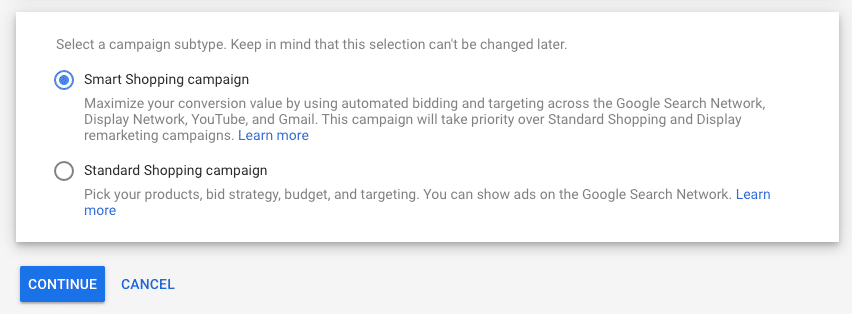
If you pick the Smart Shopping option, in the next step you’ll have to select a budget and bidding strategy.
Starting out, just go with the suggested bid strategy: Maximize conversion value.
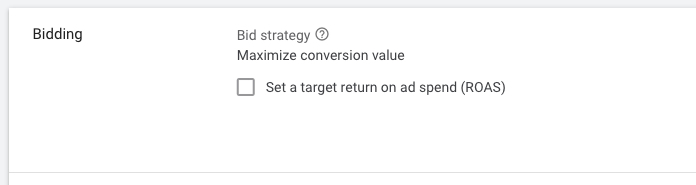
For now, don’t set a target ROAS, we’ll get back to that in the section on Smart Shopping optimization.
Next you can create product groups. Since you can’t set any max CPC for a product group, splitting them off can be helpful to give you a look into your campaign.
But avoid subdividing your product groups too much, Kirk from ZATO heard from Google that this might hurt performance. Instead, they recommend product groups with min 20 conversions in 15 days. If you don’t have that many, just leave them together.
Another big difference with Standard Shopping Ads is that with Smart campaigns, you need to create an actual ad to show to people.
Smart Shopping Ads
That’s because besides the product listing ads in the search results, your Smart Shopping Ads also run on the Display Network.
To make sure those look good, you need to provide additional assets to Google. This allows them to mix and match different elements to tailor each ad to its placement.
Google calls these Smart Shopping Ads.
They are a limited version of the Display ads you can create for a Display campaign:
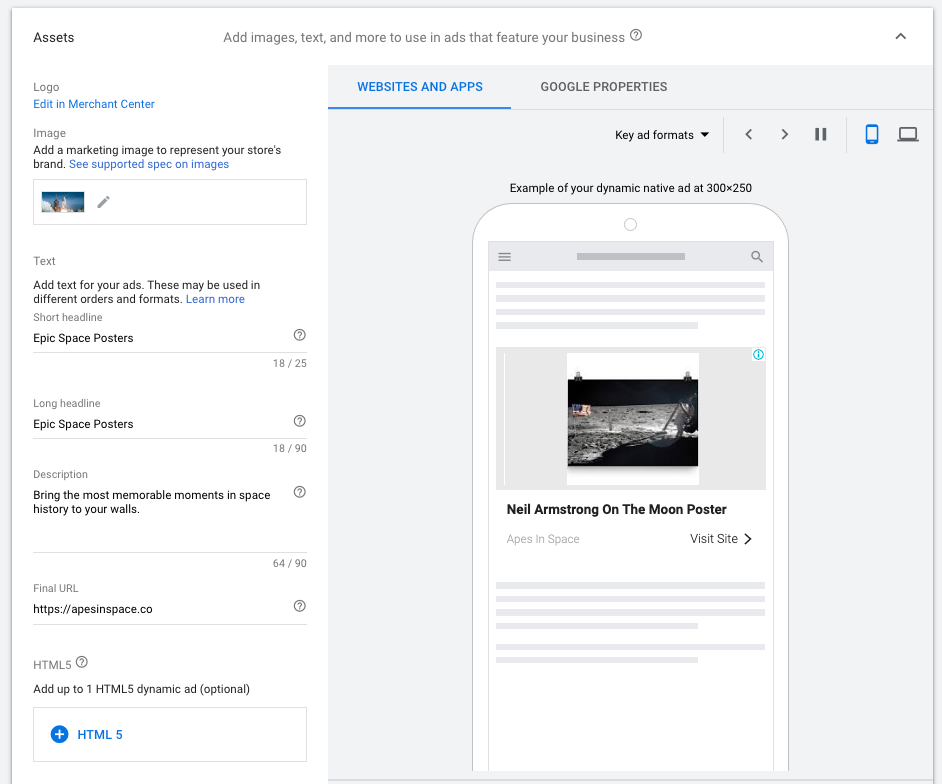
You need to provide an image, a short and long headline, a description and a final URL. The video is optional but I’d highly recommend adding one!
One often forgotten part of Smart Shopping Ads are all of the assets that come from Google Merchant Center:
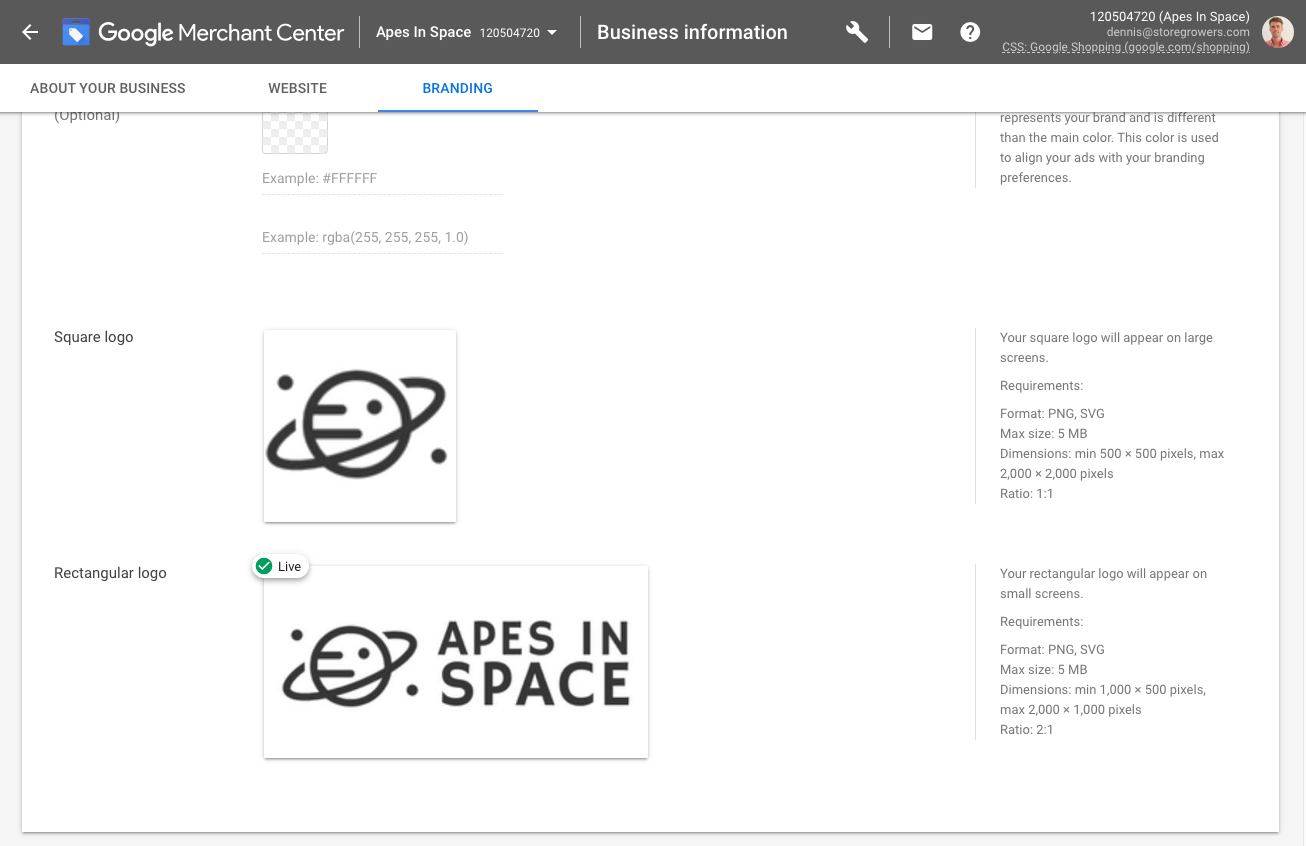
Make sure that you add your business colors and a square and rectangular logo. That ensures your branding is consistent between your ads & website.
On the right hand side of the Ad section inside Google Ads, there is a preview pane. Using this, you can toggle through all of the different combinations that are possible, both on desktop and mobile.
Here is an example from my Smart Shopping campaign. This is a YouTube Ad:
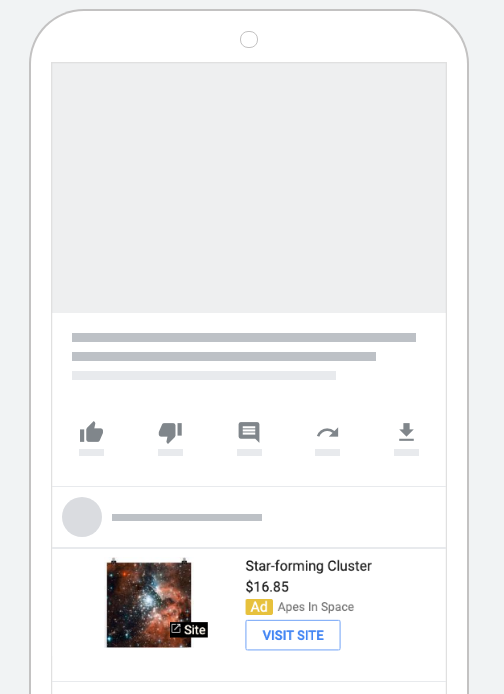
Smart Shopping on Shopify
If you’re using the default Shopify Google Shopping App, you will be pushed into a Smart Shopping campaign automatically.
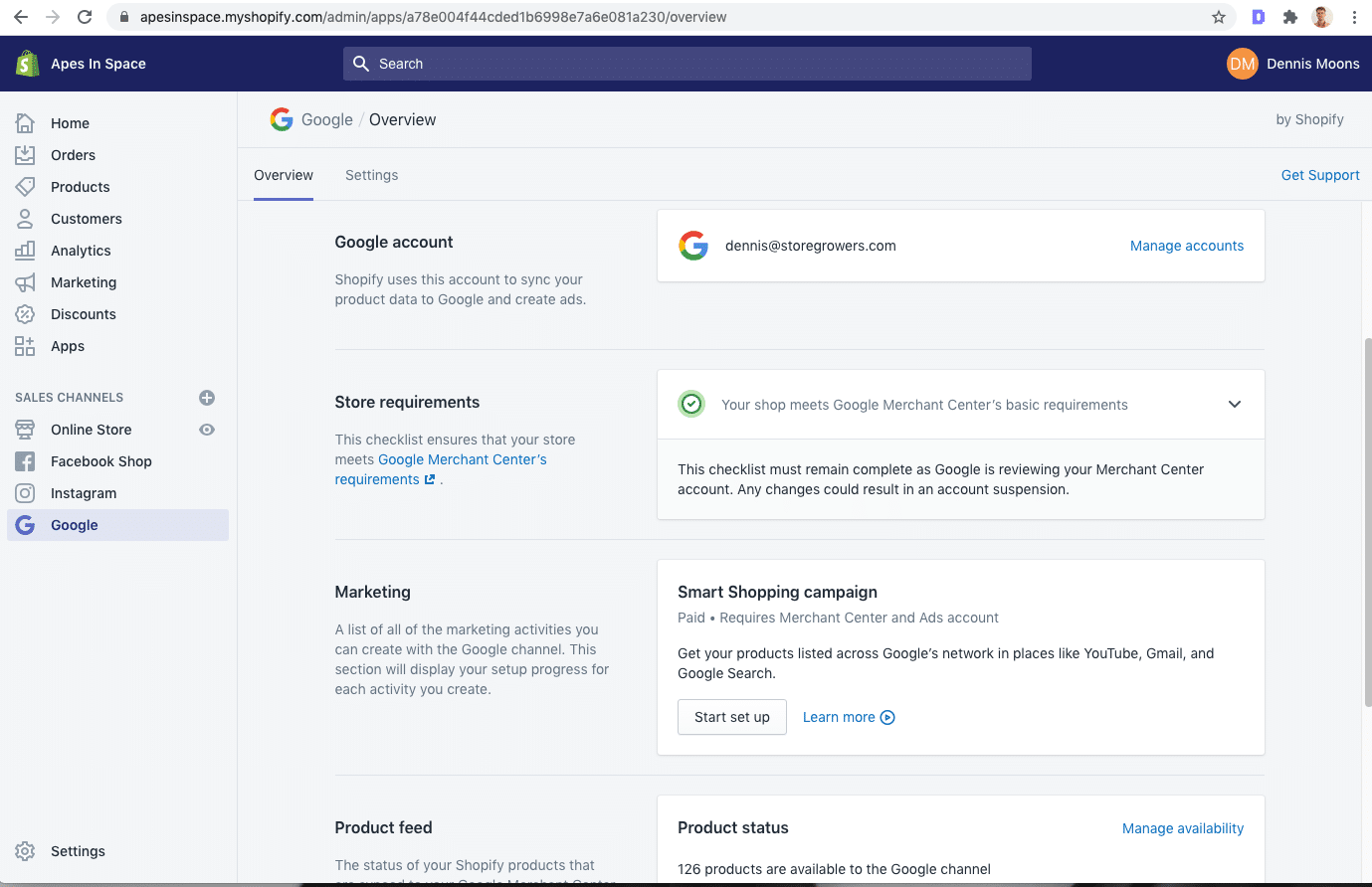
Personally I’m just using the app to get my Google Shopping feed into GMC. Then I just set up the actual campaign in Google Ads. But most new advertisers will follow the tutorial and set up a Smart Shopping campaign unknowingly.
Google Smart Shopping Results
In my experience, the results from Smart Shopping campaigns still lag behind the performance of well-optimized Standard Shopping campaigns.
That last part is important here. Read it again.
Like I said before, if you don’t know what you’re doing, the automation in Smart Shopping will reduce the choices you need to make.
In this section, I want to share a couple of case studies where I have seen interesting results from Smart Shopping campaigns.
Going through the case studies below, you’ll see that I’ve tried to include smaller advertisers with realistic numbers. That hopefully makes it easier to grasp.
Case study 1
The success of this B2B Google Ads campaign is closely linked with the technical nature of the products.
Most buyers tend to search for the generic category name. That makes it tricky to optimize an existing campaign to surface the right product for the right query.
| Smart Shopping | Standard Shopping | |
| Clicks | 322 | 543 |
| Cost | $126.96 | $456.09 |
| CPC | $0.39 | $0.84 |
| Orders | 13 | 8 |
| Revenue | $667.70 | $233.53 |
| ROAS | 5.3 | 0.5 |
What’s clear from this table is that the Standard Shopping campaigns were overspending. I tried to limit that through various optimizations, but could never reduce the cost while keeping clickas and impressions at an acceptable level.
Case study 2
This online retailer has a HUGE catalog with products that have small differences. I can’t give more details but a good comparison would be selling 10,000 different of socks for men.
And each product would sell only a handful units per year. Any analysis on their catalog to find better performing products proved trivial.
That made it very hard to allocate the budget accordingly.
Smart Shopping however, did a lot better!
| Smart Shopping | Standard Shopping | |
| Clicks | 2,578 | 4210 |
| Cost | $1,527.45 | $1,817.20 |
| CPC | $0.59 | $0.43 |
| Orders | 91 | 40 |
| Revenue | $7,662.34 | $2,115.41* |
| ROAS | 5 | 1.2 |
* This doesn’t include revenue generated by a dedicated dynamic remarketing campaign. That campaign fell from a ROAS of 27 ($27 in revenue for every $1 in cost) before to a ROAS of 19 after. So some sales have moved over the dynamic ads in the Smart campaign, but the overall revenue is still higher compared to before.
Case study 3
Like I said earlier, I run regular tests to keep tabs on how the effectiveness of Smart Shopping is evolving.
This is for my own store, where I ran the same campaign in both 2019 and in 2020:
| 2019 | 2020 | |
| Clicks | 276 | 1,014 |
| Cost | $170.70 | $360.31 |
| CPC | $0.62 | $0.36 |
| Orders | 2 | 15 |
| Revenue | $158.70 | $429.38 |
| ROAS | 0.9 | 1.2 |
Results aren’t stellar (or profitable) yet, but the number of conversions has increased, and that consistency is reassuring (although still unprofitable)
Interestingly the CPC has fallen, suggesting that more clicks have come from the Display network, where the costs per click is lower.
6 Google Smart Shopping Optimization Tactics
As I said before, the list of tactics available for Smart Shopping optimization is a lot shorter than those available to optimize Standard Shopping campaigns.
But there are still a few things we can CAN do!
Here are the big areas we can improve:
- Structure
- Budget
- Bidding strategy
- Ads
- Feed
- The REAL WORK
0 – The Learning Period
If we’re talking about optimizing Smart Shopping campaigns, we first need to explain the Learning period.
With all automation (automated bidding strategies, Smart Shopping, etc.), Google relies heavily on the data that your campaign generate. So when you’re starting out, or when make significant changes to your campaigns, Google needs time to recalibrate.
This the Learning period.
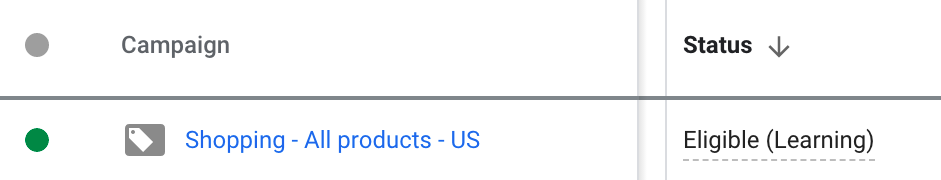
I’ve usually found that this will last between 2-14 days.
The most important thing to be aware of is that during this period you might see big performance swings. So don’t freak out when that happens 😅
1 – Structure
As with most Google Ads campaigns, the way you structure your campaigns can have a huge impact on your actual results.
Most advertisers that try Smart Shopping do so by running a single campaign with all of their products.
That gives Google the maximum amount of data, but it also makes it the toughest to draw any conclusions:
- If the campaigns performs well, what’s the next step?
- If it doesn’t, what do you do to make a difference?
Most likely you have some products within your product catalog that perform better than others. So instead of putting them all together (which muddies the overall results), why not put them into their own campaigns?
Another reason to pay closer attention to your Smart Shopping campaign structure is to lower your risk.
Many advertisers are hesitant about switching from Standard to Smart Shopping. Which I totally understand. If your business relies on the revenue coming in, you don’t want to put it all at risk, just to because I told you to try Smart Shopping.
One simple test to run is one using zero click products. These are products that are part of your existing campaigns, but that haven’t had any clicks for a while.
Since you’re not getting any clicks on these products anyway, why not use them in a Smart Shopping campaign?
I’ve seen very good results from implementing this Zero Click campaign for clients.
And similar to this type of campaign, there are a number of other strategies that we’ve identified. All have a lower risk on revenue loss and they are great candidates to test Smart Shopping.
2 – Ads
I’ve mentioned the Smart Shopping Ads in the Setup section above.
But I want to draw your attention to them again. Because you might have glossed over that part.
I was no different. When I ran my first Smart Shopping campaigns, I used to quickly move through this section and just slap on any text and image I could find. Today, I pay closer attention.
The first step is to provide all of the elements that Google asks for:
- Logos and color in Google Merchant Center
- Short & long headlines
- Description
- Images
- Video
Next, think about how you can use your ad more strategically.
You can only have a single ad in each Smart Shopping campaign, so if you improve the structure of your campaigns, you can match your ad with the products that are in your campaign.
In some (rare) cases, it even makes sense to have a single products inside of a Smart Shopping campaign. that allows you to write hyper-specific copy.
Like this example:
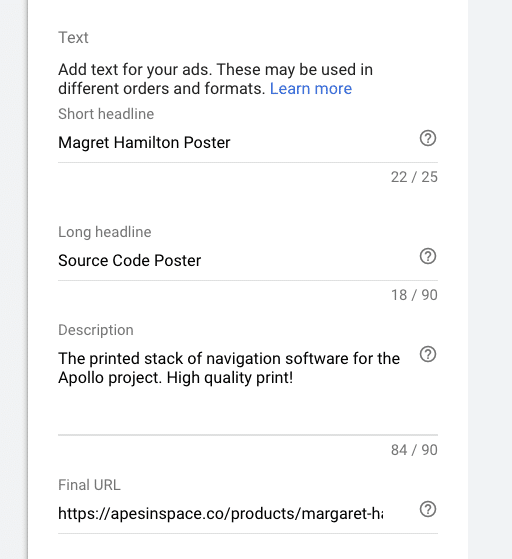
3 – Budget
Next, let’s take a look at the role the budget plays in a Smart Shopping campaign.
Since Smart Shopping is a combination Search AND Display network placements, the total available impressions is a lot bigger.
That means that a change in budget also changes how Google allocates the budget.
This makes it a very powerful lever, but one that can also cause damage if you don’t use it properly.
The most common mistake I see is budget changes that are too sudden or drastic.
Let’s say your campaigns have been running at $30/day and you have a steady ROAS of 4. You want more of that so you increase the budget to $100/day.
Now Google has to find a way to spend 3.3x more money, and do it profitably 🙈. So they will start testing different kinds of placements and audiences to look for that extra volume. This can lead to big changes in performance. At least for a few weeks, until Google finds a new equilibrium.
4 – Bidding strategy
Smart Shopping uses the Maximize Conversion Value bid strategy.
The only way to influence this bidding strategy is to set a target ROAS.
You can either run a campaign:
- without a target return on ad spend
- with a target return on ad spend
Starting out, Google recommends not to set a target ROAS to not limit the scope of its “learning”. I would also recommend letting the algorithm run like that for a couple of weeks.
After, you should have some idea what to expect performance-wise. You’ll also know if the ROAS is within an acceptable range. If it is not, you can start to set tighter guard rails.
Here is how to set your target ROAS.
If you’ve achieved for example a ROAS of 253% during your first test, you could set a target ROAS of 200%.
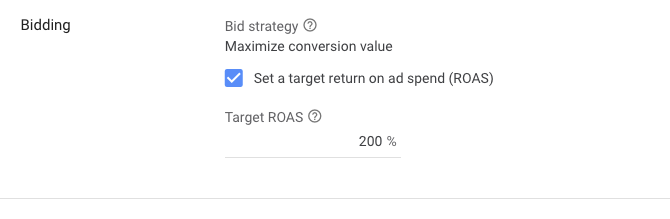
Picking a target that’s lower than your baseline will always work, but setting a more aggressive target can cause problems. If I set a target of 300% in the example above, it could very well be that Google stops showing my ads because it can’t make 300% work.
If you don’t trust Google, or you can’t afford to take a risk to wait it out for a few weeks, consider limiting the scope of your test to a few brands or a specific product category.
Also know that you don’t HAVE to set a a target ROAS in order to achieve a good result. I have a client where we’re running campaigns without a target, and are achieving acceptable returns.
So use this to test to see what works best for your campaigns.
5 – Feed Tweaks
Like Standard Shopping campaigns, Smart Shopping heavily relies on the information in your product feed.
So if your product information is of higher quality, Google will be able to better match your products with search queries.
Here are 3 important things to pay attention to:
- Keyword rich product titles
- Add product identifiers (GTINs, brand, MPN, etc.)
- Provide product details (colors, size, material, etc.)
6 – the REAL work
At some point in the future, Smart Shopping will really work (though this might be a few years out), our job as advertisers will look radically different. We’ll no longer be glorified button pushers. The machines will do that for us.
Instead we have to contribute where we as humans excel. To use our creativity, intuition and understanding of our customers to grow the business.
This isn’t just the case for just Smart Shopping, it will probably affect a lot of digital marketing jobs.
So what will we do instead? How can you as a business owners get better results from the money you hand over to Google? Of if you’re a freelancer, how can you still earn a living?
Here is a list of things which I think we’ll be focusing a lot more on in the next 5-10 years:
- Budget allocation
- Channel testing
- Conversion rate optimization
- Lifetime value optimization
- Coming up with new creative angles
There are probably a lot of other things that will be added to that list. But I hope it gives you a glimpse of where your time can be spend if you’re not worrying about max CPC bids 🙂
Smarter With Your Ads
I know that Smart Shopping is where Google is headed, so I’ve started to spend more time experimenting with this campaign subtype.
I hope this article gave you some more insights into how Smart Shopping works, and what you can do to give it a try in your campaigns!
